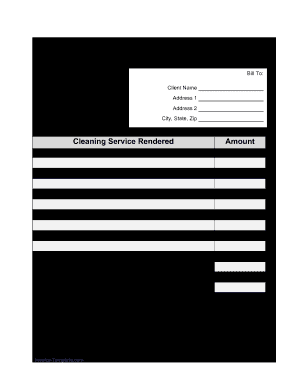
Commercial Cleaning Invoice Template Form


What is the service invoice template?
A service invoice template is a structured document that outlines the details of services provided by a business to its clients. It typically includes essential information such as the service provider's name, contact details, invoice number, date of service, a description of the services rendered, and the total amount due. This template serves as a formal request for payment and helps maintain clear communication between service providers and clients.
Key elements of the service invoice template
To create an effective service invoice template, certain key elements must be included:
- Service Provider Information: Name, address, and contact information of the business.
- Client Information: Name and contact details of the client receiving the services.
- Invoice Number: A unique identifier for tracking the invoice.
- Date of Issue: The date the invoice is generated.
- Description of Services: A detailed list of services provided, including quantities and rates.
- Total Amount Due: The total cost of services, including any applicable taxes or fees.
- Payment Terms: Instructions on how and when to make the payment.
How to use the service invoice template
Using a service invoice template is straightforward. Begin by filling in your business information at the top of the template. Next, enter the client's details, including their name and address. Assign an invoice number and date. Then, detail the services provided, ensuring to include descriptions, quantities, and individual prices. Finally, calculate the total amount due and specify payment terms. Once completed, send the invoice to the client, either digitally or in print.
Steps to complete the service invoice template
Follow these steps to complete a service invoice template effectively:
- Open the service invoice template in your preferred format (Word, PDF, etc.).
- Input your business name and contact information at the top of the invoice.
- Add the client's name and contact details below your information.
- Assign a unique invoice number and enter the date of issue.
- List the services provided, including detailed descriptions, quantities, and prices.
- Calculate the total amount due and include any taxes or additional fees.
- Specify payment terms, including due dates and accepted payment methods.
- Review the invoice for accuracy before sending it to the client.
Legal use of the service invoice template
The service invoice template can be legally binding when it meets specific requirements. To ensure its legality, include all necessary details, such as the service provider's and client's information, a clear description of services, and total amounts. Additionally, obtaining a digital signature can enhance its validity. Compliance with eSignature laws, such as the ESIGN Act and UETA, ensures that the document is recognized in legal contexts.
Examples of using the service invoice template
Service invoice templates are versatile and can be used across various industries. For instance, a cleaning service may utilize a cleaning service invoice template to bill clients for residential or commercial cleaning tasks. Similarly, freelancers can adapt the template for consulting services, detailing hours worked and rates charged. Each example highlights the importance of clear communication and professionalism in billing practices.
Quick guide on how to complete commercial cleaning invoice template
Complete Commercial Cleaning Invoice Template smoothly on any device
Digital document management has become increasingly popular among businesses and individuals. It offers an ideal eco-conscious alternative to traditional printed and signed documents, allowing you to obtain the necessary form and securely store it online. airSlate SignNow provides all the resources you require to create, modify, and electronically sign your documents swiftly without delays. Manage Commercial Cleaning Invoice Template on any device with airSlate SignNow's Android or iOS applications and enhance any document-related task today.
How to modify and eSign Commercial Cleaning Invoice Template with ease
- Locate Commercial Cleaning Invoice Template and then click Get Form to begin.
- Utilize the tools we provide to complete your form.
- Emphasize important sections of your documents or redact sensitive information with tools that airSlate SignNow provides specifically for that purpose.
- Generate your eSignature using the Sign tool, which takes moments and holds the same legal validity as a conventional wet ink signature.
- Review all the details and then click the Done button to save your changes.
- Select your preferred method to send your form, via email, SMS, or invite link, or download it to your computer.
Forget about lost or misplaced files, tedious document searches, or mistakes that require printing new copies. airSlate SignNow addresses your document management needs in just a few clicks from your chosen device. Edit and eSign Commercial Cleaning Invoice Template and ensure outstanding communication at any stage of the document preparation process with airSlate SignNow.
Create this form in 5 minutes or less
Create this form in 5 minutes!
How to create an eSignature for the commercial cleaning invoice template
How to create an electronic signature for a PDF online
How to create an electronic signature for a PDF in Google Chrome
How to create an e-signature for signing PDFs in Gmail
How to create an e-signature right from your smartphone
How to create an e-signature for a PDF on iOS
How to create an e-signature for a PDF on Android
People also ask
-
What is a service invoice template?
A service invoice template is a pre-designed document that helps businesses itemize their services, charges, and payment terms. airSlate SignNow provides customizable service invoice templates that streamline the invoicing process, making it easier for service providers to manage their billing efficiently.
-
How can a service invoice template benefit my business?
Using a service invoice template can save your business time and reduce errors in billing. With airSlate SignNow, you can create professional invoices quickly, ensuring that you get paid faster and maintain a clear record of your services offered.
-
Are there any costs associated with using the service invoice template?
airSlate SignNow offers various pricing plans that cater to different business needs. By utilizing the service invoice template, you can signNowly decrease overhead costs associated with invoice creation and management while benefiting from an affordable eSignature solution.
-
Can I customize the service invoice template?
Yes, airSlate SignNow allows you to fully customize your service invoice template to match your branding and specific requirements. You can add your logo, adjust colors, and modify fields to ensure the invoice represents your business accurately.
-
Does airSlate SignNow integrate with accounting software for service invoice templates?
Absolutely! airSlate SignNow can integrate with various accounting software solutions, enabling you to sync your service invoice templates directly with your accounting system. This integration ensures accurate record-keeping and streamlines the invoicing process.
-
What features are included with the service invoice template from airSlate SignNow?
The service invoice template from airSlate SignNow includes essential features such as itemized billing, automated eSignatures, and customizable payment terms. Additionally, you can track invoice statuses and send reminders, ensuring timely payments.
-
Is it easy to use the service invoice template on airSlate SignNow?
Yes, airSlate SignNow's service invoice template is designed with user-friendliness in mind. The intuitive interface allows users to quickly create, send, and manage invoices without needing extensive software experience.
Get more for Commercial Cleaning Invoice Template
- Notice of commencement city of daytona beach form
- Transfer transaction form for travel accounts citibank
- Appellate brief form
- Record of road test and certification kcg int form
- Anterwasna com form
- Personal file template form
- Is it ok to sneak food into the movies form
- Construction waste management plan template form
Find out other Commercial Cleaning Invoice Template
- Electronic signature Washington Real Estate Purchase Order Template Mobile
- Electronic signature West Virginia Real Estate Last Will And Testament Online
- Electronic signature Texas Police Lease Termination Letter Safe
- How To Electronic signature Texas Police Stock Certificate
- How Can I Electronic signature Wyoming Real Estate Quitclaim Deed
- Electronic signature Virginia Police Quitclaim Deed Secure
- How Can I Electronic signature West Virginia Police Letter Of Intent
- How Do I Electronic signature Washington Police Promissory Note Template
- Electronic signature Wisconsin Police Permission Slip Free
- Electronic signature Minnesota Sports Limited Power Of Attorney Fast
- Electronic signature Alabama Courts Quitclaim Deed Safe
- How To Electronic signature Alabama Courts Stock Certificate
- Can I Electronic signature Arkansas Courts Operating Agreement
- How Do I Electronic signature Georgia Courts Agreement
- Electronic signature Georgia Courts Rental Application Fast
- How Can I Electronic signature Hawaii Courts Purchase Order Template
- How To Electronic signature Indiana Courts Cease And Desist Letter
- How Can I Electronic signature New Jersey Sports Purchase Order Template
- How Can I Electronic signature Louisiana Courts LLC Operating Agreement
- How To Electronic signature Massachusetts Courts Stock Certificate