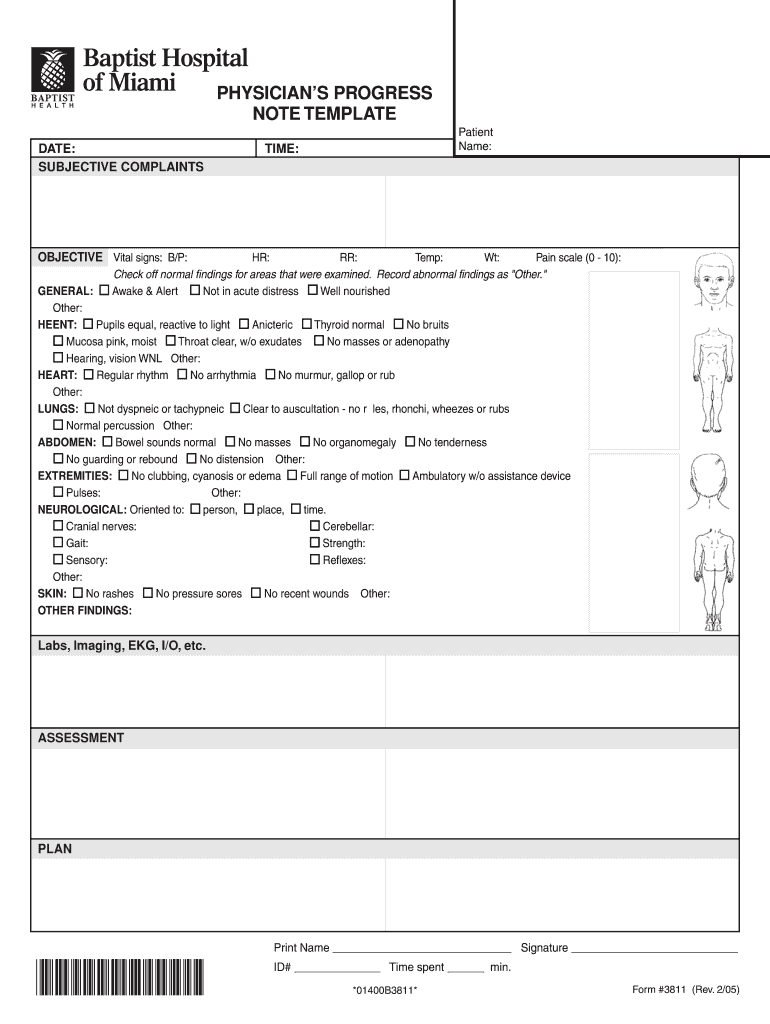
Form 3811 Physicians Progress Note Template


What is the Form 3811 Physicians Progress Note Template
The Form 3811 Physicians Progress Note Template is a standardized document used by healthcare providers to record a patient's progress during treatment. This form captures essential information regarding the patient's condition, treatment plan, and responses to therapies. It serves as a vital communication tool among healthcare professionals, ensuring that all parties involved in a patient's care are informed of their status and any necessary adjustments to their treatment. The template is designed to facilitate consistency and accuracy in documentation, which is crucial for effective patient management.
How to use the Form 3811 Physicians Progress Note Template
Using the Form 3811 Physicians Progress Note Template involves several straightforward steps. First, healthcare providers should download the template from a reliable source. Next, they can fill in the patient's personal information, including name, date of birth, and medical record number. The provider should then document the patient's current condition, any changes since the last visit, and the treatment administered. It is important to include specific observations and any recommendations for future care. Once completed, the form can be signed electronically or printed for physical signatures, ensuring compliance with legal requirements.
Key elements of the Form 3811 Physicians Progress Note Template
The key elements of the Form 3811 Physicians Progress Note Template include sections for patient identification, date of service, and detailed notes on the patient's condition. Additionally, it should contain information on the treatment provided, including medications administered and any diagnostic tests performed. Observations regarding the patient's response to treatment and any recommendations for follow-up care are also crucial. These elements ensure that the document is comprehensive and serves its purpose effectively in the healthcare setting.
Steps to complete the Form 3811 Physicians Progress Note Template
Completing the Form 3811 Physicians Progress Note Template involves several essential steps:
- Download the template from a trusted source.
- Enter the patient's personal information in the designated fields.
- Document the date of the visit and the specific details of the patient's condition.
- Record the treatment provided, including any medications and procedures.
- Include observations about the patient's progress and any changes in their condition.
- Make recommendations for future care or follow-up appointments.
- Sign the document electronically or print it for a physical signature.
Legal use of the Form 3811 Physicians Progress Note Template
The legal use of the Form 3811 Physicians Progress Note Template is essential for ensuring that patient records are accurate and compliant with healthcare regulations. The form must be filled out truthfully and completely, as it may be subject to review by regulatory bodies. Proper documentation can protect healthcare providers from legal liability and ensure that patients receive appropriate care. Additionally, when signed electronically, the document must comply with the Electronic Signatures in Global and National Commerce (ESIGN) Act, ensuring its validity in a digital format.
Examples of using the Form 3811 Physicians Progress Note Template
Examples of using the Form 3811 Physicians Progress Note Template can vary depending on the patient's condition and treatment plan. For instance, a physician may use the template to document the progress of a patient undergoing physical therapy, noting improvements in mobility and pain levels. Another example could involve a psychiatrist recording a patient's response to medication adjustments, including any side effects experienced. These examples illustrate how the template can be tailored to meet the specific needs of different medical specialties while maintaining comprehensive documentation.
Quick guide on how to complete form 3811 physicians progress note template
Effortlessly Prepare Form 3811 Physicians Progress Note Template on Any Device
Digital document management has gained popularity among businesses and individuals. It offers an ideal eco-friendly alternative to traditional printed and signed documents, allowing you to locate the right form and securely store it online. airSlate SignNow equips you with all the tools necessary to create, edit, and electronically sign your papers quickly without delays. Manage Form 3811 Physicians Progress Note Template on any platform using airSlate SignNow's Android or iOS applications and enhance any document-related workflow today.
How to Edit and Electronically Sign Form 3811 Physicians Progress Note Template with Ease
- Acquire Form 3811 Physicians Progress Note Template and click Get Form to begin.
- Use the tools we provide to fill out your document.
- Mark relevant sections of the documents or obscure sensitive information with tools that airSlate SignNow offers specifically for this purpose.
- Create your signature using the Sign feature, which takes just seconds and has the same legal validity as a conventional wet ink signature.
- Verify the information and click the Done button to save your modifications.
- Select how you wish to send your form, via email, SMS, invitation link, or download it to your computer.
Eliminate concerns about lost or misplaced files, tedious form searches, or mistakes that necessitate printing new document copies. airSlate SignNow meets your document management needs in just a few clicks from any device of your choice. Edit and electronically sign Form 3811 Physicians Progress Note Template to ensure exceptional communication at every stage of the document preparation process with airSlate SignNow.
Create this form in 5 minutes or less
Create this form in 5 minutes!
How to create an eSignature for the form 3811 physicians progress note template
How to create an electronic signature for a PDF online
How to create an electronic signature for a PDF in Google Chrome
How to create an e-signature for signing PDFs in Gmail
How to create an e-signature right from your smartphone
How to create an e-signature for a PDF on iOS
How to create an e-signature for a PDF on Android
People also ask
-
What is a Form 3811 Physicians Progress Note Template?
The Form 3811 Physicians Progress Note Template is a standardized document used by healthcare providers to record patient progress, treatment, and outcomes. Utilizing this template can streamline your documentation process while ensuring compliance with medical standards.
-
How can I access the Form 3811 Physicians Progress Note Template?
You can easily access the Form 3811 Physicians Progress Note Template through the airSlate SignNow platform. Simply sign up for an account, navigate to the templates section, and you will find the template available for immediate use.
-
What features does the Form 3811 Physicians Progress Note Template offer?
The Form 3811 Physicians Progress Note Template includes customizable fields, electronic signature options, and ensures secure storage of patient information. These features help enhance productivity while maintaining the confidentiality and accuracy of medical records.
-
Is the Form 3811 Physicians Progress Note Template compliant with healthcare regulations?
Yes, the Form 3811 Physicians Progress Note Template is designed to comply with healthcare regulations including HIPAA. This ensures that your patient records remain secure and confidential, allowing you to focus on providing quality care.
-
What are the pricing options for using the Form 3811 Physicians Progress Note Template?
airSlate SignNow provides flexible pricing plans that cater to different business needs. You can choose a plan that suits your requirements, and to access the Form 3811 Physicians Progress Note Template, simply subscribe to one of our plans.
-
Can I customize the Form 3811 Physicians Progress Note Template?
Absolutely! The Form 3811 Physicians Progress Note Template is fully customizable. You can adjust the fields and layout to meet your specific needs, ensuring that the documentation aligns perfectly with your practice.
-
Does the Form 3811 Physicians Progress Note Template integrate with other software?
Yes, the Form 3811 Physicians Progress Note Template integrates seamlessly with various healthcare software solutions and applications. This allows for a more cohesive workflow by connecting your document management with other tools you already use.
Get more for Form 3811 Physicians Progress Note Template
- Rhode island landlord tenant lawyers ri lawyer attorney form
- The rhode island business corporation act general laws of rhode island 1956 as form
- Ri inc cr form
- Business portal rhode island department of state nellie m form
- Citizen of this state form
- To be the person who signed the preceding or attached document in my form
- Lead forms and documents rhode island office of housing
- By form
Find out other Form 3811 Physicians Progress Note Template
- Electronic signature Kansas Government Last Will And Testament Computer
- Help Me With Electronic signature Maine Government Limited Power Of Attorney
- How To Electronic signature Massachusetts Government Job Offer
- Electronic signature Michigan Government LLC Operating Agreement Online
- How To Electronic signature Minnesota Government Lease Agreement
- Can I Electronic signature Minnesota Government Quitclaim Deed
- Help Me With Electronic signature Mississippi Government Confidentiality Agreement
- Electronic signature Kentucky Finance & Tax Accounting LLC Operating Agreement Myself
- Help Me With Electronic signature Missouri Government Rental Application
- Can I Electronic signature Nevada Government Stock Certificate
- Can I Electronic signature Massachusetts Education Quitclaim Deed
- Can I Electronic signature New Jersey Government LLC Operating Agreement
- Electronic signature New Jersey Government Promissory Note Template Online
- Electronic signature Michigan Education LLC Operating Agreement Myself
- How To Electronic signature Massachusetts Finance & Tax Accounting Quitclaim Deed
- Electronic signature Michigan Finance & Tax Accounting RFP Now
- Electronic signature Oklahoma Government RFP Later
- Electronic signature Nebraska Finance & Tax Accounting Business Plan Template Online
- Electronic signature Utah Government Resignation Letter Online
- Electronic signature Nebraska Finance & Tax Accounting Promissory Note Template Online