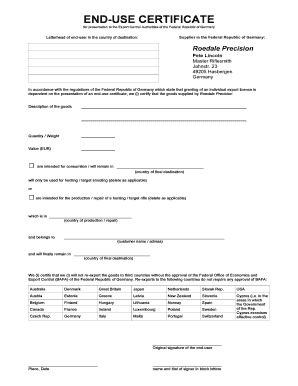
End Use Letter Template 2008


What is the End Use Letter Template
The end use letter template is a formal document used primarily in customs and trade to declare the intended use of imported goods. This letter serves as a critical component for compliance with regulatory requirements, ensuring that the goods are utilized for their specified purpose. It is essential for businesses engaged in international trade, as it helps facilitate the smooth clearance of goods through customs by providing necessary information about the end user and the intended use of the items being imported.
Key Elements of the End Use Letter Template
An effective end use letter template includes several key elements that ensure clarity and compliance. These elements typically consist of:
- Sender Information: Name, address, and contact details of the individual or organization submitting the letter.
- Recipient Information: Details of the customs authority or agency to which the letter is addressed.
- Description of Goods: A detailed description of the items being imported, including quantity and specifications.
- Intended Use: A clear statement outlining the purpose for which the goods will be used, which is crucial for customs approval.
- Signature: The letter must be signed by an authorized representative of the company, affirming the accuracy of the information provided.
Steps to Complete the End Use Letter Template
Completing the end use letter template involves several straightforward steps. First, gather all necessary information regarding the goods and their intended use. Next, fill out the template with accurate details, ensuring that each section is completed thoroughly. After drafting the letter, review it for any errors or omissions, as accuracy is vital for compliance with customs regulations. Finally, sign the document and submit it to the appropriate customs authority, either electronically or in paper form, depending on the requirements.
Legal Use of the End Use Letter Template
The legal use of the end use letter template is governed by various customs regulations and trade laws. It is essential for businesses to understand that this document must be truthful and accurate, as any discrepancies can lead to penalties or delays in customs clearance. Compliance with the relevant laws, such as the Customs Modernization Act and other federal regulations, ensures that the end use letter is recognized as a valid document in the import process.
Examples of Using the End Use Letter Template
Examples of using the end use letter template can vary based on the nature of the goods and the intended use. For instance, a company importing medical equipment may specify that the items are for use in a healthcare facility, while a manufacturer importing raw materials might indicate that the goods are intended for production purposes. Each example highlights the importance of clearly stating the intended use to facilitate customs approval and compliance.
Form Submission Methods
Submitting the end use letter can be done through various methods, depending on the customs authority's requirements. Common submission methods include:
- Online Submission: Many customs agencies allow for electronic submissions via their official portals, which can expedite the process.
- Mail: Sending a printed version of the letter through postal services is still a widely accepted method.
- In-Person: Some businesses may choose to deliver the letter directly to the customs office, providing an opportunity for immediate clarification if needed.
Quick guide on how to complete end use letter template
Effortlessly Prepare End Use Letter Template on Any Device
Digital document management has gained traction among companies and individuals. It serves as an ideal eco-friendly alternative to conventional printed and signed documents, allowing you to obtain the appropriate form and safely store it online. airSlate SignNow equips you with all the tools necessary to generate, modify, and eSign your documents swiftly, free of delays. Manage End Use Letter Template across any platform utilizing the airSlate SignNow Android or iOS applications and enhance any document-focused activity today.
The Optimal Method to Alter and eSign End Use Letter Template Seamlessly
- Find End Use Letter Template and subsequently click Get Form to begin.
- Utilize the tools we provide to complete your form.
- Emphasize pertinent sections of your documents or obscure sensitive data using tools specifically designed for that purpose by airSlate SignNow.
- Generate your eSignature with the Sign tool, which takes mere seconds and holds the same legal validity as a traditional handwritten signature.
- Review the details and click on the Done button to save your modifications.
- Choose your preferred method for submitting your form, whether by email, text message (SMS), invitation link, or download to your PC.
Eliminate worries about lost or misplaced documents, tiresome form searches, or errors that necessitate printing additional document copies. airSlate SignNow meets your document management requirements with just a few clicks from any device you prefer. Edit and eSign End Use Letter Template to ensure outstanding communication throughout your document preparation journey with airSlate SignNow.
Create this form in 5 minutes or less
Find and fill out the correct end use letter template
Create this form in 5 minutes!
How to create an eSignature for the end use letter template
How to create an electronic signature for a PDF online
How to create an electronic signature for a PDF in Google Chrome
How to create an e-signature for signing PDFs in Gmail
How to create an e-signature right from your smartphone
How to create an e-signature for a PDF on iOS
How to create an e-signature for a PDF on Android
People also ask
-
What is an end use letter?
An end use letter is a document that outlines the intended use of a product or service. In the context of airSlate SignNow, it may be required for compliance purposes, allowing businesses to verify the purpose behind their transactions or agreements.
-
How can airSlate SignNow help with creating an end use letter?
With airSlate SignNow, users can easily create and customize an end use letter using our intuitive document editor. This streamlined process allows for quick modifications, ensuring that the letter meets specific requirements while saving time and reducing errors.
-
Is there a cost associated with using airSlate SignNow for end use letters?
Yes, airSlate SignNow offers various pricing plans designed to fit different business needs. These plans include capabilities for creating, signing, and managing documents like an end use letter, providing a cost-effective solution for your document workflows.
-
What features does airSlate SignNow offer for managing end use letters?
airSlate SignNow includes features such as eSignature capabilities, document templates, and cloud storage, all essential for managing end use letters effectively. Additionally, users can track the status of their documents in real-time, ensuring that every step in the signing process is transparent.
-
Can I integrate airSlate SignNow with other applications for my end use letter process?
Absolutely! airSlate SignNow integrates with various third-party applications, streamlining your end use letter process. These integrations enhance your workflow by allowing seamless data transfer between tools, facilitating efficient communication and document management.
-
What are the benefits of using an end use letter with airSlate SignNow?
Using an end use letter with airSlate SignNow helps ensure compliance with regulatory requirements while simplifying document management. The ease of eSigning also accelerates the approval process, allowing businesses to maintain productivity and focus on their core objectives.
-
How secure is the information in my end use letter on airSlate SignNow?
The security of your end use letter and other documents is a top priority for airSlate SignNow. We utilize advanced encryption and comply with industry standards to protect your data, ensuring that your sensitive information remains confidential throughout the signing process.
Get more for End Use Letter Template
Find out other End Use Letter Template
- How To Integrate Sign in Banking
- How To Use Sign in Banking
- Help Me With Use Sign in Banking
- Can I Use Sign in Banking
- How Do I Install Sign in Banking
- How To Add Sign in Banking
- How Do I Add Sign in Banking
- How Can I Add Sign in Banking
- Can I Add Sign in Banking
- Help Me With Set Up Sign in Government
- How To Integrate eSign in Banking
- How To Use eSign in Banking
- How To Install eSign in Banking
- How To Add eSign in Banking
- How To Set Up eSign in Banking
- How To Save eSign in Banking
- How To Implement eSign in Banking
- How To Set Up eSign in Construction
- How To Integrate eSign in Doctors
- How To Use eSign in Doctors