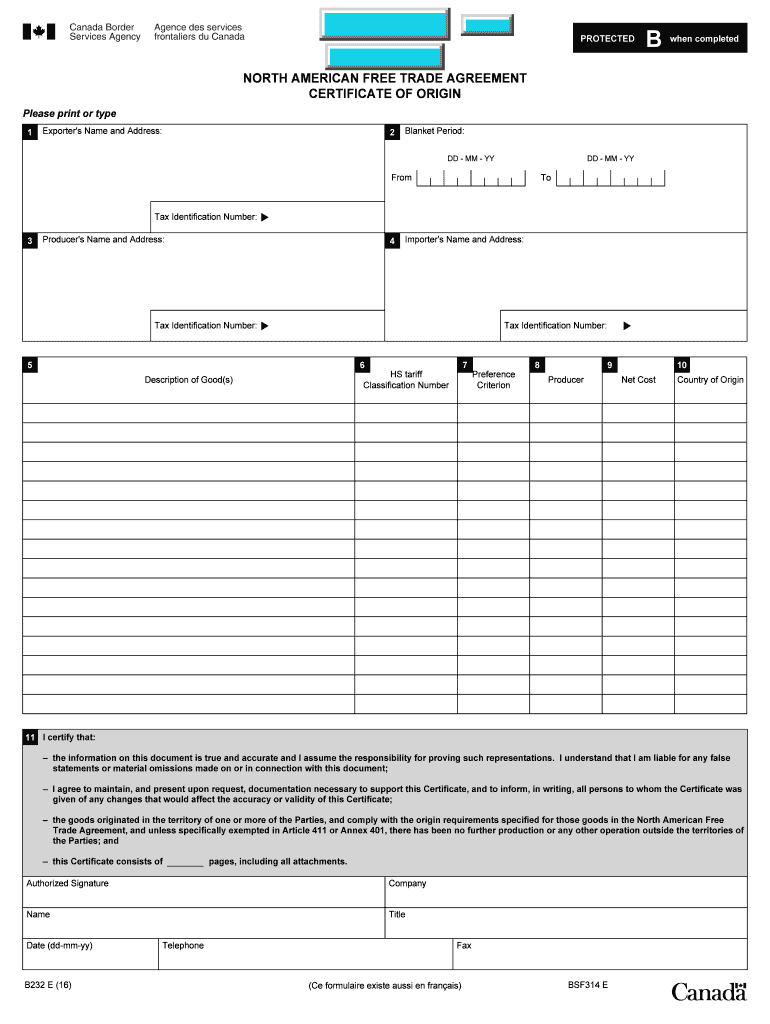
B232 E Fillable Form


What is the B232 E Fillable
The B232 E Fillable form, also known as the NAFTA Form B232E, is a crucial document used in international trade, particularly for goods moving between the United States, Canada, and Mexico. This form is designed to facilitate the electronic submission of information required for customs clearance under the North American Free Trade Agreement (NAFTA). It serves to declare the origin of goods and ensures that they qualify for preferential tariff treatment. The B232E form is essential for businesses engaged in cross-border trade, helping to streamline the process and reduce delays at customs.
How to Use the B232 E Fillable
Using the B232 E Fillable form is straightforward. First, access the form through a reliable electronic platform that supports fillable forms. Once you have the form open, follow these steps:
- Enter the required information accurately, including details about the goods being shipped, their origin, and the parties involved.
- Review the information for any errors or omissions to ensure compliance with customs regulations.
- Sign the document electronically, which may involve creating a digital signature that meets legal requirements.
- Submit the completed form electronically to the appropriate customs authority.
By using a fillable format, businesses can save time and reduce the likelihood of errors, making the submission process more efficient.
Steps to Complete the B232 E Fillable
Completing the B232 E Fillable form involves several key steps to ensure accuracy and compliance:
- Gather all necessary information about the shipment, including product descriptions, values, and country of origin.
- Open the B232 E Fillable form in a compatible software program.
- Fill in the required fields, ensuring that all information is complete and accurate.
- Review the form for any mistakes and make corrections as needed.
- Electronically sign the form to validate its authenticity.
- Submit the form electronically to customs authorities or the designated recipient.
Following these steps will help ensure that your submission is processed smoothly and efficiently.
Legal Use of the B232 E Fillable
The B232 E Fillable form is legally binding when completed and signed according to established eSignature laws, such as the ESIGN Act and UETA in the United States. These laws recognize electronic signatures as valid, provided that the signer has consented to use electronic records and signatures. It is essential for businesses to ensure that their electronic signature solutions comply with these regulations to avoid potential legal issues. By using a trusted platform for completing the form, businesses can maintain compliance and ensure that their submissions are legally recognized.
Key Elements of the B232 E Fillable
Several key elements must be included in the B232 E Fillable form to ensure it meets the requirements for customs clearance:
- Exporter Information: Details about the exporter, including name, address, and contact information.
- Consignee Information: Information about the recipient of the goods, including their name and address.
- Product Descriptions: Clear descriptions of the goods being shipped, including their classification and value.
- Country of Origin: The country where the goods were manufactured or produced.
- Signature: An electronic signature from the authorized representative of the exporter.
Including these elements is crucial for ensuring that the form is accepted by customs authorities and that the goods qualify for preferential treatment under NAFTA.
Examples of Using the B232 E Fillable
The B232 E Fillable form can be utilized in various scenarios involving international trade. For example:
- A manufacturer in the U.S. shipping goods to a retailer in Mexico would use the B232 E Fillable form to declare the origin of the products and ensure they meet NAFTA requirements.
- A company exporting machinery to Canada might employ the form to facilitate customs clearance and take advantage of reduced tariffs.
- Importers receiving goods from Mexico can use the B232 E Fillable form to verify that the products qualify for preferential tariff treatment.
These examples illustrate the form's importance in facilitating smooth international transactions and compliance with trade regulations.
Quick guide on how to complete b232 e fillable
Prepare B232 E Fillable effortlessly on any device
Digital document management has become increasingly favored by companies and individuals alike. It serves as an ideal environmentally friendly substitute for conventional printed and signed papers, as you can easily locate the appropriate form and securely store it online. airSlate SignNow equips you with all the resources necessary to create, adjust, and electronically sign your documents swiftly without any delays. Manage B232 E Fillable on any device using airSlate SignNow’s Android or iOS applications and streamline any document-related process today.
How to revise and electronically sign B232 E Fillable with ease
- Locate B232 E Fillable and then click Get Form to begin.
- Utilize the tools we provide to complete your form.
- Emphasize key sections of your documents or redact sensitive information with tools that airSlate SignNow specifically offers for that function.
- Create your electronic signature using the Sign tool, which takes mere seconds and carries the same legal validity as a conventional wet ink signature.
- Verify all details and then click the Done button to save your changes.
- Select your preferred method for sending your form, whether by email, SMS, or invitation link, or download it to your computer.
Eliminate concerns about lost or misplaced documents, tedious form searches, or errors that necessitate printing new document copies. airSlate SignNow fulfills all your document management requirements with just a few clicks from any device you choose. Edit and electronically sign B232 E Fillable to ensure outstanding communication at every stage of your form preparation process with airSlate SignNow.
Create this form in 5 minutes or less
Create this form in 5 minutes!
How to create an eSignature for the b232 e fillable
How to create an electronic signature for a PDF online
How to create an electronic signature for a PDF in Google Chrome
How to create an e-signature for signing PDFs in Gmail
How to create an e-signature right from your smartphone
How to create an e-signature for a PDF on iOS
How to create an e-signature for a PDF on Android
People also ask
-
What is a b232 e fillable document?
A b232 e fillable document is a digital form designed to be completed electronically, allowing users to enter information directly into the fields. This feature enhances efficiency and eliminates the need for paper forms. By using airSlate SignNow, you can create and manage your b232 e fillable documents effortlessly.
-
How can I create a b232 e fillable document with airSlate SignNow?
To create a b232 e fillable document, simply upload your file to airSlate SignNow and use our easy drag-and-drop interface to add fillable fields. You can customize your document for different uses and ensure it meets your specific requirements. This straightforward process makes generating b232 e fillable documents quick and efficient.
-
Are there any costs associated with using b232 e fillable features?
Yes, airSlate SignNow offers several pricing plans that include the ability to create b232 e fillable documents. While there are no upfront costs for a free trial, subscription plans provide access to advanced features at competitive rates. Evaluate your needs to choose the best plan that suits your workflow.
-
What are the key benefits of using a b232 e fillable document?
Using a b232 e fillable document streamlines data collection and ensures accuracy in form submissions. It reduces paper waste and facilitates faster processing by allowing multiple users to access and complete forms electronically. This improvement in workflow efficiency signNowly benefits businesses looking to enhance their operations.
-
Can b232 e fillable documents be integrated with other applications?
Absolutely! AirSlate SignNow offers seamless integration with various applications, making it easy to link your b232 e fillable documents with your existing software. Whether you're using CRM systems, project management tools, or other business applications, our integrations help maintain a smooth flow of information.
-
How secure are b232 e fillable documents created with airSlate SignNow?
Security is paramount with airSlate SignNow, and our b232 e fillable documents are protected with top-notch encryption. We adhere to strict compliance standards to ensure your information remains confidential and secure throughout the signing process. Rest assured that your data is in safe hands when using our platform.
-
Can I save and reuse my b232 e fillable documents?
Yes, airSlate SignNow allows you to save and reuse your b232 e fillable documents for future use. This functionality is ideal for businesses that need to frequently collect the same information. Easily access your saved documents, make necessary updates, and streamline your processes without starting from scratch.
Get more for B232 E Fillable
- Class schedule worksheets class schedule worksheets students form
- Resident family concern form hickory creek healthcare foundation hickorycreekhealthcare
- Ny form ct 245
- Ac2709 form
- Wells fargo login personal account form
- Printable court forms 400798337
- Club name sign in sheet date visited toastmasters form
- Request form for new vendor account perry ellis international
Find out other B232 E Fillable
- How To Sign Wyoming Orthodontists Document
- Help Me With Sign Alabama Courts Form
- Help Me With Sign Virginia Police PPT
- How To Sign Colorado Courts Document
- Can I eSign Alabama Banking PPT
- How Can I eSign California Banking PDF
- How To eSign Hawaii Banking PDF
- How Can I eSign Hawaii Banking Document
- How Do I eSign Hawaii Banking Document
- How Do I eSign Hawaii Banking Document
- Help Me With eSign Hawaii Banking Document
- How To eSign Hawaii Banking Document
- Can I eSign Hawaii Banking Presentation
- Can I Sign Iowa Courts Form
- Help Me With eSign Montana Banking Form
- Can I Sign Kentucky Courts Document
- How To eSign New York Banking Word
- Can I eSign South Dakota Banking PPT
- How Can I eSign South Dakota Banking PPT
- How Do I eSign Alaska Car Dealer Form