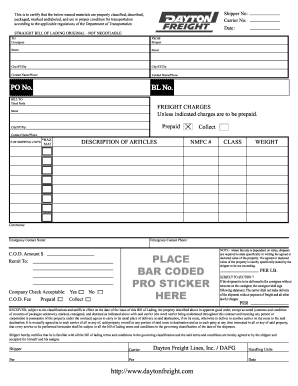
Dayton Bol 2005


What is the Dayton Bol
The Dayton Bill of Lading (BOL) is a crucial document used in the shipping industry. It serves as a receipt for goods, a contract between the shipper and the carrier, and a document of title. The Dayton freight BOL outlines the details of the shipment, including the type of goods, quantity, and destination. This document is essential for ensuring that shipments are processed efficiently and legally, providing a clear record of the transaction.
How to use the Dayton Bol
Using the Dayton freight BOL involves several straightforward steps. First, ensure that all required information is accurately filled out, including the shipper's and receiver's details, description of the goods, and any special instructions. Next, sign the document to validate it, which can be done electronically for convenience. Finally, provide copies of the completed BOL to all parties involved, including the carrier and the recipient, to ensure transparency and accountability throughout the shipping process.
Steps to complete the Dayton Bol
Completing the Dayton freight BOL requires careful attention to detail. Follow these steps for a successful process:
- Gather all necessary information about the shipment, including sender and receiver details.
- Clearly describe the goods being shipped, including weight and dimensions.
- Include any special handling instructions if applicable.
- Review the document for accuracy and completeness.
- Sign the BOL, ensuring that all parties involved understand their responsibilities.
Legal use of the Dayton Bol
The Dayton freight BOL is legally binding when it meets specific criteria. It must include all necessary information and be signed by the relevant parties. Compliance with eSignature laws, such as the ESIGN and UETA Acts, is essential when using electronic versions of the BOL. This ensures that the document holds up in legal situations, providing protection for both the shipper and the carrier.
Key elements of the Dayton Bol
Several key elements must be included in the Dayton freight BOL to ensure its effectiveness:
- Shipper Information: Name, address, and contact details of the sender.
- Receiver Information: Name, address, and contact details of the recipient.
- Description of Goods: Detailed information about the items being shipped.
- Terms and Conditions: Any specific terms related to the shipment.
- Signatures: Required signatures from all parties involved.
Examples of using the Dayton Bol
Examples of the Dayton freight BOL in use include various shipping scenarios. For instance, a manufacturer shipping products to a retailer will use the BOL to outline the shipment details, ensuring both parties agree on the terms. Similarly, a logistics company may utilize the BOL to document the transfer of goods between warehouses, providing a clear chain of custody. Each scenario highlights the BOL's role in facilitating smooth and legally compliant transactions.
Quick guide on how to complete dayton bol
Complete Dayton Bol effortlessly on any gadget
Digital document management has gained traction among businesses and individuals alike. It serves as a superb eco-friendly substitute to traditional printed and signed forms, allowing you to access the correct document and securely store it online. airSlate SignNow equips you with all the necessary tools to create, alter, and eSign your files quickly and efficiently. Handle Dayton Bol on any device with airSlate SignNow's Android or iOS applications and enhance any document-driven process today.
The simplest way to alter and eSign Dayton Bol without hassle
- Find Dayton Bol and click on Get Form to begin.
- Utilize the tools we offer to complete your document.
- Emphasize signNow parts of your documents or obscure confidential information with tools specifically designed by airSlate SignNow for that task.
- Generate your eSignature using the Sign tool, which takes mere seconds and carries the same legal validity as a conventional wet ink signature.
- Verify the details and click on the Done button to save your changes.
- Decide how you wish to share your form, via email, text message (SMS), invitation link, or download it to your computer.
Eliminate the hassle of lost or misplaced documents, tedious searches for forms, or mistakes that necessitate printing new copies. airSlate SignNow fulfills all your document management needs in just a few clicks from any device you prefer. Alter and eSign Dayton Bol and ensure excellent communication at every stage of the document preparation process with airSlate SignNow.
Create this form in 5 minutes or less
Find and fill out the correct dayton bol
Create this form in 5 minutes!
How to create an eSignature for the dayton bol
How to create an electronic signature for a PDF online
How to create an electronic signature for a PDF in Google Chrome
How to create an e-signature for signing PDFs in Gmail
How to create an e-signature right from your smartphone
How to create an e-signature for a PDF on iOS
How to create an e-signature for a PDF on Android
People also ask
-
What is Dayton BOL and how does it work with airSlate SignNow?
Dayton BOL, or Bill of Lading, is a critical shipping document that outlines the details of the transport of goods. With airSlate SignNow, users can easily create, send, and eSign Dayton BOLs, streamlining the shipping process and ensuring legal compliance.
-
How much does airSlate SignNow cost for businesses looking to manage Dayton BOL?
airSlate SignNow offers various pricing plans depending on the needs of your business, which makes it a cost-effective solution for managing Dayton BOLs. You can choose a monthly or annual subscription that fits your budget, ensuring accessibility for all business sizes.
-
What features does airSlate SignNow provide for Dayton BOL management?
airSlate SignNow includes features like customizable templates for Dayton BOL, real-time tracking of document status, and seamless eSignature capabilities. This allows businesses to enhance efficiency while managing their shipping documentation.
-
Can I integrate airSlate SignNow with other software for Dayton BOL processing?
Yes, airSlate SignNow supports integration with various third-party applications and platforms, enabling smoother processing of Dayton BOLs. This allows you to connect your existing systems to manage your logistics and shipments more effectively.
-
What are the benefits of using airSlate SignNow for Dayton BOL?
Using airSlate SignNow for Dayton BOL provides enhanced efficiency, legal compliance, and improved document security. The platform's user-friendly interface empowers businesses to reduce manual errors and speeds up the delivery process.
-
Is there a mobile app available for managing Dayton BOL with airSlate SignNow?
Yes, airSlate SignNow offers a mobile app that allows users to create, send, and eSign Dayton BOLs on the go. This mobile access ensures that your shipping operations are never interrupted, providing flexibility and convenience.
-
How does eSigning Dayton BOLs with airSlate SignNow meet legal standards?
airSlate SignNow’s eSigning feature complies with all relevant eSignature regulations, ensuring that your Dayton BOLs are legally binding. This compliance adds a layer of legal assurance while simplifying the signature process.
Get more for Dayton Bol
Find out other Dayton Bol
- eSignature North Carolina Legal Cease And Desist Letter Safe
- How Can I eSignature Ohio Legal Stock Certificate
- How To eSignature Pennsylvania Legal Cease And Desist Letter
- eSignature Oregon Legal Lease Agreement Template Later
- Can I eSignature Oregon Legal Limited Power Of Attorney
- eSignature South Dakota Legal Limited Power Of Attorney Now
- eSignature Texas Legal Affidavit Of Heirship Easy
- eSignature Utah Legal Promissory Note Template Free
- eSignature Louisiana Lawers Living Will Free
- eSignature Louisiana Lawers Last Will And Testament Now
- How To eSignature West Virginia Legal Quitclaim Deed
- eSignature West Virginia Legal Lease Agreement Template Online
- eSignature West Virginia Legal Medical History Online
- eSignature Maine Lawers Last Will And Testament Free
- eSignature Alabama Non-Profit Living Will Free
- eSignature Wyoming Legal Executive Summary Template Myself
- eSignature Alabama Non-Profit Lease Agreement Template Computer
- eSignature Arkansas Life Sciences LLC Operating Agreement Mobile
- eSignature California Life Sciences Contract Safe
- eSignature California Non-Profit LLC Operating Agreement Fast