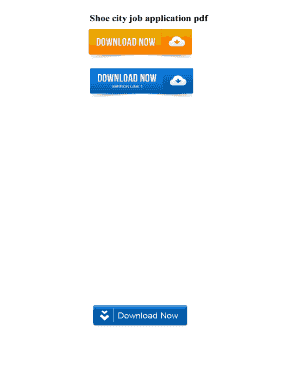
Shoe City Application Form


What is the Shoe City Application
The Shoe City application is a formal document used to apply for employment opportunities within Shoe City, a retail chain specializing in footwear and accessories. This application collects essential information about the applicant, including personal details, work history, and qualifications. It is designed to help the hiring team assess candidates for various positions within the company.
How to Obtain the Shoe City Application
To obtain the Shoe City application, you can visit the official Shoe City website, where the application form is typically available for download in PDF format. Additionally, you may find printed versions of the application at Shoe City retail locations. Ensure that you have the latest version of the application to avoid any discrepancies during the hiring process.
Steps to Complete the Shoe City Application
Completing the Shoe City application involves several key steps:
- Download the application form from the Shoe City website or pick up a printed copy at a store.
- Fill in your personal information, including your name, address, and contact details.
- Provide your employment history, detailing previous jobs, responsibilities, and dates of employment.
- List your education, including any relevant certifications or training.
- Answer any additional questions regarding your availability and interest in specific positions.
- Review the application for accuracy and completeness before submitting it.
Legal Use of the Shoe City Application
The Shoe City application must be completed in compliance with applicable laws and regulations. When submitted electronically, it is essential to use a reliable eSignature solution that ensures the document's legal validity. This includes adherence to the ESIGN Act and UETA, which govern electronic signatures in the United States. Using a secure platform for submission can also protect your personal information and ensure the application is processed correctly.
Key Elements of the Shoe City Application
Several key elements are essential to the Shoe City application:
- Personal Information: This section includes your name, address, phone number, and email.
- Employment History: A detailed account of your previous jobs, including employer names, job titles, and dates of employment.
- Education: Information about your educational background, including schools attended and degrees earned.
- References: Contact information for individuals who can vouch for your qualifications and character.
- Availability: Your preferred working hours and any scheduling constraints.
Form Submission Methods
The Shoe City application can be submitted through various methods. Applicants may choose to submit the form online via the Shoe City website, where they can upload their completed application. Alternatively, candidates can mail the application to the designated hiring office or deliver it in person at a local Shoe City store. Each submission method has its own advantages, so choose the one that best suits your circumstances.
Quick guide on how to complete shoe city application
Effortlessly prepare Shoe City Application on any device
Digital document management has become increasingly popular among organizations and individuals. It offers an excellent environmentally-friendly alternative to traditional printed and signed documents, as you can find the necessary form and securely store it online. airSlate SignNow equips you with all the tools needed to create, edit, and eSign your documents quickly without delays. Manage Shoe City Application on any device using airSlate SignNow's Android or iOS applications and simplify any document-related procedure today.
How to edit and eSign Shoe City Application with ease
- Obtain Shoe City Application and click Get Form to begin.
- Use the tools we provide to complete your form.
- Mark relevant sections of the documents or redact sensitive information with tools that airSlate SignNow offers specifically for that purpose.
- Create your signature with the Sign tool, which takes mere seconds and holds the same legal validity as a conventional wet ink signature.
- Review all the details and then click the Done button to save your changes.
- Choose how you wish to send your form, whether by email, SMS, invite link, or download it to your computer.
Say goodbye to lost or misplaced documents, tedious form searches, or errors that require printing new document copies. airSlate SignNow fulfills all your document management needs in just a few clicks from any device you choose. Alter and eSign Shoe City Application and guarantee excellent communication at every stage of your form preparation process with airSlate SignNow.
Create this form in 5 minutes or less
Create this form in 5 minutes!
How to create an eSignature for the shoe city application
How to create an electronic signature for a PDF online
How to create an electronic signature for a PDF in Google Chrome
How to create an e-signature for signing PDFs in Gmail
How to create an e-signature right from your smartphone
How to create an e-signature for a PDF on iOS
How to create an e-signature for a PDF on Android
People also ask
-
What is the shoe city application pdf?
The shoe city application pdf is a convenient digital form that allows you to apply for various positions within Shoe City. It streamlines the application process, making it easier for job seekers to submit their applications quickly and efficiently.
-
How can I download the shoe city application pdf?
You can easily download the shoe city application pdf by visiting the Shoe City website. Look for the careers section, where you will find the option to download the application in PDF format, enabling you to fill it out at your convenience.
-
Is the shoe city application pdf available for all positions?
Yes, the shoe city application pdf is available for all job openings at Shoe City. Regardless of the position you are interested in, you can use the same application form to apply and showcase your qualifications.
-
What are the benefits of using the shoe city application pdf?
Using the shoe city application pdf allows applicants to easily format their information and ensure it is presented clearly. Furthermore, it facilitates faster review by hiring managers, enhancing your chances of securing an interview.
-
Can I submit my shoe city application pdf online?
Currently, the shoe city application pdf must be printed and submitted in person or via mail. However, it's advisable to check the Shoe City website for the latest updates on online submission options as they may change.
-
What information is required in the shoe city application pdf?
The shoe city application pdf requires essential information such as your personal details, work history, education, and references. Make sure to fill it out completely to provide a comprehensive overview of your qualifications.
-
Are there any costs associated with the shoe city application pdf?
No, there are no costs associated with obtaining or submitting the shoe city application pdf. The application process is completely free of charge, allowing all candidates to apply without any financial barriers.
Get more for Shoe City Application
Find out other Shoe City Application
- Help Me With eSignature Colorado Legal Cease And Desist Letter
- How To eSignature Connecticut Legal LLC Operating Agreement
- eSignature Connecticut Legal Residential Lease Agreement Mobile
- eSignature West Virginia High Tech Lease Agreement Template Myself
- How To eSignature Delaware Legal Residential Lease Agreement
- eSignature Florida Legal Letter Of Intent Easy
- Can I eSignature Wyoming High Tech Residential Lease Agreement
- eSignature Connecticut Lawers Promissory Note Template Safe
- eSignature Hawaii Legal Separation Agreement Now
- How To eSignature Indiana Legal Lease Agreement
- eSignature Kansas Legal Separation Agreement Online
- eSignature Georgia Lawers Cease And Desist Letter Now
- eSignature Maryland Legal Quitclaim Deed Free
- eSignature Maryland Legal Lease Agreement Template Simple
- eSignature North Carolina Legal Cease And Desist Letter Safe
- How Can I eSignature Ohio Legal Stock Certificate
- How To eSignature Pennsylvania Legal Cease And Desist Letter
- eSignature Oregon Legal Lease Agreement Template Later
- Can I eSignature Oregon Legal Limited Power Of Attorney
- eSignature South Dakota Legal Limited Power Of Attorney Now