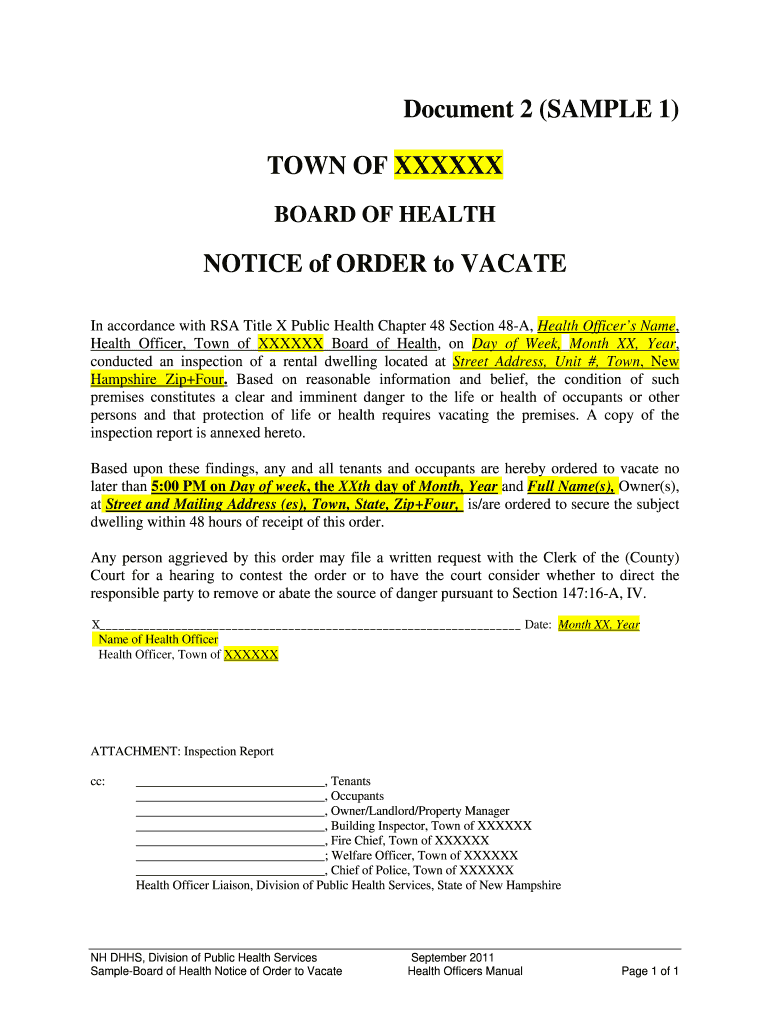
Condemned Notice Template Form


What is the condemned notice template
The condemned notice template is a formal document used to inform individuals or entities that a property has been deemed uninhabitable or unsafe for use. This notice is often issued by local government authorities or property management companies and serves as a legal declaration that the property must not be occupied. The template typically includes essential details such as the address of the property, the reason for the condemnation, and any required actions the occupants must take.
How to use the condemned notice template
Using the condemned notice template involves filling out specific information relevant to the property and the situation at hand. Begin by entering the property address and the name of the issuing authority. Clearly state the reasons for the condemnation, which may include safety hazards, structural issues, or health violations. It is important to ensure that all information is accurate and complete to avoid legal complications. Once filled out, the notice should be signed and dated by the appropriate authority before being delivered to the affected parties.
Steps to complete the condemned notice template
Completing the condemned notice template requires careful attention to detail. Follow these steps:
- Gather all necessary information about the property, including its address and ownership details.
- Identify the specific reasons for condemnation, ensuring they align with local regulations.
- Fill out the template, including the date of issuance and the name of the authority issuing the notice.
- Review the document for accuracy and completeness.
- Sign and date the notice to validate it legally.
- Deliver the notice to the property occupants and retain a copy for your records.
Key elements of the condemned notice template
Several key elements must be included in a condemned notice template to ensure its effectiveness and legal standing. These elements include:
- Property Address: The exact location of the property being condemned.
- Issuing Authority: The name and title of the person or organization issuing the notice.
- Reasons for Condemnation: A clear explanation of why the property is unsafe or uninhabitable.
- Instructions for Occupants: Guidance on what actions occupants must take, such as vacating the premises.
- Date of Issuance: The date when the notice is issued, which is important for legal timelines.
Legal use of the condemned notice template
The legal use of the condemned notice template is crucial for ensuring compliance with local laws and regulations. It must be executed in accordance with state and municipal guidelines, which may dictate specific language and procedures. The notice serves as a formal warning to occupants and can be used as evidence in legal proceedings if necessary. It is essential to follow all legal requirements to avoid potential disputes or challenges to the validity of the notice.
Examples of using the condemned notice template
Examples of using the condemned notice template can vary based on the context. For instance, a city may issue a notice to a residential building that has been found to have severe structural damage, requiring immediate evacuation. Another example might involve a commercial property that poses health risks due to hazardous materials. In both cases, the condemned notice template serves to formally communicate the decision and outline the necessary steps for compliance.
Quick guide on how to complete condemned notice template
Effortlessly prepare Condemned Notice Template on any device
Digital document management has gained popularity among businesses and individuals. It serves as an excellent environmentally friendly alternative to traditional printed and signed documents, allowing you to obtain the correct form and securely store it online. airSlate SignNow equips you with all the necessary tools to quickly create, edit, and electronically sign your documents without delays. Manage Condemned Notice Template on any device using the airSlate SignNow apps available for Android or iOS and enhance any document-related process today.
The easiest way to modify and electronically sign Condemned Notice Template with minimal effort
- Obtain Condemned Notice Template and click on Get Form to begin.
- Utilize the tools we provide to complete your document.
- Highlight important sections of the documents or obscure sensitive information using tools that airSlate SignNow specifically offers for that purpose.
- Create your signature with the Sign tool, which takes just seconds and holds the same legal validity as a traditional ink-based signature.
- Review the details and click on the Done button to save your modifications.
- Decide how you wish to share your form, whether by email, text message (SMS), or invitation link, or download it to your computer.
Eliminate concerns over lost or misplaced documents, tedious form searches, or errors that necessitate printing new copies. airSlate SignNow fulfills all your document management requirements in just a few clicks from any device you choose. Modify and electronically sign Condemned Notice Template and ensure excellent communication at every step of the form preparation process with airSlate SignNow.
Create this form in 5 minutes or less
Create this form in 5 minutes!
How to create an eSignature for the condemned notice template
How to create an electronic signature for a PDF online
How to create an electronic signature for a PDF in Google Chrome
How to create an e-signature for signing PDFs in Gmail
How to create an e-signature right from your smartphone
How to create an e-signature for a PDF on iOS
How to create an e-signature for a PDF on Android
People also ask
-
What is a condemned notice template?
A condemned notice template is a pre-designed document that notifies property owners or tenants about violations that require corrective action. This template helps standardize communications and ensures compliance with local regulations regarding property safety and habitability.
-
How can airSlate SignNow help me create a condemned notice template?
With airSlate SignNow, you can easily create customized condemned notice templates using our user-friendly editor. The platform allows you to add necessary fields, ensuring that all relevant information is captured efficiently, making it simple to issue notices in compliance with local laws.
-
Is there a cost to use the condemned notice template in airSlate SignNow?
While airSlate SignNow offers a range of pricing plans, the ability to create a condemned notice template is included in all tiers. You can select a plan that fits your budget and access numerous features to enhance your document management capabilities.
-
What features does airSlate SignNow offer for condemned notice templates?
airSlate SignNow provides features like customizable templates, eSignature capabilities, document tracking, and collaboration tools to streamline the issuance of condemned notice templates. These features ensure efficient processing and improved communication between parties involved.
-
Can I integrate airSlate SignNow with other software for managing condemned notice templates?
Yes, airSlate SignNow supports several integrations with popular software tools, including CRM systems and project management platforms. This capability allows you to seamlessly manage your condemned notice template alongside other business processes, enhancing efficiency and productivity.
-
What are the benefits of using a condemned notice template?
Using a condemned notice template saves time and ensures compliance with legal requirements, reducing the risk of disputes. It promotes clear communication between landlords and tenants, allowing for prompt actions to rectify issues and maintain property standards.
-
Is it easy to share a condemned notice template with tenants using airSlate SignNow?
Absolutely! airSlate SignNow makes it easy to share condemned notice templates with tenants via email or direct links. Recipients can access the document instantly, enabling speedy communication and action when necessary, ensuring a smooth process.
Get more for Condemned Notice Template
- Brown rue application form
- Massachusetts pesticide use report form
- Bureau of human services licensing incident reporting form
- Printable abn form for commercial insurance
- Ohsu medical records 13299581 form
- Mcdonalds menu printable pdf form
- Graphic designer copyright agreement template form
- Grazing agreement template form
Find out other Condemned Notice Template
- Can I Electronic signature Louisiana Construction Contract Template
- Can I eSignature Washington Engineering Proposal Template
- eSignature California Proforma Invoice Template Simple
- eSignature Georgia Proforma Invoice Template Myself
- eSignature Mississippi Proforma Invoice Template Safe
- eSignature Missouri Proforma Invoice Template Free
- Can I eSignature Mississippi Proforma Invoice Template
- eSignature Missouri Proforma Invoice Template Simple
- eSignature Missouri Proforma Invoice Template Safe
- eSignature New Hampshire Proforma Invoice Template Mobile
- eSignature North Carolina Proforma Invoice Template Easy
- Electronic signature Connecticut Award Nomination Form Fast
- eSignature South Dakota Apartment lease agreement template Free
- eSignature Maine Business purchase agreement Simple
- eSignature Arizona Generic lease agreement Free
- eSignature Illinois House rental agreement Free
- How To eSignature Indiana House rental agreement
- Can I eSignature Minnesota House rental lease agreement
- eSignature Missouri Landlord lease agreement Fast
- eSignature Utah Landlord lease agreement Simple