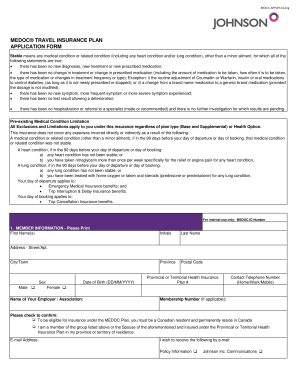
Johnson Medoc Travel Insurance Application Form


What is the Johnson Medoc Travel Insurance Application Form
The Johnson Medoc Travel Insurance Application Form is a crucial document for individuals seeking travel insurance coverage. This form collects essential information about the applicant, including personal details, travel plans, and health-related questions. By completing this application, travelers can obtain coverage for unexpected events such as trip cancellations, medical emergencies, and lost luggage. Understanding the purpose and requirements of this form is vital for ensuring adequate protection during travel.
Steps to complete the Johnson Medoc Travel Insurance Application Form
Completing the Johnson Medoc Travel Insurance Application Form involves several key steps to ensure accuracy and compliance. First, gather all necessary personal information, including your full name, address, and contact details. Next, provide details about your travel itinerary, such as destination, travel dates, and purpose of travel. It is also important to answer health-related questions honestly, as this can affect your coverage. Once all sections are filled out, review the form for any errors before submitting it electronically or via mail.
How to use the Johnson Medoc Travel Insurance Application Form
Using the Johnson Medoc Travel Insurance Application Form effectively requires understanding its structure and purpose. Begin by accessing the form through a reliable source, ensuring it is the latest version. Fill out the required fields, paying close attention to any specific instructions provided. After completing the form, you can submit it electronically, which often speeds up the processing time. Utilizing a trusted electronic signing tool can enhance the security and legitimacy of your submission.
Legal use of the Johnson Medoc Travel Insurance Application Form
The legal use of the Johnson Medoc Travel Insurance Application Form is governed by various regulations that ensure its validity. To be considered legally binding, the form must be completed accurately and signed by the applicant. Electronic signatures are acceptable under U.S. law, provided they comply with the ESIGN and UETA acts. These laws establish that electronic documents and signatures hold the same legal weight as their paper counterparts, provided certain criteria are met.
Eligibility Criteria
Eligibility for the Johnson Medoc Travel Insurance Application Form typically includes factors such as age, residency, and travel destination. Most insurers require applicants to be at least eighteen years old and a resident of the United States. Additionally, certain pre-existing medical conditions may affect eligibility or require disclosure. Understanding these criteria is essential to ensure that you qualify for the coverage you seek.
Required Documents
When completing the Johnson Medoc Travel Insurance Application Form, specific documents may be required to support your application. Commonly requested documents include a valid government-issued ID, proof of travel arrangements such as flight itineraries, and any relevant medical records if health coverage is sought. Having these documents ready can streamline the application process and help avoid delays in obtaining your insurance coverage.
Quick guide on how to complete johnson medoc travel insurance application form
Effortlessly Prepare Johnson Medoc Travel Insurance Application Form on Any Device
Digital document management has gained popularity among businesses and individuals. It offers an ideal environmentally friendly alternative to traditional printed and signed documents, allowing you to easily find the right template and securely store it online. airSlate SignNow provides you with all the tools necessary to create, edit, and eSign your documents swiftly without delays. Manage Johnson Medoc Travel Insurance Application Form on any platform using airSlate SignNow's Android or iOS applications and streamline your document-related processes today.
Effortlessly Edit and eSign Johnson Medoc Travel Insurance Application Form
- Locate Johnson Medoc Travel Insurance Application Form and click on Get Form to begin.
- Use the tools we offer to complete your document.
- Highlight important sections of the documents or redact sensitive details with the tools specifically designed for that purpose by airSlate SignNow.
- Create your eSignature using the Sign tool, which takes seconds and holds the same legal validity as a conventional wet ink signature.
- Review the information and click on the Done button to save your updates.
- Select your preferred method of sending the document, whether by email, text message (SMS), invite link, or download it to your computer.
Eliminate concerns over lost or misplaced documents, tedious form searching, or errors that necessitate printing new copies. airSlate SignNow fulfills all of your document management needs in just a few clicks from any device you choose. Edit and eSign Johnson Medoc Travel Insurance Application Form and ensure excellent communication at every stage of your document preparation process with airSlate SignNow.
Create this form in 5 minutes or less
Create this form in 5 minutes!
How to create an eSignature for the johnson medoc travel insurance application form
How to create an electronic signature for a PDF online
How to create an electronic signature for a PDF in Google Chrome
How to create an e-signature for signing PDFs in Gmail
How to create an e-signature right from your smartphone
How to create an e-signature for a PDF on iOS
How to create an e-signature for a PDF on Android
People also ask
-
What is Medoc travel insurance?
Medoc travel insurance is a comprehensive coverage plan designed for travelers, which provides financial protection against unexpected events such as trip cancellations, medical emergencies, and lost luggage while traveling. This insurance is tailored to meet various travel needs, ensuring peace of mind during your adventures.
-
What does Medoc travel insurance cover?
Medoc travel insurance typically covers medical expenses, trip interruption, emergency evacuation, and loss of personal belongings, among other benefits. This extensive coverage ensures that travelers can enjoy their journeys without worrying about unforeseen costs that may arise.
-
How much does Medoc travel insurance cost?
The cost of Medoc travel insurance varies based on factors such as the duration of travel, the age of travelers, and the level of coverage selected. It is advisable to compare quotes and coverage options to find a plan that fits your budget and travel requirements.
-
How do I purchase Medoc travel insurance?
Purchasing Medoc travel insurance is a straightforward process that can usually be completed online through various insurance providers. You can select your desired coverage, fill out the necessary information, and make your payment securely to ensure you're protected before embarking on your trip.
-
Can I customize my Medoc travel insurance plan?
Yes, many providers offer customizable Medoc travel insurance plans that allow travelers to select specific coverage options based on their needs. This flexibility enables you to ensure adequate protection tailored to your travel itinerary and personal preferences.
-
What are the benefits of Medoc travel insurance?
The primary benefits of Medoc travel insurance include financial security, access to emergency services, and peace of mind while traveling. By having this insurance, travelers can mitigate risks and avoid hefty expenses caused by unexpected incidents.
-
Does Medoc travel insurance integrate with other travel services?
Medoc travel insurance may integrate with various travel services, such as flight bookings and hotel reservations. By linking these services, travelers can experience a seamless experience that enhances their overall journey, ensuring protection every step of the way.
Get more for Johnson Medoc Travel Insurance Application Form
- Letter from tenant to landlord containing request for permission to sublease kentucky form
- Kentucky paid form
- Letter from landlord to tenant that sublease granted rent paid by subtenant old tenant released from liability for rent kentucky form
- Ky tenant about form
- Kentucky report injury form
- Report psychological template form
- Letter from landlord to tenant with 30 day notice of expiration of lease and nonrenewal by landlord vacate by expiration 497307977 form
- Letter from tenant to landlord for 30 day notice to landlord that tenant will vacate premises on or prior to expiration of 497307978 form
Find out other Johnson Medoc Travel Insurance Application Form
- How To Integrate Sign in Banking
- How To Use Sign in Banking
- Help Me With Use Sign in Banking
- Can I Use Sign in Banking
- How Do I Install Sign in Banking
- How To Add Sign in Banking
- How Do I Add Sign in Banking
- How Can I Add Sign in Banking
- Can I Add Sign in Banking
- Help Me With Set Up Sign in Government
- How To Integrate eSign in Banking
- How To Use eSign in Banking
- How To Install eSign in Banking
- How To Add eSign in Banking
- How To Set Up eSign in Banking
- How To Save eSign in Banking
- How To Implement eSign in Banking
- How To Set Up eSign in Construction
- How To Integrate eSign in Doctors
- How To Use eSign in Doctors