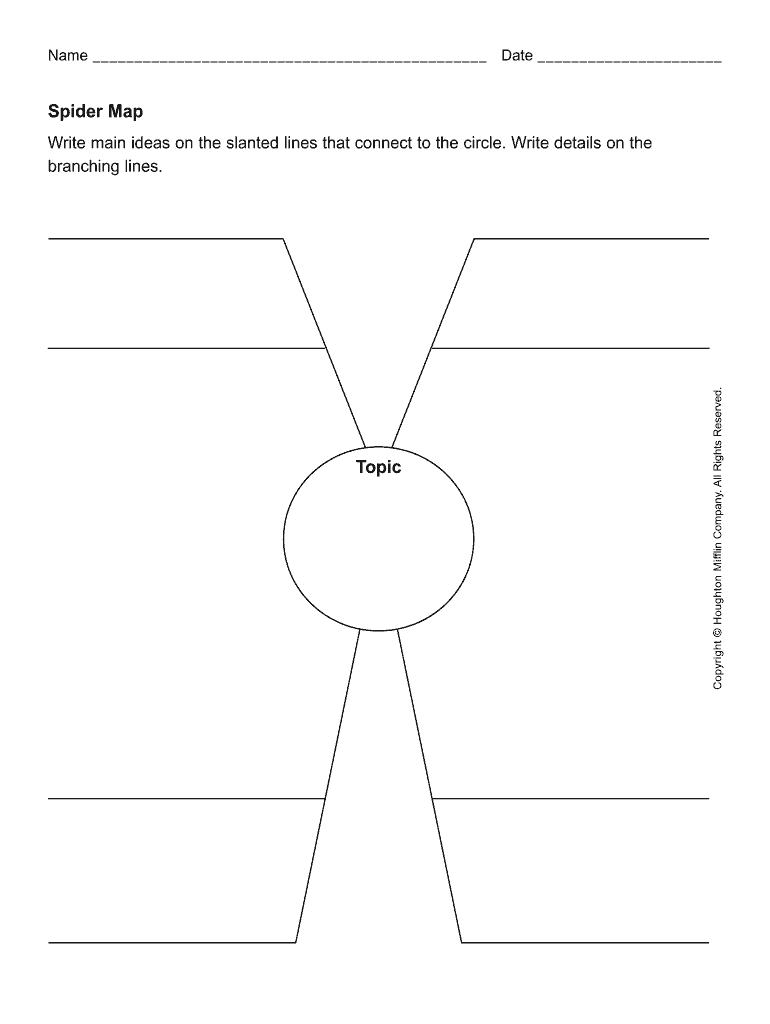
Spider Map Form


What is the Spider Map
A blank spider map is a visual tool used for brainstorming and organizing ideas. It consists of a central concept surrounded by related ideas, which are connected by lines, resembling a spider's web. This format allows users to visually structure their thoughts, making it easier to understand relationships between different concepts. It is particularly useful in educational settings, project planning, and creative processes.
How to use the Spider Map
Using a blank spider map involves several straightforward steps. Start by placing the main idea or topic in the center of the map. Next, draw lines radiating outwards to connect subtopics or related ideas. Each subtopic can further branch out into more specific details or examples. This method encourages free thinking and helps in generating a comprehensive overview of the subject matter. Users can fill in the map with notes, keywords, or drawings to enhance clarity and engagement.
Steps to complete the Spider Map
To effectively complete a spider map, follow these steps:
- Identify the central theme or topic you want to explore.
- Write the main idea in the center of the page.
- Think of related ideas and draw lines to connect them to the central topic.
- For each related idea, add further branches for additional details or examples.
- Review the completed map to ensure all relevant ideas are included and clearly connected.
Legal use of the Spider Map
The spider map can be utilized in various legal contexts, particularly in organizing case information or outlining arguments. While it is not a legal document itself, it can assist legal professionals in visualizing complex information, ensuring that all relevant points are considered. When using a spider map in legal settings, it is important to maintain confidentiality and adhere to ethical standards.
Examples of using the Spider Map
Spider maps can be applied in numerous scenarios. For instance:
- In education, teachers may use spider maps to help students brainstorm essay topics.
- Project managers can utilize spider maps to outline project components and tasks.
- Writers might create spider maps to develop character arcs or plot structures.
Digital vs. Paper Version
Both digital and paper versions of the spider map have their advantages. Digital spider maps can be easily edited, shared, and stored, making them convenient for collaborative projects. On the other hand, paper spider maps allow for a tactile experience, which some users find beneficial for creativity and focus. Choosing between the two often depends on personal preferences and the specific context in which the spider map is being used.
Quick guide on how to complete spider map
Complete Spider Map effortlessly on any gadget
Managing documents online has become increasingly popular among companies and individuals. It offers an ideal eco-friendly substitute for conventional printed and signed papers, allowing you to obtain the correct version and safely store it online. airSlate SignNow provides all the necessary tools to create, modify, and electronically sign your documents swiftly without any delays. Handle Spider Map on any gadget with airSlate SignNow Android or iOS applications and ease any document-related tasks today.
How to alter and eSign Spider Map effortlessly
- Obtain Spider Map and click on Get Form to begin.
- Make use of the tools we provide to complete your document.
- Emphasize important sections of the documents or obscure sensitive information with tools that airSlate SignNow specifically offers for that purpose.
- Create your eSignature using the Sign tool, which takes seconds and holds the same legal validity as a traditional wet ink signature.
- Review all the details and click on the Done button to save your modifications.
- Select how you wish to send your form, via email, SMS, or invitation link, or download it to your computer.
Eliminate concerns about lost or misplaced documents, tedious form searching, or errors that necessitate printing new copies. airSlate SignNow meets your document management needs in just a few clicks from any device of your preference. Modify and eSign Spider Map and guarantee excellent communication at every step of your form preparation process with airSlate SignNow.
Create this form in 5 minutes or less
Create this form in 5 minutes!
How to create an eSignature for the spider map
How to create an electronic signature for a PDF online
How to create an electronic signature for a PDF in Google Chrome
How to create an e-signature for signing PDFs in Gmail
How to create an e-signature right from your smartphone
How to create an e-signature for a PDF on iOS
How to create an e-signature for a PDF on Android
People also ask
-
What is a blank spider map, and how can it be used?
A blank spider map is a visual organization tool that allows you to brainstorm and outline ideas. You can use it to map out concepts, create plans, or summarize information. This simple yet effective format helps you visualize relationships between topics, making it easier to communicate your thoughts.
-
How does airSlate SignNow integrate with the blank spider map?
airSlate SignNow can enhance your experience with a blank spider map by allowing you to easily share and electronically sign the documents created from your mind maps. This integration helps streamline your workflow, ensuring that your mapped ideas can be quickly converted into actionable tasks while maintaining secure document management.
-
Is there a cost associated with using the blank spider map feature?
Using the blank spider map feature within airSlate SignNow comes at no additional cost when subscribed to one of our plans. Our pricing is designed to be affordable and provides extensive functionalities, including the ability to create maps that facilitate collaboration and idea sharing without breaking the bank.
-
What are the key benefits of using a blank spider map?
The main benefits of using a blank spider map include improved organization of your thoughts and ideas, enhanced clarity in presenting concepts, and increased collaboration among team members. It allows users to visually represent information, making it easier to identify connections and develop more profound insights.
-
Can multiple users collaborate on a blank spider map?
Absolutely! With airSlate SignNow, multiple users can seamlessly collaborate on a blank spider map, allowing for real-time edits and contributions. This collaborative feature enhances teamwork and ensures everyone's input is captured, making it a perfect tool for group projects and brainstorming sessions.
-
How can I print or share my blank spider map?
You can easily print or share your blank spider map directly from airSlate SignNow. Simply save your map in a compatible format, and use our sharing options to send it to others via email or by generating a sharing link, enabling others to view or collaborate on your ideas.
-
What types of documents can I create using a blank spider map?
Using a blank spider map, you can create various documents, such as project proposals, presentation outlines, or study guides. The flexibility of the format allows you to tailor your documents to fit your specific needs while efficiently summarizing complex information in a visual manner.
Get more for Spider Map
- C622 rev may xdp wcb ab form
- Cdph 110c form
- Alternative education for disruptive youth aedy referral intake form
- Icr form 65652798
- Oic 10 04 01 gobierno de puerto rico servicios adsef form
- Pediatric occupational therapy treatment plan examples form
- Strategic compensation conference charting a successful course for pay classification and performance august 28 30 at the
- Using form 1023 ez and have read and understand the requirements to be exempt under section 501c3
Find out other Spider Map
- How To Sign Connecticut Construction Document
- How To Sign Iowa Construction Presentation
- How To Sign Arkansas Doctors Document
- How Do I Sign Florida Doctors Word
- Can I Sign Florida Doctors Word
- How Can I Sign Illinois Doctors PPT
- How To Sign Texas Doctors PDF
- Help Me With Sign Arizona Education PDF
- How To Sign Georgia Education Form
- How To Sign Iowa Education PDF
- Help Me With Sign Michigan Education Document
- How Can I Sign Michigan Education Document
- How Do I Sign South Carolina Education Form
- Can I Sign South Carolina Education Presentation
- How Do I Sign Texas Education Form
- How Do I Sign Utah Education Presentation
- How Can I Sign New York Finance & Tax Accounting Document
- How Can I Sign Ohio Finance & Tax Accounting Word
- Can I Sign Oklahoma Finance & Tax Accounting PPT
- How To Sign Ohio Government Form