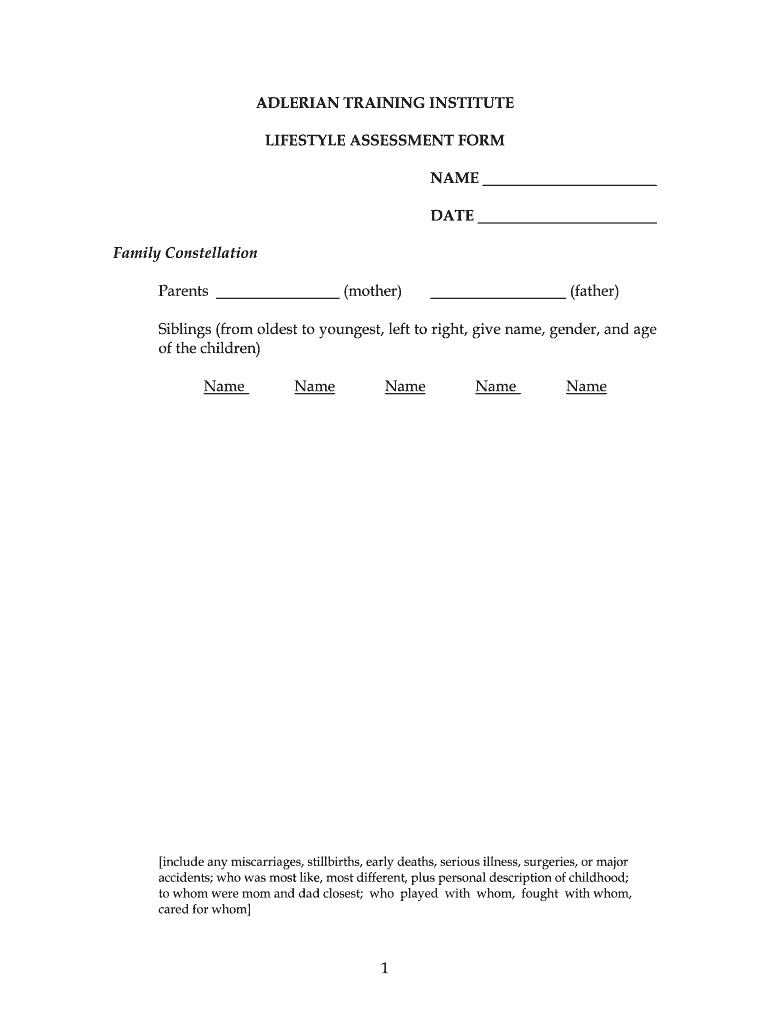
Adlerian Lifestyle Assessment Form


What is the Adlerian Lifestyle Assessment
The Adlerian Lifestyle Assessment is a psychological tool designed to help individuals gain insight into their personal behaviors, beliefs, and motivations. Rooted in the theories of Alfred Adler, this assessment focuses on understanding how one’s lifestyle choices and social context influence their mental health and overall well-being. It typically involves a series of questions that explore various aspects of life, including family dynamics, personal goals, and coping strategies. By completing the assessment, individuals can identify patterns in their lifestyle that may affect their relationships and personal growth.
How to use the Adlerian Lifestyle Assessment
Using the Adlerian Lifestyle Assessment involves several steps. First, individuals can obtain the assessment in a PDF format, which allows for easy printing and completion. After filling out the questionnaire, it is essential to reflect on the responses, as they provide valuable insights into one’s lifestyle choices. Many find it helpful to discuss the results with a mental health professional, who can assist in interpreting the findings and developing strategies for improvement. This collaborative approach can enhance self-awareness and facilitate personal development.
Steps to complete the Adlerian Lifestyle Assessment
Completing the Adlerian Lifestyle Assessment involves a straightforward process:
- Obtain the assessment form in PDF format.
- Print the form or fill it out digitally, ensuring all questions are answered thoughtfully.
- Review your responses carefully, considering how they reflect your lifestyle and beliefs.
- Seek feedback from a qualified professional if desired, to gain deeper insights.
Following these steps can lead to a clearer understanding of personal motivations and behaviors.
Legal use of the Adlerian Lifestyle Assessment
The Adlerian Lifestyle Assessment is not a legally binding document but can be used in various therapeutic and personal development contexts. When completed, it serves as a reflection of an individual’s thoughts and feelings rather than a formal legal instrument. However, ensuring that the assessment is filled out accurately and truthfully is crucial, especially if it is used in a therapeutic setting where authenticity can impact treatment outcomes.
Key elements of the Adlerian Lifestyle Assessment
The key elements of the Adlerian Lifestyle Assessment include:
- Personal background information, such as family dynamics and upbringing.
- Questions that explore individual beliefs and values.
- Insights into coping mechanisms and behavioral patterns.
- Reflection on personal goals and aspirations.
These elements work together to provide a comprehensive view of an individual’s lifestyle and psychological framework.
Examples of using the Adlerian Lifestyle Assessment
Individuals can use the Adlerian Lifestyle Assessment in various scenarios, such as:
- Personal development workshops to foster self-awareness.
- Therapeutic settings where clients seek to understand their behaviors.
- Group settings, where participants can share insights and support one another.
These examples illustrate the versatility of the assessment in promoting personal growth and understanding.
Quick guide on how to complete pdf lifestyle assessment adler training institute form
Uncover the simple way to navigate through the Adlerian Lifestyle Assessment completion with this straightforward guide
Online submission and form completion is becoming increasingly prevalent and is the preferred choice for many users. It presents numerous benefits over conventional printed documents, such as convenience, time savings, enhanced accuracy, and confidentiality.
With platforms like airSlate SignNow, you can find, modify, sign, enhance, and send your Adlerian Lifestyle Assessment without the hassle of continuous printing and scanning. Follow this concise guide to begin and complete your document.
Utilize these steps to obtain and complete Adlerian Lifestyle Assessment
- Begin by selecting the Get Form button to access your form in our editor.
- Pay attention to the green marker on the left indicating mandatory fields so you don’t neglect them.
- Employ our professional tools to comment, modify, sign, secure, and enhance your form.
- Secure your document or convert it into a fillable format using the tools on the right panel.
- Review the form and verify it for errors or inconsistencies.
- Click on DONE to finalize your edits.
- Rename your document or keep it unchanged.
- Select the storage service you wish to use to save your form, send it through USPS, or click the Download Now button to save your document to your device.
If Adlerian Lifestyle Assessment does not meet your needs, you can explore our vast array of pre-uploaded templates that can be filled out with ease. Discover our solution today!
Create this form in 5 minutes or less
FAQs
-
How do I create a fillable HTML form online that can be downloaded as a PDF? I have made a framework for problem solving and would like to give people access to an online unfilled form that can be filled out and downloaded filled out.
Create PDF Form that will be used for download and convert it to HTML Form for viewing on your website.However there’s a lot of PDF to HTML converters not many can properly convert PDF Form including form fields. If you plan to use some calculations or validations it’s even harder to find one. Try PDFix Form Converter which works fine to me.
-
I have a class lesson assessment form that I need to have filled out for 75 lessons. The form will be exactly the same except for the course number. How would you do this?
Another way would be to use the option of getting pre-filled answers with the course numbers entered. A custom URL is created and the form would collect the answers for all of the courses in the same spreadsheet. Not sure if that creates another problem for you, but you could sort OR filter the sheet once all the forms had been submitted. This is what the URL would look like for a Text Box https://docs.google.com/forms/d/1Ia6-paRijdUOn8U2L2H0bF1yujktcqgDsdBJQy2yO30/viewform?entry.14965048=COURSE+NUMBER+75 The nice thing about this is you can just change the part of the URL that Contains "COURSE+NUMBER+75" to a different number...SO for course number 1 it would be https://docs.google.com/forms/d/1Ia6-paRijdUOn8U2L2H0bF1yujktcqgDsdBJQy2yO30/viewform?entry.14965048=COURSE+NUMBER+1This is what the URL would look like for a Text Box radio button, same concept. https://docs.google.com/forms/d/1Ia6-paRijdUOn8U2L2H0bF1yujktcqgDsdBJQy2yO30/viewform?entry.14965048&entry.1934317001=Option+1 OR https://docs.google.com/forms/d/1Ia6-paRijdUOn8U2L2H0bF1yujktcqgDsdBJQy2yO30/viewform?entry.14965048&entry.1934317001=Option+6The Google Doc would look like this Quora pre-filled form I'm not sure if this helps at all or makes too complicated and prone to mistakes.
Create this form in 5 minutes!
How to create an eSignature for the pdf lifestyle assessment adler training institute form
How to create an eSignature for your Pdf Lifestyle Assessment Adler Training Institute Form online
How to create an electronic signature for the Pdf Lifestyle Assessment Adler Training Institute Form in Google Chrome
How to create an electronic signature for signing the Pdf Lifestyle Assessment Adler Training Institute Form in Gmail
How to generate an eSignature for the Pdf Lifestyle Assessment Adler Training Institute Form right from your smartphone
How to create an electronic signature for the Pdf Lifestyle Assessment Adler Training Institute Form on iOS
How to generate an electronic signature for the Pdf Lifestyle Assessment Adler Training Institute Form on Android OS
People also ask
-
What is the adlerian lifestyle assessment PDF?
The adlerian lifestyle assessment PDF is a comprehensive tool designed to help individuals understand their lifestyle choices and personal beliefs through Adlerian principles. This assessment provides insights into how these factors influence daily behavior and decision-making, making it an essential resource for personal growth.
-
How can I access the adlerian lifestyle assessment PDF?
You can easily access the adlerian lifestyle assessment PDF by visiting our website and signing up for our services. Once registered, you will receive the PDF directly via email or you can download it from your account dashboard instantly.
-
Is the adlerian lifestyle assessment PDF suitable for businesses?
Yes, the adlerian lifestyle assessment PDF is suitable for businesses looking to enhance employee development and teamwork. By understanding individual lifestyles and motivations, organizations can foster a more productive and harmonious workplace environment.
-
What are the key features of the adlerian lifestyle assessment PDF?
The adlerian lifestyle assessment PDF includes a detailed questionnaire, personalized insights, and recommended action steps for personal development. It is designed to be user-friendly, ensuring that anyone can interpret and benefit from the results effectively.
-
How much does the adlerian lifestyle assessment PDF cost?
The cost of the adlerian lifestyle assessment PDF is competitively priced, making it an affordable option for individuals and organizations alike. Pricing details are available on our website, along with information on potential discounts for bulk purchases.
-
What benefits can I expect from using the adlerian lifestyle assessment PDF?
By utilizing the adlerian lifestyle assessment PDF, you can expect to gain valuable insights into your personal motivations, societal influences, and behavioral patterns. This understanding can lead to improved decision-making and personal growth opportunities.
-
Can I integrate the adlerian lifestyle assessment PDF with other tools?
Yes, the adlerian lifestyle assessment PDF can be integrated with various productivity and management tools, enhancing its application in both personal and professional settings. This integration allows for seamless sharing and collaboration on assessment results.
Get more for Adlerian Lifestyle Assessment
- Jury instruction murder form
- Jury instruction first degree murder form
- Jury instruction second form
- Jury instruction manslaughter form
- Instruction juror document form
- How to edit a passport size photo in photoshop youtube form
- C users25789desktopmetrobank car loan application form
- Qatar foundation schools form
Find out other Adlerian Lifestyle Assessment
- How To eSignature Hawaii Police RFP
- Can I eSignature Minnesota Real Estate Warranty Deed
- How Do I eSignature Indiana Police Lease Agreement Form
- eSignature Police PPT Kansas Free
- How Can I eSignature Mississippi Real Estate Rental Lease Agreement
- How Do I eSignature Kentucky Police LLC Operating Agreement
- eSignature Kentucky Police Lease Termination Letter Now
- eSignature Montana Real Estate Quitclaim Deed Mobile
- eSignature Montana Real Estate Quitclaim Deed Fast
- eSignature Montana Real Estate Cease And Desist Letter Easy
- How Do I eSignature Nebraska Real Estate Lease Agreement
- eSignature Nebraska Real Estate Living Will Now
- Can I eSignature Michigan Police Credit Memo
- eSignature Kentucky Sports Lease Agreement Template Easy
- eSignature Minnesota Police Purchase Order Template Free
- eSignature Louisiana Sports Rental Application Free
- Help Me With eSignature Nevada Real Estate Business Associate Agreement
- How To eSignature Montana Police Last Will And Testament
- eSignature Maine Sports Contract Safe
- eSignature New York Police NDA Now