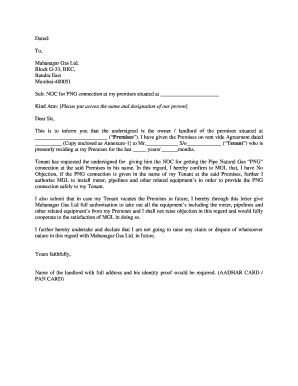
Mahanagar Gas Name Change Form


What is the Mahanagar Gas Name Change
The Mahanagar Gas name change refers to the process of updating the name associated with a Mahanagar Gas account. This change may be necessary due to various reasons, such as marriage, divorce, or when transferring ownership of the gas connection. It is important to ensure that the name on the account matches the current legal name of the individual or entity to avoid issues related to billing and service continuity.
Steps to complete the Mahanagar Gas Name Change
Completing the Mahanagar Gas name change online involves several straightforward steps. First, gather all necessary documents, including proof of identity and any legal documents that support the name change, such as a marriage certificate or court order. Next, visit the official Mahanagar Gas website and navigate to the name change section. Fill out the required form with accurate information, ensuring that all details match the supporting documents. After submitting the form, you may need to wait for verification, which can take a few business days. Once approved, you will receive confirmation of the name change via email or postal mail.
Required Documents
To successfully complete the Mahanagar Gas name change, specific documents are typically required. These may include:
- Proof of identity, such as a government-issued ID or passport.
- Legal documents supporting the name change, such as a marriage certificate or divorce decree.
- Previous gas bill or account statement to verify the current account details.
Having these documents ready can streamline the process and help avoid delays.
Legal use of the Mahanagar Gas Name Change
The legal validity of the Mahanagar Gas name change hinges on compliance with relevant regulations. It is essential to ensure that the name change is documented correctly and that all supporting documents are legitimate. The eSignature used during the online process must meet legal standards, ensuring that the change is recognized by Mahanagar Gas and any relevant authorities. Utilizing a reliable digital platform to complete the name change can provide added assurance of compliance with eSignature laws.
How to use the Mahanagar Gas Name Change
Using the Mahanagar Gas name change process online is designed to be user-friendly. Begin by accessing the Mahanagar Gas website and locating the name change form. Fill out the form with the required information, ensuring accuracy to prevent any issues. After submitting the form, monitor your email for updates regarding the status of your request. If any additional information is needed, Mahanagar Gas will reach out to you directly.
Who Issues the Form
The form for the Mahanagar Gas name change is issued by Mahanagar Gas Limited. This utility company is responsible for providing gas services in certain metropolitan areas. The form can typically be found on their official website, where users can also find guidelines and instructions for completing the name change process online.
Quick guide on how to complete mahanagar gas name change
Complete Mahanagar Gas Name Change seamlessly on any device
Digital document management has gained traction among businesses and individuals alike. It offers an ideal environmentally friendly substitute for conventional printed and signed documents, allowing you to obtain the necessary form and securely store it online. airSlate SignNow equips you with all the resources required to produce, alter, and electronically sign your files swiftly without delays. Manage Mahanagar Gas Name Change on any device using airSlate SignNow's Android or iOS applications and simplify any document-related task today.
The easiest way to modify and electronically sign Mahanagar Gas Name Change without effort
- Locate Mahanagar Gas Name Change and click on Get Form to begin.
- Utilize the tools we provide to finish your document.
- Emphasize important sections of the documents or conceal sensitive details using tools that airSlate SignNow specifically offers for that purpose.
- Generate your signature with the Sign tool, which takes only seconds and carries the same legal validity as a conventional wet ink signature.
- Review all information carefully and click on the Done button to save your modifications.
- Select your preferred method of sending your form, whether by email, text message (SMS), or invite link, or download it to your computer.
Eliminate the hassle of lost or misplaced documents, tedious form searching, or errors that require new document copies. airSlate SignNow meets your document management needs in just a few clicks from any device you choose. Edit and electronically sign Mahanagar Gas Name Change while ensuring effective communication at any point in your form preparation process with airSlate SignNow.
Create this form in 5 minutes or less
Create this form in 5 minutes!
How to create an eSignature for the mahanagar gas name change
How to create an electronic signature for a PDF online
How to create an electronic signature for a PDF in Google Chrome
How to create an e-signature for signing PDFs in Gmail
How to create an e-signature right from your smartphone
How to create an e-signature for a PDF on iOS
How to create an e-signature for a PDF on Android
People also ask
-
What is the process for Mahanagar gas name change online?
The process for Mahanagar gas name change online is simple and user-friendly. You need to visit the official Mahanagar Gas website and fill out the online application form. Ensure you have all necessary documents ready for a smooth transition.
-
How long does the Mahanagar gas name change online take?
Typically, the Mahanagar gas name change online process takes 7 to 10 working days. You will receive an acknowledgment of your application, and once processed, you will be notified via email or SMS about the status of your request.
-
Is there a fee associated with the Mahanagar gas name change online?
Yes, there is a nominal fee for processing the Mahanagar gas name change online. The exact amount may vary depending on your location and specific circumstances, so it's recommended to check the official Mahanagar Gas website for detailed pricing information.
-
What documents are required for Mahanagar gas name change online?
To complete the Mahanagar gas name change online, you will need to provide certain documents such as a valid ID proof, proof of address, and any legal documents supporting the name change. Ensure all documents are clear and legible to avoid delays.
-
Can I track my Mahanagar gas name change online application status?
Yes, you can track your Mahanagar gas name change online application status through the official website. There is usually a tracking option available where you can enter your application reference number for updates on your request.
-
What are the benefits of Mahanagar gas name change online?
The Mahanagar gas name change online service offers several benefits, including convenience, faster processing times, and reduced paperwork. This online service eliminates the need for in-person visits, making the name change process hassle-free and efficient.
-
Is assistance available for Mahanagar gas name change online?
Yes, customer support is available if you need assistance with the Mahanagar gas name change online. You can signNow out to their helpline or support email for any queries or issues you may encounter during the application process.
Get more for Mahanagar Gas Name Change
- Townsville dog registration form
- Dispatch and trip report jj keller amp associates form
- Remanufactured instrument cluster order form
- How to win lottery pdf form
- Rp 420 ab rnw ii property use addendum 1 nassau county nassaucountyny form
- Refund surety format
- W2 reprint request form team services teamservices
- Stangen claims form
Find out other Mahanagar Gas Name Change
- Can I Electronic signature Oregon Sports Form
- How To Electronic signature New York Courts Document
- How Can I Electronic signature Oklahoma Courts PDF
- How Do I Electronic signature South Dakota Courts Document
- Can I Electronic signature South Dakota Sports Presentation
- How To Electronic signature Utah Courts Document
- Can I Electronic signature West Virginia Courts PPT
- Send Sign PDF Free
- How To Send Sign PDF
- Send Sign Word Online
- Send Sign Word Now
- Send Sign Word Free
- Send Sign Word Android
- Send Sign Word iOS
- Send Sign Word iPad
- How To Send Sign Word
- Can I Send Sign Word
- How Can I Send Sign Word
- Send Sign Document Online
- Send Sign Document Computer