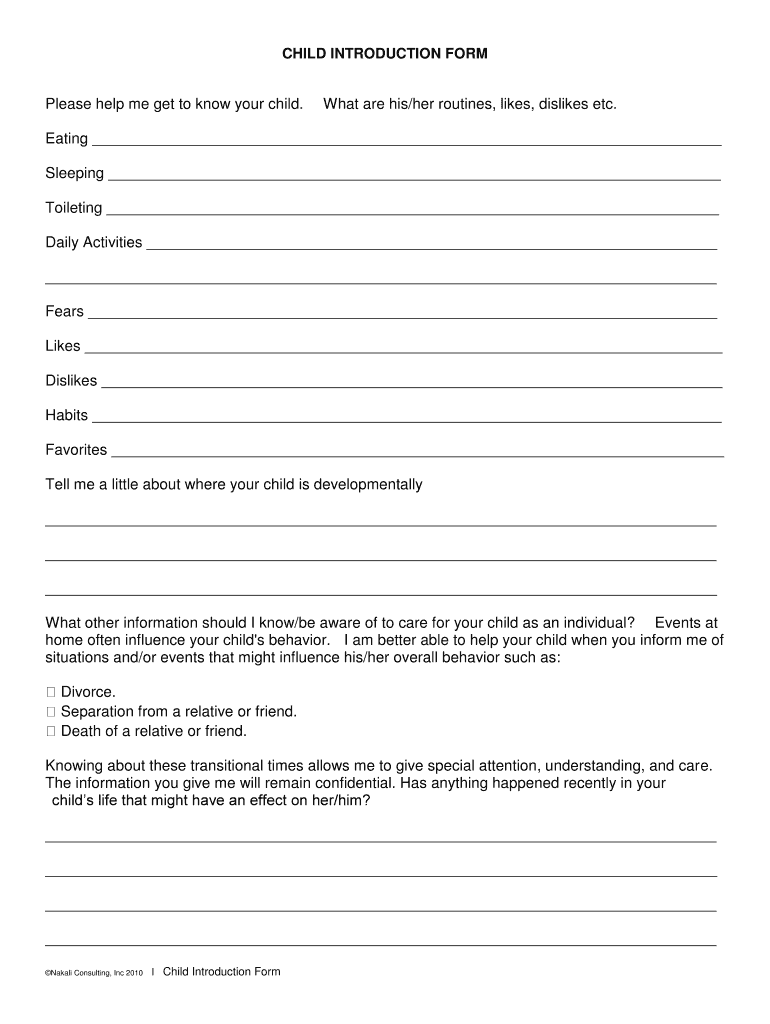
Introduction Form


What is the Introduction Form
The introduction form is a document used to gather essential information from individuals or entities, often serving as a preliminary step in various processes, such as applications, registrations, or surveys. This form typically includes fields for personal details, contact information, and specific questions relevant to the purpose of the form. Its design may vary depending on the context, but the primary goal remains consistent: to facilitate the collection of necessary data in an organized manner.
How to Use the Introduction Form
Using the introduction form effectively involves several steps. First, ensure you have the correct version of the form, which may be available in digital or paper format. Next, read through the instructions carefully to understand what information is required. Fill in the form accurately, providing clear and concise answers. After completing the form, review it to check for any errors or missing information before submission. This attention to detail helps ensure that your submission is processed smoothly.
Steps to Complete the Introduction Form
Completing the introduction form can be straightforward if you follow these steps:
- Obtain the form from a reliable source, ensuring it is the most current version.
- Read the instructions thoroughly to understand what is required.
- Fill in your personal information, such as name, address, and contact details.
- Answer any specific questions related to the purpose of the form.
- Double-check all entries for accuracy and completeness.
- Submit the form as directed, whether online, by mail, or in person.
Legal Use of the Introduction Form
The introduction form must adhere to specific legal standards to be considered valid. In the United States, compliance with regulations such as the Electronic Signatures in Global and National Commerce Act (ESIGN) and the Uniform Electronic Transactions Act (UETA) is crucial when submitting forms electronically. These laws ensure that electronic signatures and records are legally recognized, provided that certain conditions are met, such as consent from all parties involved and the ability to retain a copy of the signed document.
Key Elements of the Introduction Form
Several key elements are essential for a well-structured introduction form. These include:
- Personal Information: Basic details such as name, address, and contact information.
- Purpose of the Form: A clear statement outlining why the information is being collected.
- Signature Section: A designated area for the signer to provide their signature, confirming the accuracy of the information.
- Date Field: A space to indicate when the form was completed.
- Instructions: Clear guidance on how to fill out and submit the form.
Examples of Using the Introduction Form
The introduction form can be utilized in various contexts, including:
- Educational Institutions: Used as a student introduction form to collect information from new students.
- Employment Applications: Employers may require an introduction form to gather applicant details.
- Surveys: Organizations may use this form to gather feedback or data from participants.
Quick guide on how to complete introduction form
Complete Introduction Form effortlessly on any device
Online document management has become widespread among businesses and individuals. It offers an ideal eco-friendly alternative to traditional printed and signed documents, allowing you to find the correct form and securely store it online. airSlate SignNow provides you with all the resources needed to create, edit, and eSign your documents quickly without delays. Handle Introduction Form on any device using airSlate SignNow Android or iOS applications and simplify any document-related process today.
The easiest way to modify and eSign Introduction Form effortlessly
- Obtain Introduction Form and click Get Form to begin.
- Utilize the features we offer to fill out your form.
- Emphasize signNow sections of the documents or mask sensitive information with tools provided by airSlate SignNow designed for this purpose.
- Generate your signature using the Sign tool, which only takes seconds and holds the same legal validity as a conventional wet ink signature.
- Verify the details and click the Done button to save your modifications.
- Choose how you wish to send your form, via email, text message (SMS), or invitation link, or download it to your computer.
Eliminate concerns about lost or misfiled documents, tedious form searches, or mistakes necessitating reprinting new document copies. airSlate SignNow fulfills all your document management needs with just a few clicks from your preferred device. Modify and eSign Introduction Form to ensure excellent communication at every step of your form preparation process with airSlate SignNow.
Create this form in 5 minutes or less
Create this form in 5 minutes!
How to create an eSignature for the introduction form
How to create an electronic signature for a PDF online
How to create an electronic signature for a PDF in Google Chrome
How to create an e-signature for signing PDFs in Gmail
How to create an e-signature right from your smartphone
How to create an e-signature for a PDF on iOS
How to create an e-signature for a PDF on Android
People also ask
-
What is an intro form in airSlate SignNow?
An intro form in airSlate SignNow allows users to create a streamlined way to introduce new documents and processes to users. This feature ensures that clients and team members are guided through the necessary steps for signing and managing documents effectively. By using an intro form, you can enhance user experience and improve document workflow efficiency.
-
How does the intro form feature work?
The intro form feature in airSlate SignNow works by offering customizable templates that can be tailored to specific document needs. Users can set up informative pop-ups or steps that guide signers through the process. This ensures that key information is highlighted, making the signing experience smooth and efficient.
-
Are there any additional costs for using the intro form?
No, the intro form feature is included in your airSlate SignNow subscription at no extra cost. This makes it a cost-effective solution for businesses looking to streamline their document signing process. You can utilize this feature fully without worrying about additional fees.
-
What are the benefits of using an intro form?
Using an intro form in airSlate SignNow provides several benefits, including improved user experience and reduction in signing errors. It helps users understand the document structure and necessary actions clearly. This leads to faster turnaround times and enhances client satisfaction with the signing process.
-
Can I customize the intro form for different documents?
Absolutely! airSlate SignNow allows extensive customization of the intro form for various documents. You can tailor the content, design, and flow of the intro form to meet the specific needs of each document, ensuring that all relevant information is clearly presented to the signers.
-
Is the intro form feature easy to set up?
Yes, setting up the intro form in airSlate SignNow is straightforward and user-friendly. Even those with minimal tech experience can follow the intuitive interface to create and customize their forms. The platform provides resources and support to assist you in the setup process.
-
What types of integrations support the intro form feature?
The intro form feature in airSlate SignNow supports various integrations with popular business tools and applications. This allows users to seamlessly connect their document workflow with CRM systems, project management tools, and more. These integrations enhance productivity and streamline the signing process across multiple platforms.
Get more for Introduction Form
- Planter drain detail form
- Tu1 4 form
- Grammar dictation be verb form
- Driver license and vehicle complaint driver license and vehicle complaint azdot form
- Wdva 2801 mfh stipend reimbursement request wisconsin dva state wi form
- City of bowling green net profit license fee return form
- Real estate valuation magazine online form
- Placer county ods contract department of health care form
Find out other Introduction Form
- How Do I Electronic signature Utah Real Estate Form
- How To Electronic signature Utah Real Estate PPT
- How Can I Electronic signature Virginia Real Estate PPT
- How Can I Electronic signature Massachusetts Sports Presentation
- How To Electronic signature Colorado Courts PDF
- How To Electronic signature Nebraska Sports Form
- How To Electronic signature Colorado Courts Word
- How To Electronic signature Colorado Courts Form
- How To Electronic signature Colorado Courts Presentation
- Can I Electronic signature Connecticut Courts PPT
- Can I Electronic signature Delaware Courts Document
- How Do I Electronic signature Illinois Courts Document
- How To Electronic signature Missouri Courts Word
- How Can I Electronic signature New Jersey Courts Document
- How Can I Electronic signature New Jersey Courts Document
- Can I Electronic signature Oregon Sports Form
- How To Electronic signature New York Courts Document
- How Can I Electronic signature Oklahoma Courts PDF
- How Do I Electronic signature South Dakota Courts Document
- Can I Electronic signature South Dakota Sports Presentation