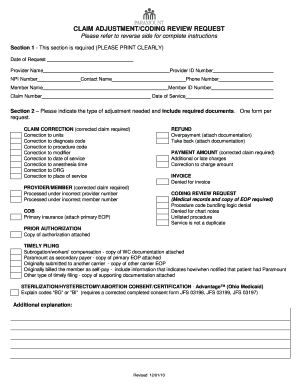
Paramount Appeal Form


What is the Paramount Appeal Form
The paramount appeal form is a crucial document used to contest decisions made by insurance providers regarding claims. This form allows individuals or entities to formally appeal a decision that they believe is incorrect or unjust. It is commonly utilized in healthcare and insurance settings, where disputes may arise over claim denials or adjustments. By submitting this form, the appellant seeks a review of the original decision, aiming for a favorable resolution based on the merits of their case.
How to use the Paramount Appeal Form
Using the paramount appeal form involves several key steps to ensure a comprehensive and effective appeal. First, gather all relevant documentation related to the claim, including the original claim submission, denial letters, and any supporting evidence. Next, fill out the form with accurate information, clearly stating the reasons for the appeal and any additional details that support your case. It is essential to review the completed form for accuracy before submission. Finally, submit the form according to the specified guidelines, whether online, by mail, or in person, ensuring that all required documents are included.
Steps to complete the Paramount Appeal Form
Completing the paramount appeal form requires careful attention to detail. Follow these steps:
- Review the denial letter to understand the reasons for the claim rejection.
- Collect supporting documents, such as medical records, invoices, and correspondence.
- Fill out the form, ensuring all sections are completed accurately.
- Clearly articulate your reasons for the appeal, referencing specific policy provisions if applicable.
- Attach all supporting documents to the appeal form.
- Double-check for completeness and accuracy before submission.
Legal use of the Paramount Appeal Form
The paramount appeal form must be completed and submitted in accordance with legal standards to ensure its validity. This includes adhering to deadlines for submission, which may vary by state or insurance provider. The form should be filled out truthfully, as providing false information can lead to penalties. Additionally, understanding the legal framework surrounding appeals, such as state insurance regulations, can enhance the effectiveness of the appeal. Proper use of the form can help secure a fair review of the claim and potentially lead to a favorable outcome.
Required Documents
When submitting the paramount appeal form, several documents are typically required to support your case. These may include:
- The original claim submission and any related documentation.
- A copy of the denial letter explaining the reasons for the claim's rejection.
- Medical records or treatment notes that substantiate the claim.
- Invoices or receipts for services rendered.
- Any additional correspondence with the insurance provider regarding the claim.
Form Submission Methods
The paramount appeal form can be submitted through various methods, depending on the insurance provider's guidelines. Common submission methods include:
- Online submission via the insurance provider's website or portal.
- Mailing the completed form and supporting documents to the designated address.
- In-person submission at the insurance provider's local office.
Quick guide on how to complete paramount appeal form
Complete Paramount Appeal Form effortlessly on any device
Digital document management has become increasingly favored by businesses and individuals. It offers an ideal environmentally friendly substitute for conventional printed and signed documents, as you can access the necessary form and securely store it online. airSlate SignNow provides you with all the tools you need to create, modify, and eSign your documents quickly and without delays. Manage Paramount Appeal Form on any device using airSlate SignNow Android or iOS applications and enhance any document-related process today.
How to alter and eSign Paramount Appeal Form with ease
- Find Paramount Appeal Form and click on Get Form to begin.
- Utilize the tools we offer to finalize your document.
- Highlight important sections of your documents or conceal sensitive information with tools that airSlate SignNow has specifically designed for that purpose.
- Generate your eSignature using the Sign tool, which takes seconds and carries the same legal validity as a traditional wet ink signature.
- Verify the details and click on the Done button to save your modifications.
- Choose how you want to send your form, via email, SMS, or invitation link, or download it to your computer.
Eliminate concerns about lost or misplaced documents, tedious form searches, or errors that require printing new document copies. airSlate SignNow meets all your document management needs in just a few clicks from a device of your choosing. Edit and eSign Paramount Appeal Form and ensure outstanding communication at any stage of the form preparation process with airSlate SignNow.
Create this form in 5 minutes or less
Create this form in 5 minutes!
How to create an eSignature for the paramount appeal form
How to create an electronic signature for a PDF online
How to create an electronic signature for a PDF in Google Chrome
How to create an e-signature for signing PDFs in Gmail
How to create an e-signature right from your smartphone
How to create an e-signature for a PDF on iOS
How to create an e-signature for a PDF on Android
People also ask
-
What is a paramount appeal form and how does it work?
A paramount appeal form is a critical document used in legal processes to appeal decisions made by administrative bodies. With airSlate SignNow, you can easily create, customize, and send your paramount appeal form for electronic signatures, ensuring a seamless workflow and faster processing time.
-
How much does it cost to use airSlate SignNow for a paramount appeal form?
airSlate SignNow offers competitive pricing plans that cater to different business needs. Whether you choose a monthly or annual subscription, you’ll find that using airSlate SignNow to manage your paramount appeal form is a cost-effective solution, saving you both time and resources.
-
What features does airSlate SignNow offer for managing paramount appeal forms?
With airSlate SignNow, you get robust features tailored for paramount appeal forms, including customizable templates, automated workflows, and real-time tracking. Additionally, the platform’s electronic signature capability allows for secure and legally binding agreements, streamlining the appeal process.
-
Can I integrate other tools with airSlate SignNow for my paramount appeal form?
Yes, airSlate SignNow supports seamless integrations with various applications like Google Drive, Dropbox, and CRM systems. This means you can effortlessly import your paramount appeal form and manage all your documents in one place, enhancing efficiency and collaboration.
-
What are the benefits of using airSlate SignNow for a paramount appeal form?
Using airSlate SignNow for your paramount appeal form provides multiple benefits, including reduced turnaround time and improved accuracy. The platform’s user-friendly interface enables quick completion and signing, making it easier to adhere to deadlines and maintain compliance.
-
Is airSlate SignNow secure for submitting a paramount appeal form?
Absolutely! airSlate SignNow ensures top-notch security for all documents, including paramount appeal forms. The platform employs advanced encryption and complies with legal security standards, so you can trust that your sensitive information is protected during transmission and storage.
-
Can I track the status of my paramount appeal form in airSlate SignNow?
Yes, airSlate SignNow allows you to track the status of your paramount appeal form in real-time. You'll receive notifications when the form is viewed, signed, and completed, enabling better management of your appeals and ensuring you stay informed throughout the process.
Get more for Paramount Appeal Form
- Enhancement document template form
- Patient profiling are you a victimpamela wible md form
- Form 12 airside vehicle pass application form heathrow airport
- Vat exemption form charity bakare
- Passenger waiver form
- Chapter 19 section 2 the baby boom worksheet answers form
- Pharmacy care compass connecticut office of the state form
- Accountability agreement template form
Find out other Paramount Appeal Form
- Can I Sign Kansas Legal LLC Operating Agreement
- Sign Kansas Legal Cease And Desist Letter Now
- Sign Pennsylvania Insurance Business Plan Template Safe
- Sign Pennsylvania Insurance Contract Safe
- How Do I Sign Louisiana Legal Cease And Desist Letter
- How Can I Sign Kentucky Legal Quitclaim Deed
- Sign Kentucky Legal Cease And Desist Letter Fast
- Sign Maryland Legal Quitclaim Deed Now
- Can I Sign Maine Legal NDA
- How To Sign Maine Legal Warranty Deed
- Sign Maine Legal Last Will And Testament Fast
- How To Sign Maine Legal Quitclaim Deed
- Sign Mississippi Legal Business Plan Template Easy
- How Do I Sign Minnesota Legal Residential Lease Agreement
- Sign South Carolina Insurance Lease Agreement Template Computer
- Sign Missouri Legal Last Will And Testament Online
- Sign Montana Legal Resignation Letter Easy
- How Do I Sign Montana Legal IOU
- How Do I Sign Montana Legal Quitclaim Deed
- Sign Missouri Legal Separation Agreement Myself