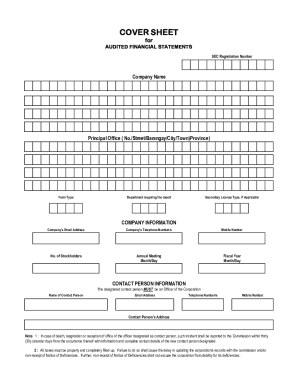
Cover Sheet for Afs Form


What is the cover sheet for AFS?
The cover sheet for audited financial statements (AFS) serves as an essential document that accompanies the financial statements submitted to the Securities and Exchange Commission (SEC). It provides a summary of the financial information contained within the statements, ensuring that all necessary details are presented in a clear and organized manner. This cover sheet includes key identifiers such as the company name, fiscal year, and the type of financial statements being submitted. It is crucial for compliance with SEC regulations and helps facilitate the review process by regulatory bodies.
How to use the cover sheet for AFS
Using the cover sheet for audited financial statements involves filling out specific sections accurately to ensure compliance with SEC requirements. Start by entering the company’s name and the fiscal year for which the financial statements are prepared. Next, specify the type of financial statements included, such as balance sheets, income statements, and cash flow statements. It is important to double-check all entries for accuracy, as errors can lead to delays in processing or potential penalties. Once completed, the cover sheet should be submitted alongside the financial statements to the SEC.
Steps to complete the cover sheet for AFS
Completing the cover sheet for audited financial statements involves several steps:
- Gather all necessary financial documents, including the audited financial statements.
- Fill in the company name as registered with the SEC.
- Enter the fiscal year for which the financial statements are being submitted.
- Indicate the type of financial statements included in the submission.
- Review the cover sheet for any errors or omissions.
- Sign and date the cover sheet, if required.
- Submit the cover sheet along with the financial statements to the SEC.
Legal use of the cover sheet for AFS
The legal use of the cover sheet for audited financial statements is governed by SEC regulations. It is a vital component of the submission process, ensuring that the financial statements are presented in a legally compliant manner. To be considered valid, the cover sheet must be completed accurately and submitted in accordance with the deadlines set by the SEC. Failure to comply with these regulations can result in penalties, including fines or rejection of the submission. Therefore, understanding the legal implications of the cover sheet is essential for businesses operating within the U.S.
Key elements of the cover sheet for AFS
Several key elements must be included on the cover sheet for audited financial statements to ensure compliance and clarity:
- Company Name: The official name of the business as registered with the SEC.
- Fiscal Year: The year for which the financial statements are being prepared.
- Type of Financial Statements: A clear indication of what financial documents are included, such as balance sheets and income statements.
- Contact Information: Details of the person or department responsible for the submission.
- Signature: A signature may be required to validate the cover sheet, depending on the specific requirements of the SEC.
Examples of using the cover sheet for AFS
Examples of using the cover sheet for audited financial statements can be found in various industries, including technology, healthcare, and finance. For instance, a technology company may submit its annual financial statements to the SEC, including a cover sheet that outlines the fiscal year and types of statements provided. This ensures that stakeholders, including investors and regulatory bodies, have a clear understanding of the financial position of the company. Similarly, a healthcare organization may use the cover sheet to accompany its financial statements, highlighting compliance with relevant regulations and providing transparency to its financial reporting.
Quick guide on how to complete cover sheet for afs
Facilitate Cover Sheet For Afs seamlessly on any device
Digital document management has gained popularity among organizations and individuals. It offers an ideal eco-friendly alternative to conventional printed and signed files, as you can locate the necessary form and securely store it online. airSlate SignNow equips you with all the tools needed to create, modify, and electronically sign your documents swiftly without interruptions. Manage Cover Sheet For Afs on any device using airSlate SignNow's Android or iOS applications and enhance any document-oriented procedure today.
How to modify and electronically sign Cover Sheet For Afs effortlessly
- Obtain Cover Sheet For Afs and click Get Form to begin.
- Make use of the tools we provide to fill out your document.
- Highlight pertinent sections of the documents or obscure sensitive information with tools that airSlate SignNow supplies specifically for that purpose.
- Generate your electronic signature with the Sign feature, which takes mere seconds and carries the same legal validity as a conventional handwritten signature.
- Review all the information and click the Done button to save your changes.
- Select your preferred delivery method for the form, whether by email, SMS, or invitation link, or download it to your computer.
Forget about missing or lost documents, tedious form searches, or mistakes that necessitate printing new document copies. airSlate SignNow fulfills all your document management requirements in just a few clicks from a device of your choice. Edit and electronically sign Cover Sheet For Afs and ensure excellent communication at every stage of the form preparation process with airSlate SignNow.
Create this form in 5 minutes or less
Create this form in 5 minutes!
How to create an eSignature for the cover sheet for afs
How to create an electronic signature for a PDF online
How to create an electronic signature for a PDF in Google Chrome
How to create an e-signature for signing PDFs in Gmail
How to create an e-signature right from your smartphone
How to create an e-signature for a PDF on iOS
How to create an e-signature for a PDF on Android
People also ask
-
What is the sec cover sheet for afs excel format?
The sec cover sheet for afs excel format is a standardized form used in financial reporting. This document is essential for submitting Annual Financial Statements (AFS) to the SEC. By using airSlate SignNow, you can easily generate and electronically sign this cover sheet, streamlining compliance.
-
How can airSlate SignNow help with creating the sec cover sheet for afs excel format?
airSlate SignNow simplifies the process of creating an sec cover sheet for afs excel format. With customizable templates and easy editing features, you can ensure that your cover sheet adheres to the necessary guidelines. This allows for quick adjustments and efficient document management.
-
Is there a free trial available for airSlate SignNow?
Yes, airSlate SignNow offers a free trial for new users to explore its features, including those for generating an sec cover sheet for afs excel format. This trial allows you to test the platform and see how it can meet your document signing and management needs without any initial commitment.
-
What integrations does airSlate SignNow offer for managing documents?
airSlate SignNow integrates seamlessly with various applications like Google Drive, Dropbox, and others. This makes it easy to manage your documents and access your sec cover sheet for afs excel format from multiple platforms. Enhanced workflow efficiency is a key benefit of these integrations.
-
How is airSlate SignNow pricing structured?
airSlate SignNow offers flexible pricing plans tailored to different business needs, ensuring you pay only for what you use. This includes options for those who specifically need to create sec cover sheets for afs excel format. Explore various plans that fit both small and large enterprises.
-
Can I use airSlate SignNow for multiple users?
Absolutely! airSlate SignNow supports team collaboration, allowing multiple users to access and work on documents, including the sec cover sheet for afs excel format. This collaborative feature enhances productivity and ensures that all team members can contribute effectively.
-
What security measures does airSlate SignNow provide?
Security is a top priority for airSlate SignNow. The platform employs advanced encryption and secure access controls to protect your documents, including the sec cover sheet for afs excel format. You can be confident that your sensitive information is safe throughout the signing process.
Get more for Cover Sheet For Afs
Find out other Cover Sheet For Afs
- Sign Kentucky Banking Quitclaim Deed Online
- Sign Kentucky Banking Quitclaim Deed Later
- How Do I Sign Maine Banking Resignation Letter
- Sign Maine Banking Resignation Letter Free
- Sign Louisiana Banking Separation Agreement Now
- Sign Maryland Banking Quitclaim Deed Mobile
- Sign Massachusetts Banking Purchase Order Template Myself
- Sign Maine Banking Operating Agreement Computer
- Sign Banking PPT Minnesota Computer
- How To Sign Michigan Banking Living Will
- Sign Michigan Banking Moving Checklist Mobile
- Sign Maine Banking Limited Power Of Attorney Simple
- Sign Michigan Banking Moving Checklist Free
- Sign Montana Banking RFP Easy
- Sign Missouri Banking Last Will And Testament Online
- Sign Montana Banking Quitclaim Deed Secure
- Sign Montana Banking Quitclaim Deed Safe
- Sign Missouri Banking Rental Lease Agreement Now
- Sign Nebraska Banking Last Will And Testament Online
- Sign Nebraska Banking LLC Operating Agreement Easy