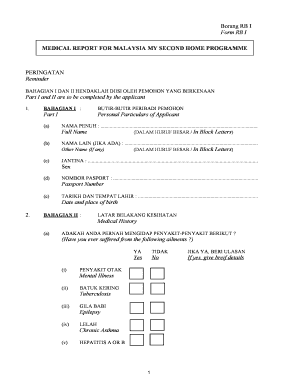
Mm2h Medical Form


What is the Mm2h Medical Form
The Mm2h medical form is a crucial document required for individuals applying for the Malaysia My Second Home (MM2H) program. This program allows foreigners to live in Malaysia on a long-term basis. The medical form serves as a declaration of the applicant's health status and is essential for ensuring that individuals meet the health requirements set forth by the Malaysian government. It typically includes sections for personal information, medical history, and a physician's evaluation, confirming that the applicant does not have any serious health issues.
How to obtain the Mm2h Medical Form
To obtain the Mm2h medical form, applicants can visit the official MM2H website or contact the nearest Malaysian embassy or consulate. The form is usually available for download in PDF format, allowing applicants to print it out for completion. Additionally, some healthcare providers in Malaysia may offer the form directly to applicants during their medical evaluation, ensuring that all necessary information is captured accurately.
Steps to complete the Mm2h Medical Form
Completing the Mm2h medical form involves several key steps. First, applicants should fill out their personal details, including name, date of birth, and contact information. Next, they must provide a comprehensive medical history, detailing any past or present medical conditions. After that, a licensed physician must conduct a medical examination and complete the evaluation section of the form, which includes vital signs and any necessary laboratory tests. Finally, applicants should review the form for accuracy before submission to ensure all information is correct.
Legal use of the Mm2h Medical Form
The Mm2h medical form is legally binding and must be completed accurately to comply with the requirements of the MM2H program. Inaccuracies or omissions can lead to delays in processing or rejection of the application. It is essential for applicants to understand that the form must be signed by a licensed medical practitioner, and any falsification of information can result in legal consequences, including disqualification from the program.
Key elements of the Mm2h Medical Form
Key elements of the Mm2h medical form include personal identification details, medical history, and the physician's assessment. The personal identification section captures essential information about the applicant, while the medical history section requires disclosure of any chronic illnesses or previous surgeries. The physician's assessment is critical, as it provides a professional evaluation of the applicant's health status, confirming their fitness for the MM2H program. Additional sections may include vaccination records and any ongoing treatments.
Required Documents
To successfully complete the Mm2h medical form, applicants must provide several required documents. These typically include a copy of the applicant's passport, recent passport-sized photographs, and any previous medical records that may be relevant. Additionally, the physician conducting the examination may require identification to verify the applicant's identity. Ensuring that all necessary documents are submitted along with the medical form is vital for a smooth application process.
Form Submission Methods
Applicants can submit the completed Mm2h medical form through various methods. The most common submission methods include online submission via the official MM2H portal, mailing the form to the designated MM2H office, or submitting it in person at the nearest Malaysian embassy or consulate. Each method has its own processing times, so applicants should choose the one that best fits their timeline and preferences.
Quick guide on how to complete mm2h medical form
Prepare Mm2h Medical Form effortlessly on any device
Web-based document management has become increasingly prevalent among businesses and individuals. It serves as an ideal eco-friendly substitute for traditional printed and signed paperwork, as you can easily find the correct form and securely store it online. airSlate SignNow provides all the features you need to create, edit, and electronically sign your documents promptly without delays. Handle Mm2h Medical Form on any platform with airSlate SignNow apps for Android or iOS and enhance any document-driven process today.
How to modify and eSign Mm2h Medical Form with ease
- Find Mm2h Medical Form and click on Get Form to begin.
- Utilize the tools we provide to complete your document.
- Indicate important sections of the documents or redact sensitive information using features that airSlate SignNow specifically offers for that purpose.
- Create your eSignature using the Sign tool, which takes mere seconds and holds the same legal validity as a traditional wet ink signature.
- Review all the details and click on the Done button to save your modifications.
- Choose your preferred method to send your form, whether by email, SMS, or invitation link, or download it to your computer.
Say goodbye to lost or misplaced documents, tedious form searches, or errors that necessitate printing new copies. airSlate SignNow addresses all your document management needs with just a few clicks from any device you choose. Edit and eSign Mm2h Medical Form and ensure excellent communication at any point in the form preparation process with airSlate SignNow.
Create this form in 5 minutes or less
Create this form in 5 minutes!
How to create an eSignature for the mm2h medical form
How to create an electronic signature for a PDF online
How to create an electronic signature for a PDF in Google Chrome
How to create an e-signature for signing PDFs in Gmail
How to create an e-signature right from your smartphone
How to create an e-signature for a PDF on iOS
How to create an e-signature for a PDF on Android
People also ask
-
What is the mm2h medical form?
The mm2h medical form is a required document for individuals participating in the Malaysia My Second Home (MM2H) program. This form verifies your medical fitness and ensures that you meet the health standards set by the MM2H regulations. Completing the mm2h medical form accurately is essential to successfully applying for the program.
-
How do I fill out the mm2h medical form using airSlate SignNow?
Filling out the mm2h medical form with airSlate SignNow is straightforward. You can upload the form, add your information, and eSign it seamlessly. The platform also allows you to share the form with healthcare professionals for any medical declarations needed.
-
Are there any fees associated with using airSlate SignNow for my mm2h medical form?
Yes, airSlate SignNow offers various pricing plans to cater to different needs, including plans for individuals and businesses. These plans provide access to features that streamline the eSigning process for documents like the mm2h medical form. Review our pricing structure to find the best plan for you.
-
What are the benefits of using airSlate SignNow for the mm2h medical form?
Using airSlate SignNow has several benefits when completing the mm2h medical form. It allows for secure and fast eSigning, ensuring your document stays confidential while offering intuitive tools for managing your forms. This can signNowly reduce turnaround times in your application process.
-
Can I store my completed mm2h medical form in airSlate SignNow?
Absolutely! airSlate SignNow provides a secure cloud storage solution for all your signed documents, including the mm2h medical form. You can easily access, manage, and retrieve your forms anytime you need them, making document organization hassle-free.
-
Does airSlate SignNow integrate with other applications for the mm2h medical form?
Yes, airSlate SignNow offers integrations with various applications, enhancing your ability to manage the mm2h medical form more efficiently. You can integrate it with tools for cloud storage, customer relationship management, and more, creating a seamless workflow for document management.
-
Is eSigning my mm2h medical form legally binding?
Yes, eSigning your mm2h medical form using airSlate SignNow is legally binding and compliant with electronic signature laws. This ensures that your signed documents hold the same legal weight as traditional signatures, providing you with the confidence you need during your application.
Get more for Mm2h Medical Form
Find out other Mm2h Medical Form
- eSign Michigan Car Dealer Operating Agreement Mobile
- Can I eSign Mississippi Car Dealer Resignation Letter
- eSign Missouri Car Dealer Lease Termination Letter Fast
- Help Me With eSign Kentucky Business Operations Quitclaim Deed
- eSign Nevada Car Dealer Warranty Deed Myself
- How To eSign New Hampshire Car Dealer Purchase Order Template
- eSign New Jersey Car Dealer Arbitration Agreement Myself
- eSign North Carolina Car Dealer Arbitration Agreement Now
- eSign Ohio Car Dealer Business Plan Template Online
- eSign Ohio Car Dealer Bill Of Lading Free
- How To eSign North Dakota Car Dealer Residential Lease Agreement
- How Do I eSign Ohio Car Dealer Last Will And Testament
- Sign North Dakota Courts Lease Agreement Form Free
- eSign Oregon Car Dealer Job Description Template Online
- Sign Ohio Courts LLC Operating Agreement Secure
- Can I eSign Michigan Business Operations POA
- eSign Car Dealer PDF South Dakota Computer
- eSign Car Dealer PDF South Dakota Later
- eSign Rhode Island Car Dealer Moving Checklist Simple
- eSign Tennessee Car Dealer Lease Agreement Form Now