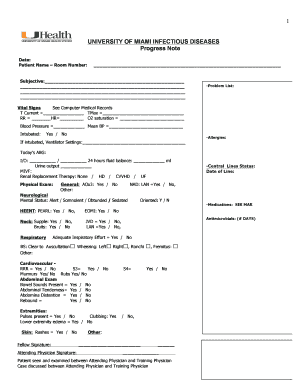
Infectious Disease Progress Note Form


What is the Infectious Disease Progress Note
The Infectious Disease Progress Note is a critical document used in healthcare settings to track and document the progress of patients with infectious diseases. This form captures essential information regarding a patient's symptoms, treatment plans, and responses to therapies. It serves as a vital communication tool among healthcare providers, ensuring that all members of a patient's care team are informed about the patient's status and any necessary adjustments to treatment.
How to use the Infectious Disease Progress Note
Using the Infectious Disease Progress Note involves several key steps. First, healthcare providers should accurately fill out the patient's personal information, including name, date of birth, and medical history. Next, document the current symptoms and any changes since the last visit. Include details about laboratory results, prescribed medications, and any side effects experienced. Lastly, the provider should outline the next steps in the patient's care plan, ensuring that all information is clear and concise for future reference.
Steps to complete the Infectious Disease Progress Note
Completing the Infectious Disease Progress Note requires careful attention to detail. Follow these steps to ensure accuracy:
- Begin with the patient's identifying information.
- Document the date of the visit and the specific infectious disease being treated.
- Record the patient's current symptoms and any relevant changes since the last assessment.
- Include laboratory results and any diagnostic imaging findings.
- List prescribed treatments and any adverse reactions noted.
- Summarize the plan for ongoing care and follow-up appointments.
Legal use of the Infectious Disease Progress Note
The legal use of the Infectious Disease Progress Note is governed by various regulations that ensure patient confidentiality and the proper handling of medical records. To maintain legal validity, healthcare providers must comply with the Health Insurance Portability and Accountability Act (HIPAA) guidelines. This includes safeguarding patient information and ensuring that only authorized personnel have access to the notes. Proper documentation can also serve as a legal record in cases of disputes or audits.
Key elements of the Infectious Disease Progress Note
Key elements of the Infectious Disease Progress Note include:
- Patient demographics: Name, age, and contact information.
- Medical history: Relevant past illnesses and treatments.
- Current symptoms: Detailed observations and patient-reported issues.
- Diagnostic results: Laboratory tests and imaging outcomes.
- Treatment plan: Medications prescribed and any referrals made.
- Follow-up: Scheduled appointments and any additional tests required.
Examples of using the Infectious Disease Progress Note
Examples of using the Infectious Disease Progress Note can vary based on the specific infectious disease being treated. For instance, in cases of tuberculosis, the note might detail the patient's response to medication, side effects experienced, and adherence to the treatment regimen. In contrast, for viral infections like influenza, the note may focus on symptom management and vaccination status. These examples highlight the importance of tailoring the progress note to the individual patient's needs and treatment goals.
Quick guide on how to complete infectious disease progress note
Effortlessly Prepare Infectious Disease Progress Note on Any Device
Digital document management has gained traction among organizations and individuals. It offers an ideal environmentally friendly alternative to traditional printed and signed documents, as you can easily find the necessary form and securely save it online. airSlate SignNow equips you with all the tools required to create, edit, and electronically sign your documents rapidly and without hold-ups. Manage Infectious Disease Progress Note on any device using the airSlate SignNow Android or iOS applications and simplify your document-related tasks today.
The Easiest Way to Edit and Electronically Sign Infectious Disease Progress Note
- Find Infectious Disease Progress Note and click on Get Form to begin.
- Utilize the tools we provide to complete your form.
- Highlight important sections of your documents or redact sensitive information with tools specifically designed for that purpose by airSlate SignNow.
- Create your signature using the Sign tool, which takes mere seconds and carries the same legal standing as a conventional handwritten signature.
- Review all the details and click the Done button to finalize your edits.
- Select your preferred method to send your form, whether by email, text message (SMS), invitation link, or download it to your computer.
Forget about lost or mislaid documents, cumbersome form searches, or mistakes that necessitate printing new document copies. airSlate SignNow fulfills all your document management needs in just a few clicks from any device you prefer. Edit and electronically sign Infectious Disease Progress Note and ensure excellent communication at every stage of the document preparation process with airSlate SignNow.
Create this form in 5 minutes or less
Create this form in 5 minutes!
How to create an eSignature for the infectious disease progress note
How to create an electronic signature for a PDF online
How to create an electronic signature for a PDF in Google Chrome
How to create an e-signature for signing PDFs in Gmail
How to create an e-signature right from your smartphone
How to create an e-signature for a PDF on iOS
How to create an e-signature for a PDF on Android
People also ask
-
What is the abg shorthand format and how can it be used in airSlate SignNow?
The abg shorthand format refers to a standardized method for recording arterial blood gas results concisely. In airSlate SignNow, users can easily incorporate documents that utilize the abg shorthand format, streamlining the review process and improving communication between medical professionals.
-
Is airSlate SignNow compatible with documents that use the abg shorthand format?
Yes, airSlate SignNow fully supports documents using the abg shorthand format. Our platform allows you to upload, sign, and manage such documents securely, ensuring that all the essential information is clear and accessible.
-
How does airSlate SignNow improve the efficiency of working with the abg shorthand format?
By using airSlate SignNow, you can quickly send and eSign documents in the abg shorthand format, reducing the time spent on manual signatures. Our intuitive interface makes it easy to navigate and process these documents, allowing for quicker turnaround times.
-
What are the pricing options for using airSlate SignNow with the abg shorthand format?
AirSlate SignNow offers several pricing plans to cater to different business needs, including options for handling documents in the abg shorthand format. Our plans are competitively priced, ensuring that you receive a cost-effective solution without compromising features or support.
-
Can I integrate airSlate SignNow with other tools for managing abg shorthand format documents?
Absolutely! airSlate SignNow seamlessly integrates with various tools and platforms, enhancing your ability to manage documents in the abg shorthand format. These integrations allow for a more streamlined workflow, making it easier to access and share essential information.
-
What features does airSlate SignNow offer to assist users with abg shorthand format documents?
AirSlate SignNow provides features like customizable templates, secure electronic signatures, and real-time collaboration that enhance the handling of documents in the abg shorthand format. These tools simplify the signing process and ensure that all relevant data remains accurate and up-to-date.
-
What security measures does airSlate SignNow implement for documents in the abg shorthand format?
Security is a top priority at airSlate SignNow. We implement robust encryption and secure access controls to protect documents using the abg shorthand format, ensuring that sensitive information remains confidential and compliant with industry regulations.
Get more for Infectious Disease Progress Note
Find out other Infectious Disease Progress Note
- Can I eSignature Louisiana Education Document
- Can I eSignature Massachusetts Education Document
- Help Me With eSignature Montana Education Word
- How To eSignature Maryland Doctors Word
- Help Me With eSignature South Dakota Education Form
- How Can I eSignature Virginia Education PDF
- How To eSignature Massachusetts Government Form
- How Can I eSignature Oregon Government PDF
- How Can I eSignature Oklahoma Government Document
- How To eSignature Texas Government Document
- Can I eSignature Vermont Government Form
- How Do I eSignature West Virginia Government PPT
- How Do I eSignature Maryland Healthcare / Medical PDF
- Help Me With eSignature New Mexico Healthcare / Medical Form
- How Do I eSignature New York Healthcare / Medical Presentation
- How To eSignature Oklahoma Finance & Tax Accounting PPT
- Help Me With eSignature Connecticut High Tech Presentation
- How To eSignature Georgia High Tech Document
- How Can I eSignature Rhode Island Finance & Tax Accounting Word
- How Can I eSignature Colorado Insurance Presentation