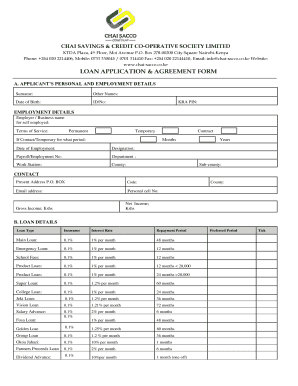
Chai Sacco Forms


What are Chai Sacco Forms?
Chai Sacco forms are essential documents used by members of the Chai Sacco society to apply for loans, manage their accounts, and fulfill other administrative requirements. These forms facilitate various transactions within the society, including loan applications, withdrawals, and membership updates. Each form is designed to capture specific information necessary for processing requests efficiently and in compliance with regulatory standards.
How to Use the Chai Sacco Forms
Using Chai Sacco forms involves several straightforward steps. First, identify the specific form required for your transaction, such as the Chai Sacco loan application form. Next, fill out the form with accurate and complete information. Ensure that all required fields are addressed, as incomplete forms may delay processing. Once completed, the form can be submitted electronically through a secure platform, ensuring that it is both legally valid and efficiently handled.
Steps to Complete the Chai Sacco Forms
Completing Chai Sacco forms requires careful attention to detail. Follow these steps for successful submission:
- Gather necessary documents, such as identification and proof of income.
- Select the appropriate form based on your needs, like the Chai Sacco loan application form.
- Fill in personal information accurately, including your full name, contact details, and account number.
- Provide any additional information requested, such as loan amount and purpose.
- Review the form for accuracy before submission to avoid delays.
- Submit the completed form through the designated electronic method.
Legal Use of the Chai Sacco Forms
Chai Sacco forms are legally binding documents when completed and submitted according to established guidelines. To ensure their legal standing, it is crucial to adhere to eSignature laws, such as the ESIGN Act and UETA. These laws validate electronic signatures, making them equivalent to handwritten ones, provided that specific conditions are met. Using a reliable digital platform for signing enhances the legal compliance of your submissions.
Key Elements of the Chai Sacco Forms
Key elements of Chai Sacco forms include:
- Personal Information: Full name, address, and contact details.
- Account Information: Member number and account status.
- Loan Details: Amount requested, purpose, and repayment terms.
- Signature: Digital signature or eSignature for validation.
Eligibility Criteria for Chai Sacco Loans
To qualify for loans through Chai Sacco, applicants must meet specific eligibility criteria. Typically, these criteria include being a registered member of the Chai Sacco society, maintaining a good credit history, and demonstrating the ability to repay the loan. Additionally, members may need to provide documentation that supports their income and financial stability.
Quick guide on how to complete chai sacco forms
Effortlessly Prepare Chai Sacco Forms on Any Device
Managing documents online has gained signNow popularity among businesses and individuals. It offers an ideal environmentally friendly substitute for traditional printed and signed forms, as you can easily locate the correct document and securely save it online. airSlate SignNow equips you with all the necessary tools to swiftly create, modify, and eSign your documents without any hassles. Handle Chai Sacco Forms on any device using the airSlate SignNow apps for Android or iOS, and enhance your document-related processes today.
The Easiest Method to Modify and eSign Chai Sacco Forms Effortlessly
- Locate Chai Sacco Forms and click on Get Form to begin.
- Utilize the tools at your disposal to complete your document.
- Emphasize important sections of your documents or conceal sensitive information with tools that airSlate SignNow provides specifically for this purpose.
- Generate your signature using the Sign tool, which takes mere seconds and carries the same legal validity as a traditional wet ink signature.
- Review the information and click on the Done button to finalize your changes.
- Choose your delivery method for your form, whether by email, SMS, or invitation link, or download it to your PC.
Eliminate concerns about lost or misplaced files, tedious form searches, or errors that necessitate printing new document copies. airSlate SignNow addresses your document management needs in just a few clicks from any device you prefer. Modify and eSign Chai Sacco Forms while ensuring outstanding communication throughout the document preparation process with airSlate SignNow.
Create this form in 5 minutes or less
Create this form in 5 minutes!
How to create an eSignature for the chai sacco forms
How to create an electronic signature for a PDF online
How to create an electronic signature for a PDF in Google Chrome
How to create an e-signature for signing PDFs in Gmail
How to create an e-signature right from your smartphone
How to create an e-signature for a PDF on iOS
How to create an e-signature for a PDF on Android
People also ask
-
What is chai sacco and how does it work?
Chai sacco is an innovative tool designed for secure document signing and management. With airSlate SignNow, you can easily send, sign, and store important documents electronically, ensuring a smooth workflow for your business. The solution is user-friendly and cost-effective, making it accessible for businesses of all sizes.
-
How much does airSlate SignNow chai sacco cost?
The pricing for chai sacco with airSlate SignNow varies based on the chosen plan. We offer flexible pricing tiers to accommodate the diverse needs of our clients, from individuals to large enterprises. For detailed pricing information, you can visit our website or contact our sales team.
-
What features does chai sacco offer?
Chai sacco includes a range of essential features such as document templates, in-app signing, and real-time collaboration. These features streamline the signing process and enhance user efficiency. Additionally, our platform offers robust security measures to protect sensitive information.
-
What are the benefits of using chai sacco for my business?
Using chai sacco can signNowly reduce the time and resources spent on document management. With airSlate SignNow, you can enhance productivity, lower operational costs, and achieve a quicker turnaround on agreements. The ease of use also means less training for employees, allowing for immediate implementation.
-
Can chai sacco integrate with other software?
Yes, chai sacco seamlessly integrates with various business applications to enhance your workflow. airSlate SignNow supports integrations with popular tools like Zapier, Google Workspace, and CRM systems. This capability allows you to create a cohesive digital environment for all your document management needs.
-
Is there a mobile app for chai sacco?
Absolutely! airSlate SignNow offers a mobile application that allows you to manage chai sacco on the go. With the mobile app, you can send and sign documents any time and anywhere, ensuring that you stay productive even while traveling or away from your desk.
-
How secure is the chai sacco solution?
Security is a top priority for airSlate SignNow's chai sacco platform. We utilize advanced encryption methods to safeguard your documents and personal information. Additionally, our solution complies with industry standards and regulations to ensure a high level of security and reliability.
Get more for Chai Sacco Forms
- Simple rental agreement alberta form
- Sample cooking event parent permission form food service education ampamp training ca dept of education cook with kids cooking
- Shielding civil cases in maryland form
- Ftb 3567 installment agreement request installment agreement request ftb ca form
- Expense report form
- Psa outline form
- Three aspects from the most important to the less one form
- Request for replacement certification card or report of address change form
Find out other Chai Sacco Forms
- Help Me With Sign Alabama Courts Form
- Help Me With Sign Virginia Police PPT
- How To Sign Colorado Courts Document
- Can I eSign Alabama Banking PPT
- How Can I eSign California Banking PDF
- How To eSign Hawaii Banking PDF
- How Can I eSign Hawaii Banking Document
- How Do I eSign Hawaii Banking Document
- How Do I eSign Hawaii Banking Document
- Help Me With eSign Hawaii Banking Document
- How To eSign Hawaii Banking Document
- Can I eSign Hawaii Banking Presentation
- Can I Sign Iowa Courts Form
- Help Me With eSign Montana Banking Form
- Can I Sign Kentucky Courts Document
- How To eSign New York Banking Word
- Can I eSign South Dakota Banking PPT
- How Can I eSign South Dakota Banking PPT
- How Do I eSign Alaska Car Dealer Form
- How To eSign California Car Dealer Form