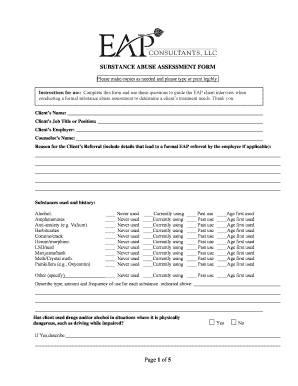
Mto Substance Use Assessment Form PDF


What is the MTO Substance Use Assessment Form PDF?
The MTO Substance Use Assessment Form PDF is a crucial document used in Ontario for assessing an individual's substance use history and its impact on their driving capabilities. This form is typically required by the Ministry of Transportation (MTO) when a driver has been involved in specific incidents related to substance use. The assessment aims to evaluate the individual's fitness to drive safely and responsibly. It collects information about the person's substance use patterns, any treatment received, and the overall impact on their daily life.
How to Obtain the MTO Substance Use Assessment Form PDF
To obtain the MTO Substance Use Assessment Form PDF, individuals can visit the official Ministry of Transportation website or contact their local MTO office. The form is available for download, ensuring easy access for those who need to complete it. It is essential to ensure that you are using the most current version of the form, as updates may occur periodically. Additionally, some healthcare providers may have copies available for patients undergoing assessments.
Steps to Complete the MTO Substance Use Assessment Form PDF
Completing the MTO Substance Use Assessment Form PDF involves several important steps:
- Begin by reading the instructions carefully to understand the information required.
- Fill in personal details, including your name, contact information, and driver's license number.
- Provide accurate information regarding your substance use history, including types of substances used and frequency.
- Include any details about previous assessments or treatments related to substance use.
- Review the completed form for accuracy and completeness before submission.
Legal Use of the MTO Substance Use Assessment Form PDF
The MTO Substance Use Assessment Form PDF is legally recognized when completed accurately and submitted as required by the Ministry of Transportation. It is essential to ensure that all information provided is truthful and complete, as any discrepancies may lead to legal consequences or affect driving privileges. The use of this form is governed by specific regulations that outline how it should be handled and the implications of its findings.
Key Elements of the MTO Substance Use Assessment Form PDF
The key elements of the MTO Substance Use Assessment Form PDF include:
- Personal Information: Name, address, and contact details.
- Substance Use History: Types of substances used, duration, and frequency of use.
- Treatment History: Previous treatments or programs attended, if applicable.
- Impact Assessment: Description of how substance use has affected daily life and driving ability.
Digital vs. Paper Version of the MTO Substance Use Assessment Form PDF
The MTO Substance Use Assessment Form PDF can be completed in both digital and paper formats. The digital version allows for easier editing and submission, while the paper version may be preferred by those who are more comfortable with traditional methods. Regardless of the format chosen, it is crucial to ensure that the completed form is submitted according to MTO guidelines to maintain its validity.
Quick guide on how to complete mto substance use assessment form pdf
Complete Mto Substance Use Assessment Form Pdf seamlessly on any gadget
Digital document management has become increasingly popular among businesses and individuals. It offers an ideal eco-friendly substitute for conventional printed and signed documents, allowing you to obtain the appropriate form and securely store it online. airSlate SignNow provides you with all the tools necessary to create, modify, and electronically sign your documents quickly without delays. Manage Mto Substance Use Assessment Form Pdf on any gadget with airSlate SignNow Android or iOS applications and simplify any document-related task today.
The easiest way to modify and electronically sign Mto Substance Use Assessment Form Pdf effortlessly
- Obtain Mto Substance Use Assessment Form Pdf and click Get Form to begin.
- Utilize the tools we provide to finalize your form.
- Highlight relevant sections of the documents or obscure sensitive information with tools that airSlate SignNow provides specifically for that purpose.
- Create your signature using the Sign tool, which takes mere seconds and carries the same legal validity as a conventional wet ink signature.
- Review all the details and click the Done button to save your changes.
- Select your preferred method for delivering your form, whether by email, SMS, invitation link, or download it to your computer.
Forget about lost or misplaced files, tedious form searching, or mistakes requiring new document prints. airSlate SignNow fulfills all your document management needs with just a few clicks from any device you choose. Edit and electronically sign Mto Substance Use Assessment Form Pdf and ensure excellent communication at any phase of the form preparation process with airSlate SignNow.
Create this form in 5 minutes or less
Create this form in 5 minutes!
How to create an eSignature for the mto substance use assessment form pdf
How to create an electronic signature for a PDF online
How to create an electronic signature for a PDF in Google Chrome
How to create an e-signature for signing PDFs in Gmail
How to create an e-signature right from your smartphone
How to create an e-signature for a PDF on iOS
How to create an e-signature for a PDF on Android
People also ask
-
What is a substance use assessment form Ontario?
A substance use assessment form Ontario is a comprehensive document used to evaluate an individual's substance use patterns and related behaviors. It helps healthcare professionals determine the appropriate treatment or intervention strategies to support individuals struggling with substance use issues in Ontario.
-
How can airSlate SignNow help with managing substance use assessment forms in Ontario?
airSlate SignNow provides an easy-to-use platform for creating, sending, and electronically signing substance use assessment forms Ontario. With its user-friendly interface and robust features, users can streamline their workflow and ensure that all necessary forms are processed efficiently.
-
What features does airSlate SignNow offer for substance use assessment forms?
airSlate SignNow offers features such as customizable templates for substance use assessment forms Ontario, secure data storage, and automatic reminders for signers. These features enhance the user experience and ensure compliance with relevant regulations.
-
Is the cost of using airSlate SignNow for substance use assessment forms affordable?
Yes, airSlate SignNow offers a cost-effective solution for managing substance use assessment forms Ontario. Various pricing plans are available to fit different budgets, making it accessible for businesses of all sizes.
-
Can I integrate airSlate SignNow with other platforms for my substance use assessment forms?
Absolutely! airSlate SignNow seamlessly integrates with a variety of platforms, enabling users to manage substance use assessment forms Ontario within their existing systems. This integration supports improved collaboration and data management across tools.
-
What are the benefits of using airSlate SignNow for substance use assessment forms?
Using airSlate SignNow for substance use assessment forms Ontario enhances efficiency by reducing paper usage and minimizing turnaround times. It also ensures secure handling of sensitive information, making it a reliable choice for healthcare providers.
-
Are the substance use assessment forms created with airSlate SignNow compliant with Ontario regulations?
Yes, all substance use assessment forms created with airSlate SignNow can be tailored to meet Ontario's legal and regulatory requirements. This ensures that all necessary information is captured while maintaining compliance in your documentation.
Get more for Mto Substance Use Assessment Form Pdf
Find out other Mto Substance Use Assessment Form Pdf
- Sign Indiana Finance & Tax Accounting Confidentiality Agreement Later
- Sign Iowa Finance & Tax Accounting Last Will And Testament Mobile
- Sign Maine Finance & Tax Accounting Living Will Computer
- Sign Montana Finance & Tax Accounting LLC Operating Agreement Computer
- How Can I Sign Montana Finance & Tax Accounting Residential Lease Agreement
- Sign Montana Finance & Tax Accounting Residential Lease Agreement Safe
- How To Sign Nebraska Finance & Tax Accounting Letter Of Intent
- Help Me With Sign Nebraska Finance & Tax Accounting Letter Of Intent
- Sign Nebraska Finance & Tax Accounting Business Letter Template Online
- Sign Rhode Island Finance & Tax Accounting Cease And Desist Letter Computer
- Sign Vermont Finance & Tax Accounting RFP Later
- Can I Sign Wyoming Finance & Tax Accounting Cease And Desist Letter
- Sign California Government Job Offer Now
- How Do I Sign Colorado Government Cease And Desist Letter
- How To Sign Connecticut Government LLC Operating Agreement
- How Can I Sign Delaware Government Residential Lease Agreement
- Sign Florida Government Cease And Desist Letter Online
- Sign Georgia Government Separation Agreement Simple
- Sign Kansas Government LLC Operating Agreement Secure
- How Can I Sign Indiana Government POA