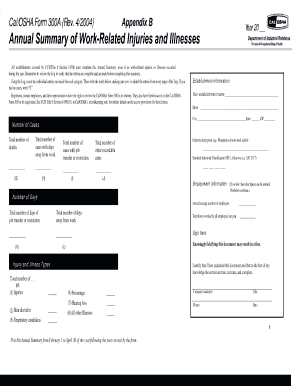
Form 300A Annual Summary of Work Related Injuries and Illnesses


What is the Form 300A Annual Summary of Work Related Injuries and Illnesses
The Form 300A Annual Summary of Work Related Injuries and Illnesses is a crucial document used by employers in the United States to report workplace injuries and illnesses. This form summarizes the total number of work-related injuries and illnesses that occurred during the previous calendar year. It is a requirement for employers covered by the Occupational Safety and Health Administration (OSHA) and is essential for maintaining workplace safety records. The data collected helps organizations analyze trends in workplace safety and implement necessary changes to reduce incidents.
How to Use the Form 300A Annual Summary of Work Related Injuries and Illnesses
Using the Form 300A involves compiling data from the Form 300, which records individual incidents of workplace injuries and illnesses. Employers must accurately summarize the information, including the total number of cases, types of injuries, and days away from work. Once completed, the form must be posted in a visible location within the workplace to inform employees about the safety record for the year. It is important to ensure that the form is filled out clearly and accurately to meet OSHA requirements.
Steps to Complete the Form 300A Annual Summary of Work Related Injuries and Illnesses
Completing the Form 300A involves several key steps:
- Gather data from the Form 300, which includes details of each work-related injury and illness.
- Calculate the total number of cases, including those that resulted in days away from work, restricted work, or transfer to another job.
- Fill in the required fields on the Form 300A, including the company name, address, and the number of injuries and illnesses.
- Review the completed form for accuracy and completeness.
- Post the form in a prominent location within the workplace from February first to April thirtieth each year.
Legal Use of the Form 300A Annual Summary of Work Related Injuries and Illnesses
The legal use of the Form 300A is governed by OSHA regulations. Employers are required to maintain accurate records of work-related injuries and illnesses and to submit the Form 300A annually. Failure to comply with these regulations can result in penalties and fines. It is essential that employers understand the legal implications of the data reported on this form, as it can be used in investigations or audits by OSHA or other regulatory bodies.
Filing Deadlines / Important Dates
Employers must complete and post the Form 300A by February first of each year, summarizing the data from the previous calendar year. Additionally, employers are required to retain the form for five years following the year it covers. It is important to stay informed about any updates to filing deadlines or requirements issued by OSHA to ensure compliance.
Quick guide on how to complete form 300a annual summary of work related injuries and illnesses
Accomplish Form 300A Annual Summary Of Work Related Injuries And Illnesses effortlessly on any gadget
Digital document management has gained immense traction with companies and individuals. It offers an ideal environmentally friendly substitute to traditional printed and signed paperwork, allowing you to access the correct format and securely store it online. airSlate SignNow equips you with all the necessary tools to create, modify, and eSign your documents quickly without any hold-ups. Manage Form 300A Annual Summary Of Work Related Injuries And Illnesses on any gadget using airSlate SignNow's Android or iOS applications and simplify any document-related process today.
How to modify and eSign Form 300A Annual Summary Of Work Related Injuries And Illnesses effortlessly
- Obtain Form 300A Annual Summary Of Work Related Injuries And Illnesses and then click Get Form to begin.
- Utilize the tools we provide to complete your document.
- Emphasize relevant sections of the documents or black out sensitive information with tools that airSlate SignNow offers specifically for that function.
- Generate your signature using the Sign tool, which takes just moments and holds the same legal authority as a traditional wet ink signature.
- Review the details and then click the Done button to save your modifications.
- Select your preferred method to share your form, via email, SMS, or invitation link, or download it to your computer.
Forget about lost or misplaced documents, exhausting form searches, or mistakes that require printing new document copies. airSlate SignNow meets your document management needs in just a few clicks from your chosen device. Alter and eSign Form 300A Annual Summary Of Work Related Injuries And Illnesses and ensure excellent communication at any stage of the form preparation process with airSlate SignNow.
Create this form in 5 minutes or less
Create this form in 5 minutes!
How to create an eSignature for the form 300a annual summary of work related injuries and illnesses
How to create an electronic signature for a PDF online
How to create an electronic signature for a PDF in Google Chrome
How to create an e-signature for signing PDFs in Gmail
How to create an e-signature right from your smartphone
How to create an e-signature for a PDF on iOS
How to create an e-signature for a PDF on Android
People also ask
-
What is the Form 300A Annual Summary Of Work Related Injuries And Illnesses?
The Form 300A Annual Summary Of Work Related Injuries And Illnesses is a record required by OSHA that summarizes work-related injuries and illnesses over the past year. This form helps employers track safety performance and is essential for compliance with workplace safety regulations.
-
How can airSlate SignNow help with the Form 300A Annual Summary Of Work Related Injuries And Illnesses?
airSlate SignNow provides an efficient way to manage and eSign the Form 300A Annual Summary Of Work Related Injuries And Illnesses digitally. With its user-friendly interface, businesses can quickly fill out, eSign, and store the form securely, ensuring compliance with OSHA requirements.
-
Is airSlate SignNow a cost-effective solution for managing the Form 300A Annual Summary Of Work Related Injuries And Illnesses?
Yes, airSlate SignNow offers a cost-effective solution tailored for businesses of all sizes. By optimizing the process of managing the Form 300A Annual Summary Of Work Related Injuries And Illnesses, companies can save time and reduce administrative costs.
-
What features does airSlate SignNow provide for the Form 300A Annual Summary Of Work Related Injuries And Illnesses?
airSlate SignNow includes features such as electronic signatures, template creation, cloud storage, and workflow automation specifically for the Form 300A Annual Summary Of Work Related Injuries And Illnesses. These tools enhance efficiency and help maintain compliance with OSHA regulations.
-
Can I integrate airSlate SignNow with other tools for managing the Form 300A Annual Summary Of Work Related Injuries And Illnesses?
Absolutely! airSlate SignNow integrates seamlessly with various tools and platforms to help you manage the Form 300A Annual Summary Of Work Related Injuries And Illnesses. This capability allows for a smoother workflow and better data management across your business.
-
What are the benefits of using airSlate SignNow for the Form 300A Annual Summary Of Work Related Injuries And Illnesses?
Using airSlate SignNow for the Form 300A Annual Summary Of Work Related Injuries And Illnesses simplifies the signing process, enhances document security, and ensures quick access to your forms anytime, anywhere. These benefits lead to improved compliance and a more organized approach to workplace safety.
-
How does airSlate SignNow ensure the security of the Form 300A Annual Summary Of Work Related Injuries And Illnesses?
airSlate SignNow employs advanced encryption and security protocols to protect your Form 300A Annual Summary Of Work Related Injuries And Illnesses. Additionally, audit trails and secure cloud storage ensure that your documents remain confidential and tamper-proof.
Get more for Form 300A Annual Summary Of Work Related Injuries And Illnesses
- Form d bonus pdf
- Birth certificate el centro ca form
- Illinois voluntary admission form
- Patient enrollment form and prescription please pparx
- Reg 77 application for marriage remarraige civil union reaffirmation of civil union license form
- Child tax credit and credit for other depende form
- Lacountypropertytax form
- International sale agreement template form
Find out other Form 300A Annual Summary Of Work Related Injuries And Illnesses
- How To eSignature Massachusetts Government Form
- How Can I eSignature Oregon Government PDF
- How Can I eSignature Oklahoma Government Document
- How To eSignature Texas Government Document
- Can I eSignature Vermont Government Form
- How Do I eSignature West Virginia Government PPT
- How Do I eSignature Maryland Healthcare / Medical PDF
- Help Me With eSignature New Mexico Healthcare / Medical Form
- How Do I eSignature New York Healthcare / Medical Presentation
- How To eSignature Oklahoma Finance & Tax Accounting PPT
- Help Me With eSignature Connecticut High Tech Presentation
- How To eSignature Georgia High Tech Document
- How Can I eSignature Rhode Island Finance & Tax Accounting Word
- How Can I eSignature Colorado Insurance Presentation
- Help Me With eSignature Georgia Insurance Form
- How Do I eSignature Kansas Insurance Word
- How Do I eSignature Washington Insurance Form
- How Do I eSignature Alaska Life Sciences Presentation
- Help Me With eSignature Iowa Life Sciences Presentation
- How Can I eSignature Michigan Life Sciences Word