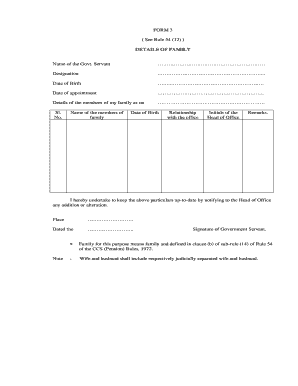
Form 3


What is the Form 3
The Form 3 is a family details format specifically designed for military personnel and their families. This document collects essential information regarding family members, which may be required for various administrative purposes within the army. It typically includes details such as names, relationships, dates of birth, and contact information. The accurate completion of this form is crucial for ensuring that military benefits, entitlements, and emergency contacts are properly managed.
Steps to complete the Form 3
Completing the Form 3 involves several key steps to ensure that all necessary information is accurately captured. First, gather all relevant personal information about family members, including full names, birth dates, and any other required details. Next, carefully fill out each section of the form, ensuring that the information is clear and legible. After completing the form, review it for accuracy and completeness before submitting it. This helps prevent delays or issues in processing your family details.
Legal use of the Form 3
The Form 3 serves a legal purpose within military contexts, as it is often required for verifying family relationships and eligibility for benefits. To ensure its legal validity, the form must be completed in accordance with applicable military regulations. This includes providing accurate information and obtaining necessary signatures where required. Utilizing a reliable eSignature solution can enhance the legal standing of the completed form by ensuring compliance with relevant eSignature laws.
How to obtain the Form 3
The Form 3 can typically be obtained through official military channels, such as the human resources department or online military portals. It may also be available in PDF format for download, allowing for easy access and completion. If you are unsure where to find the form, contacting your unit's administrative office can provide guidance on obtaining the correct version of the document.
Key elements of the Form 3
Several key elements are essential to the Form 3, including personal identification information, family member details, and emergency contact information. Each section is designed to capture specific data that is critical for military administrative processes. It is important to ensure that all fields are filled out accurately, as incomplete or incorrect information can lead to complications in processing benefits or emergency notifications.
Form Submission Methods
Submitting the Form 3 can be done through various methods, including online submission, mailing a physical copy, or delivering it in person to the appropriate military office. Each method has its own requirements and processing times, so it is advisable to choose the one that best fits your circumstances. Online submission often provides faster processing and confirmation of receipt, while mailing may take longer but is suitable for those who prefer a physical copy.
Quick guide on how to complete form 3
Effortlessly Prepare Form 3 on Any Device
Digital document management has become increasingly popular among organizations and individuals. It offers an ideal environmentally friendly alternative to traditional printed and signed papers, as you can access the correct form and securely store it online. airSlate SignNow provides all the tools you require to create, edit, and electronically sign your documents quickly without unnecessary delays. Manage Form 3 across any platform with the airSlate SignNow Android or iOS applications and enhance any document-centric workflow today.
How to Edit and Electronically Sign Form 3 Effortlessly
- Locate Form 3 and click on Get Form to begin.
- Utilize the tools we provide to complete your document.
- Emphasize pertinent sections of the documents or redact confidential information with tools that airSlate SignNow specifically offers for that purpose.
- Create your signature with the Sign tool, which takes mere seconds and carries the same legal validity as a conventional wet ink signature.
- Review the information and click on the Done button to save your changes.
- Choose how you wish to send your form, whether by email, SMS, or invitation link, or download it to your computer.
Eliminate concerns about lost or misplaced documents, tedious form searching, or errors that necessitate printing new copies. airSlate SignNow addresses all your document management needs in just a few clicks from any device you prefer. Modify and electronically sign Form 3 and ensure outstanding communication at every stage of your form preparation process with airSlate SignNow.
Create this form in 5 minutes or less
Create this form in 5 minutes!
How to create an eSignature for the form 3
How to create an electronic signature for a PDF online
How to create an electronic signature for a PDF in Google Chrome
How to create an e-signature for signing PDFs in Gmail
How to create an e-signature right from your smartphone
How to create an e-signature for a PDF on iOS
How to create an e-signature for a PDF on Android
People also ask
-
What is the family details format for army pdf?
The family details format for army pdf is a structured template designed to capture essential family information of army personnel. This format is crucial for various administrative and personnel documentation processes within the army, ensuring that all relevant family details are recorded systematically.
-
How can I obtain the family details format for army pdf?
You can easily obtain the family details format for army pdf through various online sources or directly from army administrative offices. Additionally, our platform provides customizable templates that you can fill out and save in PDF format for your convenience.
-
Is there a cost associated with using the family details format for army pdf?
Depending on the source, accessing the family details format for army pdf can be free or may involve a nominal fee for downloadable templates. With airSlate SignNow, you can create, sign, and manage these documents seamlessly without hidden costs.
-
What features does airSlate SignNow offer for the family details format for army pdf?
airSlate SignNow provides a user-friendly interface for uploading, creating, and editing the family details format for army pdf. Key features include electronic signatures, document tracking, and easy sharing options, ensuring efficient handling of your documents.
-
Can I customize the family details format for army pdf on airSlate SignNow?
Yes, you can fully customize the family details format for army pdf on airSlate SignNow. The platform allows you to add or remove fields, insert images, and adjust layouts to meet your specific requirements, making document management more flexible.
-
How does airSlate SignNow ensure the security of my family details format for army pdf?
Security is a top priority for airSlate SignNow. We employ robust encryption protocols and data protection measures to ensure that your family details format for army pdf is safe from unauthorized access, giving you peace of mind.
-
Can the family details format for army pdf be integrated with other software solutions?
Absolutely! airSlate SignNow offers integration capabilities with various software solutions, allowing you to streamline your workflow. You can connect the family details format for army pdf with CRM systems, cloud storage, and more, enhancing efficiency.
Get more for Form 3
- Fet exemption certificate form
- Soccer coach contract template form
- E tendering system governmemnt of uttar pradesh request form irrigation up nic
- Ep 4a form pertanian
- Wvsp form 53 forensic laboratory case submission form
- California department of social services forms
- Student billinglate withdrawal petition northeastern illinois neiu form
- Rhode island coastal plant guide form
Find out other Form 3
- Can I eSign Hawaii Courts Document
- Can I eSign Nebraska Police Form
- Can I eSign Nebraska Courts PDF
- How Can I eSign North Carolina Courts Presentation
- How Can I eSign Washington Police Form
- Help Me With eSignature Tennessee Banking PDF
- How Can I eSignature Virginia Banking PPT
- How Can I eSignature Virginia Banking PPT
- Can I eSignature Washington Banking Word
- Can I eSignature Mississippi Business Operations Document
- How To eSignature Missouri Car Dealer Document
- How Can I eSignature Missouri Business Operations PPT
- How Can I eSignature Montana Car Dealer Document
- Help Me With eSignature Kentucky Charity Form
- How Do I eSignature Michigan Charity Presentation
- How Do I eSignature Pennsylvania Car Dealer Document
- How To eSignature Pennsylvania Charity Presentation
- Can I eSignature Utah Charity Document
- How Do I eSignature Utah Car Dealer Presentation
- Help Me With eSignature Wyoming Charity Presentation