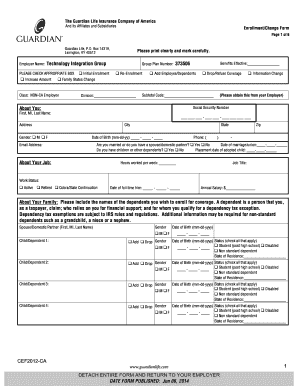
The Guardian Life Insurance Enrollmentchange Form PDF


What is the guardian enrollment change form?
The guardian enrollment change form is a crucial document used to update or modify the details of a guardian's enrollment in a specific program, often related to insurance or benefits. This form allows guardians to make necessary changes to their information, ensuring that all records are accurate and up-to-date. It typically includes sections for personal identification, policy details, and any changes being requested.
How to use the guardian enrollment change form
Using the guardian enrollment change form involves several straightforward steps. First, download the form from the appropriate source or website. After obtaining the form, carefully read the instructions provided. Fill out the required fields, ensuring that all information is accurate and complete. Once filled, the form can be submitted electronically or printed and mailed, depending on the specific requirements outlined by the issuing organization.
Steps to complete the guardian enrollment change form
Completing the guardian enrollment change form requires attention to detail. Follow these steps for successful submission:
- Download the form from the relevant website.
- Read all instructions carefully to understand what information is needed.
- Fill in your personal details, including your name, contact information, and policy number.
- Clearly indicate the changes you wish to make.
- Review the form for accuracy before submission.
- Submit the form electronically or by mail as directed.
Legal use of the guardian enrollment change form
The guardian enrollment change form is legally binding when completed and submitted according to the guidelines set forth by the issuing organization. It is essential to ensure that all information provided is truthful and accurate, as any discrepancies may lead to legal complications. Compliance with relevant laws and regulations, such as those governing eSignatures, is also critical to uphold the document's validity.
Key elements of the guardian enrollment change form
Key elements of the guardian enrollment change form typically include:
- Guardian's full name and contact information.
- Policy or account number associated with the enrollment.
- Specific changes being requested, such as updates to personal information or changes in coverage.
- Signature of the guardian, which may be required for verification purposes.
- Date of submission to establish a record of when the changes were requested.
Form submission methods
The guardian enrollment change form can usually be submitted in various ways, including:
- Online submission through a secure portal, allowing for quick processing.
- Mailing a printed copy to the designated address provided by the issuing organization.
- In-person submission at a local office, if applicable.
Quick guide on how to complete the guardian life insurance enrollmentchange form pdf
Complete The Guardian Life Insurance Enrollmentchange Form Pdf effortlessly on any device
Web-based document administration has gained traction among businesses and individuals alike. It offers a superb eco-friendly substitute for conventional printed and signed documents, allowing you to obtain the appropriate form and securely archive it online. airSlate SignNow equips you with all the necessary tools to create, modify, and electronically sign your documents quickly and efficiently. Manage The Guardian Life Insurance Enrollmentchange Form Pdf on any device using the airSlate SignNow Android or iOS applications and streamline any document-related procedure today.
How to edit and eSign The Guardian Life Insurance Enrollmentchange Form Pdf without hassle
- Find The Guardian Life Insurance Enrollmentchange Form Pdf and click Get Form to begin.
- Utilize the tools we provide to complete your document.
- Highlight important sections of the documents or obscure sensitive information with tools that airSlate SignNow supplies specifically for this purpose.
- Create your signature with the Sign tool, which takes seconds and has the same legal validity as a traditional wet ink signature.
- Review the information and click the Done button to save your changes.
- Select how you wish to send your form: via email, SMS, invite link, or download it to your computer.
Eliminate the worry of lost or misplaced documents, tedious form searching, or errors that necessitate printing new document copies. airSlate SignNow caters to your document management needs with just a few clicks from any device you prefer. Edit and eSign The Guardian Life Insurance Enrollmentchange Form Pdf and ensure effective communication at every step of your form preparation with airSlate SignNow.
Create this form in 5 minutes or less
Create this form in 5 minutes!
How to create an eSignature for the the guardian life insurance enrollmentchange form pdf
How to create an electronic signature for a PDF online
How to create an electronic signature for a PDF in Google Chrome
How to create an e-signature for signing PDFs in Gmail
How to create an e-signature right from your smartphone
How to create an e-signature for a PDF on iOS
How to create an e-signature for a PDF on Android
People also ask
-
What is a guardian enrollment form and why is it important?
A guardian enrollment form is a crucial document that allows guardians to officially enroll students or dependents in educational programs or services. This form ensures that the right individuals have legal authority and responsibility for the enrolled child, making it an essential part of school and program administration.
-
How can I access the guardian enrollment form using airSlate SignNow?
To access the guardian enrollment form on airSlate SignNow, simply log in to your account and navigate to the templates section. You can easily create, customize, and send the guardian enrollment form to the necessary parties for electronic signing.
-
Is the guardian enrollment form customizable to fit my organization's needs?
Yes, the guardian enrollment form can be fully customized to meet the specific requirements of your organization. You can adjust fields, add logos, and tailor the content to ensure that it aligns with your institution's policies and branding.
-
What are the benefits of using airSlate SignNow for the guardian enrollment form?
Using airSlate SignNow for your guardian enrollment form streamlines the signing process and reduces paperwork. With electronic signatures, you can save time, enhance security, and ensure compliance, making it easier for you to manage enrollments effectively.
-
How does pricing work for accessing the guardian enrollment form on airSlate SignNow?
airSlate SignNow offers various pricing plans that cater to different needs, allowing you to choose the best option for your budget. Accessing and managing the guardian enrollment form is included in these plans, ensuring you get great value.
-
Can airSlate SignNow integrate with other systems to manage the guardian enrollment form?
Yes, airSlate SignNow easily integrates with various third-party applications and tools, which helps in efficiently managing the guardian enrollment form alongside your existing systems. This integration allows for seamless data transfer and better overall workflow.
-
Is technical support available for issues related to the guardian enrollment form?
Absolutely! airSlate SignNow provides comprehensive technical support to assist you with any issues related to the guardian enrollment form. Their customer service team is available to help ensure your experience is smooth and efficient.
Get more for The Guardian Life Insurance Enrollmentchange Form Pdf
- Foundation contract for contractor missouri form
- Plumbing contract for contractor missouri form
- Brick mason contract for contractor missouri form
- Missouri contractor form
- Electrical contract for contractor missouri form
- Sheetrock drywall contract for contractor missouri form
- Flooring contract for contractor missouri form
- Agreement or contract for deed for sale and purchase of real estate aka land or executory contract missouri form
Find out other The Guardian Life Insurance Enrollmentchange Form Pdf
- How To Integrate Sign in Banking
- How To Use Sign in Banking
- Help Me With Use Sign in Banking
- Can I Use Sign in Banking
- How Do I Install Sign in Banking
- How To Add Sign in Banking
- How Do I Add Sign in Banking
- How Can I Add Sign in Banking
- Can I Add Sign in Banking
- Help Me With Set Up Sign in Government
- How To Integrate eSign in Banking
- How To Use eSign in Banking
- How To Install eSign in Banking
- How To Add eSign in Banking
- How To Set Up eSign in Banking
- How To Save eSign in Banking
- How To Implement eSign in Banking
- How To Set Up eSign in Construction
- How To Integrate eSign in Doctors
- How To Use eSign in Doctors