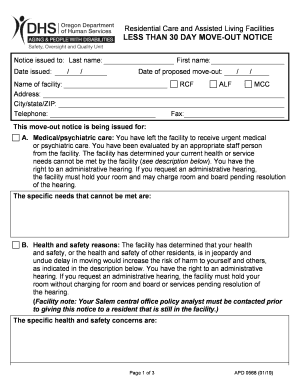
Assisted Living 30 Day Notice Letter 2019-2026


What is the Assisted Living 30 Day Notice Letter
The Assisted Living 30 Day Notice Letter is a formal document used by residents of assisted living facilities to notify the management of their intent to vacate the premises. This letter serves as a legal notice that the resident will be leaving the facility, typically requiring a thirty-day notice period. It is essential for both the resident and the facility to ensure a smooth transition and to fulfill any contractual obligations. The letter must include specific details, such as the resident's name, the address of the facility, the intended move-out date, and any other pertinent information required by the facility's policies.
Key Elements of the Assisted Living 30 Day Notice Letter
When drafting an Assisted Living 30 Day Notice Letter, it is crucial to include several key elements to ensure clarity and compliance with facility requirements. These elements typically include:
- Resident's Information: Full name and contact details.
- Facility Information: Name and address of the assisted living facility.
- Notice Date: The date on which the letter is written.
- Intended Move-Out Date: The specific date when the resident plans to vacate.
- Reason for Leaving: A brief explanation, if desired, though this may not be mandatory.
- Signature: The resident's signature to validate the notice.
Steps to Complete the Assisted Living 30 Day Notice Letter
Completing the Assisted Living 30 Day Notice Letter involves several straightforward steps:
- Gather necessary information, including personal details and the facility's contact information.
- Clearly state your intention to vacate the premises, including the specific move-out date.
- Include any additional information as required by the facility's policies.
- Review the letter for accuracy and completeness.
- Sign the letter to authenticate it.
- Submit the letter to the facility management, either in person or via a designated submission method.
Legal Use of the Assisted Living 30 Day Notice Letter
The Assisted Living 30 Day Notice Letter is legally binding when it meets specific criteria set forth by state laws and facility policies. For the notice to be considered valid, it must be delivered within the required time frame, typically thirty days before the intended move-out date. Additionally, the letter should be signed by the resident to confirm their intent. It is advisable to keep a copy of the letter for personal records and to confirm receipt by the facility management.
Examples of Using the Assisted Living 30 Day Notice Letter
Examples of using the Assisted Living 30 Day Notice Letter can vary based on individual circumstances. For instance:
- A resident may use the letter to notify the facility of a planned move to a different location due to personal reasons.
- A family member may submit the letter on behalf of a resident who is unable to do so due to health issues.
- Residents may also use the letter to inform the facility of their intention to vacate for financial reasons or a change in care needs.
How to Use the Assisted Living 30 Day Notice Letter
Using the Assisted Living 30 Day Notice Letter effectively involves understanding the proper format and submission process. Residents should follow these guidelines:
- Ensure the letter is formatted correctly, including all necessary information.
- Deliver the letter to the appropriate facility personnel, such as the manager or administrative office.
- Consider sending the letter via certified mail if submitting by post, to have proof of delivery.
- Follow up with the facility to confirm receipt and discuss any further steps required for the move-out process.
Quick guide on how to complete assisted living 30 day notice letter
Manage Assisted Living 30 Day Notice Letter seamlessly on any device
Digital document management has become increasingly popular among businesses and individuals. It offers an excellent eco-friendly alternative to traditional printed and signed documents, allowing you to acquire the necessary form and securely keep it online. airSlate SignNow equips you with all the resources required to create, modify, and eSign your documents quickly without delays. Handle Assisted Living 30 Day Notice Letter on any platform using airSlate SignNow's Android or iOS applications and simplify any document-related task today.
The easiest way to modify and eSign Assisted Living 30 Day Notice Letter with ease
- Locate Assisted Living 30 Day Notice Letter and click on Get Form to begin.
- Employ the tools we offer to finalize your document.
- Emphasize pertinent sections of your documents or obscure sensitive information using tools that airSlate SignNow specifically provides for this purpose.
- Create your eSignature with the Sign tool, which takes mere seconds and carries the same legal validity as a conventional wet ink signature.
- Review the information and click on the Done button to save your changes.
- Select how you wish to share your form, via email, SMS, or invitation link, or download it to your computer.
Eliminate concerns about lost or misplaced files, tedious document searches, or mistakes that require printing new copies. airSlate SignNow meets your document management needs in just a few clicks from any device you choose. Edit and eSign Assisted Living 30 Day Notice Letter to ensure effective communication at every stage of your form preparation process with airSlate SignNow.
Create this form in 5 minutes or less
Find and fill out the correct assisted living 30 day notice letter
Create this form in 5 minutes!
People also ask
-
What is the purpose of an assisted living 30 day notice letter example?
An assisted living 30 day notice letter example serves as a formal written notification to inform management about a resident's intention to vacate the premises. This document is crucial for ensuring compliance with the facility’s policies and provides a clear communication path. By using an example, residents can easily draft their own notices, making the process simpler and more efficient.
-
How can airSlate SignNow assist with creating an assisted living 30 day notice letter?
airSlate SignNow can streamline the creation of an assisted living 30 day notice letter by allowing users to access customizable templates. Users can easily fill in their specific details, ensuring that they meet all necessary requirements. Furthermore, the eSigning feature makes it easy to send the document electronically, expediting the process.
-
Is there a cost associated with using the assisted living 30 day notice letter example on airSlate SignNow?
Yes, there are various pricing plans available on airSlate SignNow that cater to different business needs. While the platform offers a trial period, continued use of its services, including access to the assisted living 30 day notice letter example, requires a subscription. This cost-effectiveness allows users to manage their documents efficiently without breaking the bank.
-
What are the benefits of using an assisted living 30 day notice letter example?
Using an assisted living 30 day notice letter example helps residents ensure that they include all necessary information, such as the effective date and resident details. This minimizes disputes and misunderstandings with management. Additionally, it saves time and reduces stress by providing a clear framework for communication.
-
Can I integrate airSlate SignNow with other software for sending my assisted living 30 day notice letter?
Absolutely! airSlate SignNow offers integrations with various platforms, which can enhance your document management experience. Whether you use CRM systems or other productivity tools, integrating such systems allows for a seamless workflow when sending your assisted living 30 day notice letter example.
-
Is it legally binding to send an assisted living 30 day notice letter via airSlate SignNow?
Yes, documents signed through airSlate SignNow are legally binding and comply with electronic signature laws. When you send an assisted living 30 day notice letter using this platform, it retains its legal validity, protecting the interests of both parties involved in the agreement.
-
What features does airSlate SignNow offer for managing assisted living 30 day notice letters?
airSlate SignNow provides several features that enhance the management of assisted living 30 day notice letters, including document templates, eSigning capabilities, and cloud storage. The intuitive interface allows users to track document statuses and manage compliance easily. These features ensure that the process of sending notices remains efficient and organized.
Get more for Assisted Living 30 Day Notice Letter
- Fl e me 811 form
- Qualid form
- New york life withdrawal form
- Tn department of education experience verification form
- Standard deviation worksheet with answers pdf form
- Florida hillsborough contractors construction bond bonding solutions california bid bond forms
- Handi ride form
- Swim lesson pricing 1 five seasons sports club form
Find out other Assisted Living 30 Day Notice Letter
- How To Sign Arkansas Doctors Document
- How Do I Sign Florida Doctors Word
- Can I Sign Florida Doctors Word
- How Can I Sign Illinois Doctors PPT
- How To Sign Texas Doctors PDF
- Help Me With Sign Arizona Education PDF
- How To Sign Georgia Education Form
- How To Sign Iowa Education PDF
- Help Me With Sign Michigan Education Document
- How Can I Sign Michigan Education Document
- How Do I Sign South Carolina Education Form
- Can I Sign South Carolina Education Presentation
- How Do I Sign Texas Education Form
- How Do I Sign Utah Education Presentation
- How Can I Sign New York Finance & Tax Accounting Document
- How Can I Sign Ohio Finance & Tax Accounting Word
- Can I Sign Oklahoma Finance & Tax Accounting PPT
- How To Sign Ohio Government Form
- Help Me With Sign Washington Government Presentation
- How To Sign Maine Healthcare / Medical PPT