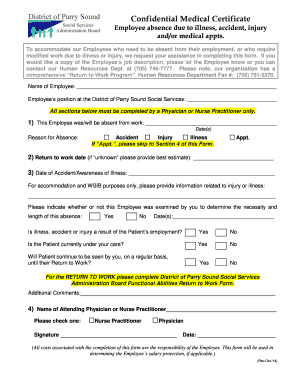
Accident Medical Certificate Form


What is the Accident Medical Certificate
The accident medical certificate is an official document that verifies an individual's medical condition following an accident. This certificate serves as proof of the injuries sustained and may be required for insurance claims, legal proceedings, or workplace documentation. It typically includes details such as the nature of the injuries, the treatment provided, and the attending physician's information. This certificate is crucial for ensuring that individuals receive the appropriate support and compensation following an accident.
How to Obtain the Accident Medical Certificate
To obtain an accident medical certificate, individuals must first seek medical attention from a licensed healthcare provider following an accident. During the visit, the healthcare provider will assess the injuries and document the findings. After the examination, the provider will issue the medical certificate, which may require the patient to sign a release form for the information to be shared with relevant parties, such as insurance companies or employers. It is important to ensure that the certificate is completed accurately and includes all necessary details.
Key Elements of the Accident Medical Certificate
An accident medical certificate should contain several key elements to ensure its validity and usefulness. These elements include:
- Patient Information: Full name, date of birth, and contact details of the individual receiving treatment.
- Accident Details: Date, time, and location of the accident.
- Injury Description: A detailed account of the injuries sustained, including any diagnoses.
- Treatment Provided: Information on the medical treatment administered, including any follow-up care required.
- Physician's Information: Name, signature, and contact details of the healthcare provider who issued the certificate.
Steps to Complete the Accident Medical Certificate
Completing an accident medical certificate involves several important steps to ensure accuracy and compliance. The process typically includes:
- Visit a healthcare provider immediately after the accident for a thorough examination.
- Communicate all symptoms and details of the accident to the provider.
- Request the issuance of a medical certificate following the examination.
- Review the completed certificate for accuracy, ensuring all required information is included.
- Keep copies of the certificate for personal records and provide copies to relevant parties as needed.
Legal Use of the Accident Medical Certificate
The accident medical certificate holds significant legal weight in various contexts, such as insurance claims, workplace injury claims, and legal proceedings. It serves as a formal record of the injuries sustained and the treatment received, which can be critical in establishing the validity of claims. For the document to be legally binding, it must be completed accurately and signed by a qualified healthcare provider. Additionally, it should comply with state-specific regulations regarding medical documentation.
Examples of Using the Accident Medical Certificate
The accident medical certificate can be utilized in several scenarios, including:
- Insurance Claims: Providing proof of injuries to support claims for medical expenses or compensation.
- Workplace Documentation: Submitting the certificate to employers for workers' compensation claims or leave requests.
- Legal Proceedings: Presenting the certificate as evidence in personal injury lawsuits or disputes.
Quick guide on how to complete accident medical certificate
Complete Accident Medical Certificate effortlessly on any device
Web-based document management has gained traction among businesses and individuals. It offers an excellent eco-conscious substitute for traditional printed and signed documents, allowing you to obtain the correct form and securely store it online. airSlate SignNow provides all the resources necessary to create, modify, and eSign your documents quickly without delays. Handle Accident Medical Certificate on any device using the airSlate SignNow Android or iOS applications and enhance any document-related process today.
How to modify and eSign Accident Medical Certificate with ease
- Obtain Accident Medical Certificate and then click Get Form to initiate the process.
- Utilize the tools available to complete your form.
- Emphasize pertinent sections of the documents or obscure sensitive information using dedicated tools provided by airSlate SignNow.
- Generate your signature using the Sign feature, which takes mere seconds and carries the same legal significance as a conventional wet ink signature.
- Review all the details and then click on the Done button to save your changes.
- Choose your preferred method to send your form, whether it be via email, SMS, or invitation link, or download it to your computer.
Eliminate concerns over lost or misplaced files, tedious form searching, or errors that necessitate printing new document copies. airSlate SignNow fulfills all your document management needs in just a few clicks from any device. Modify and eSign Accident Medical Certificate and ensure clear communication at every stage of the form preparation process with airSlate SignNow.
Create this form in 5 minutes or less
Create this form in 5 minutes!
How to create an eSignature for the accident medical certificate
How to create an electronic signature for a PDF online
How to create an electronic signature for a PDF in Google Chrome
How to create an e-signature for signing PDFs in Gmail
How to create an e-signature right from your smartphone
How to create an e-signature for a PDF on iOS
How to create an e-signature for a PDF on Android
People also ask
-
What is a medical certificate for accident?
A medical certificate for accident is a formal document issued by a healthcare professional that provides evidence of an individual's medical condition resulting from an accident. This certificate is often required for insurance claims, legal purposes, or employer notifications. Obtaining a medical certificate for accident can help streamline the process of securing necessary support or compensation.
-
How can airSlate SignNow help with medical certificates for accidents?
airSlate SignNow provides an efficient platform for sending and eSigning medical certificates for accidents. By using our solution, healthcare professionals can quickly prepare, send, and sign these important documents, ensuring they are legally binding and secure. This streamlined process saves time and enhances productivity for both medical staff and patients.
-
Is there a cost associated with obtaining a medical certificate for accident through airSlate SignNow?
Using airSlate SignNow to handle medical certificates for accidents is cost-effective. Our pricing plans are designed to accommodate various business needs, allowing you to send and manage documents without breaking the bank. This ensures that obtaining the required medical certificates for accidents remains budget-friendly for healthcare providers.
-
What features does airSlate SignNow offer for medical certificates for accident?
airSlate SignNow offers features tailored to simplify the handling of medical certificates for accidents, such as customizable templates, secure eSigning, and real-time tracking of document status. These functionalities help minimize delays and ensure that all parties are kept informed throughout the process. Additionally, our user-friendly interface makes it easy for anyone to navigate.
-
How does airSlate SignNow ensure the security of medical certificates for accidents?
airSlate SignNow prioritizes the security of your documents, including medical certificates for accidents, with advanced encryption and authentication measures. Our platform complies with industry standards to protect sensitive data from unauthorized access. This gives users peace of mind knowing that their information is secure while using our eSigning services.
-
Can I integrate airSlate SignNow with other tools for managing medical certificates for accidents?
Yes, airSlate SignNow offers numerous integration options with popular tools and software used in healthcare and business. This allows you to seamlessly manage medical certificates for accidents alongside other critical documents and processes. Our integration capabilities enhance workflow efficiency and overall productivity.
-
What benefits can I expect from using airSlate SignNow for medical certificates for accident?
By using airSlate SignNow for medical certificates for accidents, you can expect increased efficiency, enhanced collaboration, and reduced paperwork. Our platform helps speed up the documentation process, making it easier for both healthcare providers and patients to obtain necessary medical certificates. This results in quicker resolution of claims and better service overall.
Get more for Accident Medical Certificate
- Document legalisation request form
- Application form for the queensland first home owners grant
- Cms websites wordpressjoomladrupal dreamsedge studios form
- Zero income household form
- Application for review of dangerous goods policies and proceduresand training programs form
- Deephaven mortgage form
- Teach grant appeal form
- Berkeley tb medical clearance form
Find out other Accident Medical Certificate
- Sign Montana Non-Profit Warranty Deed Mobile
- Sign Nebraska Non-Profit Residential Lease Agreement Easy
- Sign Nevada Non-Profit LLC Operating Agreement Free
- Sign Non-Profit Document New Mexico Mobile
- Sign Alaska Orthodontists Business Plan Template Free
- Sign North Carolina Life Sciences Purchase Order Template Computer
- Sign Ohio Non-Profit LLC Operating Agreement Secure
- Can I Sign Ohio Non-Profit LLC Operating Agreement
- Sign South Dakota Non-Profit Business Plan Template Myself
- Sign Rhode Island Non-Profit Residential Lease Agreement Computer
- Sign South Carolina Non-Profit Promissory Note Template Mobile
- Sign South Carolina Non-Profit Lease Agreement Template Online
- Sign Oregon Life Sciences LLC Operating Agreement Online
- Sign Texas Non-Profit LLC Operating Agreement Online
- Can I Sign Colorado Orthodontists Month To Month Lease
- How Do I Sign Utah Non-Profit Warranty Deed
- Help Me With Sign Colorado Orthodontists Purchase Order Template
- Sign Virginia Non-Profit Living Will Fast
- How To Sign Virginia Non-Profit Lease Agreement Template
- How To Sign Wyoming Non-Profit Business Plan Template