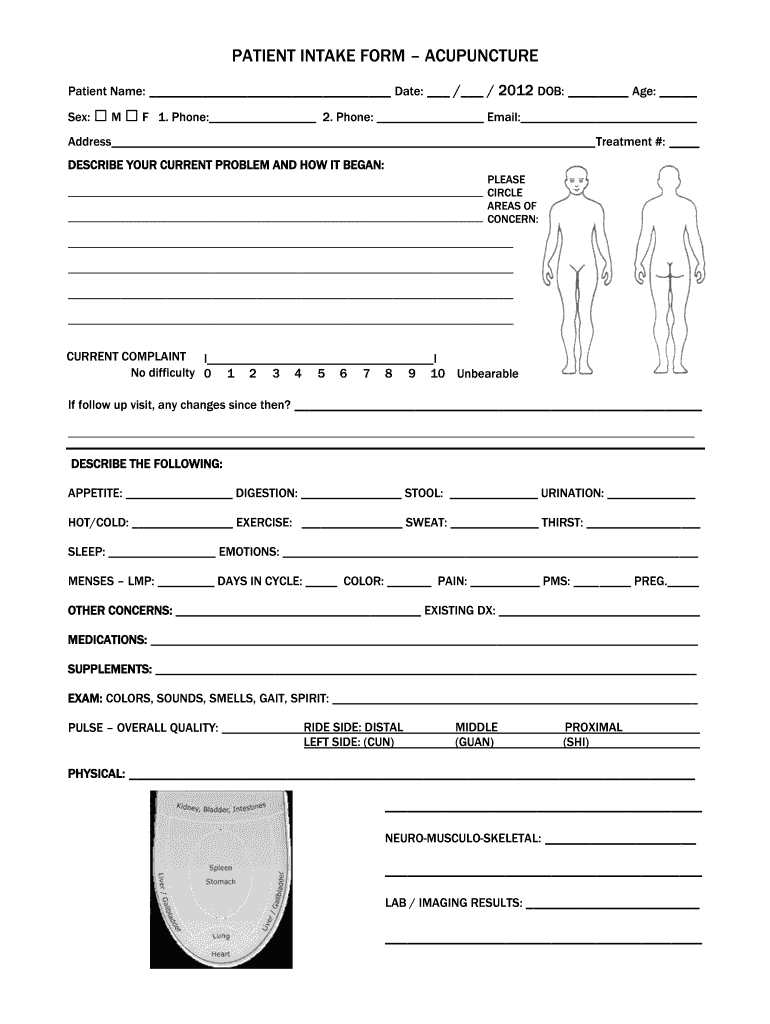
Acupuncture Intake Form 2012-2026


What is the Acupuncture Intake Form
The acupuncture intake form is a critical document used by practitioners to gather essential information about a patient's health history, current conditions, and treatment goals. This form typically includes sections for personal details, medical history, lifestyle factors, and specific symptoms related to acupuncture treatment. By collecting this information, practitioners can tailor their approach to meet each patient's unique needs and ensure safe and effective care.
Key elements of the Acupuncture Intake Form
Several key elements are essential for an effective acupuncture intake form. These include:
- Personal Information: Name, contact details, and emergency contacts.
- Health History: Previous medical conditions, surgeries, and current medications.
- Symptoms: Specific issues the patient is experiencing, including pain levels and duration.
- Lifestyle Factors: Information on diet, exercise, sleep patterns, and stress levels.
- Goals for Treatment: What the patient hopes to achieve through acupuncture.
Including these elements ensures that practitioners have a comprehensive understanding of the patient's health, which is vital for effective treatment planning.
How to use the Acupuncture Intake Form
Using the acupuncture intake form involves several steps to ensure that all necessary information is accurately captured. Practitioners should provide the form to patients before their first appointment, allowing ample time for completion. Once filled out, the practitioner reviews the form with the patient to clarify any details and discuss treatment options. This collaborative approach helps build trust and ensures that the treatment plan aligns with the patient's needs.
Steps to complete the Acupuncture Intake Form
Completing the acupuncture intake form can be straightforward if patients follow these steps:
- Read the Instructions: Carefully review any guidelines provided with the form.
- Fill Out Personal Information: Include all requested details accurately.
- Detail Health History: Be thorough in describing past medical issues and current medications.
- Describe Symptoms: Clearly articulate any symptoms or concerns.
- Set Treatment Goals: Think about what outcomes the patient desires from acupuncture.
Taking the time to complete the form thoughtfully can significantly enhance the effectiveness of the treatment received.
Legal use of the Acupuncture Intake Form
The legal use of the acupuncture intake form is crucial for both practitioners and patients. Practitioners must ensure that the form adheres to relevant health regulations, including HIPAA compliance for patient confidentiality. Additionally, the form should include consent for treatment, ensuring that patients understand the nature of acupuncture and any potential risks. Proper documentation protects both the patient and the practitioner in case of disputes or legal inquiries.
Digital vs. Paper Version
Both digital and paper versions of the acupuncture intake form have their advantages. Digital forms can streamline the process, allowing for easy storage, retrieval, and sharing among healthcare providers. They often include features such as electronic signatures and secure data storage, enhancing patient confidentiality. On the other hand, paper forms may be preferred in settings where technology is limited or for patients who are more comfortable with traditional methods. Practitioners should choose the format that best fits their practice and patient preferences.
Quick guide on how to complete patient intake form acupuncture health medicine healthmedicinecenter
The simplest method to locate and authorize Acupuncture Intake Form
On a corporate scale, ineffective workflows concerning document endorsement can take up a signNow amount of working time. Authorizing documents like Acupuncture Intake Form is an inherent part of operations in any organization, which is why the productivity of each agreement’s lifecycle signNowly impacts the overall performance of the company. With airSlate SignNow, authorizing your Acupuncture Intake Form is as straightforward and swift as it can be. You will discover on this platform the latest version of nearly any form. Even better, you can approve it instantly without needing to install external software on your computer or printing out physical copies.
Steps to obtain and authorize your Acupuncture Intake Form
- Explore our collection by category or use the search function to locate the document you require.
- View the form preview by clicking on Learn more to confirm it’s the correct one.
- Select Get form to begin editing immediately.
- Fill out your form and input any necessary details using the toolbar.
- Once finished, click the Sign tool to authorize your Acupuncture Intake Form.
- Pick the signature method that suits you best: Draw, Create initials, or upload an image of your handwritten signature.
- Click Done to complete editing and move on to document-sharing options if needed.
With airSlate SignNow, you have everything necessary to manage your paperwork efficiently. You can locate, complete, edit, and even distribute your Acupuncture Intake Form in one tab without any problems. Enhance your workflows by utilizing a single, intelligent eSignature solution.
Create this form in 5 minutes or less
FAQs
-
How can I convince my mother to take me seriously when it comes to my mental health? When I went to the doctor, the form I filled out indicated that I have severe anxiety and depression. It's been 5 months, and she still hasn't made an appointment.
ask her again. Do you know why she wont take you? that can be helpful. time, money, or perhaps just very very uncomfortable with this? do you have anyone else to ask if she still doesnt respond? can you go to a school nurse and maybe she can talk to your mom? ok, another option, pretend you are sick somehow or need a dr check up and note for some school sport, running, whatevee, that she would take you to the dr for. Even though she may be in the appt room with you , you can also ask your dr for a few minutes alone with the nurse and dr. good luck! wishing you the best
Create this form in 5 minutes!
How to create an eSignature for the patient intake form acupuncture health medicine healthmedicinecenter
How to make an eSignature for the Patient Intake Form Acupuncture Health Medicine Healthmedicinecenter in the online mode
How to make an electronic signature for your Patient Intake Form Acupuncture Health Medicine Healthmedicinecenter in Chrome
How to create an eSignature for putting it on the Patient Intake Form Acupuncture Health Medicine Healthmedicinecenter in Gmail
How to make an eSignature for the Patient Intake Form Acupuncture Health Medicine Healthmedicinecenter right from your smartphone
How to make an electronic signature for the Patient Intake Form Acupuncture Health Medicine Healthmedicinecenter on iOS
How to create an electronic signature for the Patient Intake Form Acupuncture Health Medicine Healthmedicinecenter on Android
People also ask
-
What are acupuncture follow up forms and why are they important?
Acupuncture follow up forms are essential documents that help practitioners manage patient care effectively. They allow practitioners to collect feedback on treatment efficacy and track patient progress, ensuring that every session is tailored to individual needs and improving overall health outcomes.
-
How does airSlate SignNow enhance the process of creating acupuncture follow up forms?
airSlate SignNow streamlines the creation of acupuncture follow up forms with its user-friendly interface and customizable templates. This makes it easy for practitioners to design forms that meet their specific needs, ensuring a professional and efficient process for both the practitioner and the patient.
-
Can I integrate acupuncture follow up forms with other software using airSlate SignNow?
Yes, airSlate SignNow offers robust integrations with various healthcare management and electronic medical record (EMR) systems. This ensures that your acupuncture follow up forms can seamlessly connect with the tools you already use, enhancing efficiency and data management.
-
What features does airSlate SignNow provide for managing acupuncture follow up forms?
AirSlate SignNow provides features such as customizable templates, electronic signature capabilities, and real-time tracking for acupuncture follow up forms. These features help ensure that all forms are completed accurately and efficiently while maintaining compliance with relevant regulations.
-
Is airSlate SignNow a cost-effective solution for my acupuncture practice?
Absolutely! airSlate SignNow is known for its cost-effective solutions, providing various pricing plans to fit the budget of any acupuncture practice, regardless of size. By using airSlate SignNow, you can enhance your documentation process without breaking the bank.
-
How can I ensure patient privacy with acupuncture follow up forms using airSlate SignNow?
AirSlate SignNow prioritizes patient privacy and complies with HIPAA regulations, ensuring that all acupuncture follow up forms are securely stored and transmitted. Utilizing secure features like encryption and access controls, airSlate SignNow protects sensitive patient information at all times.
-
Can I access my acupuncture follow up forms from any device?
Yes, airSlate SignNow is a cloud-based solution that allows you to access your acupuncture follow up forms from any device with an internet connection. This flexibility ensures that you can manage patient forms efficiently, whether you're in the clinic or on the go.
Get more for Acupuncture Intake Form
- Cca division of taxation form
- 2022 schedule 1 form 1040 additional income and adjustments to income
- Louisiana form r 19026 installment request for individuallouisiana form r 19026 installment request for individualhome page
- Ksrevenuegovpdfst8bst 8b exemption for certain vehicles and aircraft sold to form
- Wwwtaxformfinderorgcaliforniaform 100 scalifornia shareholders share of income deductions credits
- 2022 form 2350 application for extension of time to file us income tax return
- Statisticsinternal revenue service irs tax forms
- 2021 form 568 limited liability company return of income 2021 form 568 limited liability company return of income
Find out other Acupuncture Intake Form
- How To Electronic signature Tennessee Healthcare / Medical Word
- Can I Electronic signature Hawaii Insurance PDF
- Help Me With Electronic signature Colorado High Tech Form
- How To Electronic signature Indiana Insurance Document
- Can I Electronic signature Virginia Education Word
- How To Electronic signature Louisiana Insurance Document
- Can I Electronic signature Florida High Tech Document
- Can I Electronic signature Minnesota Insurance PDF
- How Do I Electronic signature Minnesota Insurance Document
- How To Electronic signature Missouri Insurance Form
- How Can I Electronic signature New Jersey Insurance Document
- How To Electronic signature Indiana High Tech Document
- How Do I Electronic signature Indiana High Tech Document
- How Can I Electronic signature Ohio Insurance Document
- Can I Electronic signature South Dakota Insurance PPT
- How Can I Electronic signature Maine Lawers PPT
- How To Electronic signature Maine Lawers PPT
- Help Me With Electronic signature Minnesota Lawers PDF
- How To Electronic signature Ohio High Tech Presentation
- How Can I Electronic signature Alabama Legal PDF