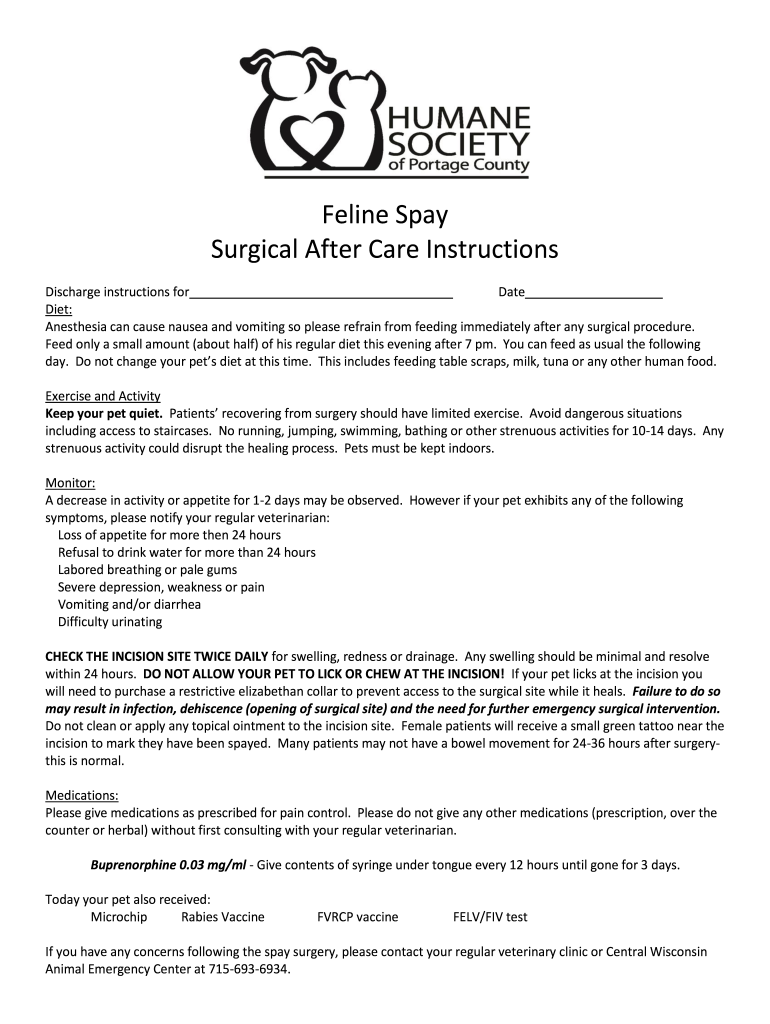
Veterinary Discharge Instructions Template Form


What is the veterinary discharge instructions template
The veterinary discharge instructions template is a crucial document designed to provide pet owners with essential information regarding their animal's care following a veterinary visit. This template typically includes details about medications, dietary restrictions, follow-up appointments, and signs of potential complications. By using a standardized template, veterinary professionals can ensure that all necessary information is communicated clearly and effectively, promoting better recovery outcomes for pets.
How to use the veterinary discharge instructions template
Utilizing the veterinary discharge instructions template involves several straightforward steps. First, veterinary staff should gather all relevant information about the pet's condition and treatment plan. Next, they can fill out the template with specific instructions tailored to the individual pet's needs. It is essential to ensure that the language used is clear and understandable for pet owners. Once completed, the template can be printed or sent electronically, allowing pet owners to have easy access to the instructions at home.
Key elements of the veterinary discharge instructions template
Several key elements are vital to include in the veterinary discharge instructions template to ensure comprehensive care. These elements typically encompass:
- Patient Information: Name, species, breed, and age of the pet.
- Diagnosis: The medical condition or reason for the visit.
- Treatment Summary: Overview of the treatment provided, including any procedures performed.
- Medications: Detailed instructions on prescribed medications, including dosages and administration methods.
- Follow-Up Care: Recommendations for follow-up appointments and any additional tests required.
- Emergency Signs: Clear descriptions of symptoms that may indicate complications requiring immediate veterinary attention.
Steps to complete the veterinary discharge instructions template
Completing the veterinary discharge instructions template involves a systematic approach to ensure accuracy and clarity. The following steps can guide veterinary staff:
- Gather all relevant medical information about the pet.
- Choose the appropriate template based on the pet's specific needs.
- Fill in the template with accurate and detailed information.
- Review the completed instructions for clarity and completeness.
- Provide the template to the pet owner, ensuring they understand the instructions.
Legal use of the veterinary discharge instructions template
The legal use of the veterinary discharge instructions template is essential for protecting both the veterinary practice and the pet owner. This document serves as a record of the care provided and the instructions given. For it to be legally binding, it must be filled out accurately and signed by the veterinarian. Compliance with relevant regulations, such as the Animal Welfare Act, is also crucial to ensure that the instructions meet legal standards and protect the rights of both parties involved.
Examples of using the veterinary discharge instructions template
Examples of using the veterinary discharge instructions template can vary based on the specific needs of different pets. For instance, a template for a pet undergoing surgery may include detailed postoperative care instructions, while one for a pet with a chronic condition may focus on long-term management strategies. By tailoring the template to the individual case, veterinary professionals can enhance the effectiveness of the instructions and improve pet recovery outcomes.
Quick guide on how to complete veterinary discharge instructions template
Complete Veterinary Discharge Instructions Template effortlessly on any device
Digital document management has gained traction among companies and individuals alike. It serves as an ideal environmentally friendly alternative to conventional printed and signed documents, allowing you to obtain the necessary form and securely store it online. airSlate SignNow equips you with all the tools needed to create, modify, and eSign your documents swiftly without any delays. Manage Veterinary Discharge Instructions Template on any device with airSlate SignNow’s Android or iOS applications and enhance any document-related procedure today.
How to modify and eSign Veterinary Discharge Instructions Template with ease
- Obtain Veterinary Discharge Instructions Template and then click Get Form to begin.
- Utilize the tools we provide to complete your form.
- Select pertinent sections of the documents or redact sensitive information with tools that airSlate SignNow supplies specifically for that purpose.
- Generate your signature using the Sign feature, which takes mere seconds and holds the same legal validity as a conventional handwritten signature.
- Review the details and then click the Done button to preserve your changes.
- Select how you prefer to share your form, whether by email, SMS, or invitation link, or download it to your computer.
Eliminate the hassle of lost or misplaced documents, tedious form searches, or mistakes that necessitate printing new document copies. airSlate SignNow meets your document management needs in just a few clicks from a device of your choice. Edit and eSign Veterinary Discharge Instructions Template and ensure excellent communication at any stage of the form completion process with airSlate SignNow.
Create this form in 5 minutes or less
Create this form in 5 minutes!
How to create an eSignature for the veterinary discharge instructions template
How to create an electronic signature for a PDF online
How to create an electronic signature for a PDF in Google Chrome
How to create an e-signature for signing PDFs in Gmail
How to create an e-signature right from your smartphone
How to create an e-signature for a PDF on iOS
How to create an e-signature for a PDF on Android
People also ask
-
What is a veterinary discharge instructions template?
A veterinary discharge instructions template is a customizable document that provides essential information for pet owners after their animals undergo treatment. This template includes important care instructions, medication guidelines, and follow-up appointment details, ensuring owners have all the necessary information to aid their pet’s recovery.
-
How can I customize the veterinary discharge instructions template?
You can easily customize the veterinary discharge instructions template using airSlate SignNow's intuitive editor. You can add your clinic's branding, modify the content to suit specific treatments, and insert any additional instructions required for individual cases, making it personalized for each pet owner.
-
Is the veterinary discharge instructions template compliant with veterinary standards?
Yes, the veterinary discharge instructions template is designed to comply with standard veterinary practices and regulations. By using this template, you can ensure that all critical information is captured and presented clearly, helping you maintain compliance while providing excellent care for your patients.
-
What features does the airSlate SignNow platform offer for the veterinary discharge instructions template?
The airSlate SignNow platform offers features like e-signature capabilities, document tracking, and templates for medical documentation, including the veterinary discharge instructions template. These features enhance your workflow by allowing you to send, sign, and store documents securely and efficiently.
-
Are there any costs associated with using the veterinary discharge instructions template?
While the veterinary discharge instructions template itself is free to use, airSlate SignNow offers various pricing plans based on the features and services you choose. These plans are cost-effective for businesses, providing access to advanced features that can streamline your document management processes.
-
How does the veterinary discharge instructions template benefit my veterinary practice?
Using a veterinary discharge instructions template streamlines the communication of important care details to pet owners, enhancing client satisfaction and compliance. This organized approach can lead to improved healing outcomes for pets while saving your staff time on creating documents from scratch.
-
Can I integrate the veterinary discharge instructions template with other software?
Yes, airSlate SignNow allows for seamless integration with various management software used in veterinary practices. This integration ensures that you can efficiently handle patient records and documentation, making your workflow smoother and reducing the risk of errors.
Get more for Veterinary Discharge Instructions Template
Find out other Veterinary Discharge Instructions Template
- Sign Texas Doctors Emergency Contact Form Free
- Sign Utah Doctors Lease Agreement Form Mobile
- Sign Virginia Doctors Contract Safe
- Sign West Virginia Doctors Rental Lease Agreement Free
- Sign Alabama Education Quitclaim Deed Online
- Sign Georgia Education Business Plan Template Now
- Sign Louisiana Education Business Plan Template Mobile
- Sign Kansas Education Rental Lease Agreement Easy
- Sign Maine Education Residential Lease Agreement Later
- How To Sign Michigan Education LLC Operating Agreement
- Sign Mississippi Education Business Plan Template Free
- Help Me With Sign Minnesota Education Residential Lease Agreement
- Sign Nevada Education LLC Operating Agreement Now
- Sign New York Education Business Plan Template Free
- Sign Education Form North Carolina Safe
- Sign North Carolina Education Purchase Order Template Safe
- Sign North Dakota Education Promissory Note Template Now
- Help Me With Sign North Carolina Education Lease Template
- Sign Oregon Education Living Will Easy
- How To Sign Texas Education Profit And Loss Statement