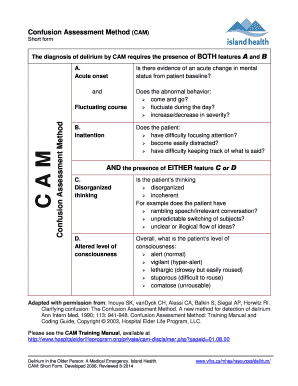
Cam Assessment Worksheet Form


What is the Cam Assessment Worksheet
The Cam Assessment Worksheet is a structured tool designed to evaluate patients for delirium. It provides healthcare professionals with a standardized method to assess cognitive function and identify symptoms associated with delirium. The worksheet typically includes criteria that must be met to confirm a diagnosis, ensuring that clinicians can accurately identify and address this condition in a timely manner.
How to Use the Cam Assessment Worksheet
Using the Cam Assessment Worksheet involves a systematic approach to patient evaluation. Clinicians should follow these steps:
- Review the patient's medical history and current medications.
- Conduct a brief cognitive assessment to gauge the patient's mental status.
- Utilize the worksheet to check for the presence of key symptoms, such as altered consciousness or cognitive disturbance.
- Document findings clearly for future reference and treatment planning.
Steps to Complete the Cam Assessment Worksheet
Completing the Cam Assessment Worksheet requires careful attention to detail. The following steps outline the process:
- Begin by gathering necessary patient information, including demographics and medical history.
- Administer the assessment in a quiet environment to minimize distractions.
- Ask the patient specific questions related to the criteria outlined in the worksheet.
- Score the responses according to the established guidelines to determine the presence of delirium.
- Share the results with the healthcare team to facilitate appropriate interventions.
Legal Use of the Cam Assessment Worksheet
The legal use of the Cam Assessment Worksheet is crucial for ensuring compliance with healthcare regulations. When utilized correctly, it helps establish a clear record of the assessment process, which can be important in legal contexts. This includes adhering to patient confidentiality laws and ensuring that all documentation is accurate and complete. Proper use can protect healthcare providers from liability and support quality patient care.
Key Elements of the Cam Assessment Worksheet
Several key elements are essential for the effectiveness of the Cam Assessment Worksheet:
- Patient Identification: Accurate details about the patient to ensure proper tracking and follow-up.
- Assessment Criteria: Clear guidelines that define the symptoms and signs of delirium.
- Scoring System: A method for quantifying the assessment results, aiding in diagnosis.
- Documentation Section: Space for clinicians to note observations and recommendations.
Examples of Using the Cam Assessment Worksheet
Examples of using the Cam Assessment Worksheet can illustrate its practical application in clinical settings. For instance:
- A nurse may use the worksheet during a routine check-up for an elderly patient showing signs of confusion.
- A physician might incorporate the worksheet into a pre-operative assessment to evaluate a patient's cognitive status.
- In a long-term care facility, staff may regularly complete the worksheet to monitor residents at risk for delirium.
Quick guide on how to complete cam assessment worksheet
Prepare Cam Assessment Worksheet effortlessly on any device
Digital document management has become increasingly popular among businesses and individuals. It serves as an ideal eco-friendly alternative to traditional printed and signed paperwork, allowing you to find the correct form and securely store it online. airSlate SignNow provides all the tools you need to create, edit, and eSign your documents quickly without interruptions. Manage Cam Assessment Worksheet on any device using airSlate SignNow's Android or iOS applications and enhance any document-related process today.
How to edit and eSign Cam Assessment Worksheet with ease
- Obtain Cam Assessment Worksheet and click Get Form to begin.
- Utilize the tools we offer to complete your form.
- Highlight important sections of your documents or obscure sensitive information with tools that airSlate SignNow provides specifically for this purpose.
- Craft your signature using the Sign tool, which takes mere seconds and carries the same legal validity as a conventional wet ink signature.
- Review the information and click on the Done button to save your modifications.
- Choose how you want to send your form, via email, text message (SMS), or invite link, or download it to your computer.
Eliminate the hassle of lost or misplaced documents, tedious form searches, or errors that necessitate printing new document copies. airSlate SignNow addresses your document management needs in just a few clicks from a device of your choice. Edit and eSign Cam Assessment Worksheet to ensure outstanding communication at any stage of your form preparation process with airSlate SignNow.
Create this form in 5 minutes or less
Create this form in 5 minutes!
How to create an eSignature for the cam assessment worksheet
How to create an electronic signature for a PDF online
How to create an electronic signature for a PDF in Google Chrome
How to create an e-signature for signing PDFs in Gmail
How to create an e-signature right from your smartphone
How to create an e-signature for a PDF on iOS
How to create an e-signature for a PDF on Android
People also ask
-
What is a CAM assessment worksheet?
A CAM assessment worksheet is a structured tool used to evaluate and track the effectiveness of a camera's performance during the property management process. It helps businesses identify areas for improvement and ensures efficient use of resources.
-
How can airSlate SignNow assist with my CAM assessment worksheet?
airSlate SignNow streamlines the process of creating and sharing your CAM assessment worksheet by providing an easy-to-use platform for eSigning documents. This allows you to collect signatures electronically, saving time and ensuring data security.
-
What are the key features of the airSlate SignNow platform for CAM assessment worksheets?
The airSlate SignNow platform offers features such as customizable templates, document tracking, and secure storage, making it ideal for handling CAM assessment worksheets. Additionally, its user-friendly interface ensures a smooth experience for users of all technical levels.
-
Is there a cost associated with using airSlate SignNow for CAM assessment worksheets?
Yes, airSlate SignNow offers various pricing plans that cater to different business needs. Each plan provides access to essential features, helping your team efficiently manage and execute CAM assessment worksheets without breaking the bank.
-
What benefits do I gain by using airSlate SignNow for my CAM assessment worksheet?
Using airSlate SignNow for your CAM assessment worksheet provides numerous benefits, including faster turnaround times and reduced paperwork. It enhances collaboration among team members and ensures that you stay compliant with industry standards.
-
Can I integrate airSlate SignNow with other applications for managing CAM assessment worksheets?
Absolutely! airSlate SignNow offers seamless integrations with popular business applications, allowing you to easily manage your CAM assessment worksheets alongside your other tools. This integration helps to maximize efficiency and streamline your workflow.
-
How secure is the information in my CAM assessment worksheet on airSlate SignNow?
Security is a top priority at airSlate SignNow. Your CAM assessment worksheet and all associated documents are protected with advanced encryption and comply with industry standards to ensure that your sensitive information remains safe.
Get more for Cam Assessment Worksheet
Find out other Cam Assessment Worksheet
- How To eSignature Iowa Doctors Business Letter Template
- Help Me With eSignature Indiana Doctors Notice To Quit
- eSignature Ohio Education Purchase Order Template Easy
- eSignature South Dakota Education Confidentiality Agreement Later
- eSignature South Carolina Education Executive Summary Template Easy
- eSignature Michigan Doctors Living Will Simple
- How Do I eSignature Michigan Doctors LLC Operating Agreement
- How To eSignature Vermont Education Residential Lease Agreement
- eSignature Alabama Finance & Tax Accounting Quitclaim Deed Easy
- eSignature West Virginia Education Quitclaim Deed Fast
- eSignature Washington Education Lease Agreement Form Later
- eSignature Missouri Doctors Residential Lease Agreement Fast
- eSignature Wyoming Education Quitclaim Deed Easy
- eSignature Alaska Government Agreement Fast
- How Can I eSignature Arizona Government POA
- How Do I eSignature Nevada Doctors Lease Agreement Template
- Help Me With eSignature Nevada Doctors Lease Agreement Template
- How Can I eSignature Nevada Doctors Lease Agreement Template
- eSignature Finance & Tax Accounting Presentation Arkansas Secure
- eSignature Arkansas Government Affidavit Of Heirship Online