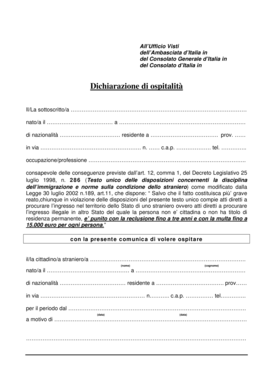
Ospitalita Form 2007-2026


What is the Ospitalita Form
The ospitalita form, also known as the dichiarazione di ospitalità, is a document used primarily to confirm the accommodation of a guest in a residence. This form is often required for visa applications or legal purposes, ensuring that the host can provide proof of the guest's stay. It serves as a declaration from the host regarding the details of the guest's accommodation, including the duration of stay and the address where the guest will reside.
How to Obtain the Ospitalita Form
Obtaining the ospitalita form is a straightforward process. It can typically be downloaded as a PDF from official government websites or obtained from local authorities. In some cases, it may be available at embassies or consulates for individuals applying for visas. Ensure that you have the most current version of the form to meet any specific requirements set forth by the relevant authorities.
Steps to Complete the Ospitalita Form
Completing the ospitalita form involves several key steps:
- Begin by entering the host's personal information, including full name, address, and contact details.
- Provide the guest's information, including their name, nationality, and passport number.
- Specify the duration of the guest's stay, including the check-in and check-out dates.
- Sign and date the form to validate the declaration.
Once completed, ensure that all information is accurate and legible to avoid any issues with processing.
Legal Use of the Ospitalita Form
The ospitalita form holds legal significance, particularly in relation to immigration and visa applications. It acts as a formal declaration that the host is responsible for the guest during their stay. For the form to be legally binding, it must be filled out accurately and signed by the host. Compliance with local laws and regulations is essential to ensure its acceptance by authorities.
Required Documents
When filling out the ospitalita form, certain documents may be required to support the declaration. These typically include:
- A copy of the host's identification, such as a driver's license or passport.
- Proof of residence, which may include a utility bill or lease agreement.
- The guest's passport or identification to verify their identity.
Having these documents ready can facilitate a smoother completion process.
Form Submission Methods
The ospitalita form can typically be submitted through various methods, depending on the requirements of the local authorities. Common submission methods include:
- Online submission through designated government portals.
- Mailing the completed form to the appropriate office.
- In-person submission at local government offices or embassies.
It is important to check the specific submission guidelines for your area to ensure compliance.
Quick guide on how to complete ospitalita form 100390318
Effortlessly Prepare Ospitalita Form on Any Device
Online document management has gained popularity among businesses and individuals alike. It serves as an ideal eco-friendly alternative to traditional printed and signed documents, allowing you to obtain the necessary form and securely save it online. airSlate SignNow equips you with all the tools needed to create, modify, and eSign your documents swiftly and without delays. Manage Ospitalita Form on any device using the airSlate SignNow apps for Android or iOS and enhance any document-centric process today.
The Easiest Way to Modify and eSign Ospitalita Form Seamlessly
- Obtain Ospitalita Form and click on Get Form to begin.
- Utilize the tools we offer to fill out your form.
- Emphasize important sections of the documents or redact sensitive information using the tools that airSlate SignNow offers specifically for this purpose.
- Create your signature with the Sign tool, which takes just seconds and carries the same legal validity as a conventional wet ink signature.
- Review all the details and then click the Done button to save your changes.
- Select how you wish to send your form, via email, text message (SMS), or invitation link, or download it to your PC.
Say goodbye to lost or misplaced documents, the hassle of searching for forms, and errors that require printing new copies. airSlate SignNow meets your document management needs with just a few clicks from any device you prefer. Edit and eSign Ospitalita Form to ensure effective communication at every step of the form preparation process with airSlate SignNow.
Create this form in 5 minutes or less
Create this form in 5 minutes!
How to create an eSignature for the ospitalita form 100390318
How to create an electronic signature for a PDF online
How to create an electronic signature for a PDF in Google Chrome
How to create an e-signature for signing PDFs in Gmail
How to create an e-signature right from your smartphone
How to create an e-signature for a PDF on iOS
How to create an e-signature for a PDF on Android
People also ask
-
What is a modulo ospitalità pdf?
A modulo ospitalità pdf is a standardized form used in the hospitality industry for various administrative purposes. This digital document simplifies data collection and ensures compliance with regulatory requirements, making it essential for hotels and service providers.
-
How can airSlate SignNow help with managing modulo ospitalità pdf?
airSlate SignNow offers a streamlined process for creating, sending, and eSigning modulo ospitalità pdf. With its user-friendly interface, businesses can easily manage these forms, improving efficiency and reducing paper waste in the hospitality sector.
-
Is there a cost associated with using airSlate SignNow for modulo ospitalità pdf?
Yes, airSlate SignNow provides competitive pricing plans tailored for businesses of all sizes. Our cost-effective solution allows you to manage modulo ospitalità pdf while optimizing operational costs, ensuring businesses can maximize their investments.
-
What are the key features of airSlate SignNow for modulo ospitalità pdf?
Key features of airSlate SignNow include electronic signature capabilities, document templates, and real-time tracking for modulo ospitalità pdf. These features ensure that the signing process is efficient and legally compliant, enhancing the customer experience in the hospitality industry.
-
Can I integrate airSlate SignNow with other tools for managing modulo ospitalità pdf?
Yes, airSlate SignNow offers seamless integrations with various third-party applications, making it easy to manage modulo ospitalità pdf within your existing workflow. This connectivity helps streamline operations and enhances productivity by consolidating all your necessary tools.
-
What benefits does airSlate SignNow provide for handling modulo ospitalità pdf?
By using airSlate SignNow, businesses can expedite the process of handling modulo ospitalità pdf, reducing the time spent on paperwork. This efficiency leads to faster service delivery in the hospitality industry, ultimately boosting customer satisfaction and retention rates.
-
Is it easy to create a modulo ospitalità pdf using airSlate SignNow?
Absolutely! airSlate SignNow offers intuitive tools that make creating a modulo ospitalità pdf simple and efficient. Users can easily customize their templates, ensuring that all necessary information is included without any hassle.
Get more for Ospitalita Form
- Tsp 17 pdf form
- Temporary food service permit application montgomery county montgomerycountymd form
- School bonafide certificate pdf download form
- Faf form 20887028
- Afn logistics form
- Healthplan services payor id 59143 form
- Genuine redundancy account claim form incolink
- Authorization agreement template form
Find out other Ospitalita Form
- How To eSignature Wisconsin Construction Document
- Help Me With eSignature Arkansas Education Form
- Can I eSignature Louisiana Education Document
- Can I eSignature Massachusetts Education Document
- Help Me With eSignature Montana Education Word
- How To eSignature Maryland Doctors Word
- Help Me With eSignature South Dakota Education Form
- How Can I eSignature Virginia Education PDF
- How To eSignature Massachusetts Government Form
- How Can I eSignature Oregon Government PDF
- How Can I eSignature Oklahoma Government Document
- How To eSignature Texas Government Document
- Can I eSignature Vermont Government Form
- How Do I eSignature West Virginia Government PPT
- How Do I eSignature Maryland Healthcare / Medical PDF
- Help Me With eSignature New Mexico Healthcare / Medical Form
- How Do I eSignature New York Healthcare / Medical Presentation
- How To eSignature Oklahoma Finance & Tax Accounting PPT
- Help Me With eSignature Connecticut High Tech Presentation
- How To eSignature Georgia High Tech Document