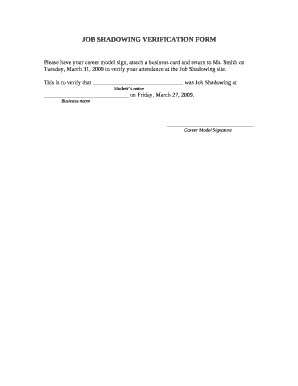
Proof of Job Shadowing Letter Form


What is the proof of job shadowing letter
A proof of job shadowing letter serves as a formal document that verifies an individual's participation in a job shadowing experience. This letter typically outlines the details of the shadowing session, including the dates, the organization involved, and the specific activities observed. It is often used by students or job seekers to demonstrate their interest in a particular field and to gain insight into a professional environment. This document can be crucial for applications to educational programs or job opportunities, showcasing the candidate's initiative and commitment to learning.
How to obtain the proof of job shadowing letter
To obtain a proof of job shadowing letter, an individual should first engage in a job shadowing experience with a professional in their field of interest. After completing the shadowing, the individual can request a letter from the employer or supervisor. It is helpful to provide details such as the dates of the shadowing, the specific tasks observed, and any skills gained during the experience. A polite email or conversation expressing gratitude for the opportunity and requesting the letter can facilitate this process.
Key elements of the proof of job shadowing letter
A well-structured proof of job shadowing letter should include several key elements to ensure its effectiveness:
- Header: The letter should start with the organization's name, address, and contact information.
- Date: Include the date when the letter is written.
- Recipient's Information: Address the letter to the individual or institution requesting it, if applicable.
- Introduction: A brief introduction stating the purpose of the letter.
- Details of the Shadowing Experience: Include dates, location, and a description of the activities observed.
- Signature: The letter should be signed by the supervisor or employer to validate its authenticity.
Steps to complete the proof of job shadowing letter
Completing a proof of job shadowing letter involves several straightforward steps:
- Engage in Job Shadowing: Participate in a job shadowing experience to gain insights into the profession.
- Request the Letter: Politely ask your supervisor for a proof of job shadowing letter after the experience.
- Provide Necessary Information: Supply any details that should be included in the letter, such as dates and activities.
- Review the Letter: Once drafted, review the letter for accuracy and completeness.
- Receive the Final Document: Obtain the signed letter for your records or submission.
Legal use of the proof of job shadowing letter
The proof of job shadowing letter can serve various legal and professional purposes. It may be required for educational applications, internships, or job opportunities where demonstrating experience is essential. The letter should be accurate and truthful, as any discrepancies could lead to issues regarding credibility. When using the letter for formal applications, ensure it meets any specific requirements set by the institution or employer.
Examples of using the proof of job shadowing letter
There are several scenarios in which a proof of job shadowing letter can be beneficial:
- College Applications: Many colleges require documentation of job shadowing experiences as part of their admissions process.
- Internship Applications: Internships often look for candidates with relevant experience, and a proof of job shadowing letter can enhance an application.
- Job Applications: When applying for jobs, candidates can include this letter to demonstrate their proactive approach to career exploration.
Quick guide on how to complete proof of job shadowing letter
Effortlessly Prepare Proof Of Job Shadowing Letter on Any Device
Digital document management has become increasingly favored by businesses and individuals alike. It serves as an ideal eco-friendly alternative to conventional printed and signed documents, allowing you to acquire the correct format and securely store it online. airSlate SignNow equips you with all the tools necessary to create, modify, and eSign your documents swiftly and without delays. Manage Proof Of Job Shadowing Letter on any device using airSlate SignNow's Android or iOS applications and streamline any document-related tasks today.
The simplest method to modify and eSign Proof Of Job Shadowing Letter with ease
- Find Proof Of Job Shadowing Letter and click on Get Form to begin.
- Utilize the tools we provide to fill in your form.
- Mark signNow sections of your documents or obscure sensitive information with tools specifically designed for that purpose by airSlate SignNow.
- Create your eSignature using the Sign tool, which takes mere seconds and carries the same legal validity as a traditional handwritten signature.
- Review all details and click the Done button to finalize your changes.
- Select your preferred method for sending your form, whether by email, text message (SMS), shareable link, or download it to your computer.
Eliminate the worry of lost or misplaced documents, tedious form searching, or mistakes that require reprinting new document copies. airSlate SignNow meets all your document management needs within a few clicks from your chosen device. Update and eSign Proof Of Job Shadowing Letter while ensuring seamless communication at every stage of your form preparation process with airSlate SignNow.
Create this form in 5 minutes or less
Create this form in 5 minutes!
How to create an eSignature for the proof of job shadowing letter
How to create an electronic signature for a PDF online
How to create an electronic signature for a PDF in Google Chrome
How to create an e-signature for signing PDFs in Gmail
How to create an e-signature right from your smartphone
How to create an e-signature for a PDF on iOS
How to create an e-signature for a PDF on Android
People also ask
-
What is a job shadowing letter sample?
A job shadowing letter sample is a template that individuals can use to request a job shadowing opportunity. It outlines the purpose of the shadowing experience and highlights the candidate's interest in learning about a specific career. Using a well-structured job shadowing letter sample increases the chances of a positive response.
-
How can airSlate SignNow assist in creating a job shadowing letter sample?
airSlate SignNow provides an easy way to eSign and manage documents, including job shadowing letters. With customizable templates, users can quickly create a job shadowing letter sample that suits their specific needs. This streamlines the application process while ensuring the letter is professional and effective.
-
Are there any costs associated with using airSlate SignNow for a job shadowing letter sample?
AirSlate SignNow offers a cost-effective solution with various pricing plans to fit different budgets. Users can choose a plan that provides access to features needed for creating and managing job shadowing letter samples. The investment is worthwhile for its substantial benefits in document management and eSigning.
-
What features does airSlate SignNow offer for job shadowing letter samples?
AirSlate SignNow offers features such as customizable templates, eSignature capabilities, and secure document storage. These features allow users to easily create a job shadowing letter sample that is both visually appealing and legally binding. You can also track and manage all your communications in one platform.
-
Can I share my job shadowing letter sample using airSlate SignNow?
Yes, airSlate SignNow allows users to securely share their job shadowing letter samples with potential employers or mentors. Users can send documents directly from the platform, ensuring a seamless experience. Shared letters can be quickly signed and returned, speeding up the job shadowing request process.
-
What benefits does a job shadowing letter provide?
A job shadowing letter provides clarity and professionalism when signNowing out to potential hosts. It expresses genuine interest in gaining insights from industry professionals, enhancing the chances of approval for shadowing opportunities. A well-crafted job shadowing letter sample can also highlight the mutual benefits for both the candidate and the organization.
-
Is it easy to integrate airSlate SignNow with other tools for managing job shadowing letters?
Absolutely! AirSlate SignNow seamlessly integrates with various software and tools, facilitating the management of your job shadowing letter samples. This integration ensures that your workflow remains efficient, allowing you to easily connect with platforms where you might be submitting your letters.
Get more for Proof Of Job Shadowing Letter
- Mutual wills containing last will and testaments for man and woman living together not married with no children oklahoma form
- Mutual wills package of last wills and testaments for man and woman living together not married with adult children oklahoma form
- Mutual wills or last will and testaments for man and woman living together not married with minor children oklahoma form
- Non marital cohabitation living together agreement oklahoma form
- Bondsmen form
- Oklahoma change venue form
- Oklahoma application public form
- Witness fee form
Find out other Proof Of Job Shadowing Letter
- Electronic signature Connecticut Finance & Tax Accounting Executive Summary Template Myself
- Can I Electronic signature California Government Stock Certificate
- Electronic signature California Government POA Simple
- Electronic signature Illinois Education Business Plan Template Secure
- How Do I Electronic signature Colorado Government POA
- Electronic signature Government Word Illinois Now
- Can I Electronic signature Illinois Government Rental Lease Agreement
- Electronic signature Kentucky Government Promissory Note Template Fast
- Electronic signature Kansas Government Last Will And Testament Computer
- Help Me With Electronic signature Maine Government Limited Power Of Attorney
- How To Electronic signature Massachusetts Government Job Offer
- Electronic signature Michigan Government LLC Operating Agreement Online
- How To Electronic signature Minnesota Government Lease Agreement
- Can I Electronic signature Minnesota Government Quitclaim Deed
- Help Me With Electronic signature Mississippi Government Confidentiality Agreement
- Electronic signature Kentucky Finance & Tax Accounting LLC Operating Agreement Myself
- Help Me With Electronic signature Missouri Government Rental Application
- Can I Electronic signature Nevada Government Stock Certificate
- Can I Electronic signature Massachusetts Education Quitclaim Deed
- Can I Electronic signature New Jersey Government LLC Operating Agreement