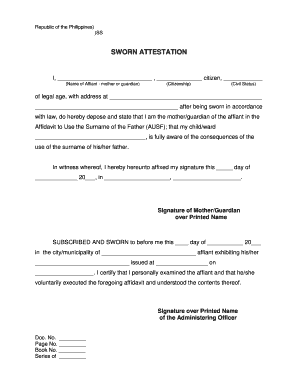
Affidavit of Attestation Form


What is the Affidavit of Attestation
An affidavit of attestation is a formal document that serves as a sworn statement, verifying the truthfulness of certain facts. This document is typically used in legal contexts to affirm the authenticity of signatures, identities, or specific claims. It is important for individuals to understand that this affidavit must be executed with care, as it carries legal weight and can be used in court proceedings. The affidavit often requires the signer to declare under penalty of perjury that the information provided is accurate and complete.
Key Elements of the Affidavit of Attestation
To ensure the affidavit of attestation is legally valid, it must include several key elements:
- Title: Clearly labeled as an affidavit of attestation.
- Affiant's Information: The full name, address, and contact details of the person making the affidavit.
- Statement of Facts: A clear and concise statement of the facts being attested to.
- Signature: The affiant's signature, often required to be notarized.
- Date: The date on which the affidavit is executed.
Including these elements helps to establish the document's authenticity and ensures it meets legal requirements.
Steps to Complete the Affidavit of Attestation
Completing an affidavit of attestation involves several straightforward steps:
- Gather Information: Collect all necessary details that need to be included in the affidavit.
- Draft the Affidavit: Write the affidavit, ensuring all key elements are present.
- Review for Accuracy: Double-check the information for accuracy and completeness.
- Sign in Presence of Notary: If required, sign the affidavit in front of a notary public to validate it.
- Distribute Copies: Keep a copy for personal records and provide copies to relevant parties as needed.
Following these steps can help ensure that the affidavit is properly executed and legally binding.
Legal Use of the Affidavit of Attestation
The affidavit of attestation is often used in various legal situations, including:
- Verification of identity in legal proceedings.
- Affirmation of the authenticity of documents.
- Support for claims in court cases.
Understanding the legal implications of this affidavit is crucial, as improper use or inaccuracies can lead to legal consequences.
Examples of Using the Affidavit of Attestation
There are several practical scenarios where an affidavit of attestation might be utilized:
- In real estate transactions to confirm the identity of signers.
- In family law cases to attest to the legitimacy of documents regarding custody or support.
- In business settings to verify the authenticity of contracts or agreements.
These examples illustrate the versatility and importance of the affidavit in various legal contexts.
Who Issues the Affidavit of Attestation
The affidavit of attestation can be issued by individuals, legal representatives, or organizations needing to verify specific information. It is essential that the person drafting the affidavit has firsthand knowledge of the facts being attested. In some cases, legal professionals may assist in preparing the document to ensure it meets all legal requirements.
Quick guide on how to complete affidavit of attestation
Easily Prepare Affidavit Of Attestation on Any Device
Digital document management has gained traction among businesses and individuals. It serves as a perfect environmentally friendly alternative to conventional printed and signed documents, as you can find the appropriate form and securely keep it online. airSlate SignNow provides all the tools necessary to create, modify, and electronically sign your documents swiftly without delays. Manage Affidavit Of Attestation on any platform with the airSlate SignNow Android or iOS applications and enhance any document-focused process today.
How to Modify and Electronically Sign Affidavit Of Attestation Effortlessly
- Find Affidavit Of Attestation and click on Get Form to begin.
- Utilize the tools we provide to complete your form.
- Emphasize pertinent sections of your documents or redact sensitive information with the tools specifically offered by airSlate SignNow for that purpose.
- Create your electronic signature using the Sign tool, which takes moments and holds the same legal validity as a conventional handwritten signature.
- Review the information and click on the Done button to save your modifications.
- Choose how you wish to deliver your form, via email, text message (SMS), invite link, or download it to your computer.
Eliminate concerns about lost or misplaced documents, tedious form searching, or mistakes that require printing new document copies. airSlate SignNow meets your document management needs in just a few clicks from any device you prefer. Modify and electronically sign Affidavit Of Attestation and guarantee exceptional communication at any stage of the form preparation process with airSlate SignNow.
Create this form in 5 minutes or less
Create this form in 5 minutes!
How to create an eSignature for the affidavit of attestation
How to create an electronic signature for a PDF online
How to create an electronic signature for a PDF in Google Chrome
How to create an e-signature for signing PDFs in Gmail
How to create an e-signature right from your smartphone
How to create an e-signature for a PDF on iOS
How to create an e-signature for a PDF on Android
People also ask
-
What is a sworn attestation sample?
A sworn attestation sample is a document that verifies the authenticity of signatures or statements made within it, often used in legal proceedings. airSlate SignNow provides customizable templates for sworn attestations, making it easy to generate and sign these documents electronically.
-
How does airSlate SignNow help with sworn attestation samples?
airSlate SignNow simplifies the creation and signing of sworn attestation samples by offering an intuitive interface and pre-built templates. Users can easily edit the sample as needed, inviting multiple parties to sign and witness the document securely and efficiently.
-
Is airSlate SignNow affordable for small businesses needing sworn attestation samples?
Yes, airSlate SignNow offers a variety of pricing plans that are cost-effective for small businesses. This makes it accessible for those who regularly need sworn attestation samples, ensuring they can manage their documentation without breaking the bank.
-
Can I integrate airSlate SignNow with other tools for managing sworn attestation samples?
Absolutely! airSlate SignNow supports integrations with popular applications such as Google Drive, Salesforce, and Microsoft Office. This allows for seamless management of sworn attestation samples within your existing workflow.
-
What are the benefits of using airSlate SignNow for sworn attestation samples?
Using airSlate SignNow for sworn attestation samples enhances efficiency, reduces processing time, and ensures compliance with legal standards. Its secure eSigning capabilities also protect the integrity of the document throughout the signing process.
-
Are sworn attestation samples legally binding when signed through airSlate SignNow?
Yes, sworn attestation samples signed through airSlate SignNow are legally binding and enforceable. The platform adheres to the latest eSign laws, ensuring that your documents hold up in court, just like traditional paper signatures.
-
How do I start using airSlate SignNow for my sworn attestation samples?
Getting started with airSlate SignNow is easy. Simply sign up for an account, choose a template for your sworn attestation sample, customize it as needed, and send it off for eSigning. You can also access tutorial resources for assistance.
Get more for Affidavit Of Attestation
- Form 80 personal particulars for assessment including character
- Salvation army valuation guide form
- Sample pdf of mht cet triumph chemistry book by target publications download sample pdf of mht cet triump chemistry book by form
- Bank loan agreement template form
- Band agreement template form
- Bank of mum and dad lending agreement template form
- Bank of mum and dad loan agreement template form
- Crossfit membership contract template form
Find out other Affidavit Of Attestation
- Sign Louisiana Education Business Plan Template Mobile
- Sign Kansas Education Rental Lease Agreement Easy
- Sign Maine Education Residential Lease Agreement Later
- How To Sign Michigan Education LLC Operating Agreement
- Sign Mississippi Education Business Plan Template Free
- Help Me With Sign Minnesota Education Residential Lease Agreement
- Sign Nevada Education LLC Operating Agreement Now
- Sign New York Education Business Plan Template Free
- Sign Education Form North Carolina Safe
- Sign North Carolina Education Purchase Order Template Safe
- Sign North Dakota Education Promissory Note Template Now
- Help Me With Sign North Carolina Education Lease Template
- Sign Oregon Education Living Will Easy
- How To Sign Texas Education Profit And Loss Statement
- Sign Vermont Education Residential Lease Agreement Secure
- How Can I Sign Washington Education NDA
- Sign Wisconsin Education LLC Operating Agreement Computer
- Sign Alaska Finance & Tax Accounting Purchase Order Template Computer
- Sign Alaska Finance & Tax Accounting Lease Termination Letter Free
- Can I Sign California Finance & Tax Accounting Profit And Loss Statement