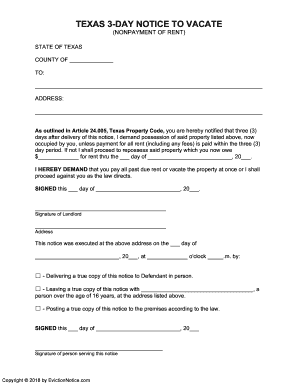
Texas 3 Day Notice for Nonpayment of Rent Rental Lease Agreements Form


Understanding the Texas 3 Day Notice for Nonpayment of Rent
The Texas 3 day notice for nonpayment of rent is a legal document that landlords use to inform tenants about overdue rent. This notice serves as a formal request for tenants to pay the outstanding rent within three days or face eviction proceedings. It is essential for landlords to understand the legal implications and requirements associated with this notice to ensure compliance with Texas law.
The notice must clearly state the amount of rent due, the date it was due, and the specific actions the tenant must take to remedy the situation. Properly executing this notice is crucial for landlords to maintain their rights under Texas rental laws.
Steps to Complete the Texas 3 Day Notice for Nonpayment of Rent
Completing the Texas 3 day notice for nonpayment of rent involves several key steps. First, landlords should gather all relevant information, including the tenant's name, rental address, and details of the unpaid rent. Next, they should accurately fill out the notice, ensuring that all required elements are included.
Once the notice is completed, it must be delivered to the tenant in a legally acceptable manner. This can be done through personal delivery, certified mail, or posting the notice on the tenant's door. Each method has specific legal requirements that must be followed to ensure the notice is valid.
Key Elements of the Texas 3 Day Notice for Nonpayment of Rent
To be effective, the Texas 3 day notice must contain several key elements. These include:
- The tenant's name and address
- The amount of rent due
- The date the rent was due
- A clear statement indicating that the tenant has three days to pay the rent or face eviction
- The landlord's contact information
Including these elements ensures that the notice is clear and legally binding, providing the tenant with all necessary information to address the issue.
Legal Use of the Texas 3 Day Notice for Nonpayment of Rent
The legal use of the Texas 3 day notice is governed by state law, which requires landlords to follow specific procedures. Failure to comply with these regulations can result in delays or complications in the eviction process. It is important for landlords to familiarize themselves with the Texas Property Code and ensure that the notice is served correctly.
Additionally, the notice must be issued only for legitimate reasons, such as nonpayment of rent, and cannot be used as a means of harassment or retaliation against tenants.
Obtaining the Texas 3 Day Notice for Nonpayment of Rent
Landlords can obtain the Texas 3 day notice for nonpayment of rent from various sources. Many legal websites offer downloadable templates in PDF format, which can be customized to fit specific situations. It is advisable to use a template that complies with Texas law to ensure its validity.
Additionally, landlords may consult with legal professionals to create a notice that meets all legal requirements and addresses their unique circumstances.
Quick guide on how to complete texas 3 day notice for nonpayment of rent rental lease agreements
Effortlessly Prepare Texas 3 day Notice For Nonpayment Of Rent Rental Lease Agreements on Any Device
Digital document management has become increasingly favored by businesses and individuals alike. It serves as an ideal eco-friendly alternative to traditional printed and signed paperwork, allowing you to locate the necessary form and securely store it online. airSlate SignNow equips you with all the features required to create, edit, and electronically sign your documents promptly without any hold-ups. Manage Texas 3 day Notice For Nonpayment Of Rent Rental Lease Agreements on any platform using airSlate SignNow's Android or iOS applications and simplify any document-based task today.
The Easiest Way to Edit and Electronically Sign Texas 3 day Notice For Nonpayment Of Rent Rental Lease Agreements Effortlessly
- Locate Texas 3 day Notice For Nonpayment Of Rent Rental Lease Agreements and click Get Form to begin.
- Utilize the tools we offer to fill out your document.
- Emphasize essential sections of your documents or redact sensitive information using tools specifically provided by airSlate SignNow for that purpose.
- Generate your signature with the Sign tool, which takes mere seconds and has the same legal validity as a conventional wet ink signature.
- Verify all details and then click the Done button to save your modifications.
- Decide how you wish to send your form, via email, text message (SMS), or invitation link, or download it to your computer.
Eliminate concerns about lost or misplaced documents, tedious form searching, or mistakes that require printing additional document copies. airSlate SignNow meets your document management needs with just a few clicks from your chosen device. Edit and electronically sign Texas 3 day Notice For Nonpayment Of Rent Rental Lease Agreements and ensure outstanding communication at every phase of your form preparation process with airSlate SignNow.
Create this form in 5 minutes or less
Create this form in 5 minutes!
How to create an eSignature for the texas 3 day notice for nonpayment of rent rental lease agreements
How to create an electronic signature for a PDF online
How to create an electronic signature for a PDF in Google Chrome
How to create an e-signature for signing PDFs in Gmail
How to create an e-signature right from your smartphone
How to create an e-signature for a PDF on iOS
How to create an e-signature for a PDF on Android
People also ask
-
What is a Texas 3-day notice to vacate?
A Texas 3-day notice to vacate is a legal document that allows landlords to notify tenants that they must leave the property within three days. This notice is typically issued when tenants fail to pay rent or violate lease terms. It's essential for landlords in Texas to understand how to properly issue this notice to ensure compliance with state laws.
-
How can airSlate SignNow help with the Texas 3-day notice to vacate?
airSlate SignNow allows you to easily create, send, and eSign a Texas 3-day notice to vacate without the hassle of paperwork. Using our platform streamlines the notice process, ensuring that both landlords and tenants have a clear, legally-binding document. This digital solution saves time and reduces errors related to physical documentation.
-
What are the costs associated with using airSlate SignNow for a Texas 3-day notice to vacate?
Pricing for airSlate SignNow varies based on the features and plan you select. Our service is cost-effective, especially for businesses and landlords who frequently need to issue legal notices like the Texas 3-day notice to vacate. You can review our pricing page for specific plans that suit your needs.
-
Is airSlate SignNow legally binding for a Texas 3-day notice to vacate?
Yes, documents signed through airSlate SignNow are legally binding and comply with electronic signature laws in Texas. This means you can confidently issue a Texas 3-day notice to vacate, knowing that it meets the legal requirements. It's crucial to follow any state-specific regulations when preparing these notices.
-
What features does airSlate SignNow offer for managing Texas 3-day notices to vacate?
airSlate SignNow offers features such as customizable templates, automated workflows, and electronic signature capabilities specifically for handling documents like the Texas 3-day notice to vacate. These features help streamline the preparation and delivery process, making it easier for landlords to manage their tenant communications efficiently.
-
Can I integrate airSlate SignNow with other tools for managing Texas 3-day notices to vacate?
Absolutely! airSlate SignNow integrates seamlessly with various applications and tools that you may already be using for property management. This integration capability allows you to send a Texas 3-day notice to vacate directly from your existing systems, enhancing your overall workflow and efficiency.
-
What are the benefits of using airSlate SignNow for issuing a Texas 3-day notice to vacate?
Using airSlate SignNow for your Texas 3-day notice to vacate offers several benefits, including time savings, reduced paperwork, and improved accuracy. You can manage the entire document flow electronically, leading to faster retrieval and less risk of lost paperwork. Additionally, our platform offers security features to protect your sensitive information.
Get more for Texas 3 day Notice For Nonpayment Of Rent Rental Lease Agreements
- Techno india school class xi admission form
- Printable nanny log form
- Bcfpi user guidejune 21ao caris mcf gov bc form
- U s dod form dod va 26 8736a download
- Gas laws and scuba diving answer key pdf form
- Cliniport form
- Wit06 animal transport certificate ahvla defra gov form
- Wyd swimathon pledge form whatcom family ymca whatcomymca
Find out other Texas 3 day Notice For Nonpayment Of Rent Rental Lease Agreements
- Can I eSignature Kentucky Performance Contract
- eSignature Nevada Performance Contract Safe
- eSignature California Franchise Contract Secure
- How To eSignature Colorado Sponsorship Proposal Template
- eSignature Alabama Distributor Agreement Template Secure
- eSignature California Distributor Agreement Template Later
- eSignature Vermont General Power of Attorney Template Easy
- eSignature Michigan Startup Cost Estimate Simple
- eSignature New Hampshire Invoice for Services (Standard Format) Computer
- eSignature Arkansas Non-Compete Agreement Later
- Can I eSignature Arizona Non-Compete Agreement
- How Do I eSignature New Jersey Non-Compete Agreement
- eSignature Tennessee Non-Compete Agreement Myself
- How To eSignature Colorado LLC Operating Agreement
- Help Me With eSignature North Carolina LLC Operating Agreement
- eSignature Oregon LLC Operating Agreement Online
- eSignature Wyoming LLC Operating Agreement Online
- eSignature Wyoming LLC Operating Agreement Computer
- eSignature Wyoming LLC Operating Agreement Later
- eSignature Wyoming LLC Operating Agreement Free