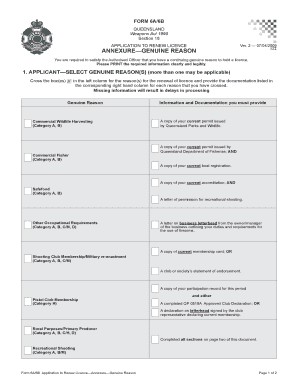
Form 6b Weapons Licence


What is the Form 6b Weapons Licence
The Form 6b Weapons Licence is a specific application used in Queensland, Australia, for renewing a weapons licence. This form is essential for individuals who wish to maintain their legal right to possess, use, or carry firearms. It ensures that the applicant meets all necessary legal requirements and continues to comply with state regulations regarding firearm ownership. The completion of this form is a critical step in the renewal process and must be handled with care to avoid any legal complications.
Steps to Complete the Form 6b Weapons Licence
Completing the Form 6b Weapons Licence involves several important steps. First, gather all necessary personal information, including identification details and any previous licence numbers. Next, ensure that you understand the specific requirements for renewal, which may include providing proof of ongoing eligibility. Fill out the form accurately, paying close attention to each section to avoid errors. Once completed, review the form thoroughly before submitting it to ensure all information is correct and complete.
Required Documents for the Form 6b Weapons Licence
When applying for the renewal of a weapons licence using the Form 6b, specific documents are required to support your application. These may include:
- A valid form of identification, such as a driver's licence or passport.
- Proof of residency, which can be a utility bill or lease agreement.
- Any previous weapons licences or permits.
- Documentation proving ongoing eligibility, such as a criminal history check.
Gathering these documents in advance can streamline the application process and reduce the likelihood of delays.
Legal Use of the Form 6b Weapons Licence
The legal use of the Form 6b Weapons Licence is governed by Queensland's firearms legislation. It is crucial that applicants understand the implications of submitting this form. The form must be filled out truthfully and accurately, as any false information can lead to penalties, including the denial of the application or revocation of existing licences. Compliance with all legal requirements ensures that applicants maintain their right to possess firearms and adhere to the laws set forth by the state.
Form Submission Methods
The Form 6b Weapons Licence can be submitted through various methods, allowing for flexibility based on the applicant's preferences. Common submission methods include:
- Online: Many applicants opt to submit their forms electronically through designated government portals.
- Mail: Completed forms can be printed and sent via postal service to the relevant licensing authority.
- In-Person: Applicants may also choose to submit their forms in person at designated offices, allowing for immediate confirmation of receipt.
Each method has its advantages, and applicants should choose the one that best suits their needs and circumstances.
Eligibility Criteria for the Form 6b Weapons Licence
To successfully renew a weapons licence using the Form 6b, applicants must meet specific eligibility criteria. These criteria typically include:
- Being at least eighteen years old.
- Having a valid reason for holding a weapons licence, such as sport shooting or hunting.
- Passing a background check to ensure no disqualifying criminal history.
- Demonstrating safe storage practices for firearms.
Meeting these requirements is essential for a successful application and helps maintain the integrity of firearm ownership regulations.
Quick guide on how to complete form 6b weapons licence
Complete Form 6b Weapons Licence effortlessly on any device
Managing documents online has gained traction with businesses and individuals alike. It offers an ideal eco-friendly alternative to conventional printed and signed documents, enabling you to access the necessary form and securely store it online. airSlate SignNow equips you with all the tools needed to create, modify, and eSign your documents swiftly without delays. Manage Form 6b Weapons Licence on any device using airSlate SignNow's Android or iOS applications and enhance any document-focused process today.
The easiest method to modify and eSign Form 6b Weapons Licence with ease
- Obtain Form 6b Weapons Licence and click on Get Form to begin.
- Utilize the tools provided to fill out your form.
- Emphasize important sections of your documents or obscure sensitive data using tools that airSlate SignNow offers specifically for this purpose.
- Generate your eSignature with the Sign feature, which takes only a few seconds and holds the same legal validity as a traditional handwritten signature.
- Review the information and click on the Done button to save your updates.
- Choose how you would like to send your form: via email, text message (SMS), or invitation link, or download it to your computer.
Eliminate concerns about lost or misplaced documents, tedious form searching, or mistakes requiring new document copies. airSlate SignNow meets your document management needs in just a few clicks from any device you prefer. Modify and eSign Form 6b Weapons Licence to ensure excellent communication throughout your document preparation process with airSlate SignNow.
Create this form in 5 minutes or less
Create this form in 5 minutes!
How to create an eSignature for the form 6b weapons licence
How to create an electronic signature for a PDF online
How to create an electronic signature for a PDF in Google Chrome
How to create an e-signature for signing PDFs in Gmail
How to create an e-signature right from your smartphone
How to create an e-signature for a PDF on iOS
How to create an e-signature for a PDF on Android
People also ask
-
What is the qld weapons licence renewal form?
The qld weapons licence renewal form is a document required by the Queensland government for individuals looking to renew their weapons license. It ensures that all necessary information is provided to maintain compliance with state regulations. By using the airSlate SignNow platform, you can easily manage and eSign your qld weapons licence renewal form.
-
How do I access the qld weapons licence renewal form?
You can access the qld weapons licence renewal form through the official Queensland government website or directly through our airSlate SignNow platform. We offer templates that streamline the process, allowing you to fill out and submit the form electronically, ensuring efficiency and accuracy.
-
What features does airSlate SignNow offer for the qld weapons licence renewal form?
airSlate SignNow provides several features for the qld weapons licence renewal form, including easy document management, secure eSigning, and customizable templates. These features simplify the renewal process, allowing you to complete your form quickly while maintaining compliance with legal standards.
-
Is there a cost associated with using airSlate SignNow for the qld weapons licence renewal form?
Yes, there is a cost associated with using airSlate SignNow, but it is designed to be budget-friendly. Our pricing plans are transparent and cater to various needs, making it an affordable solution for individuals and businesses needing the qld weapons licence renewal form.
-
Can I save my progress on the qld weapons licence renewal form with airSlate SignNow?
Absolutely! airSlate SignNow allows you to save your progress while filling out the qld weapons licence renewal form. This feature enables you to revisit your document at any time, ensuring you can complete it without rushing and reducing the chances of errors.
-
Does airSlate SignNow integrate with other applications for the qld weapons licence renewal process?
Yes, airSlate SignNow offers integrations with various applications, enhancing your experience while managing the qld weapons licence renewal form. By connecting with tools you already use, you can streamline your workflow and improve document management efficiency.
-
How secure is the airSlate SignNow platform when submitting the qld weapons licence renewal form?
The airSlate SignNow platform prioritizes security, utilizing advanced encryption protocols to protect your data. When submitting the qld weapons licence renewal form, you can be confident that your personal and sensitive information is securely handled throughout the process.
Get more for Form 6b Weapons Licence
- Co broke agreement form
- Continuing education tracking form 78138257
- Internship journal template form
- Work permit application santa monica malibu unified school district smmusd form
- Planillas informativas
- Common law marriage certificate form
- 001 az jjmc6dxkm9romzvobfnpew 2714288979 form
- Authorized delegate form blue cross and blue shield of louisiana
Find out other Form 6b Weapons Licence
- Can I Electronic signature Nevada Government Stock Certificate
- Can I Electronic signature Massachusetts Education Quitclaim Deed
- Can I Electronic signature New Jersey Government LLC Operating Agreement
- Electronic signature New Jersey Government Promissory Note Template Online
- Electronic signature Michigan Education LLC Operating Agreement Myself
- How To Electronic signature Massachusetts Finance & Tax Accounting Quitclaim Deed
- Electronic signature Michigan Finance & Tax Accounting RFP Now
- Electronic signature Oklahoma Government RFP Later
- Electronic signature Nebraska Finance & Tax Accounting Business Plan Template Online
- Electronic signature Utah Government Resignation Letter Online
- Electronic signature Nebraska Finance & Tax Accounting Promissory Note Template Online
- Electronic signature Utah Government Quitclaim Deed Online
- Electronic signature Utah Government POA Online
- How To Electronic signature New Jersey Education Permission Slip
- Can I Electronic signature New York Education Medical History
- Electronic signature Oklahoma Finance & Tax Accounting Quitclaim Deed Later
- How To Electronic signature Oklahoma Finance & Tax Accounting Operating Agreement
- Electronic signature Arizona Healthcare / Medical NDA Mobile
- How To Electronic signature Arizona Healthcare / Medical Warranty Deed
- Electronic signature Oregon Finance & Tax Accounting Lease Agreement Online