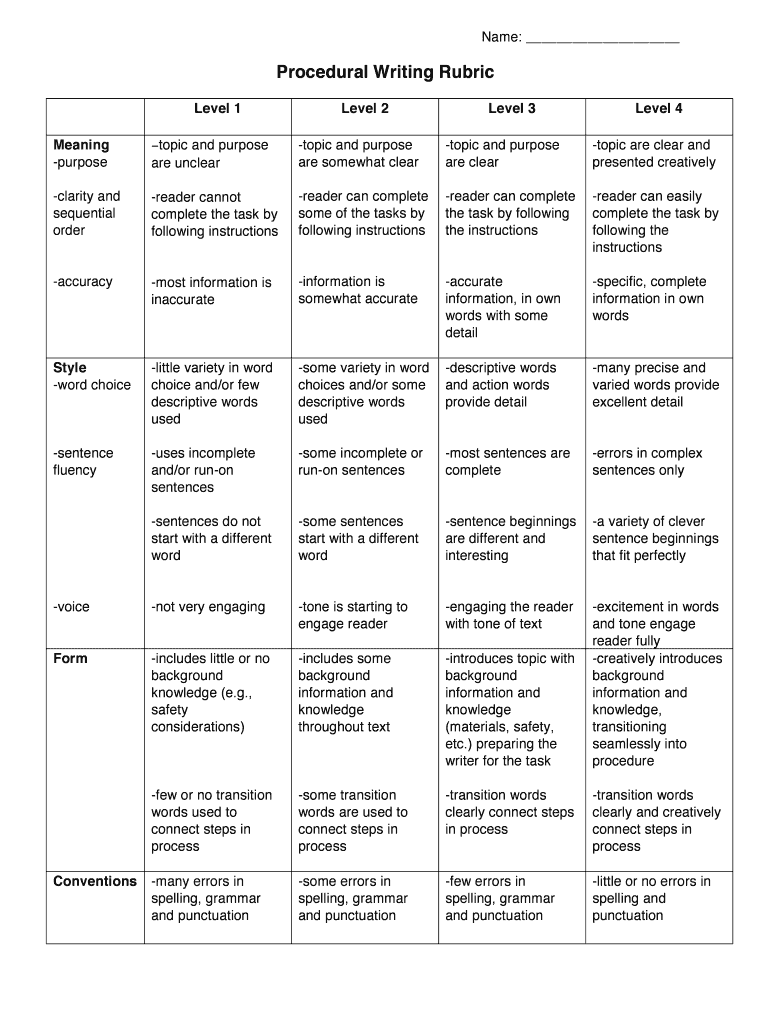
Procedure Writing Rubric Form


What is the Procedure Writing Rubric
The procedure writing rubric is a tool designed to evaluate the effectiveness of procedural writing in educational settings, particularly for second graders. This rubric outlines specific criteria that students must meet to demonstrate their understanding of how to write clear and concise procedures. It typically includes elements such as clarity of instructions, logical sequence, use of appropriate vocabulary, and the inclusion of necessary details. By providing a structured framework, the rubric helps educators assess students' writing skills and offers guidance for improvement.
How to Use the Procedure Writing Rubric
Using the procedure writing rubric involves several steps to ensure that students can effectively apply it to their writing assignments. First, educators should introduce the rubric to students, explaining each criterion in detail. Next, students can use the rubric as a checklist while drafting their procedural writing. After completing their drafts, students can self-assess their work by comparing it against the rubric criteria. Finally, teachers can provide feedback based on the rubric, helping students identify areas for improvement and reinforcing the skills necessary for effective procedural writing.
Key Elements of the Procedure Writing Rubric
The key elements of the procedure writing rubric typically include the following criteria:
- Clarity: Instructions should be easy to understand.
- Logical Sequence: Steps must be presented in a clear and logical order.
- Detail: Important details should be included to guide the reader.
- Vocabulary: Appropriate and precise vocabulary should be used throughout the writing.
- Format: The writing should follow a consistent format that enhances readability.
These elements work together to ensure that students produce high-quality procedural writing that effectively communicates their intended message.
Steps to Complete the Procedure Writing Rubric
Completing the procedure writing rubric involves a systematic approach. First, students should read through the rubric to understand the expectations. Next, they can draft their procedural writing, ensuring they address each element outlined in the rubric. After drafting, students should review their work, checking for clarity, sequence, and detail. They can then use the rubric to evaluate their writing, marking off each criterion they have met. Finally, students can revise their work based on their self-assessment and teacher feedback, ensuring their final submission aligns with the rubric's standards.
Legal Use of the Procedure Writing Rubric
While the procedure writing rubric is primarily an educational tool, understanding its legal use is important in educational settings. The rubric must be applied consistently to ensure fair assessment of all students. Additionally, educators should be aware of any district or state guidelines regarding assessment tools to ensure compliance with educational standards. Maintaining transparency in how the rubric is used can help protect the integrity of the assessment process and support students' learning outcomes.
Examples of Using the Procedure Writing Rubric
Examples of using the procedure writing rubric can enhance understanding of its application. For instance, a teacher may provide students with a sample procedural writing task, such as "How to Make a Peanut Butter and Jelly Sandwich." As students write their procedures, they can refer to the rubric to ensure they include all necessary steps and details. After completing their drafts, students can use the rubric to assess their work, identifying strengths and areas for improvement. This practical application reinforces the rubric's criteria and helps students develop their writing skills.
Quick guide on how to complete procedure writing rubric
Complete Procedure Writing Rubric effortlessly on any device
Digital document management has gained traction among businesses and individuals. It offers an ideal eco-conscious alternative to traditional printed and signed documents, allowing you to access the necessary form and securely save it online. airSlate SignNow provides all the resources you require to create, modify, and eSign your documents swiftly without delays. Manage Procedure Writing Rubric on any device with airSlate SignNow Android or iOS applications and enhance any document-related process today.
The simplest way to alter and eSign Procedure Writing Rubric with ease
- Obtain Procedure Writing Rubric and then click Get Form to commence.
- Utilize the features we provide to complete your form.
- Emphasize important sections of your documents or obscure sensitive information with tools specifically designed by airSlate SignNow for that purpose.
- Generate your eSignature using the Sign tool, which takes mere seconds and carries the same legal validity as a conventional wet ink signature.
- Review the details and then click on the Done button to save your changes.
- Select how you wish to share your form, whether by email, SMS, or invite link, or download it to your computer.
Forget about lost or misplaced documents, tedious form searches, or mistakes that require printing new copies. airSlate SignNow addresses all your document management needs in just a few clicks from your preferred device. Edit and eSign Procedure Writing Rubric and ensure excellent communication at every step of the form preparation process with airSlate SignNow.
Create this form in 5 minutes or less
Create this form in 5 minutes!
How to create an eSignature for the procedure writing rubric
How to create an electronic signature for a PDF online
How to create an electronic signature for a PDF in Google Chrome
How to create an e-signature for signing PDFs in Gmail
How to create an e-signature right from your smartphone
How to create an e-signature for a PDF on iOS
How to create an e-signature for a PDF on Android
People also ask
-
What is a procedural writing rubric grade 2?
A procedural writing rubric grade 2 is a structured tool that helps educators evaluate students' writing skills based on specific criteria. This rubric typically includes elements such as clarity, organization, and use of steps. By using this tool, teachers can provide clearer feedback to their second-grade students and facilitate their understanding of procedural writing.
-
How can airSlate SignNow assist in creating a procedural writing rubric grade 2?
With airSlate SignNow, educators can easily create and share a procedural writing rubric grade 2 through customizable templates. This platform allows users to collaborate and edit documents in real-time, making the rubric creation process seamless. Additionally, the eSigning feature ensures that the rubric can be securely shared with students and parents.
-
What are the benefits of using a procedural writing rubric grade 2?
Using a procedural writing rubric grade 2 provides clear expectations for students, helping them understand what is expected in their writing. It also streamlines the grading process for teachers, allowing for consistent evaluation. Moreover, it serves as an effective communication tool between educators, students, and parents regarding writing standards.
-
Are there any pricing options for using airSlate SignNow to create rubrics?
Yes, airSlate SignNow offers flexible pricing plans, making it affordable for educators to use their services for creating rubrics, including a procedural writing rubric grade 2. Each plan provides various features, allowing users to choose one that best fits their needs and budget. You can find detailed pricing and feature comparisons on the airSlate SignNow website.
-
Can I integrate airSlate SignNow with other educational tools for my procedural writing rubric grade 2?
Absolutely! airSlate SignNow integrates seamlessly with many educational platforms and tools. This integration allows you to enhance your procedural writing rubric grade 2 by linking it directly to your existing learning management system or other applications you may already be using in your classroom.
-
How does airSlate SignNow ensure the security of my procedural writing rubric grade 2?
airSlate SignNow prioritizes security and ensures that all documents, including your procedural writing rubric grade 2, are protected through state-of-the-art encryption. The platform provides a secure environment for sending, signing, and storing documents, ensuring the confidentiality of your educational materials. You can trust airSlate SignNow with your data protection needs.
-
What features does airSlate SignNow offer for creating custom rubrics?
airSlate SignNow offers a variety of features to assist in creating custom rubrics like the procedural writing rubric grade 2. Users can utilize customizable templates, document editing tools, and collaboration features to refine their rubric as needed. These tools help ensure that the final product meets classroom requirements effectively.
Get more for Procedure Writing Rubric
- Domanda di attribuzione del numero di codice fiscale per le persone form
- Telepass pyng form
- Formulario 483 2
- Irs number form
- Write the fraction of the shaded area form
- Filliable oregon form 40
- Ocf 1 application for accident benefits effective as of december 1 fsco gov on form
- Advance authorization for directly sponsored event appendix a2 brighamandwomens form
Find out other Procedure Writing Rubric
- Sign Vermont Permission Slip Fast
- Sign Arizona Work Order Safe
- Sign Nebraska Work Order Now
- Sign Colorado Profit Sharing Agreement Template Secure
- Sign Connecticut Profit Sharing Agreement Template Computer
- How Can I Sign Maryland Profit Sharing Agreement Template
- How To Sign New York Profit Sharing Agreement Template
- Sign Pennsylvania Profit Sharing Agreement Template Simple
- Help Me With Sign Delaware Electrical Services Contract
- Sign Louisiana Electrical Services Contract Safe
- How Can I Sign Mississippi Electrical Services Contract
- Help Me With Sign West Virginia Electrical Services Contract
- Can I Sign Wyoming Electrical Services Contract
- Sign Ohio Non-Solicitation Agreement Now
- How Can I Sign Alaska Travel Agency Agreement
- How Can I Sign Missouri Travel Agency Agreement
- How Can I Sign Alabama Amendment to an LLC Operating Agreement
- Can I Sign Alabama Amendment to an LLC Operating Agreement
- How To Sign Arizona Amendment to an LLC Operating Agreement
- Sign Florida Amendment to an LLC Operating Agreement Now