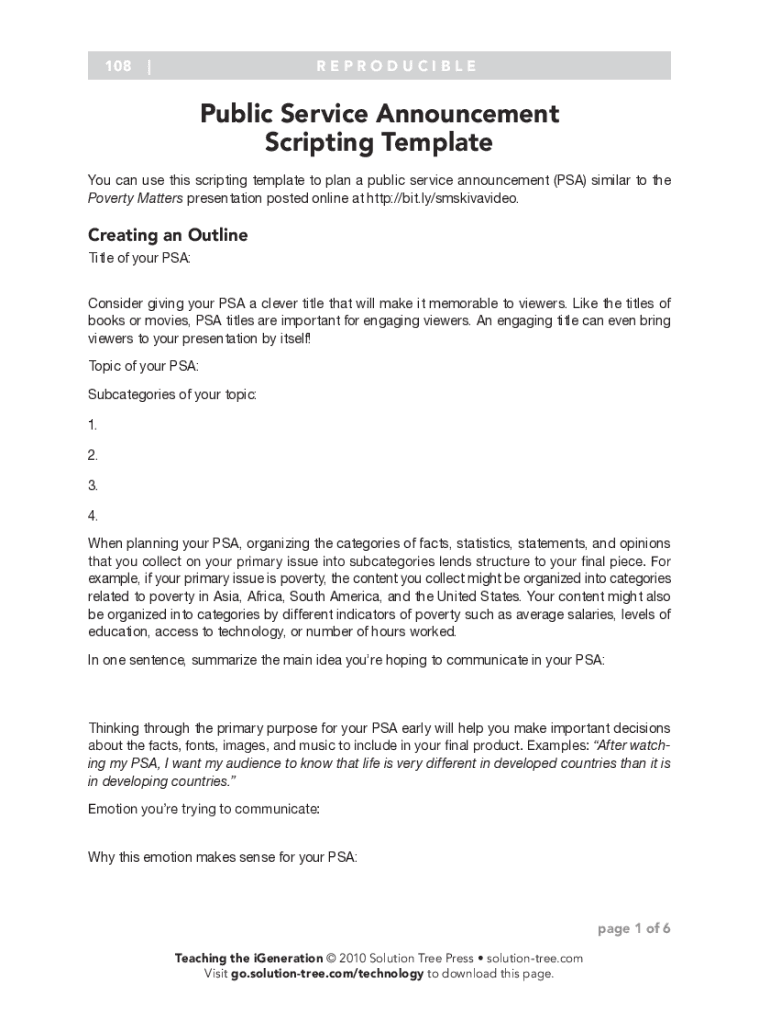
Psa Template PDF Form


What is the PSA Template PDF
The PSA template PDF is a structured document designed for creating public service announcements. It serves as a guideline for individuals and organizations to communicate important messages effectively. This template typically includes sections for the announcement's title, body, and contact information, ensuring that all critical details are presented clearly. The use of a standardized format helps maintain consistency and professionalism in the communication process.
How to Use the PSA Template PDF
Using the PSA template PDF involves several straightforward steps. First, download the template from a reliable source. Once downloaded, open the PDF in a compatible viewer. Fill in the required fields, including the announcement's title, main message, and any relevant dates or contact details. Ensure that the language is clear and concise to effectively convey the intended message. After completing the form, save the document and prepare it for distribution through appropriate channels.
Steps to Complete the PSA Template PDF
Completing the PSA template PDF can be done efficiently by following these steps:
- Download the PSA template PDF from a trusted source.
- Open the document using a PDF reader or editor.
- Fill in the title section with a clear and engaging headline.
- In the body, provide detailed information about the announcement, ensuring it is informative and relevant.
- Add contact information for further inquiries or follow-up.
- Review the document for clarity and accuracy.
- Save the completed PDF and share it with your intended audience.
Legal Use of the PSA Template PDF
The legal use of the PSA template PDF is crucial for ensuring compliance with communication regulations. When creating a public service announcement, it is essential to adhere to local, state, and federal guidelines regarding public messaging. This includes ensuring that the content is truthful, not misleading, and respects privacy laws. Utilizing a standardized template can help organizations maintain compliance while effectively reaching their audience.
Key Elements of the PSA Template PDF
Understanding the key elements of the PSA template PDF is vital for effective communication. The essential components typically include:
- Title: A catchy and informative headline that captures attention.
- Body: The main content that outlines the announcement, including essential details and context.
- Call to Action: A clear directive on what the audience should do next, if applicable.
- Contact Information: Details for the audience to reach out for more information.
Examples of Using the PSA Template PDF
Examples of using the PSA template PDF can vary widely depending on the context. Common scenarios include:
- Health organizations announcing vaccination drives or health awareness campaigns.
- Community groups promoting local events or initiatives.
- Government agencies informing the public about new regulations or safety measures.
Each example demonstrates how the template can be adapted to meet specific communication needs while maintaining a professional appearance.
Quick guide on how to complete psa template pdf
Complete Psa Template Pdf effortlessly on any device
Digital document management has become increasingly favored by businesses and individuals. It offers an ideal environmentally friendly substitute for conventional printed and signed documentation, allowing you to obtain the correct form and securely store it online. airSlate SignNow provides you with all the tools necessary to create, modify, and electronically sign your documents swiftly without any delays. Manage Psa Template Pdf on any device using airSlate SignNow Android or iOS applications and simplify any document-centric task today.
How to alter and eSign Psa Template Pdf with ease
- Obtain Psa Template Pdf and click Get Form to begin.
- Make use of the tools we offer to complete your form.
- Emphasize important sections of your documents or redact sensitive information using tools that airSlate SignNow provides specifically for that purpose.
- Create your eSignature with the Sign feature, which takes just seconds and holds the same legal significance as a conventional ink signature.
- Review all the details and click on the Done button to save your modifications.
- Choose how you wish to send your form, by email, text message (SMS), or invitation link, or download it to your computer.
Eliminate concerns about lost or mislaid documents, tedious form searching, or mistakes that necessitate reprinting document copies. airSlate SignNow addresses your document management needs in just a few clicks from any device you prefer. Modify and eSign Psa Template Pdf and ensure effective communication at every step of the form preparation process with airSlate SignNow.
Create this form in 5 minutes or less
Create this form in 5 minutes!
How to create an eSignature for the psa template pdf
How to create an electronic signature for a PDF online
How to create an electronic signature for a PDF in Google Chrome
How to create an e-signature for signing PDFs in Gmail
How to create an e-signature right from your smartphone
How to create an e-signature for a PDF on iOS
How to create an e-signature for a PDF on Android
People also ask
-
What is a PSA script template?
A PSA script template is a pre-designed framework that helps professionals create effective public service announcements (PSAs). With a well-structured PSA script template, users can ensure their message is clear, impactful, and engaging. Utilizing a PSA script template can save time and improve the overall quality of announcements by providing a solid foundation.
-
How can airSlate SignNow enhance the use of a PSA script template?
airSlate SignNow simplifies the process of using a PSA script template by allowing users to easily send, sign, and manage their documents online. By integrating a PSA script template into your workflow, you can streamline communication and ensure faster approval of announcements. This results in quicker dissemination of important information and better organizational efficiency.
-
Is a PSA script template customizable?
Yes, a PSA script template is fully customizable to suit your specific needs. You can modify the content, structure, and formatting to align with your organization's voice and branding. airSlate SignNow enables easy editing and collaboration, ensuring that your PSA effectively communicates its intended message.
-
What features does airSlate SignNow offer for managing a PSA script template?
airSlate SignNow offers a variety of features for managing your PSA script template including eSignature capabilities, document tracking, and cloud storage. This allows users to easily share their templates and collaborate with team members. Additionally, automated reminders ensure that critical deadlines for announcements are met.
-
What are the pricing options for airSlate SignNow when using a PSA script template?
airSlate SignNow provides several pricing plans, making it cost-effective for businesses of all sizes to utilize a PSA script template. Pricing is structured based on features, with options for monthly or annual subscriptions. This flexibility enables businesses to select a plan that fits their budget while also gaining access to powerful document management tools.
-
Can I integrate airSlate SignNow with other tools while using a PSA script template?
Absolutely! airSlate SignNow allows seamless integration with a range of tools and platforms, enhancing the functionality of your PSA script template. Whether you need to integrate with CRM systems, productivity tools, or email services, airSlate SignNow facilitates easy connections to streamline your workflow and improve collaboration.
-
What are the benefits of using a PSA script template with airSlate SignNow?
Using a PSA script template with airSlate SignNow offers numerous benefits including increased efficiency, enhanced document security, and improved communication. By utilizing this solution, users can quickly prepare and send announcements while ensuring critical documents are signed securely. This ultimately leads to better engagement with the intended audience.
Get more for Psa Template Pdf
- Small homes rehab nycha program form
- Saskatchewan fuel tax exemption permit renewal form
- Model fe01 375175056 form
- Novasom order form
- Post production rate card form
- Exposure control plan template form
- Site specific hazard awareness training record certificate form
- Bnz kiwis aver schemeserious illness withdrawal form
Find out other Psa Template Pdf
- Electronic signature Indiana Construction Business Plan Template Simple
- Electronic signature Wisconsin Charity Lease Agreement Mobile
- Can I Electronic signature Wisconsin Charity Lease Agreement
- Electronic signature Utah Business Operations LLC Operating Agreement Later
- How To Electronic signature Michigan Construction Cease And Desist Letter
- Electronic signature Wisconsin Business Operations LLC Operating Agreement Myself
- Electronic signature Colorado Doctors Emergency Contact Form Secure
- How Do I Electronic signature Georgia Doctors Purchase Order Template
- Electronic signature Doctors PDF Louisiana Now
- How To Electronic signature Massachusetts Doctors Quitclaim Deed
- Electronic signature Minnesota Doctors Last Will And Testament Later
- How To Electronic signature Michigan Doctors LLC Operating Agreement
- How Do I Electronic signature Oregon Construction Business Plan Template
- How Do I Electronic signature Oregon Construction Living Will
- How Can I Electronic signature Oregon Construction LLC Operating Agreement
- How To Electronic signature Oregon Construction Limited Power Of Attorney
- Electronic signature Montana Doctors Last Will And Testament Safe
- Electronic signature New York Doctors Permission Slip Free
- Electronic signature South Dakota Construction Quitclaim Deed Easy
- Electronic signature Texas Construction Claim Safe