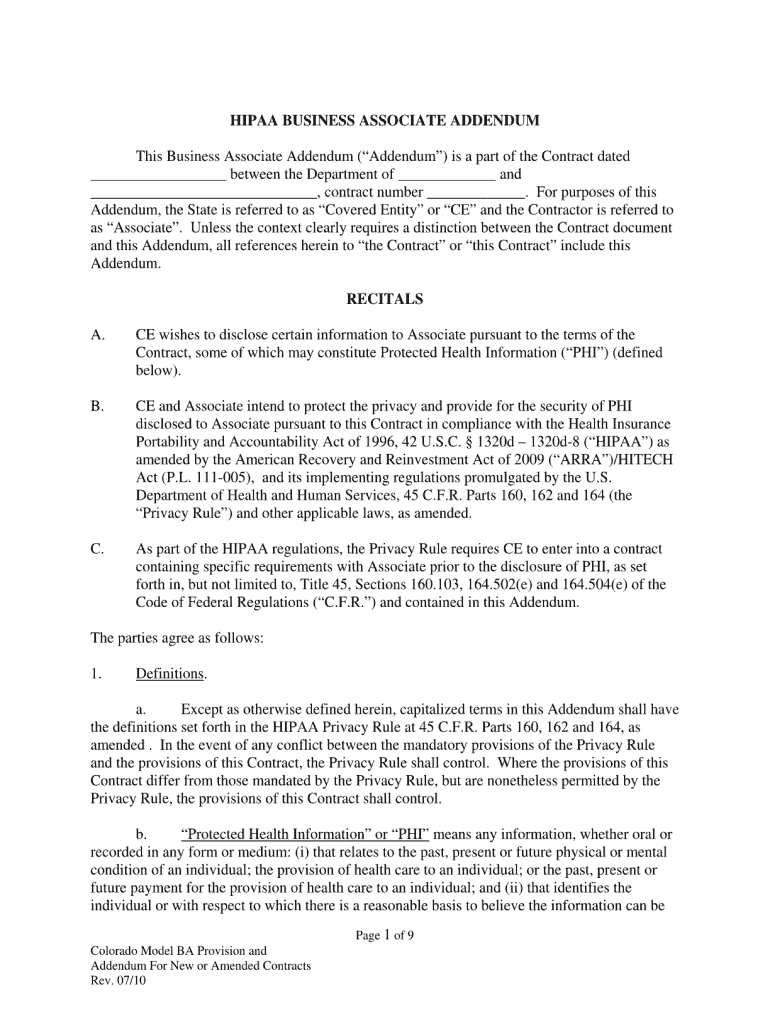
This Operating Agreement HIPAA Form 2010-2026


Understanding the Addendum to LLC Operating Agreement
An addendum to an LLC operating agreement is a legal document that modifies or adds to the existing operating agreement of a limited liability company (LLC). This document is essential for making changes to the terms, conditions, or provisions outlined in the original operating agreement. Common reasons for creating an addendum include changes in membership, adjustments to profit-sharing arrangements, or updates to management structures. It is crucial to ensure that the addendum is consistent with the original agreement and complies with state laws governing LLCs.
Steps to Complete the Addendum to LLC Operating Agreement
Completing an addendum to an LLC operating agreement involves several key steps:
- Review the Original Agreement: Start by thoroughly reviewing the existing operating agreement to identify the sections that require modification or addition.
- Draft the Addendum: Clearly outline the changes or new provisions in the addendum. Use straightforward language to ensure all members understand the modifications.
- Obtain Member Approval: Present the draft addendum to all LLC members for review and approval. This may require a formal vote, depending on the provisions in the original operating agreement.
- Sign the Addendum: Once approved, all members should sign the addendum to make it legally binding. Consider using a digital signature solution for convenience and security.
- File the Addendum: While not always required, it is advisable to keep a copy of the signed addendum with the original operating agreement and file it with state authorities if necessary.
Legal Use of the Addendum to LLC Operating Agreement
The legal use of an addendum to an LLC operating agreement is critical for ensuring that any changes made are enforceable. The addendum must be drafted in compliance with state laws and should clearly state its purpose. It is essential to maintain transparency among members and ensure that all changes are documented properly. Legal counsel may be beneficial in drafting or reviewing the addendum to avoid potential disputes in the future.
Key Elements of the Addendum to LLC Operating Agreement
A well-structured addendum to an LLC operating agreement typically includes several key elements:
- Title: Clearly label the document as an addendum to the LLC operating agreement.
- Date: Include the date the addendum is created and any relevant effective dates for the changes.
- Parties Involved: List all members of the LLC who are agreeing to the changes.
- Specific Changes: Detail the specific provisions being amended or added, including any necessary explanations.
- Signatures: Provide space for all members to sign, indicating their agreement to the changes.
Obtaining the Addendum to LLC Operating Agreement
To obtain an addendum to an LLC operating agreement, you can either draft one from scratch or use a template. Many legal websites and resources offer templates that can be customized to fit your specific needs. It is advisable to ensure that any template used complies with the laws of your state. Additionally, consulting with a legal professional can help ensure that the addendum meets all necessary legal requirements.
Examples of Using the Addendum to LLC Operating Agreement
There are various scenarios in which an addendum to an LLC operating agreement may be utilized:
- Adding a New Member: When a new member joins the LLC, an addendum can outline their rights, responsibilities, and profit-sharing arrangements.
- Changing Profit Distribution: If the members decide to alter how profits are distributed among them, an addendum can specify the new distribution method.
- Modifying Management Roles: Changes in management structure or responsibilities can be documented through an addendum, ensuring clarity on each member's role.
Quick guide on how to complete this operating agreement hipaa form
Manage This Operating Agreement Hipaa Form effortlessly on any device
Digital document management has gained traction among organizations and individuals. It serves as an ideal environmentally-friendly alternative to conventional printed and signed papers, as you can easily locate the necessary form and securely keep it online. airSlate SignNow provides all the tools you require to create, modify, and eSign your documents swiftly without delays. Handle This Operating Agreement Hipaa Form across any platform with airSlate SignNow's Android or iOS applications and streamline any document-oriented task today.
How to modify and eSign This Operating Agreement Hipaa Form effortlessly
- Obtain This Operating Agreement Hipaa Form and then click Get Form to begin.
- Use the tools we provide to complete your form.
- Emphasize pertinent sections of the documents or conceal sensitive information with tools that airSlate SignNow offers specifically for that purpose.
- Create your eSignature using the Sign tool, which takes mere seconds and holds the same legal validity as a traditional ink signature.
- Review all the details and then click on the Done button to save your changes.
- Select your preferred method for sharing your form, whether it be via email, SMS, invite link, or download it to your computer.
No more worries about missing or lost documents, tedious form searches, or errors that necessitate printing new document copies. airSlate SignNow meets your document management needs in just a few clicks from any device of your choice. Modify and eSign This Operating Agreement Hipaa Form and guarantee seamless communication at every phase of your form preparation process with airSlate SignNow.
Create this form in 5 minutes or less
FAQs
-
I need help filling out this IRA form to withdraw money. How do I fill this out?
I am confused on the highlighted part.
-
Do the HIPAA laws prohibit Health Insurance companies from allowing members to fill out and submit medical claim forms on line?
No, nothing in HIPAA precludes collecting the claim information online.However, the information needs to be protected at rest as well as in-flight. This is typically done by encrypting the connection (HTTPS) as well the storage media
-
Are health clubs, gyms and other public businesses that require customers and clients to fill out health and/or medical forms or releases required to protect that information under HIPAA?
This does not fall under HIPAA. Under the HIPAA regulations, the entities that must comply with the rules are defined as "covered entities" which are: health care plans, health care providers, and health care clearinghouses. So health clubs or gyms do not meet this definition and are therefore not subject to HIPAA. However, depending on your state, there may be laws which protect the sharing of this type of information.
-
I received my late husband's W-9 form to fill out for what I believe were our stocks. How am I supposed to fill this out or am I even supposed to?
You do not sound as a person who handles intricasies of finances on daily basis, this is why you should redirect the qustion to your family’s tax professional who does hte filings for you.The form itself, W-9 form, is a form created and approved by the IRS, if that’s your only inquiry.Whether the form applies to you or to your husband’s estate - that’s something only a person familiar with the situation would tell you about; there is no generic answer to this.
-
How can I get help to modify an operating agreement for a newly formed LLC without hiring a lawyer?
Legally, you can't. A person cannot cannot offer legal services without an active law license, and such issues are far too complex for unintelligent forms based sites (not run by actual attorneys, just legally classified "form assistants") like Legal Zoom, etc; they can only act as a "filing service" to file base docs, and that is only q% of the overall process, if that; it does not suffice, and they mislead people.The other parts of legal entities are very complex and subtle and become exponentially more so with more members. The exception is a CPA, who can do very limited company formation work, but who generally don't really know what they're doing with formation, other than the tax specific aspects, and are never used for ongoing matters or as the lead people for company exit stages. The best option is always a corporate attorney (senior if possible) with a strong enjoyment of the tax law area of the work, or a combo team (e.g corporate lawyer and tax lawyer in the same firm, or a bit quite as common but still good, a corporate attorney and a CPA (some firms actually offer this in house).Normally however you get what you pay for, and if you invest in a good business attorney up front you will never have to even ask such a question because all contingencies would have been handled during setup. If you did that yourself, it's likely things weren't done correctly at the corporate governance level and half the decisions are null and void anyway, falling back to state law defaults (which are intended for large and/or public companies), leaving many unintended consequences. You may need a commercial litigation attorney/firn at this stage depending on size.
Create this form in 5 minutes!
How to create an eSignature for the this operating agreement hipaa form
How to generate an electronic signature for the This Operating Agreement Hipaa Form in the online mode
How to generate an eSignature for the This Operating Agreement Hipaa Form in Chrome
How to generate an eSignature for putting it on the This Operating Agreement Hipaa Form in Gmail
How to create an eSignature for the This Operating Agreement Hipaa Form from your smartphone
How to create an electronic signature for the This Operating Agreement Hipaa Form on iOS
How to make an eSignature for the This Operating Agreement Hipaa Form on Android OS
People also ask
-
What is an addendum to LLC operating agreement?
An addendum to LLC operating agreement is a legal document used to modify or add provisions to an existing LLC operating agreement. It allows members to make changes without having to re-write the entire document. This can include updates in ownership percentages, management structure, or member roles.
-
How can I create an addendum to LLC operating agreement using airSlate SignNow?
Creating an addendum to LLC operating agreement with airSlate SignNow is simple and efficient. You can start by uploading your current operating agreement, then use our intuitive tools to draft and customize the addendum as needed. Once completed, you can easily eSign and send it to all relevant parties.
-
What are the benefits of using airSlate SignNow for adding an addendum to LLC operating agreement?
Using airSlate SignNow to add an addendum to LLC operating agreement offers numerous benefits, including a streamlined process, secure eSignature capabilities, and easy document management. Our platform ensures that your changes are documented accurately and legally binding, reducing potential disputes in the future.
-
Is there a cost associated with utilizing airSlate SignNow for an addendum to LLC operating agreement?
The cost to use airSlate SignNow varies depending on your chosen plan, which includes features for creating and managing an addendum to LLC operating agreement. We offer affordable pricing tiers that cater to different business needs, ensuring you can find a solution that fits your budget.
-
Can I integrate airSlate SignNow with other software when drafting an addendum to LLC operating agreement?
Yes, airSlate SignNow offers various integrations with popular software applications, which can simplify the process of drafting an addendum to LLC operating agreement. Whether you're using CRM systems or document management tools, our platform ensures compatibility for seamless workflow.
-
Is an addendum to LLC operating agreement legally binding?
Yes, an addendum to LLC operating agreement becomes legally binding once it is signed by all authorized signers. It is crucial to ensure that all members agree to the changes made in the addendum for it to hold legal validity. Using airSlate SignNow, you can confidently obtain eSignatures for your document.
-
How do I ensure my addendum to LLC operating agreement is compliant with state laws?
To ensure compliance when creating an addendum to LLC operating agreement, it’s advisable to familiarize yourself with your state’s LLC laws and requirements. Consulting with a legal expert during the drafting process can also be beneficial. airSlate SignNow provides templates that can be tailored to meet such legal standards.
Get more for This Operating Agreement Hipaa Form
- Palm beach county building department form
- Child dissociative checklist form
- Fishing license educational exemption pennsylvania fish and form
- City of miami beach application forms building permits miami
- 60 spoa form
- 60 spoa 2602b form
- Sag station 12 form
- Sag aftra taft hartley report extreme reach form
Find out other This Operating Agreement Hipaa Form
- How To Integrate Sign in Banking
- How To Use Sign in Banking
- Help Me With Use Sign in Banking
- Can I Use Sign in Banking
- How Do I Install Sign in Banking
- How To Add Sign in Banking
- How Do I Add Sign in Banking
- How Can I Add Sign in Banking
- Can I Add Sign in Banking
- Help Me With Set Up Sign in Government
- How To Integrate eSign in Banking
- How To Use eSign in Banking
- How To Install eSign in Banking
- How To Add eSign in Banking
- How To Set Up eSign in Banking
- How To Save eSign in Banking
- How To Implement eSign in Banking
- How To Set Up eSign in Construction
- How To Integrate eSign in Doctors
- How To Use eSign in Doctors