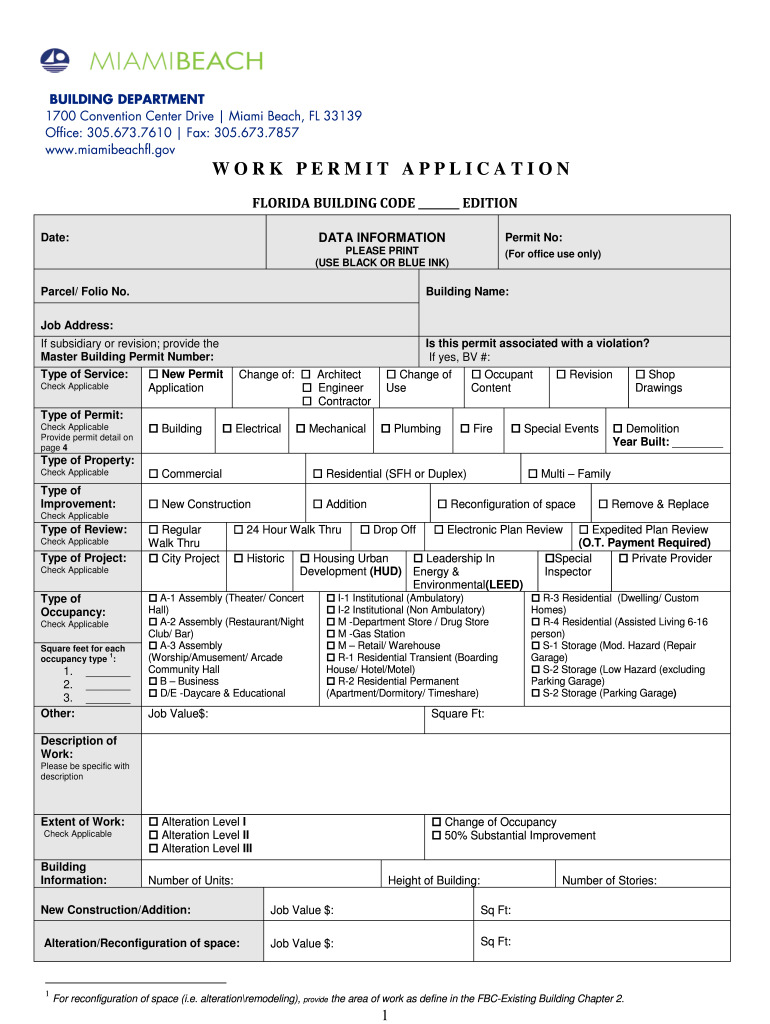
CITY of MIAMI BEACH Application Forms Building Permits Miami 2012


Understanding the City of Miami Beach Building Department Application Forms
The City of Miami Beach Building Department provides essential application forms for various building permits. These forms are crucial for ensuring compliance with local construction regulations. The application process typically involves submitting forms that detail the scope of the project, including structural plans and specifications. Understanding the specific requirements for each type of permit is essential for a smooth application process.
Steps to Complete the City of Miami Beach Building Department Application Forms
Completing the application forms for the City of Miami Beach Building Department involves several key steps:
- Gather necessary documents, including property information and project details.
- Fill out the appropriate application form, ensuring all sections are completed accurately.
- Attach supporting documents, such as architectural plans and engineering reports.
- Review the application for completeness and accuracy before submission.
- Submit the application through the designated method, whether online or in person.
Required Documents for the City of Miami Beach Building Department Applications
When applying for building permits through the City of Miami Beach Building Department, specific documents are required to support your application. These documents may include:
- Proof of ownership or authorization from the property owner.
- Detailed construction plans and specifications.
- Survey of the property, if applicable.
- Any necessary environmental assessments or reports.
Legal Use of the City of Miami Beach Building Department Application Forms
The application forms provided by the City of Miami Beach Building Department are legally binding documents. To ensure their validity, applicants must adhere to local regulations and guidelines. This includes providing accurate information and obtaining the necessary signatures. Compliance with these legal requirements is essential to avoid delays or penalties during the permitting process.
Application Process and Approval Time for City of Miami Beach Building Permits
The application process for building permits in Miami Beach typically involves several stages. After submission, the application is reviewed by the building department staff. This review process can take anywhere from a few days to several weeks, depending on the complexity of the project and the volume of applications being processed. It is advisable to check the status of your application regularly and respond promptly to any requests for additional information.
Digital vs. Paper Version of City of Miami Beach Building Department Forms
Applicants have the option to complete and submit their application forms either digitally or in paper format. The digital version offers convenience and faster processing times, while the paper version may be preferred by those who are more comfortable with traditional methods. Regardless of the format chosen, it is important to ensure that all required information is provided and that the application is submitted correctly.
Quick guide on how to complete city of miami beach application forms building permits miami
Complete CITY OF MIAMI BEACH Application Forms Building Permits Miami effortlessly on any device
Online document management has gained traction with businesses and individuals. It serves as an ideal eco-friendly alternative to conventional printed and signed papers, as you can access the appropriate form and securely store it online. airSlate SignNow provides you with all the resources you need to create, modify, and eSign your documents swiftly without any delays. Handle CITY OF MIAMI BEACH Application Forms Building Permits Miami on any device with airSlate SignNow's Android or iOS applications and enhance any document-centric operation today.
The easiest way to alter and eSign CITY OF MIAMI BEACH Application Forms Building Permits Miami without hassle
- Obtain CITY OF MIAMI BEACH Application Forms Building Permits Miami and click Get Form to begin.
- Employ the tools we provide to complete your document.
- Mark important sections of your documents or redact sensitive information with tools that airSlate SignNow specifically offers for this purpose.
- Create your signature using the Sign tool, which takes just seconds and carries the same legal validity as a traditional wet ink signature.
- Review all the details and click on the Done button to save your changes.
- Select how you want to share your form, be it via email, SMS, or invitation link, or download it to your computer.
Eliminate issues like lost or misplaced documents, tedious form hunting, or errors that necessitate printing new document copies. airSlate SignNow fulfills your needs in document management in just a few clicks from any device you prefer. Modify and eSign CITY OF MIAMI BEACH Application Forms Building Permits Miami and guarantee clear communication at every stage of the form preparation process with airSlate SignNow.
Create this form in 5 minutes or less
Find and fill out the correct city of miami beach application forms building permits miami
FAQs
-
How long of a flight layover in Miami is required to leave the airport by cab and go check out the beach? Which beach is feasible to visit and worthwhile?
Your closest popular beach is South Beach. You can take the 112->395->Macarthur Causeway and be there in 20min from the airport, Assuming it's not rush hour.Technically Hobie Beach on the way to Key Biscayne is closest, but not as quick or as nice. and Getting a cab back would be essentially impossible. So really unless you just want to smell sand/beach, you need a few hours. Assume 30-45min each way (getting a cab, transit, etc). Tell the cabbie to take you to Wet Willie's on the beach or Larios on the beach, grab a mojito or a caipirinha, you'll be across the street from the beach. Then you can get a cab easily right in front.Is it worth it to spend the $30 each way? Well that's your call.
Create this form in 5 minutes!
How to create an eSignature for the city of miami beach application forms building permits miami
How to generate an eSignature for the City Of Miami Beach Application Forms Building Permits Miami in the online mode
How to make an electronic signature for the City Of Miami Beach Application Forms Building Permits Miami in Chrome
How to generate an eSignature for putting it on the City Of Miami Beach Application Forms Building Permits Miami in Gmail
How to generate an electronic signature for the City Of Miami Beach Application Forms Building Permits Miami right from your smartphone
How to create an electronic signature for the City Of Miami Beach Application Forms Building Permits Miami on iOS devices
How to create an eSignature for the City Of Miami Beach Application Forms Building Permits Miami on Android OS
People also ask
-
What services does the city of Miami Beach Building Department offer?
The city of Miami Beach Building Department provides essential services including permit applications, inspections, and zoning regulations. Their mission is to ensure compliance with building codes and safety standards for all construction projects. This facilitates a streamlined process for residents and contractors alike.
-
How can airSlate SignNow simplify my interactions with the city of Miami Beach Building Department?
airSlate SignNow can greatly simplify your interactions with the city of Miami Beach Building Department by providing an efficient platform to prepare, send, and eSign all necessary documents. With its user-friendly interface, you can streamline the approval process, ensuring that you meet all submission deadlines effortlessly.
-
What features does airSlate SignNow offer to support document management for the city of Miami Beach Building Department?
airSlate SignNow offers robust features such as document templates, eSignature capabilities, and secure cloud storage that are ideal for managing documents required by the city of Miami Beach Building Department. These features not only enhance organization but also ensure compliance with legal requirements while making the process faster and easier.
-
Are there any costs associated with using airSlate SignNow for the city of Miami Beach Building Department documents?
Yes, using airSlate SignNow does come with associated costs that depend on the plan you choose. However, considering the ease of use, time saved, and improved efficiency, many users find it to be a cost-effective solution for managing documentation required by the city of Miami Beach Building Department.
-
Can airSlate SignNow integrate with other tools useful for the city of Miami Beach Building Department?
Absolutely! airSlate SignNow offers integrations with various software tools such as CRM systems, project management platforms, and email applications. This seamless integration ensures that all your documentation processes related to the city of Miami Beach Building Department are synchronized and efficient.
-
What are the benefits of using airSlate SignNow for submitting documents to the city of Miami Beach Building Department?
The benefits of using airSlate SignNow include increased efficiency, reduced processing time, and improved tracking of your documents submitted to the city of Miami Beach Building Department. Additionally, you can ensure that all signatures are securely captured, minimizing errors and enhancing compliance with local regulations.
-
How secure is my data when using airSlate SignNow for the city of Miami Beach Building Department?
Data security is a top priority for airSlate SignNow. When using the platform for documentation related to the city of Miami Beach Building Department, you can rest assured knowing that your data is protected by advanced encryption technologies and strict compliance with industry standards.
Get more for CITY OF MIAMI BEACH Application Forms Building Permits Miami
- Oregon amendment to lease or rental agreement form
- Oregon amendment of residential lease form
- Oregon tenant consent to background and reference check form
- Oregon residential eviction summons form
- Pennsylvania repairs form
- Letter increase rent rental form
- Notice vacate premises form
- Abandoned personal property 481375043 form
Find out other CITY OF MIAMI BEACH Application Forms Building Permits Miami
- How Can I eSignature Nevada Courts Medical History
- eSignature Nebraska Courts Lease Agreement Online
- eSignature Nebraska Courts LLC Operating Agreement Easy
- Can I eSignature New Mexico Courts Business Letter Template
- eSignature New Mexico Courts Lease Agreement Template Mobile
- eSignature Courts Word Oregon Secure
- Electronic signature Indiana Banking Contract Safe
- Electronic signature Banking Document Iowa Online
- Can I eSignature West Virginia Sports Warranty Deed
- eSignature Utah Courts Contract Safe
- Electronic signature Maine Banking Permission Slip Fast
- eSignature Wyoming Sports LLC Operating Agreement Later
- Electronic signature Banking Word Massachusetts Free
- eSignature Wyoming Courts Quitclaim Deed Later
- Electronic signature Michigan Banking Lease Agreement Computer
- Electronic signature Michigan Banking Affidavit Of Heirship Fast
- Electronic signature Arizona Business Operations Job Offer Free
- Electronic signature Nevada Banking NDA Online
- Electronic signature Nebraska Banking Confidentiality Agreement Myself
- Electronic signature Alaska Car Dealer Resignation Letter Myself