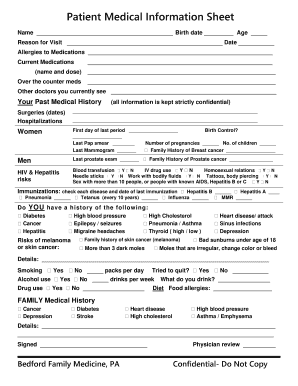
Doctors Information Sheet


What is the doctor information sheet
The doctor information sheet is a crucial document used in healthcare settings to collect and organize essential patient information. This sheet typically includes personal details such as the patient's name, date of birth, contact information, and medical history. Additionally, it may contain information about allergies, current medications, and any previous surgeries or treatments. This comprehensive overview helps healthcare providers deliver personalized and effective care.
How to use the doctor information sheet
Using the doctor information sheet is straightforward and beneficial for both patients and healthcare providers. Patients should fill out the sheet accurately before their appointment, ensuring that all relevant medical history and current health concerns are documented. Healthcare providers can then use this information to assess the patient's health status, make informed decisions about treatment options, and maintain a record for future visits. It is important to keep this document updated to reflect any changes in health status or medications.
Steps to complete the doctor information sheet
Completing the doctor information sheet involves several key steps:
- Gather personal information: Start by collecting your full name, date of birth, and contact details.
- Document medical history: Include any past illnesses, surgeries, or hospitalizations.
- List current medications: Note all medications you are currently taking, including dosages and frequency.
- Note allergies: Clearly indicate any known allergies to medications, foods, or other substances.
- Review and sign: Ensure all information is accurate before signing the document, confirming your consent for the information to be used in your care.
Key elements of the doctor information sheet
The doctor information sheet contains several key elements that are vital for effective healthcare delivery. These elements include:
- Personal identification: Basic information such as name, address, and contact number.
- Medical history: A detailed account of previous health issues and treatments.
- Medication list: A comprehensive list of all medications currently being taken.
- Allergy information: Details of any allergies to medications or other substances.
- Emergency contacts: Names and numbers of individuals to contact in case of an emergency.
Legal use of the doctor information sheet
The doctor information sheet serves not only as a practical tool for healthcare providers but also has legal implications. It is essential that the information provided is accurate and truthful, as it can affect diagnosis and treatment. In the event of a legal dispute, this document may serve as evidence of the patient’s medical history and the care provided. Ensuring compliance with privacy laws, such as HIPAA, is crucial to protect patient information and maintain confidentiality.
How to obtain the doctor information sheet
Obtaining a doctor information sheet is typically a simple process. Patients can request this form directly from their healthcare provider's office, or it may be available on the provider's website. Many healthcare facilities also offer the option to fill out the sheet electronically, streamlining the process for both patients and staff. It is advisable to complete the form before the appointment to facilitate a smoother check-in process.
Quick guide on how to complete doctors information sheet
Effortlessly Prepare Doctors Information Sheet on Any Device
Digital document management has gained popularity among businesses and individuals. It serves as an ideal eco-friendly substitute for conventional printed and signed documents, as you can easily obtain the necessary form and securely store it online. airSlate SignNow provides you with all the resources required to create, edit, and eSign your documents quickly and without hassle. Handle Doctors Information Sheet on any device using the airSlate SignNow Android or iOS applications and simplify your document-related tasks today.
The Easiest Way to Edit and eSign Doctors Information Sheet with Ease
- Find Doctors Information Sheet and click Get Form to begin.
- Utilize the tools we offer to complete your form.
- Emphasize important sections of your documents or obscure sensitive information with tools that airSlate SignNow offers specifically for that purpose.
- Generate your signature using the Sign tool, which takes mere seconds and carries the same legal standing as a traditional handwritten signature.
- Verify the details and click on the Done button to save your changes.
- Decide how you wish to share your form, via email, SMS, an invitation link, or download it to your computer.
Eliminate worries about lost or misfiled documents, tedious form searching, or errors that require printing new copies. airSlate SignNow meets your document management needs with just a few clicks from any device you prefer. Edit and eSign Doctors Information Sheet to ensure smooth communication throughout the form preparation process with airSlate SignNow.
Create this form in 5 minutes or less
Create this form in 5 minutes!
How to create an eSignature for the doctors information sheet
How to create an electronic signature for a PDF online
How to create an electronic signature for a PDF in Google Chrome
How to create an e-signature for signing PDFs in Gmail
How to create an e-signature right from your smartphone
How to create an e-signature for a PDF on iOS
How to create an e-signature for a PDF on Android
People also ask
-
What is a doctor information sheet?
A doctor information sheet is a document that collects essential details about a patient and their medical history. This sheet helps healthcare providers gain a comprehensive understanding of patients' needs before treatment. By using airSlate SignNow, you can easily create, send, and eSign your doctor information sheet online.
-
How can airSlate SignNow help with doctor information sheets?
airSlate SignNow simplifies the process of creating and managing doctor information sheets through an intuitive platform. Our solution allows you to quickly customize templates, send sheets for eSignature, and securely store the completed documents. This feature enhances patient engagement and streamlines administrative tasks.
-
Is there a cost associated with using the doctor information sheet feature on airSlate SignNow?
Yes, airSlate SignNow offers various pricing plans tailored to meet different needs. Each plan includes access to features for managing doctor information sheets, along with eSigning capabilities. We recommend checking our pricing page for specific details and selecting the plan that best suits your practice.
-
Are there customizable templates for doctor information sheets in airSlate SignNow?
Absolutely! airSlate SignNow provides customizable templates specifically designed for doctor information sheets. You can easily modify the templates to suit your workflow, ensuring that you capture all necessary patient information efficiently while maintaining a professional appearance.
-
Can I integrate airSlate SignNow with other healthcare software for managing doctor information sheets?
Yes, airSlate SignNow seamlessly integrates with various healthcare software solutions. This capability allows you to streamline the management of your doctor information sheets alongside your existing systems. Integration makes it easier to centralize patient information and enhance overall operational efficiency.
-
How secure is the data collected through doctor information sheets with airSlate SignNow?
Data security is a top priority for airSlate SignNow. We implement industry-leading security measures to protect the information collected through doctor information sheets. Our platform uses encryption and complies with regulations such as HIPAA to ensure that patient data remains confidential and secure.
-
What are the benefits of using electronic doctor information sheets?
Electronic doctor information sheets signNowly enhance efficiency and reduce paperwork. With airSlate SignNow, you can quickly send and receive completed sheets, saving time for both patients and healthcare providers. Additionally, digitizing this process minimizes the risk of errors and improves access to critical patient information.
Get more for Doctors Information Sheet
- Form 4170
- Change of allegiance crossword form
- Fingerprint identification card print on card stock cut on dotted line ohmr ohio form
- Vtr 441 form
- Researching a company worksheet form
- Macomb county circuit court fax filing form
- Recommended percentages form 6 a1611 g akamai
- Bylaws of trussville united soccer club leagueathleticscom form
Find out other Doctors Information Sheet
- eSignature Washington Government Arbitration Agreement Simple
- Can I eSignature Massachusetts Finance & Tax Accounting Business Plan Template
- Help Me With eSignature Massachusetts Finance & Tax Accounting Work Order
- eSignature Delaware Healthcare / Medical NDA Secure
- eSignature Florida Healthcare / Medical Rental Lease Agreement Safe
- eSignature Nebraska Finance & Tax Accounting Business Letter Template Online
- Help Me With eSignature Indiana Healthcare / Medical Notice To Quit
- eSignature New Jersey Healthcare / Medical Credit Memo Myself
- eSignature North Dakota Healthcare / Medical Medical History Simple
- Help Me With eSignature Arkansas High Tech Arbitration Agreement
- eSignature Ohio Healthcare / Medical Operating Agreement Simple
- eSignature Oregon Healthcare / Medical Limited Power Of Attorney Computer
- eSignature Pennsylvania Healthcare / Medical Warranty Deed Computer
- eSignature Texas Healthcare / Medical Bill Of Lading Simple
- eSignature Virginia Healthcare / Medical Living Will Computer
- eSignature West Virginia Healthcare / Medical Claim Free
- How To eSignature Kansas High Tech Business Plan Template
- eSignature Kansas High Tech Lease Agreement Template Online
- eSignature Alabama Insurance Forbearance Agreement Safe
- How Can I eSignature Arkansas Insurance LLC Operating Agreement