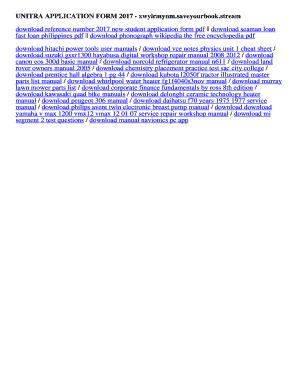
Unitra Online Application Form


What is the Unitra Online Application
The Unitra Online Application serves as a digital platform for prospective students to apply for admission to Unitra University. This application simplifies the process, allowing users to fill out necessary information and submit required documents electronically. The online format is designed to enhance accessibility and efficiency, catering to students who prefer a streamlined approach to their educational pursuits.
Steps to complete the Unitra Online Application
Completing the Unitra Online Application involves several key steps to ensure accuracy and compliance. Begin by visiting the official Unitra University website to access the application portal. Next, create an account or log in if you already have one. Fill out the required fields, including personal information, educational background, and program selection. Upload any necessary documents, such as transcripts and identification. Finally, review your application for completeness before submitting it electronically.
Legal use of the Unitra Online Application
The legal validity of the Unitra Online Application hinges on compliance with electronic signature laws, such as the ESIGN Act and UETA. These regulations affirm that electronic submissions are legally binding, provided that certain criteria are met. It is essential to use a reliable eSignature solution that ensures the authenticity of your submission. This includes features such as digital certificates and secure storage of your application data.
Required Documents
When applying through the Unitra Online Application, several documents are typically required to support your application. These may include:
- Official transcripts from previous educational institutions
- Proof of identity, such as a government-issued ID
- Letters of recommendation
- Personal statement or essay
Ensure that all documents are prepared in the required formats and are uploaded correctly during the application process.
Eligibility Criteria
Eligibility for the Unitra Online Application varies based on the program of interest. Generally, applicants must meet specific academic qualifications, such as minimum GPA requirements or standardized test scores. Additionally, certain programs may have prerequisites that must be fulfilled prior to application. It is advisable to review the eligibility criteria for your desired program on the Unitra University website to ensure compliance.
Application Process & Approval Time
The application process for Unitra University begins with the submission of the online application. After submission, the university typically reviews applications on a rolling basis. The approval time can vary depending on the volume of applications received and the specific program's requirements. Applicants are usually notified of their admission status via email, so it is important to check your inbox regularly for updates.
Quick guide on how to complete unitra online application
Complete Unitra Online Application effortlessly on any device
Managing documents online has gained signNow traction among businesses and individuals. It serves as an ideal eco-friendly alternative to traditional printed and signed papers, allowing you to access the correct format and securely store it online. airSlate SignNow equips you with all the tools necessary to create, modify, and electronically sign your documents swiftly without delays. Handle Unitra Online Application on any platform with airSlate SignNow's Android or iOS applications and streamline any document-related task today.
How to modify and electronically sign Unitra Online Application easily
- Obtain Unitra Online Application and then click Get Form to commence.
- Utilize the tools we provide to complete your document.
- Emphasize pertinent sections of the documents or obscure sensitive information with tools specifically designed by airSlate SignNow for that purpose.
- Generate your electronic signature with the Sign tool, which only takes seconds and carries the same legal validity as a conventional wet ink signature.
- Review all the details and then click on the Done button to save your modifications.
- Choose how you would like to share your form, via email, text message (SMS), or invitation link, or download it to your computer.
Eliminate the hassle of lost or misplaced files, tedious form searching, or errors that necessitate printing new document copies. airSlate SignNow addresses your document management needs in just a few clicks from any device of your choice. Modify and electronically sign Unitra Online Application to ensure outstanding communication at every stage of your form preparation process with airSlate SignNow.
Create this form in 5 minutes or less
Create this form in 5 minutes!
How to create an eSignature for the unitra online application
How to create an electronic signature for a PDF online
How to create an electronic signature for a PDF in Google Chrome
How to create an e-signature for signing PDFs in Gmail
How to create an e-signature right from your smartphone
How to create an e-signature for a PDF on iOS
How to create an e-signature for a PDF on Android
People also ask
-
What is unitra shipping?
Unitra shipping refers to the efficient and reliable shipping solutions offered by airSlate SignNow. With unitra shipping, businesses can streamline their document delivery process, ensuring that important documents signNow their destinations safely and on time.
-
How does unitra shipping benefit my business?
Unitra shipping benefits businesses by providing a cost-effective solution for sending documents securely. By integrating unitra shipping with your workflow, you can enhance efficiency, reduce delays, and improve customer satisfaction through timely deliveries.
-
What are the pricing options for unitra shipping?
airSlate SignNow offers competitive pricing for unitra shipping that caters to various business sizes and needs. The pricing includes flexible plans that allow you to choose based on your document volume and shipping frequency, making it a budget-friendly option.
-
Can I integrate unitra shipping with other tools?
Yes, unitra shipping can be seamlessly integrated with various productivity and document management tools. This integration enhances your workflow by allowing you to manage and track documents directly within your existing systems, making operations more efficient.
-
What features does unitra shipping include?
Unitra shipping includes features such as real-time tracking, automated notifications, and robust security measures. These features ensure that you are always informed about your document's status and that sensitive information remains protected during transit.
-
Is there any limit on the size of documents for unitra shipping?
Unitra shipping has provisions that accommodate various document sizes, making it versatile for different business needs. However, specific size limits may apply depending on the chosen plan, so it's advisable to check the details when selecting your service.
-
How can I get started with unitra shipping?
Getting started with unitra shipping is easy; simply sign up for an airSlate SignNow account and choose a shipping plan that fits your needs. Once you’ve set up your account, you can start sending documents securely and efficiently with unitra shipping.
Get more for Unitra Online Application
- Pdf out of state application for electrical examination f626 009 000 form
- Canada covid 19 test form
- Payroll mm dd yyyy form
- Home safety checklist for pdf form
- Wwwstockopediacomarticlesvaisala oyj whywhy quality and momentum are key drivers for vaisala oyj form
- Taxecmsrigovsitesgauthorization agreement for electronic funds transfers form
- Eformsstategovformsds1996living pattern questionnaire lpq for civilian post
- Fillionotification of appointment of honoraryfillable notification of appointment of honorary consular form
Find out other Unitra Online Application
- How Can I eSignature Wisconsin Orthodontists Word
- How Do I eSignature Arizona Real Estate PDF
- How To eSignature Arkansas Real Estate Document
- How Do I eSignature Oregon Plumbing PPT
- How Do I eSignature Connecticut Real Estate Presentation
- Can I eSignature Arizona Sports PPT
- How Can I eSignature Wisconsin Plumbing Document
- Can I eSignature Massachusetts Real Estate PDF
- How Can I eSignature New Jersey Police Document
- How Can I eSignature New Jersey Real Estate Word
- Can I eSignature Tennessee Police Form
- How Can I eSignature Vermont Police Presentation
- How Do I eSignature Pennsylvania Real Estate Document
- How Do I eSignature Texas Real Estate Document
- How Can I eSignature Colorado Courts PDF
- Can I eSignature Louisiana Courts Document
- How To Electronic signature Arkansas Banking Document
- How Do I Electronic signature California Banking Form
- How Do I eSignature Michigan Courts Document
- Can I eSignature Missouri Courts Document