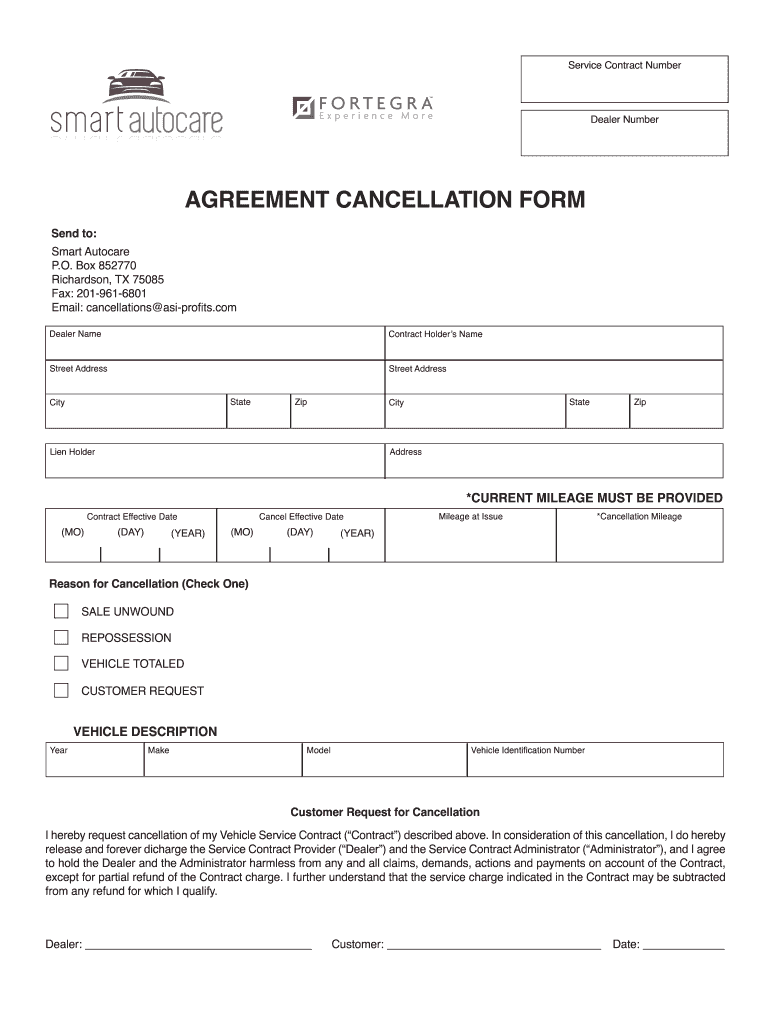
Smart Auto Care Cancellation Form 2015


What is the Smart Auto Care Cancellation Form
The Smart Auto Care Cancellation Form is a document designed for customers who wish to terminate their auto care services. This form serves as an official request to cancel an existing service agreement, ensuring that all parties are aware of the cancellation. It typically includes essential information such as the customer's details, service account number, and the reason for cancellation. Completing this form accurately is crucial for processing the cancellation efficiently and avoiding any potential misunderstandings.
How to Use the Smart Auto Care Cancellation Form
Using the Smart Auto Care Cancellation Form involves several straightforward steps. First, download the form from the official website or obtain a physical copy. Next, fill in the required information, including your name, contact details, and account information. Be sure to provide a clear reason for the cancellation, as this may be necessary for processing. Once completed, submit the form according to the specified submission methods, which may include online submission, mailing, or in-person delivery.
Steps to Complete the Smart Auto Care Cancellation Form
Completing the Smart Auto Care Cancellation Form requires careful attention to detail. Follow these steps for a successful submission:
- Download or obtain the Smart Auto Care Cancellation Form.
- Fill in your personal information, including your full name, address, and contact number.
- Provide your account number and any other identifying details required.
- Clearly state your reason for cancellation in the designated section.
- Review the form for accuracy and completeness.
- Submit the form via your preferred method (online, mail, or in-person).
Legal Use of the Smart Auto Care Cancellation Form
The Smart Auto Care Cancellation Form is legally binding once completed and submitted correctly. To ensure its validity, it must comply with relevant eSignature laws, such as the ESIGN Act and UETA. These laws confirm that electronic signatures and documents hold the same legal weight as traditional paper forms. Therefore, using a reliable platform for eSigning, like airSlate SignNow, can enhance the legal standing of your cancellation request.
Key Elements of the Smart Auto Care Cancellation Form
When filling out the Smart Auto Care Cancellation Form, certain key elements must be included to ensure proper processing. These elements typically consist of:
- Your full name and contact information.
- Your service account number.
- The date of cancellation request.
- A clear reason for the cancellation.
- Your signature or electronic signature for validation.
Including all these elements helps facilitate a smooth cancellation process and ensures that your request is processed without delay.
Form Submission Methods
The Smart Auto Care Cancellation Form can be submitted through various methods, depending on the service provider's requirements. Common submission options include:
- Online Submission: Many companies allow customers to submit the form electronically through their website.
- Mail: You can print the completed form and send it via postal service to the designated address.
- In-Person: Some customers may prefer to deliver the form directly to a service location, ensuring immediate confirmation of receipt.
Quick guide on how to complete smart auto care cancellation form
Complete Smart Auto Care Cancellation Form effortlessly on any device
Digital document management has become increasingly favored by businesses and individuals alike. It offers an ideal eco-friendly substitute to conventional printed and signed documents, allowing you to locate the appropriate form and securely store it online. airSlate SignNow equips you with all the resources necessary to create, modify, and eSign your documents swiftly without any delays. Handle Smart Auto Care Cancellation Form on any device using the airSlate SignNow Android or iOS applications and enhance any document-centric workflow today.
The most efficient way to modify and eSign Smart Auto Care Cancellation Form effortlessly
- Locate Smart Auto Care Cancellation Form and click on Get Form to commence.
- Utilize the tools we offer to complete your form.
- Emphasize pertinent sections of your documents or conceal sensitive information with the tools that airSlate SignNow provides specifically for that purpose.
- Create your eSignature using the Sign tool, which takes mere seconds and carries the same legal validity as a traditional wet ink signature.
- Verify the information and click on the Done button to preserve your changes.
- Select your preferred method to send your form, whether by email, SMS, invitation link, or downloading it to your computer.
Eliminate concerns about lost or misplaced documents, tedious form searches, or errors that necessitate reprinting new document copies. airSlate SignNow meets all your document management needs in just a few clicks from any device you choose. Modify and eSign Smart Auto Care Cancellation Form and ensure effective communication at any stage of the form preparation process with airSlate SignNow.
Create this form in 5 minutes or less
Find and fill out the correct smart auto care cancellation form
Create this form in 5 minutes!
How to create an eSignature for the smart auto care cancellation form
How to create an electronic signature for a PDF online
How to create an electronic signature for a PDF in Google Chrome
How to create an e-signature for signing PDFs in Gmail
How to create an e-signature right from your smartphone
How to create an e-signature for a PDF on iOS
How to create an e-signature for a PDF on Android
People also ask
-
What is the smart auto care cancellation form?
The smart auto care cancellation form is a specialized document designed to streamline the cancellation process for auto care services. With airSlate SignNow, users can easily fill out, eSign, and submit their cancellation requests electronically. This form helps ensure that the cancellation process is efficient and hassle-free for both customers and service providers.
-
How can I access the smart auto care cancellation form?
You can easily access the smart auto care cancellation form through the airSlate SignNow platform. Simply log in to your account, navigate to the document section, and search for the smart auto care cancellation form template available for use. This ensures a quick and convenient experience.
-
Is the smart auto care cancellation form customizable?
Yes, the smart auto care cancellation form is fully customizable to meet your specific needs. airSlate SignNow allows you to modify fields, add branding, and personalize the document as necessary. This flexibility enhances the user experience and aligns the form with your brand.
-
What are the benefits of using the smart auto care cancellation form?
The smart auto care cancellation form offers numerous benefits, including increased efficiency and reduced paperwork. By utilizing airSlate SignNow, you can track cancellation requests in real-time and ensure they are processed correctly, saving you time and resources. Additionally, the eSigning feature adds legal security to your cancellation agreements.
-
Is there a fee associated with using the smart auto care cancellation form?
airSlate SignNow operates on a subscription basis, where users can choose from various pricing plans depending on their needs. Accessing the smart auto care cancellation form is included in these plans, allowing for unlimited use and additional features at a competitive price. It's a cost-effective solution for managing document processes.
-
Can I integrate the smart auto care cancellation form with other software?
Yes, the smart auto care cancellation form can be easily integrated with other applications and software through airSlate SignNow's API. This allows businesses to streamline their workflows by linking cancellation processes directly with their existing systems, ensuring a smooth operation across platforms.
-
How secure is the smart auto care cancellation form?
The smart auto care cancellation form is designed with security in mind, featuring advanced encryption protocols to protect your sensitive information. airSlate SignNow complies with industry standards, ensuring that your data is safe during the signing and submission process. This builds trust and peace of mind for users.
Get more for Smart Auto Care Cancellation Form
Find out other Smart Auto Care Cancellation Form
- Electronic signature Maine Car Dealer Promissory Note Template Later
- Electronic signature Maryland Car Dealer POA Now
- Electronic signature Oklahoma Banking Affidavit Of Heirship Mobile
- Electronic signature Oklahoma Banking Separation Agreement Myself
- Electronic signature Hawaii Business Operations Permission Slip Free
- How Do I Electronic signature Hawaii Business Operations Forbearance Agreement
- Electronic signature Massachusetts Car Dealer Operating Agreement Free
- How To Electronic signature Minnesota Car Dealer Credit Memo
- Electronic signature Mississippi Car Dealer IOU Now
- Electronic signature New Hampshire Car Dealer NDA Now
- Help Me With Electronic signature New Hampshire Car Dealer Warranty Deed
- Electronic signature New Hampshire Car Dealer IOU Simple
- Electronic signature Indiana Business Operations Limited Power Of Attorney Online
- Electronic signature Iowa Business Operations Resignation Letter Online
- Electronic signature North Carolina Car Dealer Purchase Order Template Safe
- Electronic signature Kentucky Business Operations Quitclaim Deed Mobile
- Electronic signature Pennsylvania Car Dealer POA Later
- Electronic signature Louisiana Business Operations Last Will And Testament Myself
- Electronic signature South Dakota Car Dealer Quitclaim Deed Myself
- Help Me With Electronic signature South Dakota Car Dealer Quitclaim Deed