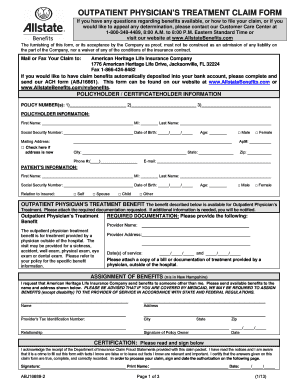
Allstate Outpatient Treatment Claim Form


What is the Allstate Outpatient Treatment Claim Form
The Allstate outpatient treatment claim form is a document designed for policyholders to request reimbursement for outpatient medical expenses covered under their insurance plan. This form is essential for ensuring that patients receive the financial support they need for medical treatments that do not require an overnight stay in a hospital. It captures relevant details about the patient, the treatment received, and the costs incurred, allowing Allstate to process claims efficiently.
How to use the Allstate Outpatient Treatment Claim Form
Using the Allstate outpatient treatment claim form involves several straightforward steps. First, gather all necessary information, including your Allstate claim number, personal details, and treatment documentation. Next, accurately fill out each section of the form, ensuring that all required fields are completed. Attach any supporting documents, such as receipts and medical records, to substantiate your claim. Finally, submit the form through the designated method, whether online, by mail, or in person, to initiate the claims process.
Steps to complete the Allstate Outpatient Treatment Claim Form
Completing the Allstate outpatient treatment claim form requires attention to detail. Follow these steps for a successful submission:
- Begin by entering your personal information, including name, address, and policy number.
- Provide details about the treatment received, including dates, provider information, and the nature of the treatment.
- List all expenses incurred, ensuring that the amounts match the receipts you will attach.
- Sign and date the form to certify that the information provided is accurate and complete.
- Attach all necessary documentation, such as invoices and proof of payment, to support your claim.
- Review the completed form for accuracy before submission.
Required Documents
To successfully file an outpatient claim with Allstate, certain documents are required. These typically include:
- The completed Allstate outpatient treatment claim form.
- Receipts or invoices detailing the services rendered and their costs.
- Medical records or statements from healthcare providers confirming the treatment.
- Your Allstate insurance policy number for reference.
Form Submission Methods
Allstate provides multiple methods for submitting the outpatient treatment claim form, ensuring convenience for policyholders. You can choose to:
- Submit the form online through the Allstate claims portal, where you can upload your documents securely.
- Mail the completed form and supporting documents to the address specified on the form.
- Deliver the form in person to your local Allstate office, if available.
Legal use of the Allstate Outpatient Treatment Claim Form
The Allstate outpatient treatment claim form is legally binding when completed accurately and submitted in accordance with Allstate's policies. It is important to ensure that all information provided is truthful and complete, as submitting false information can lead to penalties, including denial of the claim or legal repercussions. Compliance with relevant laws and regulations surrounding insurance claims is essential for a valid submission.
Quick guide on how to complete allstate outpatient treatment claim form
Prepare Allstate Outpatient Treatment Claim Form effortlessly on any device
Web-based document management has gained traction among enterprises and individuals. It offers an ideal eco-friendly substitute for traditional printed and signed documents, as you can locate the appropriate form and safely store it online. airSlate SignNow equips you with all the tools necessary to create, modify, and eSign your documents swiftly without delays. Handle Allstate Outpatient Treatment Claim Form on any platform with airSlate SignNow Android or iOS applications and simplify any document-related process today.
How to alter and eSign Allstate Outpatient Treatment Claim Form without hassle
- Find Allstate Outpatient Treatment Claim Form and click on Get Form to commence.
- Utilize the tools we provide to fill out your form.
- Emphasize pertinent sections of your documents or obscure sensitive information with tools that airSlate SignNow provides specifically for that purpose.
- Generate your signature using the Sign tool, which takes only seconds and holds the same legal validity as a conventional wet ink signature.
- Review all the information and click on the Done button to save your adjustments.
- Select your preferred method to share your form, whether by email, SMS, or invitation link, or download it to your computer.
Say goodbye to lost or misplaced files, tedious form searching, or mistakes that necessitate printing new document copies. airSlate SignNow meets all your document management needs in just a few clicks from any device you choose. Modify and eSign Allstate Outpatient Treatment Claim Form and ensure outstanding communication throughout your form preparation process with airSlate SignNow.
Create this form in 5 minutes or less
Create this form in 5 minutes!
How to create an eSignature for the allstate outpatient treatment claim form
How to create an electronic signature for a PDF online
How to create an electronic signature for a PDF in Google Chrome
How to create an e-signature for signing PDFs in Gmail
How to create an e-signature right from your smartphone
How to create an e-signature for a PDF on iOS
How to create an e-signature for a PDF on Android
People also ask
-
What is the allstate outpatient claim form?
The allstate outpatient claim form is a document used to request reimbursement for outpatient medical services covered under Allstate insurance. This form is necessary to detail the procedures undergone and associated costs. By correctly completing this form, you can ensure efficient processing of your claim.
-
How can I fill out the allstate outpatient claim form using airSlate SignNow?
You can fill out the allstate outpatient claim form on airSlate SignNow by uploading the document to our platform. Our user-friendly interface allows you to edit, add information, and sign the form electronically. This streamlines the process and improves accuracy in your submission.
-
Are there any costs associated with submitting the allstate outpatient claim form via airSlate SignNow?
Using airSlate SignNow to submit the allstate outpatient claim form does involve subscription fees, depending on the plan you choose. However, the benefits of reduced processing time and higher accuracy often outweigh these costs. Check our pricing page for detailed information on available plans.
-
What are the benefits of using airSlate SignNow for the allstate outpatient claim form?
AirSlate SignNow offers numerous benefits for managing your allstate outpatient claim form, such as electronic signing and real-time tracking of document status. This enhances the efficiency of your claims process and ensures that you’re notified of every step, reducing anxiety and frustration during submissions.
-
Can I store my completed allstate outpatient claim form on airSlate SignNow?
Yes, airSlate SignNow allows you to securely store your completed allstate outpatient claim form in the cloud. This provides easy access for future reference and ensures that your documents are protected and organized in one place. You can retrieve them anytime you need.
-
How does airSlate SignNow ensure the security of my allstate outpatient claim form?
AirSlate SignNow employs advanced security measures such as encryption and secure access protocols to protect your allstate outpatient claim form. We take privacy seriously and ensure that your sensitive information is safeguarded throughout the signing process. Compliance with regulations such as GDPR also adds another layer of security.
-
Can I integrate airSlate SignNow with other applications for submitting the allstate outpatient claim form?
Absolutely! AirSlate SignNow offers integrations with various applications that can help streamline your workflow, including CRM systems and cloud storage services. This means you can easily manage and submit your allstate outpatient claim form alongside other business processes seamlessly.
Get more for Allstate Outpatient Treatment Claim Form
Find out other Allstate Outpatient Treatment Claim Form
- How To eSign Michigan Car Dealer Document
- Can I eSign Michigan Car Dealer PPT
- How Can I eSign Michigan Car Dealer Form
- Help Me With eSign Kansas Business Operations PPT
- How Can I eSign Mississippi Car Dealer Form
- Can I eSign Nebraska Car Dealer Document
- Help Me With eSign Ohio Car Dealer Document
- How To eSign Ohio Car Dealer Document
- How Do I eSign Oregon Car Dealer Document
- Can I eSign Oklahoma Car Dealer PDF
- How Can I eSign Oklahoma Car Dealer PPT
- Help Me With eSign South Carolina Car Dealer Document
- How To eSign Texas Car Dealer Document
- How Can I Sign South Carolina Courts Document
- How Do I eSign New Jersey Business Operations Word
- How Do I eSign Hawaii Charity Document
- Can I eSign Hawaii Charity Document
- How Can I eSign Hawaii Charity Document
- Can I eSign Hawaii Charity Document
- Help Me With eSign Hawaii Charity Document