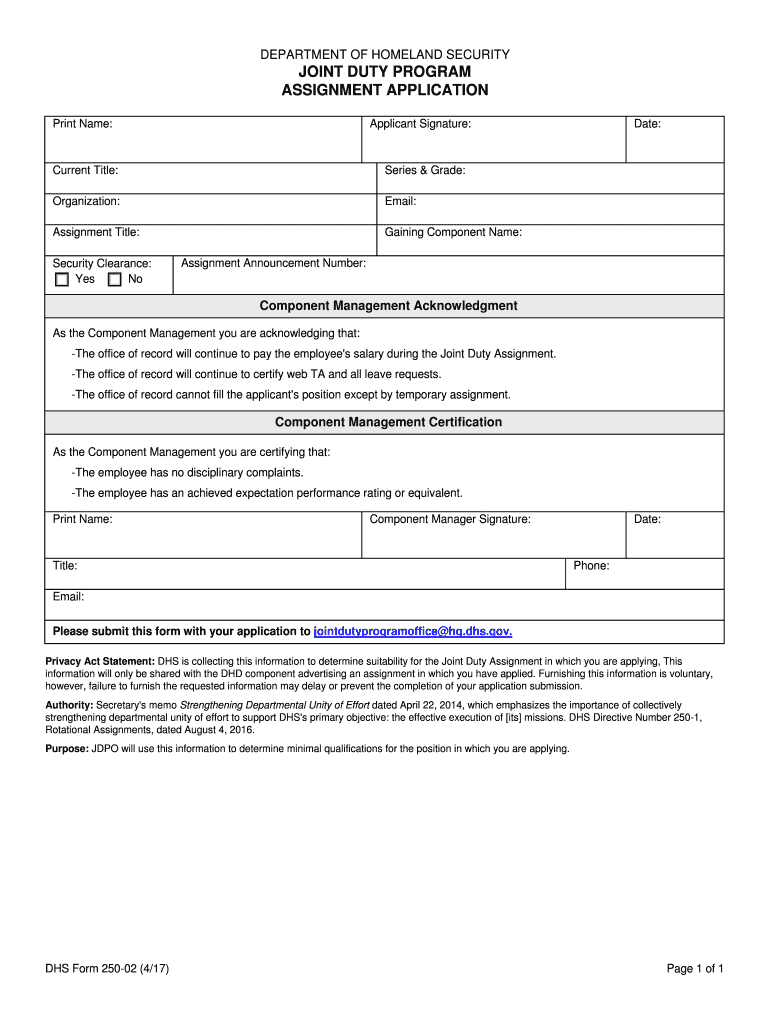
Dhs 250 02 2017


What is the DHS 250 02?
The DHS 250 02 is an application form used by the Department of Homeland Security (DHS) in the United States. This form is essential for individuals seeking specific services or benefits related to immigration, citizenship, or other DHS-related processes. Understanding the purpose and requirements of the DHS 250 02 is crucial for applicants to ensure they provide accurate information and meet all necessary criteria.
How to use the DHS 250 02
Using the DHS 250 02 involves several steps to ensure proper completion and submission. First, applicants should carefully read the instructions provided with the form. This includes understanding the required fields and any supporting documents needed. Once the form is filled out, it can be submitted either online or through traditional mail, depending on the specific instructions provided by the DHS. Ensuring that all information is accurate and complete is vital to avoid delays in processing.
Steps to complete the DHS 250 02
Completing the DHS 250 02 requires attention to detail. Here are the steps to follow:
- Obtain the latest version of the DHS 250 02 from the official DHS website.
- Read the instructions thoroughly to understand the requirements.
- Fill out the form, ensuring all information is accurate and complete.
- Gather any required supporting documents, such as identification or proof of eligibility.
- Review the completed form for any errors or omissions.
- Submit the form via the designated method, either online or by mail.
Legal use of the DHS 250 02
The DHS 250 02 must be used in accordance with U.S. laws and regulations. It is important that applicants understand the legal implications of submitting this form. Providing false information or failing to comply with the requirements can lead to penalties, including denial of benefits or legal action. Therefore, ensuring the form is filled out truthfully and accurately is essential for legal compliance.
Eligibility Criteria
Eligibility for using the DHS 250 02 varies based on the specific services or benefits sought. Generally, applicants must meet certain criteria set forth by the DHS, which may include factors such as age, residency status, and specific qualifications related to the requested service. It is advisable for applicants to review these criteria carefully to determine their eligibility before completing the form.
Form Submission Methods
The DHS 250 02 can be submitted through various methods, depending on the specific instructions provided by the DHS. Common submission methods include:
- Online submission through the DHS website, where applicable.
- Mailing the completed form to the designated DHS office.
- In-person submission at local DHS offices or designated locations.
Choosing the appropriate submission method is crucial for ensuring timely processing of the application.
Quick guide on how to complete dhs 250 02
Complete Dhs 250 02 effortlessly on any device
Online document management has gained popularity among organizations and individuals. It offers a perfect eco-friendly alternative to traditional printed and signed documents, allowing you to obtain the correct form and securely save it online. airSlate SignNow provides you with all the tools necessary to create, edit, and eSign your documents swiftly without delays. Manage Dhs 250 02 on any platform using airSlate SignNow Android or iOS applications and enhance any document-centered task today.
How to edit and eSign Dhs 250 02 with ease
- Access Dhs 250 02 and click on Get Form to initiate the process.
- Utilize the tools we provide to complete your form.
- Highlight important sections of your documents or obscure sensitive information with tools that airSlate SignNow specifically offers for that purpose.
- Generate your eSignature using the Sign tool, which takes seconds and holds the same legal validity as a traditional wet ink signature.
- Review the information and click on the Done button to save your changes.
- Choose your preferred method to send your form, via email, text message (SMS), or invitation link, or download it to your computer.
Eliminate concerns about lost or misplaced files, tedious form searching, or errors that necessitate printing new document copies. airSlate SignNow addresses your document management needs in just a few clicks from any device of your choice. Edit and eSign Dhs 250 02 and ensure excellent communication at every stage of the form preparation process with airSlate SignNow.
Create this form in 5 minutes or less
Find and fill out the correct dhs 250 02
Create this form in 5 minutes!
How to create an eSignature for the dhs 250 02
How to create an electronic signature for a PDF online
How to create an electronic signature for a PDF in Google Chrome
How to create an e-signature for signing PDFs in Gmail
How to create an e-signature right from your smartphone
How to create an e-signature for a PDF on iOS
How to create an e-signature for a PDF on Android
People also ask
-
What is the dhs form 250 02 and how does it function?
The dhs form 250 02 is a crucial document used for various Department of Homeland Security purposes. airSlate SignNow allows you to easily fill out, sign, and manage this form online, streamlining your workflow and ensuring compliance.
-
How can airSlate SignNow help me with the dhs form 250 02?
airSlate SignNow provides a user-friendly platform to complete the dhs form 250 02 digitally. You can quickly send the form for electronic signatures, track its status, and store it securely, which signNowly enhances your efficiency.
-
Is there a cost associated with using airSlate SignNow for the dhs form 250 02?
Yes, there is a pricing structure for using airSlate SignNow, but it is designed to be cost-effective. You can choose from various plans that meet your needs, offering value for those needing to utilize the dhs form 250 02 frequently.
-
What features are available in airSlate SignNow for managing the dhs form 250 02?
airSlate SignNow includes features such as customizable templates, eSigning, document storage, and real-time tracking. These tools are particularly beneficial for managing the dhs form 250 02 efficiently and ensuring all parties stay informed throughout the signing process.
-
Can I integrate airSlate SignNow with other software when using the dhs form 250 02?
Absolutely! airSlate SignNow offers integrations with various applications, including CRM and document management systems. This means you can seamlessly incorporate the dhs form 250 02 into your existing workflows, enhancing productivity.
-
What benefits does airSlate SignNow provide for businesses using the dhs form 250 02?
Utilizing airSlate SignNow for the dhs form 250 02 offers numerous benefits, including reduced paperwork, increased processing speed, and enhanced security measures. This not only simplifies compliance but also allows businesses to focus more on their core operations.
-
Is user support available when I use airSlate SignNow for the dhs form 250 02?
Yes, airSlate SignNow provides robust customer support to assist users with the dhs form 250 02. Whether you have questions about the features, need assistance with a document, or require technical support, help is readily available.
Get more for Dhs 250 02
Find out other Dhs 250 02
- Can I Electronic signature Wisconsin High Tech Memorandum Of Understanding
- How Do I Electronic signature Wisconsin High Tech Operating Agreement
- How Can I Electronic signature Wisconsin High Tech Operating Agreement
- Electronic signature Delaware Legal Stock Certificate Later
- Electronic signature Legal PDF Georgia Online
- Electronic signature Georgia Legal Last Will And Testament Safe
- Can I Electronic signature Florida Legal Warranty Deed
- Electronic signature Georgia Legal Memorandum Of Understanding Simple
- Electronic signature Legal PDF Hawaii Online
- Electronic signature Legal Document Idaho Online
- How Can I Electronic signature Idaho Legal Rental Lease Agreement
- How Do I Electronic signature Alabama Non-Profit Profit And Loss Statement
- Electronic signature Alabama Non-Profit Lease Termination Letter Easy
- How Can I Electronic signature Arizona Life Sciences Resignation Letter
- Electronic signature Legal PDF Illinois Online
- How Can I Electronic signature Colorado Non-Profit Promissory Note Template
- Electronic signature Indiana Legal Contract Fast
- Electronic signature Indiana Legal Rental Application Online
- Electronic signature Delaware Non-Profit Stock Certificate Free
- Electronic signature Iowa Legal LLC Operating Agreement Fast