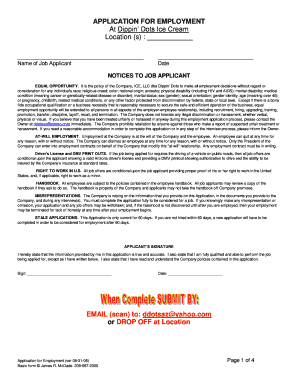
Dippin Dots Application Form


What is the Dippin Dots Application
The Dippin Dots application is a formal document used by individuals seeking employment with Dippin Dots, a popular ice cream brand known for its unique frozen beads. This application captures essential personal information, work history, and qualifications relevant to the job position. It serves as the initial step in the hiring process, allowing candidates to express their interest in joining the Dippin Dots team.
How to obtain the Dippin Dots Application
To obtain the Dippin Dots application, individuals can visit the official Dippin Dots website or inquire at local franchise locations. The application is typically available in both digital and physical formats, ensuring accessibility for all potential applicants. For those preferring a digital approach, the online application can be filled out directly on the website, streamlining the submission process.
Steps to complete the Dippin Dots Application
Completing the Dippin Dots application involves several key steps:
- Gather personal information, including your full name, contact details, and social security number.
- List your work history, including previous employers, job titles, and dates of employment.
- Detail your education, including schools attended and degrees obtained.
- Answer any specific questions related to the job you are applying for, such as availability and relevant skills.
- Review your application for accuracy and completeness before submission.
Legal use of the Dippin Dots Application
The Dippin Dots application is legally binding once submitted, provided it meets specific requirements. This includes the necessity of a valid signature, which can be achieved through electronic means. Utilizing a trusted eSignature solution ensures compliance with legal frameworks such as the ESIGN Act and UETA, making the application process secure and valid.
Key elements of the Dippin Dots Application
Key elements of the Dippin Dots application include:
- Personal Information: Basic details such as name, address, and contact information.
- Employment History: A record of previous jobs, including responsibilities and duration.
- Education: Academic qualifications relevant to the position.
- References: Contact information for individuals who can vouch for your character and work ethic.
- Availability: Information regarding your availability for work shifts.
Eligibility Criteria
Eligibility criteria for submitting the Dippin Dots application typically include age requirements and legal work authorization. Most positions require applicants to be at least sixteen years old, aligning with the Dippin Dots hiring age policy. Additionally, candidates must provide proof of eligibility to work in the United States, ensuring compliance with labor laws.
Quick guide on how to complete dippin dots application
Complete Dippin Dots Application effortlessly on any device
Digital document management has gained popularity among businesses and individuals alike. It serves as an ideal eco-friendly alternative to traditional printed and signed paperwork, allowing you to locate the correct form and securely store it online. airSlate SignNow equips you with all the tools necessary to create, modify, and eSign your documents swiftly without any delays. Manage Dippin Dots Application on any device with airSlate SignNow Android or iOS applications and enhance any document-focused process today.
How to modify and eSign Dippin Dots Application with ease
- Locate Dippin Dots Application and click Get Form to begin.
- Utilize the tools we provide to complete your document.
- Emphasize pertinent sections of the documents or obscure sensitive information with tools that airSlate SignNow offers specifically for that purpose.
- Craft your signature with the Sign feature, which takes moments and carries the same legal validity as a conventional wet ink signature.
- Review the information and click on the Done button to save your changes.
- Choose how you wish to send your form: via email, SMS, or invitation link, or download it to your computer.
Forget about lost or misplaced files, tedious form searches, or errors that require printing additional document copies. airSlate SignNow meets your document management needs in just a few clicks from any device of your choice. Edit and eSign Dippin Dots Application to ensure outstanding communication at every stage of the form preparation process with airSlate SignNow.
Create this form in 5 minutes or less
Create this form in 5 minutes!
How to create an eSignature for the dippin dots application
How to create an electronic signature for a PDF online
How to create an electronic signature for a PDF in Google Chrome
How to create an e-signature for signing PDFs in Gmail
How to create an e-signature right from your smartphone
How to create an e-signature for a PDF on iOS
How to create an e-signature for a PDF on Android
People also ask
-
What features does the Dippin Dots application offer for document management?
The Dippin Dots application offers a comprehensive suite of features designed to simplify document management. Users can easily create, edit, and send documents for eSignature, ensuring a smooth workflow. With robust templates and customizable fields, the Dippin Dots application caters to various business needs.
-
How much does the Dippin Dots application cost for businesses?
The Dippin Dots application provides flexible pricing plans tailored to different business sizes. Depending on your needs, you can choose from monthly or annual subscriptions, with options that fit any budget. This cost-effective solution is designed to maximize value for your investment.
-
What benefits can businesses expect from using the Dippin Dots application for eSigning?
Using the Dippin Dots application for eSigning streamlines the signing process, reducing turnaround time signNowly. Businesses can enjoy increased productivity and efficiency with features like real-time notifications and tracking. Overall, this enhances customer satisfaction and leads to smoother transactions.
-
Can the Dippin Dots application integrate with other software tools?
Yes, the Dippin Dots application is designed to seamlessly integrate with various software tools, enhancing operational efficiency. Popular integrations include CRM systems, project management software, and cloud storage solutions, allowing for streamlined workflows. This makes managing documents easier than ever.
-
Is the Dippin Dots application suitable for small businesses?
Absolutely! The Dippin Dots application is ideal for small businesses seeking an affordable and user-friendly eSigning solution. With its intuitive interface and flexible pricing plans, it provides small businesses the tools they need to manage documents efficiently without overwhelming complexity.
-
What security measures does the Dippin Dots application have in place?
Security is a top priority for the Dippin Dots application, which employs industry-leading encryption techniques to protect your documents. Additionally, access controls and authentication protocols ensure that only authorized users can access sensitive information. This commitment to security helps safeguard your business's data integrity.
-
How does the Dippin Dots application improve customer experience?
The Dippin Dots application enhances customer experience by providing a quick and easy way for clients to sign documents digitally. This eliminates the hassle of printing, scanning, or mailing, offering customers convenience and efficiency. A streamlined signing process leads to faster transactions and happier clients.
Get more for Dippin Dots Application
Find out other Dippin Dots Application
- How To eSignature South Carolina Real estate document
- eSignature Florida Real estate investment proposal template Free
- How To eSignature Utah Real estate forms
- How Do I eSignature Washington Real estate investment proposal template
- Can I eSignature Kentucky Performance Contract
- eSignature Nevada Performance Contract Safe
- eSignature California Franchise Contract Secure
- How To eSignature Colorado Sponsorship Proposal Template
- eSignature Alabama Distributor Agreement Template Secure
- eSignature California Distributor Agreement Template Later
- eSignature Vermont General Power of Attorney Template Easy
- eSignature Michigan Startup Cost Estimate Simple
- eSignature New Hampshire Invoice for Services (Standard Format) Computer
- eSignature Arkansas Non-Compete Agreement Later
- Can I eSignature Arizona Non-Compete Agreement
- How Do I eSignature New Jersey Non-Compete Agreement
- eSignature Tennessee Non-Compete Agreement Myself
- How To eSignature Colorado LLC Operating Agreement
- Help Me With eSignature North Carolina LLC Operating Agreement
- eSignature Oregon LLC Operating Agreement Online