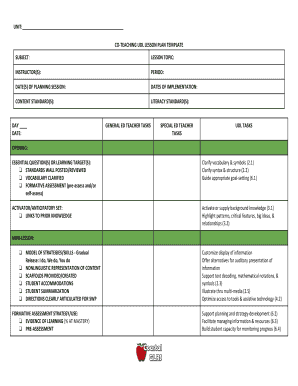
Udl Lesson Plan Template Form


What is the UDL Lesson Plan Template
The UDL lesson plan template is a structured framework designed to help educators create inclusive lesson plans that accommodate diverse learning needs. It aligns with the principles of Universal Design for Learning (UDL), which aims to provide multiple means of engagement, representation, and action/expression. This template serves as a guide for teachers to ensure that all students, regardless of their abilities or backgrounds, have equal access to learning opportunities.
Key Elements of the UDL Lesson Plan Template
A comprehensive UDL lesson plan template includes several essential components:
- Learning Goals: Clearly defined objectives that outline what students should know and be able to do by the end of the lesson.
- Materials and Resources: A list of tools, texts, and technologies that will support the lesson.
- Engagement Strategies: Techniques to motivate students and foster their interest in the subject matter.
- Instructional Methods: Various teaching approaches that cater to different learning styles and preferences.
- Assessment Methods: Criteria and tools for evaluating student understanding and progress.
How to Use the UDL Lesson Plan Template
Using the UDL lesson plan template involves several steps:
- Identify Learning Goals: Begin by determining the specific outcomes you want your students to achieve.
- Select Materials: Choose resources that align with your learning goals and are accessible to all students.
- Plan Engagement Activities: Incorporate diverse strategies to engage students and encourage participation.
- Outline Instructional Methods: Decide on teaching methods that will best support your students' learning needs.
- Design Assessments: Create assessments that allow for varied ways for students to demonstrate their understanding.
Examples of Using the UDL Lesson Plan Template
Examples of UDL lesson plans can illustrate how to effectively implement this template. For instance:
- A science lesson on ecosystems may include hands-on activities, visual aids, and digital simulations to cater to different learning preferences.
- An English language arts lesson could use audiobooks, graphic organizers, and collaborative discussions to support diverse learners.
- A math lesson might incorporate manipulatives, interactive software, and real-world problem-solving scenarios to engage all students.
Steps to Complete the UDL Lesson Plan Template
Completing the UDL lesson plan template involves a systematic approach:
- Draft Learning Goals: Write specific, measurable objectives.
- Gather Resources: Collect all necessary materials and tools.
- Design Activities: Plan engaging and varied activities that promote participation.
- Choose Instructional Strategies: Select teaching methods that accommodate different learning styles.
- Develop Assessment Criteria: Create clear criteria for evaluating student performance.
Legal Use of the UDL Lesson Plan Template
When utilizing the UDL lesson plan template, it is important to ensure compliance with educational standards and regulations. This includes adhering to:
- Federal Laws: Such as the Individuals with Disabilities Education Act (IDEA) that mandates inclusive education practices.
- State Regulations: Each state may have specific guidelines regarding lesson planning and curriculum development.
- School District Policies: Local policies may dictate how lesson plans should be structured and submitted.
Quick guide on how to complete udl lesson plan template
Complete Udl Lesson Plan Template seamlessly on any device
Online document management has gained popularity among businesses and individuals. It offers an excellent eco-friendly alternative to conventional printed and signed papers, allowing you to access the necessary form and securely store it online. airSlate SignNow provides you with all the tools you require to create, edit, and eSign your documents quickly without delays. Manage Udl Lesson Plan Template on any device using the airSlate SignNow Android or iOS applications and simplify any document-related process today.
The easiest way to modify and eSign Udl Lesson Plan Template effortlessly
- Locate Udl Lesson Plan Template and click Get Form to begin.
- Utilize the tools we provide to complete your document.
- Highlight important sections of your documents or redact sensitive information with the tools that airSlate SignNow offers specifically for that purpose.
- Create your signature with the Sign tool, which takes just moments and carries the same legal validity as a traditional handwritten signature.
- Review the information and click on the Done button to save your changes.
- Select how you wish to send your form, via email, SMS, or invitation link, or download it to your computer.
Forget about lost or misplaced documents, tedious form hunting, or errors that require reprinting new document copies. airSlate SignNow takes care of all your document management needs in just a few clicks from whatever device you prefer. Edit and eSign Udl Lesson Plan Template and ensure exceptional communication at any stage of your form preparation process with airSlate SignNow.
Create this form in 5 minutes or less
Create this form in 5 minutes!
How to create an eSignature for the udl lesson plan template
How to create an electronic signature for a PDF online
How to create an electronic signature for a PDF in Google Chrome
How to create an e-signature for signing PDFs in Gmail
How to create an e-signature right from your smartphone
How to create an e-signature for a PDF on iOS
How to create an e-signature for a PDF on Android
People also ask
-
What is a UDL lesson plan template?
A UDL lesson plan template is a structured framework designed to help educators create lesson plans that align with the principles of Universal Design for Learning (UDL). It ensures that all students have multiple means of engagement, representation, and action/expression in their learning process.
-
How can I customize a UDL lesson plan template using airSlate SignNow?
With airSlate SignNow, you can easily customize your UDL lesson plan template by editing fields, adding new sections, and incorporating multimedia elements. This flexibility allows you to create a lesson plan that meets the unique needs of your students.
-
Is there a cost associated with using airSlate SignNow for UDL lesson plan templates?
airSlate SignNow offers a variety of pricing plans to suit different budgets. Users can choose a plan that provides access to UDL lesson plan templates as well as advanced features for document management and e-signature solutions.
-
What are the main features of airSlate SignNow for UDL lesson plan templates?
airSlate SignNow provides features such as customizable UDL lesson plan templates, secure e-signature capabilities, integration with popular educational tools, and collaboration options. These features enhance the efficiency and effectiveness of lesson planning.
-
Can I share my UDL lesson plan template with colleagues using airSlate SignNow?
Yes, airSlate SignNow allows you to easily share your UDL lesson plan template with colleagues, making collaboration simple and effective. You can invite others to review or edit the document for enhanced teamwork and idea sharing.
-
Are UDL lesson plan templates mobile-friendly on airSlate SignNow?
Absolutely! UDL lesson plan templates created with airSlate SignNow are mobile-friendly and accessible across various devices. This feature ensures that you can view and update your lesson plans anytime, anywhere.
-
What integrations does airSlate SignNow offer for UDL lesson plan templates?
airSlate SignNow integrates with various platforms such as Google Drive, Microsoft Office, and popular Learning Management Systems (LMS). This allows you to seamlessly incorporate your UDL lesson plan templates into your existing workflows.
Get more for Udl Lesson Plan Template
- Home care intake form template
- Pa short form
- Scdss cfas form
- F399 affidavit concerning lost check nycers nycers form
- Reenactor ru form
- Community housing queensu cacurrent tenantcurrent tenant application for new lease january community form
- Family victim impact statements and sentencing homicide cases form
- Birth certificate application form 732854794
Find out other Udl Lesson Plan Template
- How Can I eSignature Nevada Software Distribution Agreement
- eSignature Hawaii Web Hosting Agreement Online
- How Do I eSignature Hawaii Web Hosting Agreement
- eSignature Massachusetts Web Hosting Agreement Secure
- eSignature Montana Web Hosting Agreement Myself
- eSignature New Jersey Web Hosting Agreement Online
- eSignature New York Web Hosting Agreement Mobile
- eSignature North Carolina Web Hosting Agreement Secure
- How Do I eSignature Utah Web Hosting Agreement
- eSignature Connecticut Joint Venture Agreement Template Myself
- eSignature Georgia Joint Venture Agreement Template Simple
- eSignature Alaska Debt Settlement Agreement Template Safe
- eSignature New Jersey Debt Settlement Agreement Template Simple
- eSignature New Mexico Debt Settlement Agreement Template Free
- eSignature Tennessee Debt Settlement Agreement Template Secure
- eSignature Wisconsin Debt Settlement Agreement Template Safe
- Can I eSignature Missouri Share Transfer Agreement Template
- eSignature Michigan Stock Purchase Agreement Template Computer
- eSignature California Indemnity Agreement Template Online
- eSignature New Mexico Promissory Note Template Now