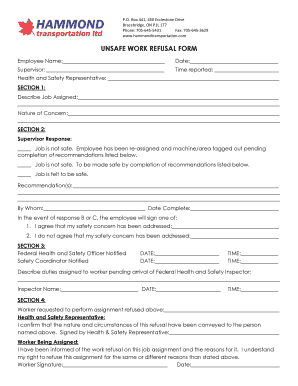
Work Refusal Form


What is the Work Refusal Form
The work refusal form is a document that employees use to formally decline a job assignment or task due to safety concerns or other valid reasons. This form serves as a written record of the employee's refusal, ensuring that their concerns are documented and that the employer is aware of the situation. The work refusal form is particularly important in industries where safety is a significant concern, such as construction or manufacturing. It helps protect employees from being forced to work in unsafe conditions and allows for a formal review of the situation by the employer.
How to Use the Work Refusal Form
Using the work refusal form involves a few straightforward steps. First, an employee should clearly state the reason for their refusal, ensuring that it is specific and related to safety or other legitimate concerns. Next, the employee must complete the form accurately, providing all necessary details such as their name, job title, and the specific task they are refusing. Once the form is completed, it should be submitted to the appropriate supervisor or human resources representative. This process not only ensures that the refusal is formally recognized but also initiates a review process to address the concerns raised.
Steps to Complete the Work Refusal Form
Completing the work refusal form requires careful attention to detail. Here are the steps to follow:
- Begin by entering your personal information, including your name and job title.
- Clearly describe the task or assignment you are refusing.
- Provide specific reasons for your refusal, citing any safety concerns or other relevant factors.
- Sign and date the form to confirm your submission.
- Submit the completed form to your supervisor or HR department for review.
Following these steps ensures that your refusal is documented properly and can be addressed in a timely manner.
Legal Use of the Work Refusal Form
The legal use of the work refusal form is grounded in employee rights to refuse unsafe work conditions. Under the Occupational Safety and Health Administration (OSHA) regulations, employees have the right to refuse work that they reasonably believe poses an imminent danger to their health or safety. When using the work refusal form, it is essential to ensure that the reasons provided are valid and well-documented. This legal framework protects employees from retaliation and ensures that their concerns are taken seriously by employers.
Key Elements of the Work Refusal Form
Several key elements are essential for the work refusal form to be effective and legally binding. These include:
- Employee Information: Name, job title, and department.
- Task Description: A clear description of the work being refused.
- Reasons for Refusal: Specific and detailed reasons related to safety or other concerns.
- Signature and Date: The employee's signature and the date of submission.
These elements ensure that the form is complete and provides a clear record of the refusal.
Examples of Using the Work Refusal Form
There are various scenarios in which an employee might use the work refusal form. For instance, an employee may refuse to operate machinery that they believe is malfunctioning or unsafe. Another example could be an employee declining to work in an environment that lacks proper safety equipment or protocols. Each of these instances highlights the importance of the work refusal form in documenting concerns and ensuring that they are addressed appropriately by the employer.
Quick guide on how to complete work refusal form 331722398
Complete Work Refusal Form effortlessly on any device
Web-based document management has become favored by companies and individuals alike. It offers a perfect eco-friendly alternative to traditional printed and signed paperwork, as you can access the required form and securely store it online. airSlate SignNow provides all the tools necessary to create, edit, and eSign your documents rapidly without delays. Manage Work Refusal Form on any device using the airSlate SignNow Android or iOS applications and streamline any document-related task today.
The easiest method to edit and eSign Work Refusal Form with ease
- Locate Work Refusal Form and then click Get Form to begin.
- Utilize the tools we offer to complete your document.
- Emphasize important sections of your files or redact sensitive information with tools that airSlate SignNow provides specifically for that purpose.
- Generate your eSignature using the Sign tool, which takes just seconds and holds the same legal validity as a conventional wet ink signature.
- Review all the details and then click the Done button to save your modifications.
- Choose how you would like to share your form, via email, SMS, or invite link, or download it to your computer.
Say goodbye to lost or mislaid files, tiring form searches, or errors that necessitate printing new document copies. airSlate SignNow meets your document management needs with just a few clicks from any chosen device. Edit and eSign Work Refusal Form and ensure excellent communication at every step of your form preparation process with airSlate SignNow.
Create this form in 5 minutes or less
Create this form in 5 minutes!
How to create an eSignature for the work refusal form 331722398
How to create an electronic signature for a PDF online
How to create an electronic signature for a PDF in Google Chrome
How to create an e-signature for signing PDFs in Gmail
How to create an e-signature right from your smartphone
How to create an e-signature for a PDF on iOS
How to create an e-signature for a PDF on Android
People also ask
-
What is a work refusal form and why is it important?
A work refusal form is a document that employees use to formally decline unsafe work conditions. It is important because it helps protect employee rights and ensures that safety concerns are addressed by employers. By utilizing a work refusal form, employees can assert their right to a safe workplace.
-
How can airSlate SignNow help with creating a work refusal form?
airSlate SignNow provides users with customizable templates for work refusal forms, making it easy to generate and manage these documents. With its user-friendly platform, businesses can quickly create, send, and eSign work refusal forms that comply with legal requirements. This streamlines the process and enhances workplace safety.
-
Is there a cost associated with using airSlate SignNow for work refusal forms?
Yes, there is a pricing structure associated with airSlate SignNow, but it offers a cost-effective solution for document management, including work refusal forms. The pricing varies based on features and the number of users, allowing businesses to choose a plan that fits their budget while benefiting from efficient document handling.
-
What features does airSlate SignNow offer for work refusal forms?
airSlate SignNow includes various features such as customizable templates, electronic signatures, automated workflows, and secure document storage for work refusal forms. These features enhance the user experience by making document management seamless and efficient. Additionally, users can track the status of their forms and receive notifications.
-
Can I integrate airSlate SignNow with other software for managing work refusal forms?
Yes, airSlate SignNow offers integration capabilities with various software systems, including HR tools, project management applications, and other business solutions, making it easier to manage work refusal forms effectively. This allows for a streamlined workflow and ensures that all necessary information is readily accessible within your existing systems.
-
What are the benefits of using airSlate SignNow for work refusal forms?
Using airSlate SignNow for work refusal forms provides numerous benefits, including improved efficiency, enhanced compliance, and better documentation processes. The ability to digitize forms reduces paper use and speeds up processing times. Furthermore, eSigning ensures that forms are legally binding and can be securely stored.
-
How secure is my data when using airSlate SignNow for work refusal forms?
airSlate SignNow prioritizes security, utilizing advanced encryption and secure cloud storage to protect your data, including work refusal forms. Compliance with industry standards helps ensure that sensitive information remains confidential and secure during transmission and storage. This gives businesses peace of mind when managing important documents.
Get more for Work Refusal Form
- Petition to reinstate driving privilege mississippi form
- Temporary order allowing petitioner to operate motor vehicle mississippi form
- Temporary order reducing period of suspension of driving privilege mississippi form
- Emergency motion to remand cause mississippi form
- Motion for review of certification mississippi form
- Order denying review of certification mississippi form
- Mississippi prosecutor form
- Mississippi motion for form
Find out other Work Refusal Form
- eSignature Kentucky Intellectual Property Sale Agreement Online
- How Do I eSignature Arkansas IT Consulting Agreement
- eSignature Arkansas IT Consulting Agreement Safe
- eSignature Delaware IT Consulting Agreement Online
- eSignature New Jersey IT Consulting Agreement Online
- How Can I eSignature Nevada Software Distribution Agreement
- eSignature Hawaii Web Hosting Agreement Online
- How Do I eSignature Hawaii Web Hosting Agreement
- eSignature Massachusetts Web Hosting Agreement Secure
- eSignature Montana Web Hosting Agreement Myself
- eSignature New Jersey Web Hosting Agreement Online
- eSignature New York Web Hosting Agreement Mobile
- eSignature North Carolina Web Hosting Agreement Secure
- How Do I eSignature Utah Web Hosting Agreement
- eSignature Connecticut Joint Venture Agreement Template Myself
- eSignature Georgia Joint Venture Agreement Template Simple
- eSignature Alaska Debt Settlement Agreement Template Safe
- eSignature New Jersey Debt Settlement Agreement Template Simple
- eSignature New Mexico Debt Settlement Agreement Template Free
- eSignature Tennessee Debt Settlement Agreement Template Secure