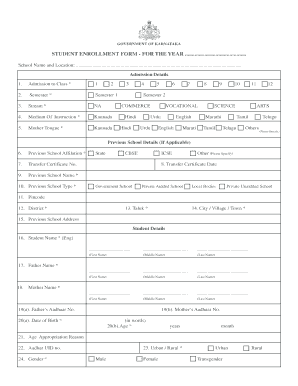
Student Enrollment Form


What is the Student Enrollment Form?
The student enrollment form is a crucial document used by educational institutions to collect essential information about new students. This form typically includes personal details such as the student's name, date of birth, address, and contact information. Additionally, it may require information on previous schooling, emergency contacts, and any special needs or considerations. The purpose of this form is to facilitate the enrollment process and ensure that the institution has all necessary data to provide appropriate support and resources for each student.
How to Use the Student Enrollment Form
Using the student enrollment form involves several straightforward steps. First, obtain the form, which is often available in PDF format from the school's website or administrative office. Next, carefully fill out the required fields, ensuring that all information is accurate and complete. After completing the form, review it for any errors or missing information. Once verified, submit the form according to the school's specified method, whether online, by mail, or in person. It is important to keep a copy of the completed form for your records.
Steps to Complete the Student Enrollment Form
Completing the student enrollment form involves a series of organized steps:
- Obtain the form: Download the school enrollment form PDF from the institution's website or request a physical copy.
- Fill in personal details: Provide accurate information, including the student's full name, date of birth, and contact information.
- Previous schooling: Include details of any previous educational institutions attended, if applicable.
- Emergency contacts: List individuals who can be contacted in case of an emergency.
- Special needs: Indicate any special accommodations required for the student.
- Review: Double-check all entries for accuracy and completeness.
- Submit: Send the completed form through the designated submission method.
Legal Use of the Student Enrollment Form
The student enrollment form is legally binding once submitted, provided it meets specific criteria. Educational institutions must ensure that the form complies with relevant laws, including privacy regulations such as FERPA, which protects student education records. When using digital forms, it is essential to utilize a secure platform that adheres to eSignature laws like ESIGN and UETA. This ensures that the signatures collected on the form are valid and enforceable.
Required Documents
When completing the student enrollment form, certain documents may be required to verify the information provided. Commonly requested documents include:
- Proof of residency: Such as a utility bill or lease agreement.
- Birth certificate: To confirm the student's age and identity.
- Immunization records: Required to ensure compliance with health regulations.
- Previous school records: If applicable, to provide information on the student's educational history.
Form Submission Methods
Submitting the student enrollment form can be done through various methods, depending on the school's policies. Common submission options include:
- Online: Many schools offer a digital submission option through their website, allowing for easy and quick processing.
- Mail: The form can be printed and sent via postal service to the school's administrative office.
- In-person: Parents or guardians may choose to deliver the form directly to the school.
Quick guide on how to complete student enrollment form
Prepare Student Enrollment Form effortlessly on any device
Digital document management has become popular among businesses and individuals. It offers an ideal eco-friendly substitute for conventional printed and signed papers, as you can access the correct form and securely keep it online. airSlate SignNow provides you with all the resources necessary to create, modify, and eSign your documents swiftly without delays. Handle Student Enrollment Form on any platform with airSlate SignNow Android or iOS applications and enhance any document-related procedure today.
The easiest way to modify and eSign Student Enrollment Form without hassle
- Locate Student Enrollment Form and click Get Form to begin.
- Utilize the tools we offer to complete your form.
- Emphasize pertinent sections of your documents or obscure sensitive information with tools that airSlate SignNow specifically provides for that purpose.
- Generate your eSignature using the Sign tool, which takes moments and carries the same legal validity as a conventional wet ink signature.
- Review all the information and click on the Done button to save your changes.
- Choose how you want to send your form, via email, SMS, or invitation link, or download it to your computer.
Say goodbye to lost or mislaid documents, tedious form searches, or errors that necessitate printing new document copies. airSlate SignNow meets all your document management requirements in just a few clicks from any device you prefer. Modify and eSign Student Enrollment Form and ensure excellent communication at every stage of the form preparation process with airSlate SignNow.
Create this form in 5 minutes or less
Create this form in 5 minutes!
How to create an eSignature for the student enrollment form
How to create an electronic signature for a PDF online
How to create an electronic signature for a PDF in Google Chrome
How to create an e-signature for signing PDFs in Gmail
How to create an e-signature right from your smartphone
How to create an e-signature for a PDF on iOS
How to create an e-signature for a PDF on Android
People also ask
-
What is a school enrollment form PDF and why is it important?
A school enrollment form PDF is a standardized document that students or parents fill out to enroll in a school. It is important because it contains vital information about the student and helps schools manage enrollment efficiently. Using a school enrollment form PDF streamlines the process, making it easier for schools to collect and organize data.
-
How can airSlate SignNow simplify the school enrollment form PDF process?
airSlate SignNow allows you to create, send, and eSign school enrollment form PDFs quickly and easily. Our platform simplifies the enrollment process, providing a seamless experience for both schools and families. This means less paperwork and more efficient data management for educational institutions.
-
What features does airSlate SignNow offer for handling school enrollment form PDFs?
airSlate SignNow provides features such as easy document creation, customizable templates, and secure eSigning for school enrollment form PDFs. Our user-friendly interface ensures that schools can manage forms effortlessly. Additionally, automatic reminders help keep the enrollment process on track.
-
Are there any costs associated with using airSlate SignNow for school enrollment forms?
Yes, airSlate SignNow offers various pricing plans tailored to the needs of educational organizations. Our solutions provide exceptional value for the features included, allowing schools to manage school enrollment form PDFs without breaking the budget. You can choose a plan that best suits your school's size and requirements.
-
Can I integrate airSlate SignNow with other software for managing school enrollment form PDFs?
Absolutely! airSlate SignNow easily integrates with various software platforms, enabling seamless data flow and management of school enrollment form PDFs. This capability enhances collaboration and ensures that all enrollment-related information is consolidated, making it accessible for administrative use.
-
Is the school enrollment form PDF secure with airSlate SignNow?
Yes, security is a top priority at airSlate SignNow. We use advanced encryption and security features to protect your school enrollment form PDFs and sensitive information. Our platform complies with data protection regulations, ensuring that your documents are safe and secure.
-
What benefits does eSigning provide for school enrollment form PDFs?
eSigning school enrollment form PDFs offers numerous benefits, such as speed, convenience, and reduced paper usage. With airSlate SignNow, parents and students can sign documents from anywhere, at any time, leading to quicker enrollment times. This flexibility signNowly enhances the overall experience for both schools and families.
Get more for Student Enrollment Form
- Mcd 356 form pdf
- Pre employment physical form 01 21 11 best choice home
- Non judicial stamp paper form
- Nys special event permit application form
- Case based discussion cbd paper form case details anzca edu
- Verification of substance use disorder professional form
- Foid application inadvertent yes answer order of protection form
- Dui arrest report english and spanish revised 1215 washington state patrol impaired driving section form
Find out other Student Enrollment Form
- Sign South Dakota Doctors LLC Operating Agreement Safe
- Sign Texas Doctors Moving Checklist Now
- Sign Texas Doctors Residential Lease Agreement Fast
- Sign Texas Doctors Emergency Contact Form Free
- Sign Utah Doctors Lease Agreement Form Mobile
- Sign Virginia Doctors Contract Safe
- Sign West Virginia Doctors Rental Lease Agreement Free
- Sign Alabama Education Quitclaim Deed Online
- Sign Georgia Education Business Plan Template Now
- Sign Louisiana Education Business Plan Template Mobile
- Sign Kansas Education Rental Lease Agreement Easy
- Sign Maine Education Residential Lease Agreement Later
- How To Sign Michigan Education LLC Operating Agreement
- Sign Mississippi Education Business Plan Template Free
- Help Me With Sign Minnesota Education Residential Lease Agreement
- Sign Nevada Education LLC Operating Agreement Now
- Sign New York Education Business Plan Template Free
- Sign Education Form North Carolina Safe
- Sign North Carolina Education Purchase Order Template Safe
- Sign North Dakota Education Promissory Note Template Now