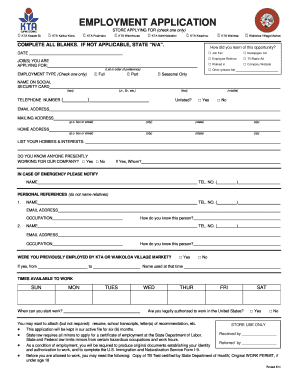
Kta Application 2014


What is the Kta Application
The Kta application is a formal request used by individuals seeking employment opportunities within the Kta organization. This application serves as a vital tool for candidates to present their qualifications, experiences, and personal information to potential employers. It is essential for applicants to complete this document accurately and thoroughly to enhance their chances of securing a position.
How to Use the Kta Application
Using the Kta application involves several straightforward steps. First, candidates should access the application form, which may be available online or in a physical format. Next, applicants need to fill in their personal details, including name, contact information, and employment history. It is important to review the application for accuracy before submission. Finally, candidates can submit their completed application electronically or through traditional mail, depending on the submission guidelines provided by Kta.
Steps to Complete the Kta Application
Completing the Kta application requires careful attention to detail. Here are the key steps to follow:
- Gather necessary personal information, including identification and employment history.
- Access the Kta application form through the designated platform.
- Fill out all required fields, ensuring accuracy and completeness.
- Review the application for any errors or omissions.
- Submit the application as per the provided instructions, whether online or by mail.
Legal Use of the Kta Application
The Kta application is legally binding when completed and submitted according to the relevant regulations. To ensure compliance, applicants must provide truthful information and adhere to all guidelines set forth by Kta. Misrepresentation or failure to follow the application process can lead to disqualification from consideration for employment.
Required Documents
When completing the Kta application, applicants may need to submit additional documents to support their application. Commonly required documents include:
- Resume or curriculum vitae detailing work experience.
- Cover letter expressing interest in the position.
- References from previous employers or professional contacts.
- Proof of education or certifications relevant to the job.
Eligibility Criteria
To be eligible for consideration through the Kta application, candidates must meet specific criteria. These may include:
- Minimum age requirements as stipulated by Kta.
- Relevant educational qualifications or experience related to the position.
- Legal authorization to work in the United States.
Application Process & Approval Time
The application process for the Kta application typically involves several stages. After submission, applications are reviewed by hiring managers. Candidates may be contacted for interviews based on their qualifications. The approval time can vary, but applicants can generally expect to hear back within a few weeks. Staying informed about the status of the application is advisable for candidates eager to join Kta.
Quick guide on how to complete kta application
Effortlessly Complete Kta Application on Any Device
Managing documents online has gained signNow traction among companies and individuals alike. It serves as an ideal eco-friendly alternative to traditional printed and signed documents, allowing you to easily find the necessary form and securely keep it online. airSlate SignNow equips you with all the tools required to swiftly create, modify, and eSign your documents without delays. Handle Kta Application on any platform using the airSlate SignNow applications for Android or iOS and simplify your document-related tasks today.
The Simplest Method to Alter and eSign Kta Application Without Difficulty
- Obtain Kta Application and click on Get Form to begin.
- Utilize the tools available to complete your document.
- Emphasize important sections of your documents or obscure sensitive information with the tools that airSlate SignNow offers expressly for this purpose.
- Generate your eSignature using the Sign feature, which takes only seconds and holds the same legal validity as a conventional wet ink signature.
- Review all details and click on the Done button to save your changes.
- Select how you wish to send your form, whether by email, text message (SMS), or invitation link, or download it to your computer.
Eliminate the hassle of lost or misplaced files, the frustration of finding forms, or mistakes necessitating the printing of new document copies. airSlate SignNow fulfills all your document management needs in just a few clicks from any device of your preference. Edit and eSign Kta Application and ensure clear communication at every step of the document preparation process with airSlate SignNow.
Create this form in 5 minutes or less
Find and fill out the correct kta application
Create this form in 5 minutes!
How to create an eSignature for the kta application
How to create an electronic signature for a PDF online
How to create an electronic signature for a PDF in Google Chrome
How to create an e-signature for signing PDFs in Gmail
How to create an e-signature right from your smartphone
How to create an e-signature for a PDF on iOS
How to create an e-signature for a PDF on Android
People also ask
-
What is a KTA application, and how does airSlate SignNow simplify its usage?
A KTA application is a key tool for managing workflow automation and document transactions. airSlate SignNow simplifies its usage by providing an intuitive interface that allows for seamless electronic signing and document management, ensuring efficient processing and easy access to documents.
-
How much does the airSlate SignNow KTA application cost?
The pricing for the airSlate SignNow KTA application varies based on the plan you select. There are flexible pricing tiers available to cater to businesses of all sizes, ensuring accessibility and affordability for users looking to enhance their document workflow.
-
What features does the KTA application in airSlate SignNow offer?
The KTA application in airSlate SignNow offers features such as eSigning, document templates, and workflow automation. These tools are designed to streamline the document signing process, ensuring that users can manage their approvals and transactions efficiently and with minimal hassle.
-
Can the airSlate SignNow KTA application integrate with other software?
Yes, the airSlate SignNow KTA application can integrate with various third-party applications and platforms. This capability enhances workflow automation by allowing users to connect their existing tools and streamline operations across different systems.
-
What are the benefits of using the airSlate SignNow KTA application for my business?
Using the airSlate SignNow KTA application can signNowly improve your business operations by reducing turnaround times and eliminating paper-based processes. Its user-friendly platform enhances collaboration and ensures secure document handling, which leads to increased productivity and efficiency.
-
Is the airSlate SignNow KTA application suitable for small businesses?
Absolutely! The airSlate SignNow KTA application is designed to meet the needs of small businesses as well as large enterprises. Its cost-effective pricing and easy-to-use features make it an ideal solution for any organization looking to streamline their document management.
-
How secure is the airSlate SignNow KTA application for sensitive documents?
The airSlate SignNow KTA application prioritizes the security of sensitive documents. It employs advanced encryption protocols and offers features like audit trails to ensure that all transactions are secure and traceable, giving users peace of mind when handling confidential information.
Get more for Kta Application
- Haliburton county marksmen club form
- Child care policy sample form
- United states united states senator roy blunt senator roy blunt form
- Toastmasters competent communicator application fillable form
- Melding om yrkesskade eller yrkessykdom p f rt under arbeid p norsk eller utenlandsk landterritorium nav 13 07 05 form
- Eta form 9142b 29322606
- Name service occupation nyharbor va gov form
- Please indicate the filing status below form
Find out other Kta Application
- How To Sign Massachusetts Courts Quitclaim Deed
- Can I Sign Massachusetts Courts Quitclaim Deed
- eSign California Business Operations LLC Operating Agreement Myself
- Sign Courts Form Mississippi Secure
- eSign Alabama Car Dealer Executive Summary Template Fast
- eSign Arizona Car Dealer Bill Of Lading Now
- How Can I eSign Alabama Car Dealer Executive Summary Template
- eSign California Car Dealer LLC Operating Agreement Online
- eSign California Car Dealer Lease Agreement Template Fast
- eSign Arkansas Car Dealer Agreement Online
- Sign Montana Courts Contract Safe
- eSign Colorado Car Dealer Affidavit Of Heirship Simple
- eSign Car Dealer Form Georgia Simple
- eSign Florida Car Dealer Profit And Loss Statement Myself
- eSign Georgia Car Dealer POA Mobile
- Sign Nebraska Courts Warranty Deed Online
- Sign Nebraska Courts Limited Power Of Attorney Now
- eSign Car Dealer Form Idaho Online
- How To eSign Hawaii Car Dealer Contract
- How To eSign Hawaii Car Dealer Living Will