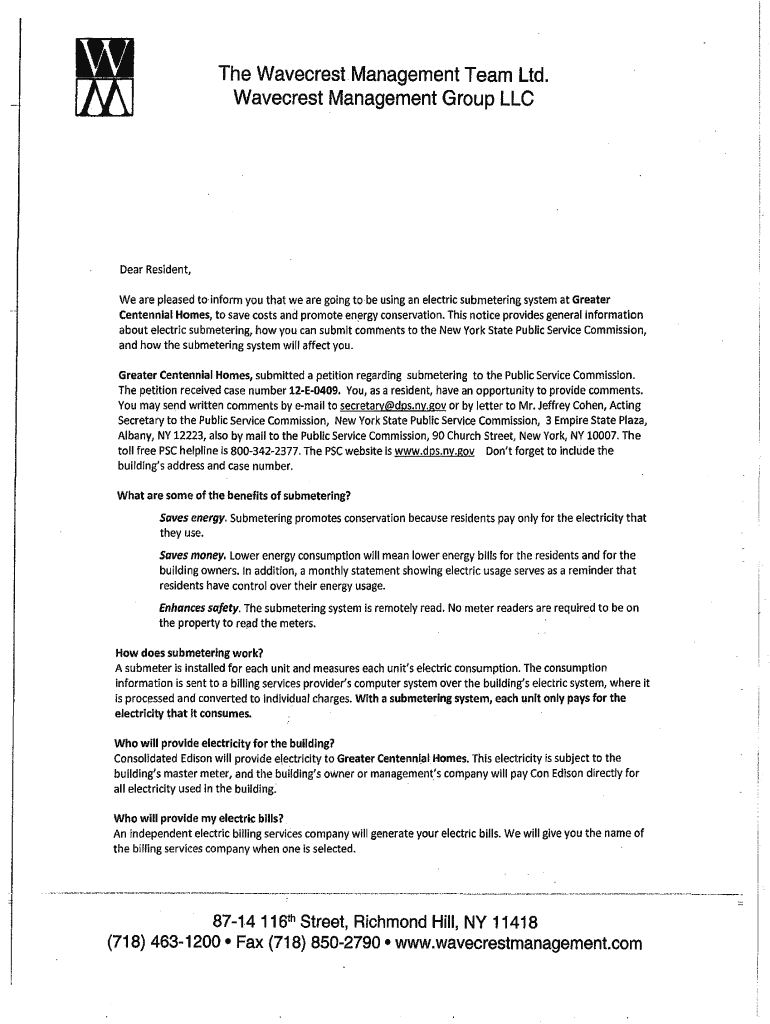
Wavecrest Management Application PDF Form


What is the Wavecrest Management Application PDF
The Wavecrest Management Application PDF is a standardized document used by individuals seeking to engage with Wavecrest Management for various services, including rental applications and tenant requests. This form collects essential information about the applicant, such as personal details, financial background, and rental history. It ensures that the management team has all necessary data to evaluate the application effectively.
How to Use the Wavecrest Management Application PDF
Using the Wavecrest Management Application PDF involves several steps. First, download the form from the official Wavecrest Management portal. Next, fill out the required fields accurately, providing detailed information about your employment, income, and rental history. After completing the form, review it for accuracy before submitting it to ensure all information is correct and complete.
Steps to Complete the Wavecrest Management Application PDF
To complete the Wavecrest Management Application PDF, follow these steps:
- Download the application PDF from the Wavecrest Management portal.
- Open the PDF using a compatible PDF viewer.
- Fill in your personal information, including your name, address, and contact details.
- Provide details about your employment and income sources.
- List your rental history, including previous addresses and landlord contact information.
- Sign and date the application to confirm that all information is accurate.
- Save the completed PDF and prepare it for submission.
Legal Use of the Wavecrest Management Application PDF
The Wavecrest Management Application PDF is designed to comply with relevant legal standards in the United States. It serves as a legally binding document once signed, provided that all information is accurate and complete. Applicants should ensure that they understand their rights and obligations under the law when submitting this application.
Required Documents for the Wavecrest Management Application PDF
When submitting the Wavecrest Management Application PDF, certain documents may be required to support your application. These typically include:
- Proof of income, such as pay stubs or tax returns.
- Identification, such as a driver's license or passport.
- References from previous landlords or employers.
Having these documents ready can streamline the application process and improve your chances of approval.
Form Submission Methods for the Wavecrest Management Application PDF
The Wavecrest Management Application PDF can be submitted through various methods. Applicants typically have the option to:
- Submit the completed form online via the Wavecrest Management portal.
- Mail the application to the designated address provided on the form.
- Deliver the application in person at the Wavecrest Management office.
Choosing the appropriate submission method can depend on personal preference and urgency.
Quick guide on how to complete wavecrest management application pdf
Effortlessly Prepare Wavecrest Management Application Pdf on Any Device
Digital document management has gained popularity among businesses and individuals. It offers an ideal environmentally friendly substitute for traditional printed and signed papers, as you can access the necessary forms and securely save them online. airSlate SignNow provides all the tools required to create, modify, and electronically sign your documents quickly and without delay. Manage Wavecrest Management Application Pdf on any platform using the airSlate SignNow Android or iOS applications and simplify any document-related task today.
How to Edit and Electronically Sign Wavecrest Management Application Pdf with Ease
- Find Wavecrest Management Application Pdf and click on Get Form to begin.
- Utilize the tools available to complete your document.
- Emphasize essential sections of your documents or obscure sensitive information with tools provided by airSlate SignNow specifically for that purpose.
- Create your signature using the Sign tool, which takes only seconds and carries the same legal validity as a conventional wet ink signature.
- Review all the details and then click on the Done button to save your modifications.
- Select how you would like to share your form, via email, text message (SMS), invitation link, or download it to your computer.
Eliminate the concerns of lost or misplaced documents, tedious form searching, or errors that require new printed copies. airSlate SignNow takes care of all your document management needs in a few clicks from any device of your choice. Edit and electronically sign Wavecrest Management Application Pdf and ensure effective communication throughout your form preparation process with airSlate SignNow.
Create this form in 5 minutes or less
Create this form in 5 minutes!
How to create an eSignature for the wavecrest management application pdf
How to create an electronic signature for a PDF online
How to create an electronic signature for a PDF in Google Chrome
How to create an e-signature for signing PDFs in Gmail
How to create an e-signature right from your smartphone
How to create an e-signature for a PDF on iOS
How to create an e-signature for a PDF on Android
People also ask
-
What is the process to wavecrest management pay bill through airSlate SignNow?
To wavecrest management pay bill using airSlate SignNow, simply create and sign the payment document electronically, ensuring all necessary details are included. Once completed, the document can be sent securely to the appropriate party. This process streamlines your billing, saving you time and reducing paperwork.
-
Are there any fees associated with using airSlate SignNow for wavecrest management pay bill?
Yes, there may be subscription fees associated with using airSlate SignNow for wavecrest management pay bill, depending on the plan you choose. Each plan offers various features tailored to different business needs, so it’s essential to review them to select the best option for your organization. However, the solution remains cost-effective compared to traditional methods.
-
What features does airSlate SignNow offer to assist with wavecrest management pay bill?
airSlate SignNow offers features such as electronic signatures, document templates, and automated workflows, making it easier to wavecrest management pay bill. These tools help you create, send, and manage your payment documents efficiently. Additionally, the platform enhances collaboration by allowing multiple signers to engage seamlessly.
-
How secure is the wavecrest management pay bill process on airSlate SignNow?
The wavecrest management pay bill process on airSlate SignNow is highly secure, featuring encryption and secure data storage. Compliance with industry regulations ensures that your payment information remains confidential and protected at all times. This security gives businesses peace of mind when handling sensitive financial documents.
-
Can I integrate airSlate SignNow with other software to facilitate wavecrest management pay bill?
Yes, airSlate SignNow offers integrations with various software tools that can help facilitate wavecrest management pay bill. You can connect with CRM systems, payment processors, and other applications to create a seamless workflow. This integration capability enhances efficiency and automates tedious tasks associated with billing.
-
What benefits can I expect when using airSlate SignNow for wavecrest management pay bill?
By using airSlate SignNow for wavecrest management pay bill, businesses can expect increased efficiency, reduced paperwork, and faster processing times. The ability to eSign documents eliminates the need for printing and mailing, thus saving resources. Furthermore, the platform enhances tracking and reminders, ensuring timely payments.
-
Is it easy to use airSlate SignNow for those unfamiliar with technology when managing wavecrest management pay bill?
Yes, airSlate SignNow is designed with user-friendliness in mind, making it accessible even for those who are not tech-savvy. The intuitive interface guides users through the process of wavecrest management pay bill step-by-step. Additionally, customer support is available to assist users with any questions or issues that may arise.
Get more for Wavecrest Management Application Pdf
Find out other Wavecrest Management Application Pdf
- How To Integrate Sign in Banking
- How To Use Sign in Banking
- Help Me With Use Sign in Banking
- Can I Use Sign in Banking
- How Do I Install Sign in Banking
- How To Add Sign in Banking
- How Do I Add Sign in Banking
- How Can I Add Sign in Banking
- Can I Add Sign in Banking
- Help Me With Set Up Sign in Government
- How To Integrate eSign in Banking
- How To Use eSign in Banking
- How To Install eSign in Banking
- How To Add eSign in Banking
- How To Set Up eSign in Banking
- How To Save eSign in Banking
- How To Implement eSign in Banking
- How To Set Up eSign in Construction
- How To Integrate eSign in Doctors
- How To Use eSign in Doctors