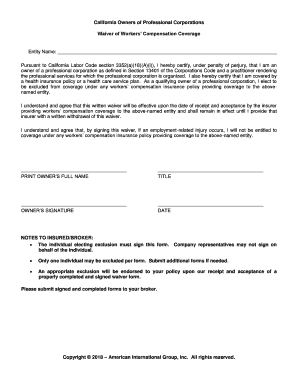
CA Workers Compensation Officer Waiver Form AmTrust Financial


What is the California Workers Compensation Officer Waiver Form?
The California Workers Compensation Officer Waiver Form is a crucial document used by businesses to exempt certain officers from workers' compensation coverage. This form is particularly relevant for corporations and limited liability companies (LLCs) in California, allowing them to opt out of mandatory workers' compensation insurance for specific individuals. It is essential for ensuring compliance with state regulations while also managing the financial responsibilities associated with workers' compensation.
Key Elements of the California Workers Compensation Officer Waiver Form
This form includes several key elements that must be accurately filled out to ensure its validity. Important components include:
- Business Information: The name, address, and contact details of the business must be clearly stated.
- Officer Information: Details about the officer being exempted, including their name, title, and role within the company.
- Signature Section: The form must be signed by the officer and a representative of the business to validate the exemption.
- Date of Submission: It is important to include the date when the form is completed and submitted.
Steps to Complete the California Workers Compensation Officer Waiver Form
Completing the waiver form involves several straightforward steps:
- Gather Required Information: Collect all necessary details about the business and the officer.
- Fill Out the Form: Accurately complete each section of the form, ensuring all information is correct.
- Obtain Signatures: Both the officer and a business representative must sign the form.
- Submit the Form: Send the completed form to the appropriate workers' compensation authority as specified by California law.
Legal Use of the California Workers Compensation Officer Waiver Form
Using the California Workers Compensation Officer Waiver Form is legally significant for businesses looking to manage their workers' compensation obligations. The form must adhere to state regulations to be considered valid. This includes ensuring that the officer meets the eligibility criteria for exemption and that the form is submitted in a timely manner. Non-compliance can result in penalties, making it essential for businesses to understand the legal implications of using this form.
How to Obtain the California Workers Compensation Officer Waiver Form
The waiver form can typically be obtained through the California Department of Industrial Relations or directly from insurance providers. Many businesses also choose to access the form online, where it is often available in a downloadable format. Ensuring you have the most current version of the form is important, as regulations may change over time.
State-Specific Rules for the California Workers Compensation Officer Waiver Form
California has specific rules governing the use of the Workers Compensation Officer Waiver Form. These rules outline eligibility criteria, submission deadlines, and the process for obtaining approval. Understanding these regulations is crucial for businesses to ensure compliance and avoid potential legal issues. It is advisable to consult with a legal expert or a workers' compensation professional to navigate these state-specific requirements effectively.
Quick guide on how to complete ca workers compensation officer waiver form amtrust financial
Effortlessly Prepare CA Workers Compensation Officer Waiver Form AmTrust Financial on Any Device
Managing documents online has become increasingly favored by both businesses and individuals. It offers an ideal eco-friendly alternative to traditional printed and signed materials, as you can access the correct form and securely preserve it online. airSlate SignNow provides you with all the tools necessary to create, modify, and eSign your documents quickly without any delays. Manage CA Workers Compensation Officer Waiver Form AmTrust Financial on any device using airSlate SignNow's Android or iOS applications and enhance any document-related activity today.
How to Edit and eSign CA Workers Compensation Officer Waiver Form AmTrust Financial with Ease
- Find CA Workers Compensation Officer Waiver Form AmTrust Financial and click on Get Form to begin.
- Use the tools we offer to complete your form.
- Emphasize important sections of your documents or redact sensitive data using tools specifically provided by airSlate SignNow for such purposes.
- Create your signature with the Sign tool, which takes only seconds and carries the same legal authority as a conventional wet ink signature.
- Review all the details and click the Done button to save your changes.
- Choose how you wish to send your form, whether by email, text message (SMS), invitation link, or download it to your computer.
Eliminate worries about lost or misplaced documents, tedious form searches, or errors that necessitate reprinting document copies. airSlate SignNow fulfills all your document management needs in just a few clicks from any device you prefer. Modify and eSign CA Workers Compensation Officer Waiver Form AmTrust Financial to ensure outstanding communication at every stage of your form preparation process with airSlate SignNow.
Create this form in 5 minutes or less
Create this form in 5 minutes!
How to create an eSignature for the ca workers compensation officer waiver form amtrust financial
How to create an electronic signature for a PDF online
How to create an electronic signature for a PDF in Google Chrome
How to create an e-signature for signing PDFs in Gmail
How to create an e-signature right from your smartphone
How to create an e-signature for a PDF on iOS
How to create an e-signature for a PDF on Android
People also ask
-
What is a workers comp waiver form California?
A workers comp waiver form California allows businesses to legally forgo workers' compensation insurance requirements under certain conditions. It's important for companies to understand when a waiver is applicable and ensure compliance with state regulations. Using airSlate SignNow, you can easily create, send, and eSign this essential document.
-
How does airSlate SignNow streamline the workers comp waiver form California process?
airSlate SignNow simplifies the process of managing the workers comp waiver form California by providing an easy-to-use platform. You can quickly generate the form, fill it out, and send it for eSignature without the hassle of paperwork. This boosts efficiency and ensures that your business remains compliant.
-
Are there any pricing options for using airSlate SignNow for the workers comp waiver form California?
Yes, airSlate SignNow offers a variety of pricing plans tailored to fit different business needs. You can choose the best plan that allows you to handle the workers comp waiver form California along with other document management tasks. This ensures a cost-effective solution for your company's requirements.
-
What are the benefits of using airSlate SignNow for the workers comp waiver form California?
Using airSlate SignNow to manage the workers comp waiver form California offers several benefits, including faster processing times and reduced paperwork. The platform ensures that all signatures are legally binding and securely stored. Additionally, you gain the ability to track the document's status in real time.
-
Can I integrate airSlate SignNow with other tools for managing the workers comp waiver form California?
Absolutely, airSlate SignNow integrates seamlessly with a variety of business applications. This allows you to manage the workers comp waiver form California alongside your existing tools, enhancing overall productivity. The integrations help ensure that your document management processes are smooth and efficient.
-
How does eSigning the workers comp waiver form California work on airSlate SignNow?
eSigning the workers comp waiver form California through airSlate SignNow is a straightforward process. After creating the document, you can send it to the required parties for their electronic signatures. The signers will receive an email with a link to sign, and once completed, you'll receive a notification and a copy of the signed form.
-
Is there customer support available for questions about the workers comp waiver form California?
Yes, airSlate SignNow provides excellent customer support for any inquiries regarding the workers comp waiver form California. Their dedicated team is available to assist you with any questions, ensuring you have the resources needed to effectively manage your documentation. You can signNow out via chat, email, or phone for prompt assistance.
Get more for CA Workers Compensation Officer Waiver Form AmTrust Financial
- West virginia will form
- Legal last will and testament form for married person with adult and minor children from prior marriage west virginia
- Legal last will and testament form for married person with adult and minor children west virginia
- Mutual wills package with last wills and testaments for married couple with adult and minor children west virginia form
- Legal last will and testament form for a widow or widower with adult children west virginia
- Legal last will and testament form for widow or widower with minor children west virginia
- Legal last will form for a widow or widower with no children west virginia
- Legal last will and testament form for a widow or widower with adult and minor children west virginia
Find out other CA Workers Compensation Officer Waiver Form AmTrust Financial
- How Do I eSign Montana Non-Profit POA
- eSign Legal Form New York Online
- Can I eSign Nevada Non-Profit LLC Operating Agreement
- eSign Legal Presentation New York Online
- eSign Ohio Legal Moving Checklist Simple
- How To eSign Ohio Non-Profit LLC Operating Agreement
- eSign Oklahoma Non-Profit Cease And Desist Letter Mobile
- eSign Arizona Orthodontists Business Plan Template Simple
- eSign Oklahoma Non-Profit Affidavit Of Heirship Computer
- How Do I eSign Pennsylvania Non-Profit Quitclaim Deed
- eSign Rhode Island Non-Profit Permission Slip Online
- eSign South Carolina Non-Profit Business Plan Template Simple
- How Can I eSign South Dakota Non-Profit LLC Operating Agreement
- eSign Oregon Legal Cease And Desist Letter Free
- eSign Oregon Legal Credit Memo Now
- eSign Oregon Legal Limited Power Of Attorney Now
- eSign Utah Non-Profit LLC Operating Agreement Safe
- eSign Utah Non-Profit Rental Lease Agreement Mobile
- How To eSign Rhode Island Legal Lease Agreement
- How Do I eSign Rhode Island Legal Residential Lease Agreement