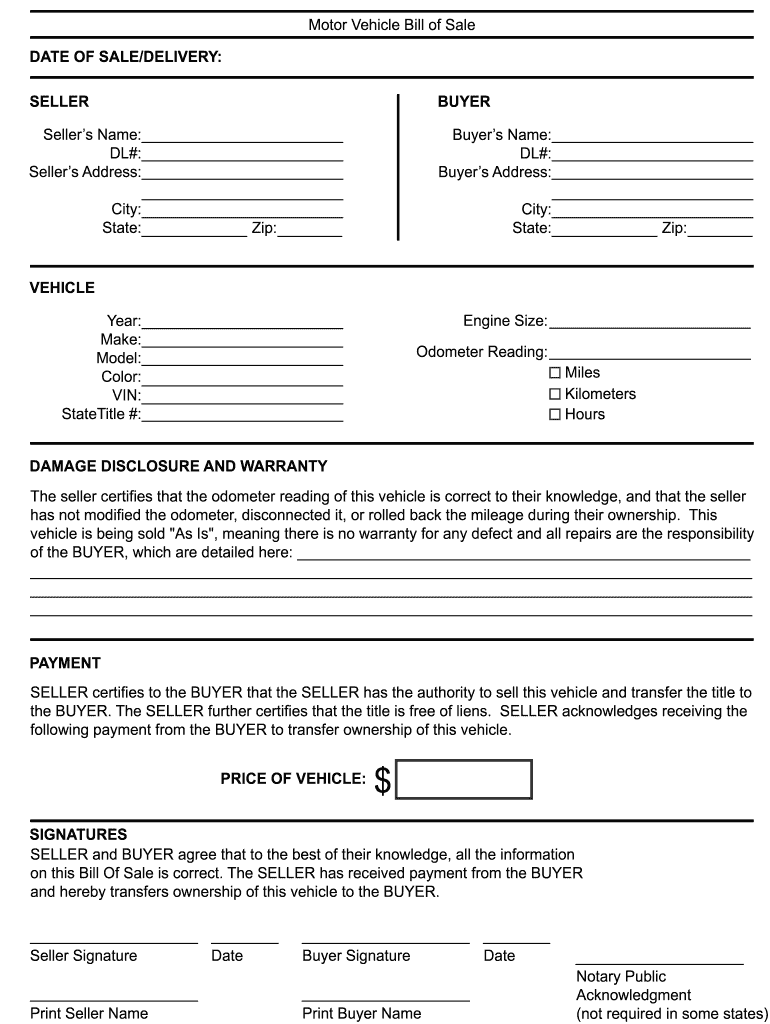
Denver Bill of Sale Form


What is the Denver Bill of Sale
The Denver Bill of Sale is a legal document that serves as proof of the transfer of ownership of personal property from one party to another within the city of Denver. This document typically includes details about the buyer, seller, and the item being sold, such as its make, model, and identification number. It is crucial for transactions involving vehicles, boats, and other significant assets, ensuring that both parties have a clear understanding of the terms of the sale.
How to use the Denver Bill of Sale
To use the Denver Bill of Sale effectively, both the buyer and seller should complete the form accurately. This involves filling in all required fields, including the names and addresses of both parties, a description of the item, and the sale price. Once completed, both parties should sign the document to validate the transaction. It is advisable to keep a copy for personal records and provide one to the buyer as proof of purchase.
Key elements of the Denver Bill of Sale
Several key elements must be included in the Denver Bill of Sale to ensure its validity. These elements include:
- Names and addresses of both the buyer and seller.
- Description of the item being sold, including any serial numbers or identification details.
- Sale price and payment method.
- Date of the transaction.
- Signatures of both parties to confirm the agreement.
Steps to complete the Denver Bill of Sale
Completing the Denver Bill of Sale involves several straightforward steps:
- Obtain the form from a reliable source.
- Fill in the required information, including personal details and item specifics.
- Review the document for accuracy.
- Both parties should sign the document.
- Make copies for both the buyer and seller for their records.
Legal use of the Denver Bill of Sale
The Denver Bill of Sale serves as a legally binding agreement once signed by both parties. It provides evidence of the transfer of ownership and can be used in legal proceedings if disputes arise. To ensure its legal standing, it is important to comply with local laws and regulations regarding the sale of personal property, including any specific requirements for notarization or witness signatures.
State-specific rules for the Denver Bill of Sale
In Colorado, specific rules apply to the use of the Denver Bill of Sale. For instance, certain transactions, such as vehicle sales, may require additional documentation, including a title transfer. It is essential for both buyers and sellers to be aware of these state-specific regulations to ensure compliance and avoid potential legal issues.
Quick guide on how to complete denver bill of sale
Complete Denver Bill Of Sale effortlessly on any device
Online document management has become increasingly popular among organizations and individuals. It serves as an ideal eco-friendly substitute for traditional printed and signed documents, allowing you to access the required form and securely store it online. airSlate SignNow provides you with all the tools necessary to create, edit, and eSign your documents swiftly without any delays. Handle Denver Bill Of Sale on any device using the airSlate SignNow Android or iOS applications and enhance any document-driven process today.
The easiest way to modify and eSign Denver Bill Of Sale with ease
- Locate Denver Bill Of Sale and click Get Form to initiate the process.
- Take advantage of the tools we provide to complete your form.
- Highlight signNow sections of your documents or redact sensitive information using tools specifically designed by airSlate SignNow for this purpose.
- Create your eSignature with the Sign feature, which takes mere seconds and holds the same legal validity as a conventional wet ink signature.
- Review all the details and then click the Done button to save your changes.
- Select your preferred method to send your form, whether by email, text (SMS), invitation link, or download it to your computer.
Say goodbye to lost or misplaced files, tedious form searches, or mistakes that necessitate printing new document copies. airSlate SignNow meets your document management needs in just a few clicks from any device you choose. Modify and eSign Denver Bill Of Sale and ensure excellent communication at every stage of the form preparation process with airSlate SignNow.
Create this form in 5 minutes or less
Create this form in 5 minutes!
How to create an eSignature for the denver bill of sale
How to create an electronic signature for a PDF online
How to create an electronic signature for a PDF in Google Chrome
How to create an e-signature for signing PDFs in Gmail
How to create an e-signature right from your smartphone
How to create an e-signature for a PDF on iOS
How to create an e-signature for a PDF on Android
People also ask
-
What is a Denver bill of sale?
A Denver bill of sale is a legal document that records the transfer of ownership of an item or property, commonly used in Denver for vehicle sales, personal property transactions, and more. It serves as proof that a transaction occurred and outlines the terms agreed upon by both parties. Using airSlate SignNow, you can create, customize, and eSign your Denver bill of sale easily.
-
How does airSlate SignNow simplify creating a Denver bill of sale?
airSlate SignNow offers a user-friendly platform that allows you to generate a Denver bill of sale quickly. With customizable templates and an intuitive interface, you can fill in the necessary details and create a professional document in minutes. Streamline your transaction process with our digital signatures and secure storage.
-
What features does airSlate SignNow offer for managing a Denver bill of sale?
airSlate SignNow provides several features for your Denver bill of sale, including customizable templates, secure eSignature capabilities, and automatic reminders for signers. Additionally, the platform allows you to track the status of your documents to ensure timely completion. These features enhance efficiency and provide peace of mind for all parties involved.
-
Is there a cost associated with using airSlate SignNow for a Denver bill of sale?
Yes, airSlate SignNow offers several pricing plans that cater to different needs, making it a cost-effective solution for creating a Denver bill of sale. You can choose from monthly or annual subscriptions, depending on your usage requirements. Each plan grants access to essential features, enabling you to manage your documents efficiently.
-
Can I use airSlate SignNow on mobile devices for my Denver bill of sale?
Absolutely! airSlate SignNow is fully compatible with mobile devices, allowing you to create, edit, and eSign your Denver bill of sale on the go. The mobile app is designed for ease of use, ensuring that you can manage your documents anytime, anywhere. Stay productive with our platform, regardless of your location.
-
What are the benefits of using airSlate SignNow for a Denver bill of sale?
Using airSlate SignNow for your Denver bill of sale provides numerous benefits, including convenience, time savings, and enhanced security. With digital signatures, you eliminate the hassle of printing and scanning documents. Additionally, our platform offers secure cloud storage, ensuring that your bill of sale is always accessible and protected.
-
Does airSlate SignNow integrate with other software for managing a Denver bill of sale?
Yes, airSlate SignNow integrates seamlessly with various third-party applications, allowing you to manage your Denver bill of sale alongside other tools and services you use. Popular integrations include customer relationship management (CRM) systems and other productivity apps. This connectivity enhances your workflow and ensures all your documents are managed efficiently.
Get more for Denver Bill Of Sale
- Af form 707 43775231
- Indiabulls kyc update form
- Ec application form
- Medical assistance health insurance claim formtitle xix programpatient and insured subscriber information
- Sanits compact rechnungen sammeln form
- 3rd quarter payroll tax booklet the city of newark new ci newark nj form
- Treasurer and depository form
- Form 21 specialist and subspecialist registration
Find out other Denver Bill Of Sale
- How Can I Sign Alabama Charity Form
- How Can I Sign Idaho Charity Presentation
- How Do I Sign Nebraska Charity Form
- Help Me With Sign Nevada Charity PDF
- How To Sign North Carolina Charity PPT
- Help Me With Sign Ohio Charity Document
- How To Sign Alabama Construction PDF
- How To Sign Connecticut Construction Document
- How To Sign Iowa Construction Presentation
- How To Sign Arkansas Doctors Document
- How Do I Sign Florida Doctors Word
- Can I Sign Florida Doctors Word
- How Can I Sign Illinois Doctors PPT
- How To Sign Texas Doctors PDF
- Help Me With Sign Arizona Education PDF
- How To Sign Georgia Education Form
- How To Sign Iowa Education PDF
- Help Me With Sign Michigan Education Document
- How Can I Sign Michigan Education Document
- How Do I Sign South Carolina Education Form