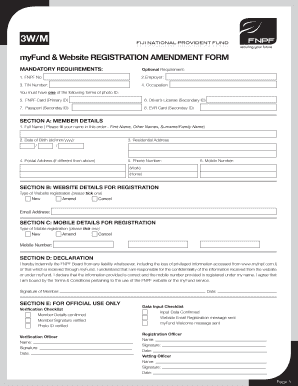
Myfund & Website REGISTRATION AMENDMENT FORM


What is the Myfund & Website REGISTRATION AMENDMENT FORM
The Myfund & Website REGISTRATION AMENDMENT FORM is a crucial document used to update or modify existing registrations related to Myfund accounts and associated websites. This form allows users to ensure that their information is current and accurate, which is essential for compliance and effective communication. It is particularly relevant for businesses and individuals who need to reflect changes in their registration details, such as contact information, ownership structure, or operational status.
Steps to complete the Myfund & Website REGISTRATION AMENDMENT FORM
Completing the Myfund & Website REGISTRATION AMENDMENT FORM involves several key steps:
- Gather necessary information, including your current registration details and the changes you wish to make.
- Access the form through the appropriate platform, ensuring you are using a secure and compliant method.
- Carefully fill out the form, ensuring that all fields are completed accurately to avoid delays.
- Review the form for any errors or omissions before submitting.
- Submit the completed form electronically or via the specified method, such as mail or in-person delivery.
Legal use of the Myfund & Website REGISTRATION AMENDMENT FORM
The Myfund & Website REGISTRATION AMENDMENT FORM must be completed in accordance with relevant legal standards to ensure its validity. This includes adhering to the guidelines set forth by the Electronic Signatures in Global and National Commerce (ESIGN) Act and the Uniform Electronic Transactions Act (UETA). These regulations confirm that electronic signatures and submissions are legally binding when executed properly. It is important to use a reliable eSignature platform to maintain compliance and enhance the security of your submission.
Key elements of the Myfund & Website REGISTRATION AMENDMENT FORM
Several key elements must be included in the Myfund & Website REGISTRATION AMENDMENT FORM to ensure it is complete:
- Personal Information: Full name, address, and contact details of the registrant.
- Account Information: Current registration number or identifier associated with the Myfund account.
- Details of Amendment: A clear description of the changes being requested.
- Signature: An electronic signature to validate the request.
- Date of Submission: The date when the form is completed and submitted.
How to obtain the Myfund & Website REGISTRATION AMENDMENT FORM
The Myfund & Website REGISTRATION AMENDMENT FORM can typically be obtained through the official Myfund website or designated online portals. Users should ensure they are accessing the most current version of the form to avoid any issues with outdated information. In some cases, it may also be available through customer service or support channels, where representatives can provide guidance on how to complete the form correctly.
Form Submission Methods
Submitting the Myfund & Website REGISTRATION AMENDMENT FORM can be done through various methods:
- Online Submission: Most users prefer to submit the form electronically via a secure online platform, which often allows for immediate processing.
- Mail: Users can print the completed form and send it through traditional mail to the designated address.
- In-Person: Some may choose to deliver the form in person at a specified location, ensuring direct confirmation of receipt.
Quick guide on how to complete myfund amp website registration amendment form
Complete Myfund & Website REGISTRATION AMENDMENT FORM effortlessly on any device
Managing documents online has become increasingly popular among businesses and individuals. It offers a superb eco-friendly substitute for traditional printed and signed documents, enabling you to locate the necessary form and securely keep it online. airSlate SignNow equips you with all the resources needed to create, modify, and eSign your documents swiftly without delays. Handle Myfund & Website REGISTRATION AMENDMENT FORM on any device with the airSlate SignNow Android or iOS applications and enhance any document-related task today.
The easiest way to alter and eSign Myfund & Website REGISTRATION AMENDMENT FORM without any hassle
- Locate Myfund & Website REGISTRATION AMENDMENT FORM and click on Get Form to begin.
- Utilize the tools we provide to complete your form.
- Emphasize relevant sections of the documents or obscure sensitive details with tools that airSlate SignNow has specifically for that purpose.
- Create your eSignature using the Sign feature, which takes mere seconds and carries the same legal authority as a conventional handwritten signature.
- Verify the details and click on the Done button to save your changes.
- Choose how you want to send your form, by email, text message (SMS), invitation link, or download it to your computer.
Forget about missing or lost files, tedious form searches, or errors that necessitate printing new document copies. airSlate SignNow addresses your document management needs in just a few clicks from any device you prefer. Edit and eSign Myfund & Website REGISTRATION AMENDMENT FORM and ensure outstanding communication at any stage of the form preparation process with airSlate SignNow.
Create this form in 5 minutes or less
Create this form in 5 minutes!
How to create an eSignature for the myfund amp website registration amendment form
How to create an electronic signature for a PDF online
How to create an electronic signature for a PDF in Google Chrome
How to create an e-signature for signing PDFs in Gmail
How to create an e-signature right from your smartphone
How to create an e-signature for a PDF on iOS
How to create an e-signature for a PDF on Android
People also ask
-
What is the Myfund & Website REGISTRATION AMENDMENT FORM?
The Myfund & Website REGISTRATION AMENDMENT FORM is a digital document that allows users to make amendments to their existing business registrations quickly and efficiently. This form is essential for ensuring your business details are accurate and up-to-date, which can improve operations and compliance.
-
How can I complete the Myfund & Website REGISTRATION AMENDMENT FORM using airSlate SignNow?
To complete the Myfund & Website REGISTRATION AMENDMENT FORM using airSlate SignNow, simply upload your document, fill in the required fields, and use our built-in eSignature tool to finalize your submission. The intuitive interface makes it easy to ensure your amendments are made accurately.
-
Are there any fees associated with using the Myfund & Website REGISTRATION AMENDMENT FORM?
Using the Myfund & Website REGISTRATION AMENDMENT FORM with airSlate SignNow comes with a variety of pricing plans, designed to be cost-effective for businesses of all sizes. Be sure to review the pricing options on our website to find the package that best suits your needs.
-
What features does airSlate SignNow offer for the Myfund & Website REGISTRATION AMENDMENT FORM?
airSlate SignNow offers features like customizable templates, bulk sending, document tracking, and secure cloud storage for the Myfund & Website REGISTRATION AMENDMENT FORM. These tools enhance efficiency and make document management seamless.
-
What are the benefits of using the Myfund & Website REGISTRATION AMENDMENT FORM through airSlate SignNow?
By using the Myfund & Website REGISTRATION AMENDMENT FORM through airSlate SignNow, you gain access to a faster, more reliable process for document signing and management. Benefits include improved accuracy, reduced turnaround times, and enhanced compliance with legal requirements.
-
Can I integrate airSlate SignNow with other applications when using the Myfund & Website REGISTRATION AMENDMENT FORM?
Yes, airSlate SignNow supports integrations with various third-party applications, enabling seamless workflows when using the Myfund & Website REGISTRATION AMENDMENT FORM. This allows you to connect with CRM systems, cloud storage, and project management tools.
-
Is the Myfund & Website REGISTRATION AMENDMENT FORM secure?
Absolutely! The Myfund & Website REGISTRATION AMENDMENT FORM submitted through airSlate SignNow adheres to industry-standard security protocols, ensuring your data is protected. We prioritize the confidentiality and integrity of your documents at every step.
Get more for Myfund & Website REGISTRATION AMENDMENT FORM
Find out other Myfund & Website REGISTRATION AMENDMENT FORM
- eSignature Wyoming Real Estate Quitclaim Deed Myself
- eSignature Wyoming Real Estate Lease Agreement Template Online
- How Can I eSignature Delaware Courts Stock Certificate
- How Can I eSignature Georgia Courts Quitclaim Deed
- Help Me With eSignature Florida Courts Affidavit Of Heirship
- Electronic signature Alabama Banking RFP Online
- eSignature Iowa Courts Quitclaim Deed Now
- eSignature Kentucky Courts Moving Checklist Online
- eSignature Louisiana Courts Cease And Desist Letter Online
- How Can I Electronic signature Arkansas Banking Lease Termination Letter
- eSignature Maryland Courts Rental Application Now
- eSignature Michigan Courts Affidavit Of Heirship Simple
- eSignature Courts Word Mississippi Later
- eSignature Tennessee Sports Last Will And Testament Mobile
- How Can I eSignature Nevada Courts Medical History
- eSignature Nebraska Courts Lease Agreement Online
- eSignature Nebraska Courts LLC Operating Agreement Easy
- Can I eSignature New Mexico Courts Business Letter Template
- eSignature New Mexico Courts Lease Agreement Template Mobile
- eSignature Courts Word Oregon Secure