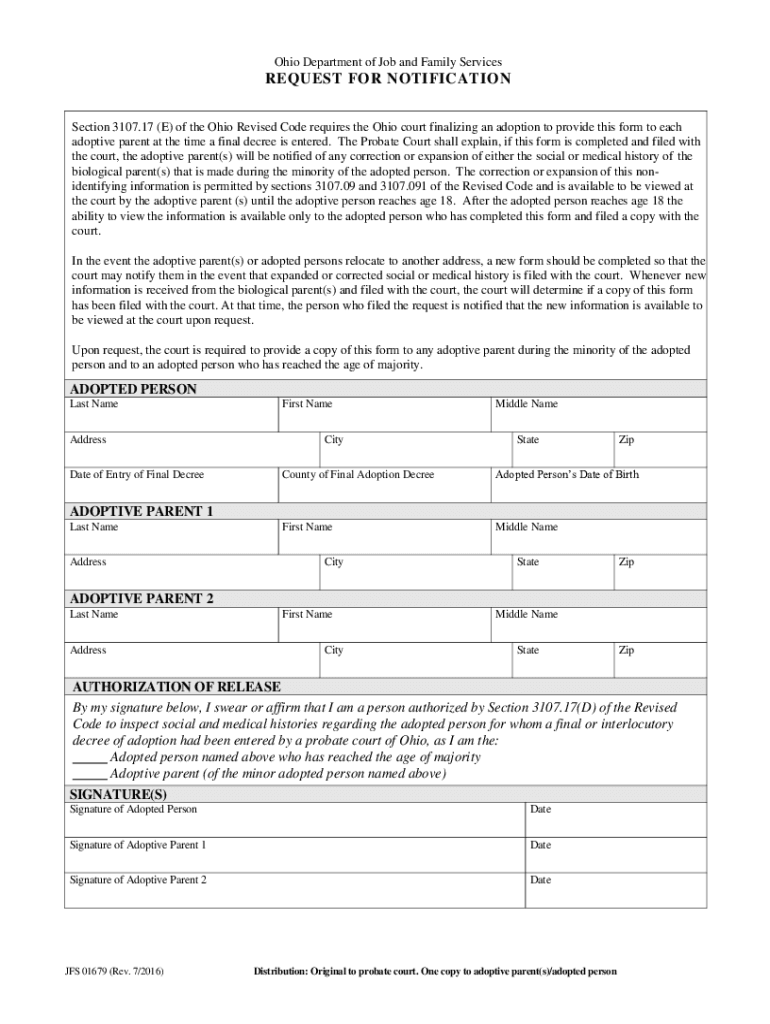
FCASPL 94 Adoption Forms


What is the FCASPL 94 Adoption Forms
The FCASPL 94 Adoption Forms are legal documents used in the adoption process in the United States. These forms are essential for prospective adoptive parents to initiate and formalize the adoption of a child. The FCASPL 94 form specifically addresses various aspects of the adoption process, including consent from biological parents, background checks, and legal declarations. Understanding the purpose and components of these forms is crucial for anyone considering adoption, as they ensure compliance with state and federal regulations.
How to use the FCASPL 94 Adoption Forms
Using the FCASPL 94 Adoption Forms involves several steps that guide prospective parents through the adoption process. First, individuals should obtain the forms from a reliable source, such as a state agency or legal service. Once acquired, the forms must be filled out accurately, providing necessary personal information and details about the child being adopted. It is important to review the completed forms for accuracy before submission to avoid delays. After filling out the forms, they should be submitted to the appropriate court or agency as directed by state laws.
Steps to complete the FCASPL 94 Adoption Forms
Completing the FCASPL 94 Adoption Forms requires careful attention to detail. Here are the key steps:
- Gather all necessary personal information, including identification and background details.
- Fill out the forms, ensuring all sections are completed accurately.
- Obtain required signatures, including those from biological parents if applicable.
- Review the forms for completeness and accuracy.
- Submit the forms to the designated court or agency.
Following these steps can help streamline the adoption process and ensure compliance with legal requirements.
Legal use of the FCASPL 94 Adoption Forms
The FCASPL 94 Adoption Forms are legally binding documents that must be used in accordance with state laws governing adoption. These forms facilitate the legal transfer of parental rights and responsibilities from biological parents to adoptive parents. It is crucial for users to understand that improper use or incomplete forms can lead to legal complications or delays in the adoption process. Consulting with a legal professional experienced in adoption law can provide guidance on the proper use of these forms.
Required Documents
When completing the FCASPL 94 Adoption Forms, several supporting documents may be required. These typically include:
- Birth certificates of the adoptive parents and the child.
- Background check results for adoptive parents.
- Consent forms from biological parents, if applicable.
- Proof of residency and identification.
Having these documents ready can facilitate a smoother adoption process and help ensure that all legal requirements are met.
Eligibility Criteria
Eligibility to use the FCASPL 94 Adoption Forms varies by state, but generally includes criteria such as:
- Age requirements, typically at least eighteen years old.
- Financial stability to support a child.
- Background checks that do not reveal disqualifying criminal history.
- Willingness to undergo home studies and interviews.
Understanding these criteria is essential for prospective adoptive parents to determine their readiness for the adoption process.
Quick guide on how to complete fcaspl 94 adoption forms
Prepare FCASPL 94 Adoption Forms easily on any device
Digital document management has gained popularity among businesses and individuals alike. It offers an ideal sustainable alternative to conventional printed and signed documents, allowing you to locate the right form and securely store it online. airSlate SignNow equips you with all the tools necessary to create, edit, and electronically sign your documents quickly without any delays. Handle FCASPL 94 Adoption Forms on any platform with airSlate SignNow Android or iOS applications and enhance any document-centric process today.
The simplest method to edit and electronically sign FCASPL 94 Adoption Forms effortlessly
- Locate FCASPL 94 Adoption Forms and click Get Form to begin.
- Use the tools we provide to complete your document.
- Highlight important sections of your documents or redact sensitive details with the tools that airSlate SignNow specifically offers for that purpose.
- Generate your signature using the Sign tool, which takes moments and carries the same legal validity as a conventional handwritten signature.
- Review all the details and click on the Done button to save your modifications.
- Select how you would like to send your form, via email, text message (SMS), or invite link, or download it to your computer.
Eliminate worries about lost or misplaced files, tedious form searches, or errors that require printing new copies of documents. airSlate SignNow meets your document management needs in just a few clicks from any device of your choice. Modify and electronically sign FCASPL 94 Adoption Forms and ensure excellent communication at every stage of your form preparation process with airSlate SignNow.
Create this form in 5 minutes or less
Create this form in 5 minutes!
How to create an eSignature for the fcaspl 94 adoption forms
How to create an electronic signature for a PDF online
How to create an electronic signature for a PDF in Google Chrome
How to create an e-signature for signing PDFs in Gmail
How to create an e-signature right from your smartphone
How to create an e-signature for a PDF on iOS
How to create an e-signature for a PDF on Android
People also ask
-
What are FCASPL 94 Adoption Forms?
FCASPL 94 Adoption Forms are standardized documents used in the adoption process to ensure compliance with legal requirements. These forms facilitate the adoption procedure by providing a clear framework for all parties involved. Using airSlate SignNow, you can easily fill out and eSign these forms, streamlining the adoption process.
-
How can airSlate SignNow help with FCASPL 94 Adoption Forms?
airSlate SignNow offers a user-friendly platform that allows you to create, send, and eSign FCASPL 94 Adoption Forms efficiently. With its intuitive interface, you can manage your documents seamlessly, ensuring that all necessary signatures are collected promptly. This helps to expedite the adoption process and reduce paperwork errors.
-
What are the pricing options for using airSlate SignNow for FCASPL 94 Adoption Forms?
airSlate SignNow provides flexible pricing plans tailored to meet the needs of various users, including those handling FCASPL 94 Adoption Forms. You can choose from individual, business, or enterprise plans, each offering different features and capabilities. This ensures that you can find a cost-effective solution that fits your budget.
-
Are there any integrations available for FCASPL 94 Adoption Forms?
Yes, airSlate SignNow integrates with various applications to enhance your workflow when managing FCASPL 94 Adoption Forms. You can connect with popular tools like Google Drive, Dropbox, and CRM systems to streamline document management. These integrations help you maintain a smooth process from document creation to final signing.
-
What features does airSlate SignNow offer for FCASPL 94 Adoption Forms?
airSlate SignNow includes features such as customizable templates, automated workflows, and secure eSigning for FCASPL 94 Adoption Forms. These tools allow you to create tailored documents that meet your specific needs while ensuring compliance with legal standards. Additionally, you can track the status of your forms in real-time.
-
How secure is airSlate SignNow for handling FCASPL 94 Adoption Forms?
Security is a top priority for airSlate SignNow when it comes to handling FCASPL 94 Adoption Forms. The platform employs advanced encryption and authentication measures to protect your sensitive information. This ensures that your documents remain confidential and secure throughout the signing process.
-
Can I access FCASPL 94 Adoption Forms on mobile devices?
Absolutely! airSlate SignNow is designed to be mobile-friendly, allowing you to access and manage FCASPL 94 Adoption Forms from your smartphone or tablet. This flexibility enables you to complete and eSign documents on the go, making the adoption process more convenient and efficient.
Get more for FCASPL 94 Adoption Forms
- Legal last will and testament form for married person with adult children from prior marriage oklahoma
- Legal last will and testament form for divorced person not remarried with adult children oklahoma
- Legal last will and testament form for divorced person not remarried with no children oklahoma
- Legal last will and testament form for divorced person not remarried with minor children oklahoma
- Legal last will and testament form for divorced person not remarried with adult and minor children oklahoma
- Mutual wills package with last wills and testaments for married couple with adult children oklahoma form
- Mutual wills package with last wills and testaments for married couple with no children oklahoma form
- Minor children form
Find out other FCASPL 94 Adoption Forms
- How To Integrate Sign in Banking
- How To Use Sign in Banking
- Help Me With Use Sign in Banking
- Can I Use Sign in Banking
- How Do I Install Sign in Banking
- How To Add Sign in Banking
- How Do I Add Sign in Banking
- How Can I Add Sign in Banking
- Can I Add Sign in Banking
- Help Me With Set Up Sign in Government
- How To Integrate eSign in Banking
- How To Use eSign in Banking
- How To Install eSign in Banking
- How To Add eSign in Banking
- How To Set Up eSign in Banking
- How To Save eSign in Banking
- How To Implement eSign in Banking
- How To Set Up eSign in Construction
- How To Integrate eSign in Doctors
- How To Use eSign in Doctors